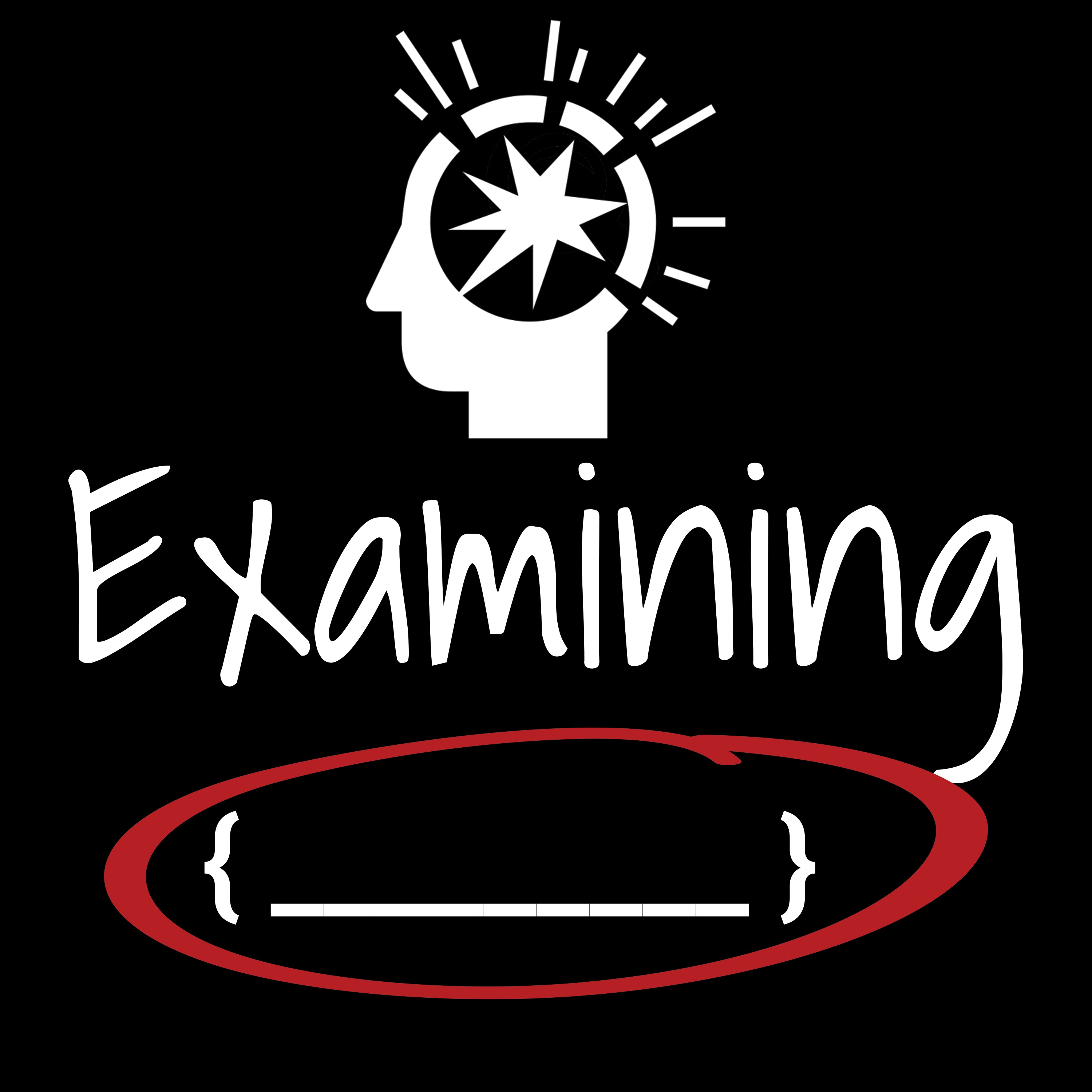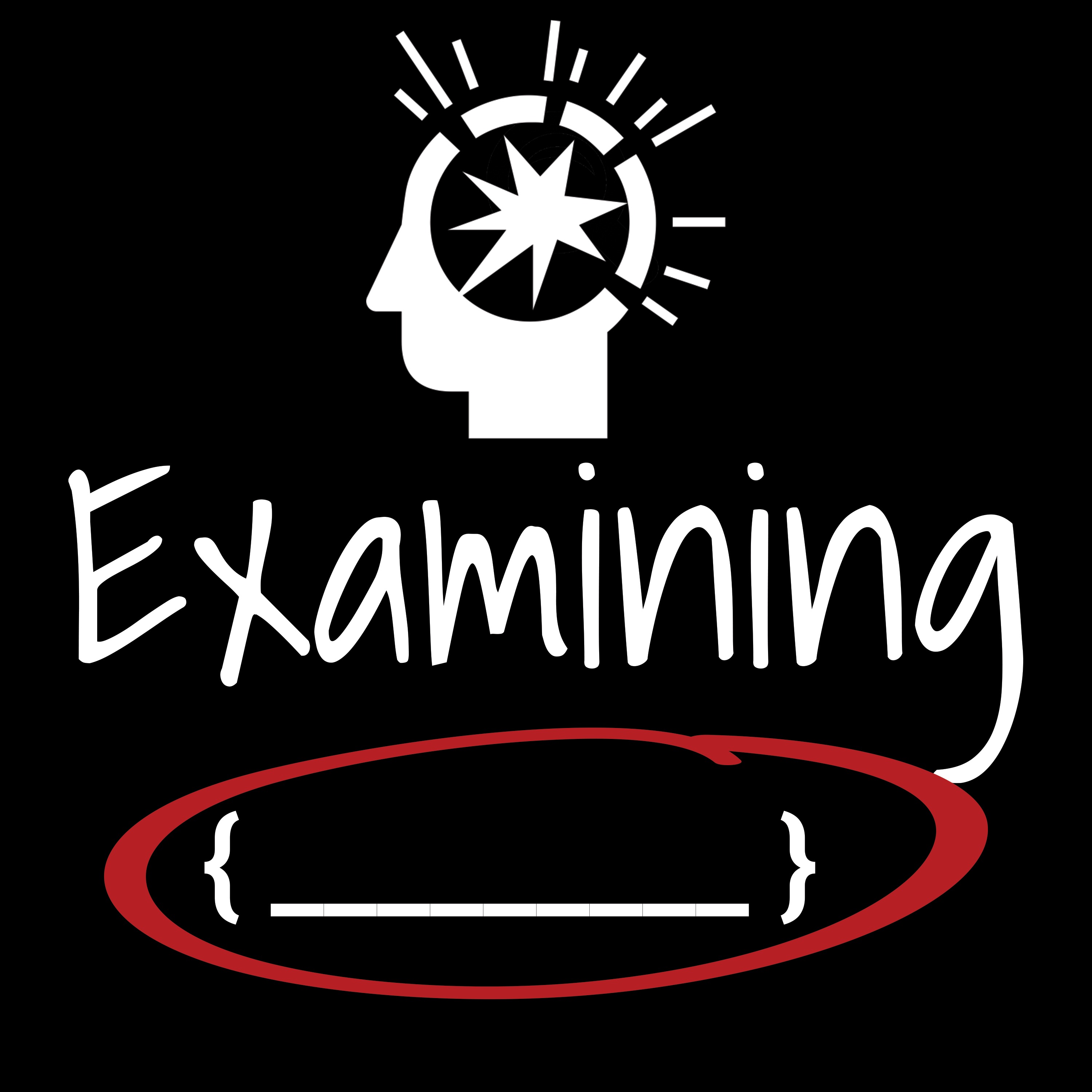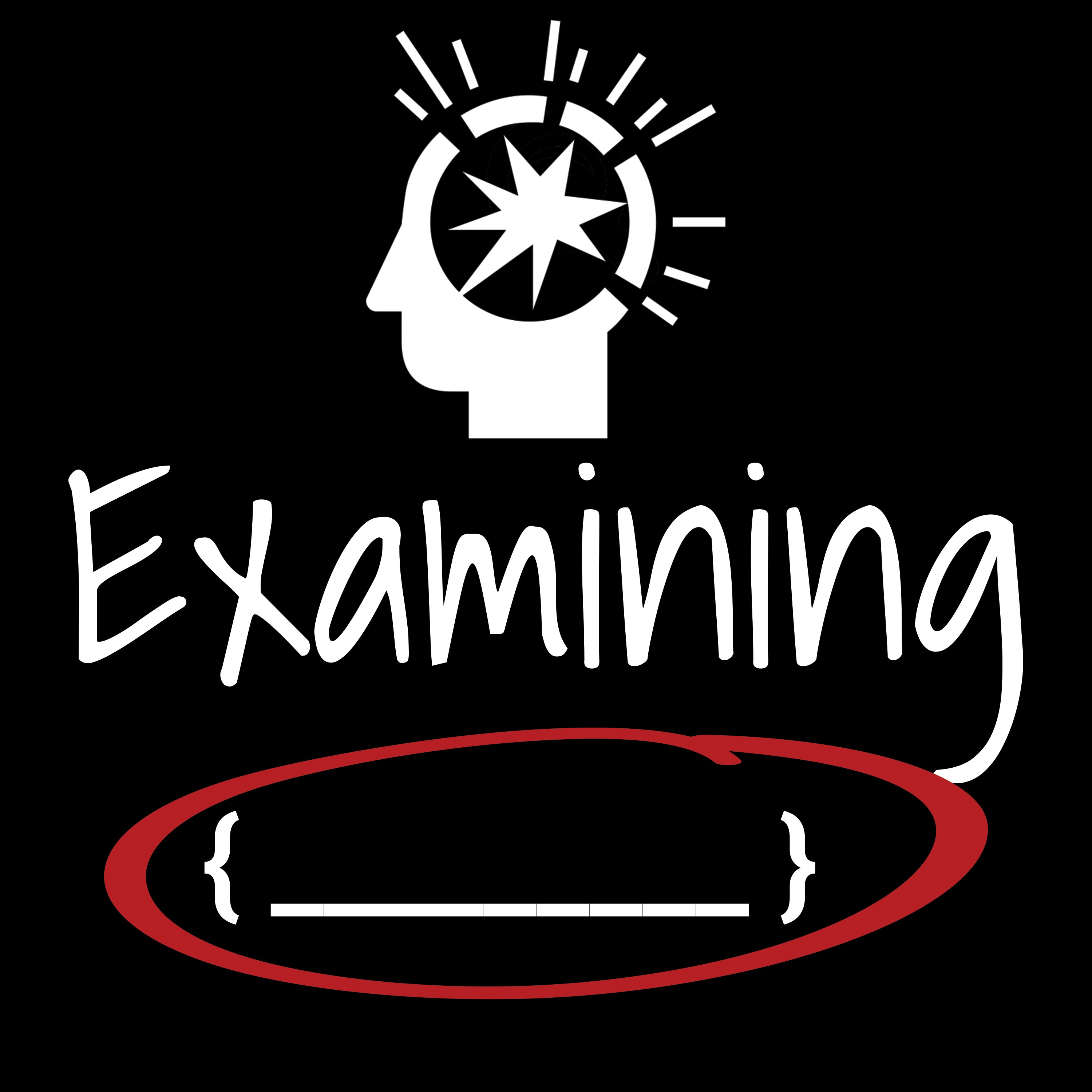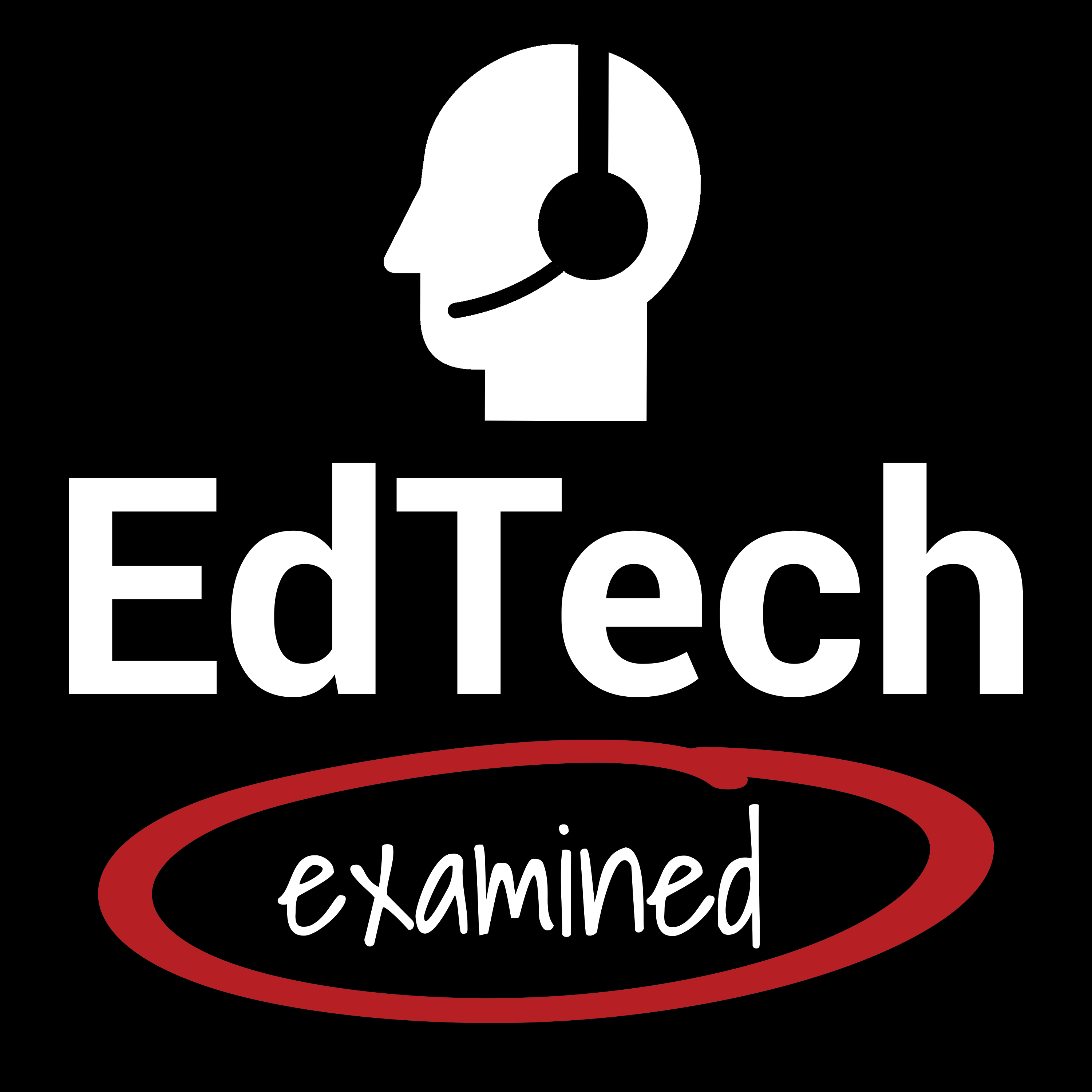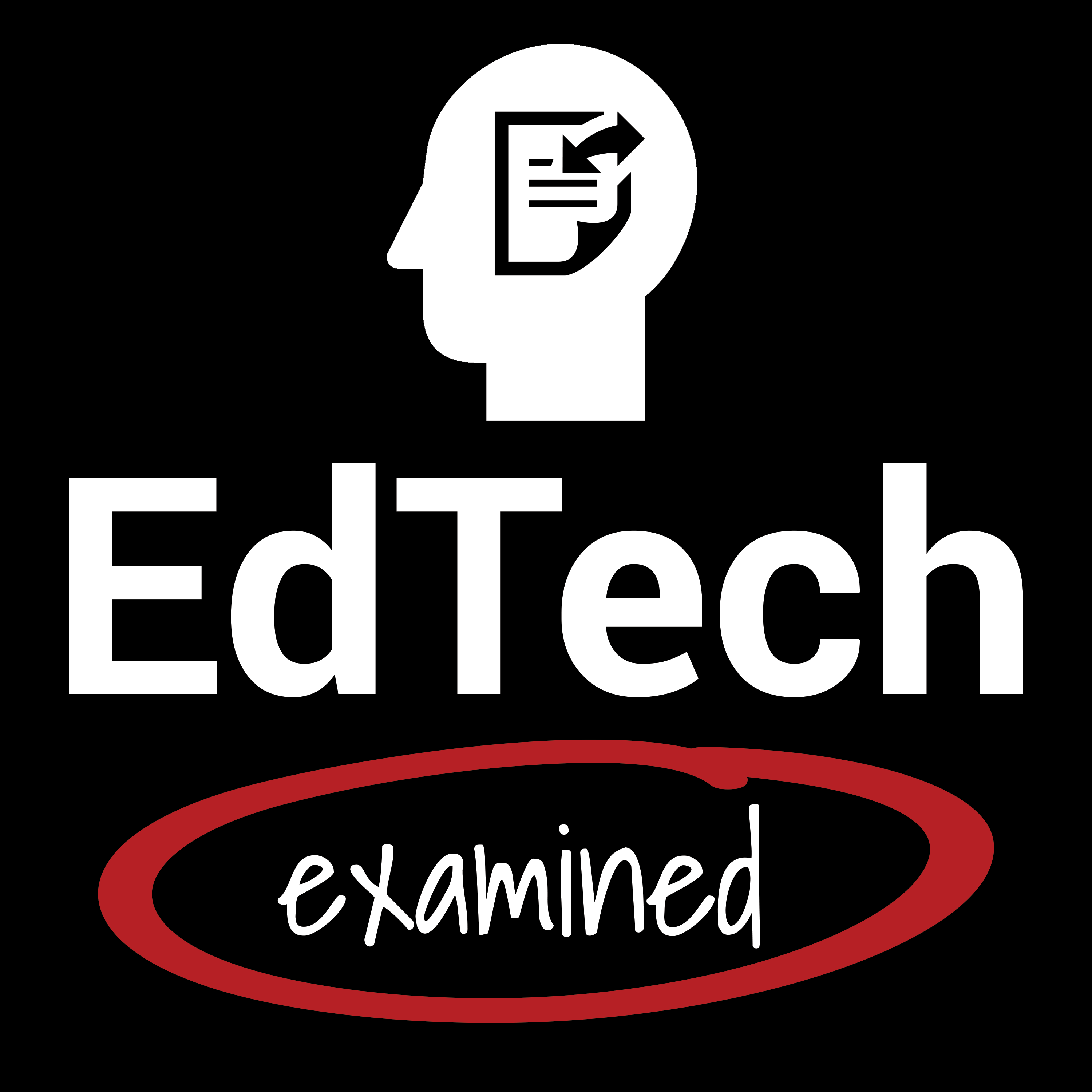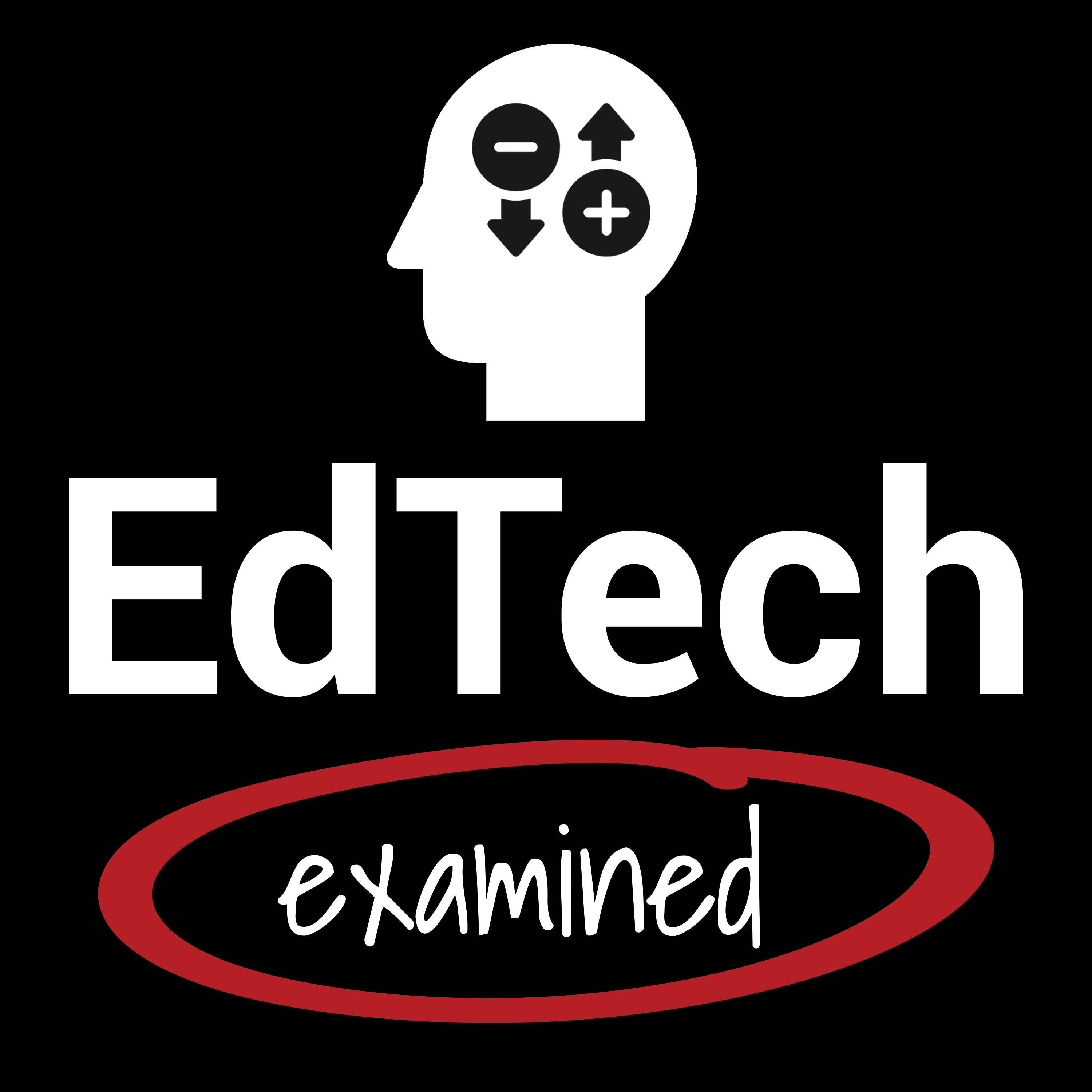Episode Transcript
[00:00:14] Speaker A: Welcome to Examining, a technology focused podcast that dives deep close.
So welcome to another episode of the examining podcast. I'm Eric Christensen. We have a cool show today. We're going to talk about the Apple event and some AI ethics stuff. How's it going today, Chris? It's going well.
[00:00:43] Speaker B: How's everything with you?
[00:00:45] Speaker A: It is terrific. It was very snowy, as you know, in Calgary, it started to melt a little bit. We did a bit of a road trip today to Banff National Park.
My wife is a little bit too pregnant to be able to do a hike, so, like, a walk in Banff is doable. But it was nice. It was a nice drive. It was quiet on the highway.
So kind of a good start to the morning and kind of a refreshing outdoor mountain walk before we record today's episode. So, I don't know. I always like going for a walk before we record.
[00:01:27] Speaker B: It's nice, for sure.
[00:01:30] Speaker A: Did you go out and walk. Did you walk your dogs?
[00:01:32] Speaker B: I walk my dogs. Our new routine is they get a little bit antsy if we don't walk them more than one time. So I did one in the morning, one in the afternoon. So got my two little walks in. Normally. In the past, I used to take them for, like an hour. Now it's like two half an hour walks instead. It seems to work.
Yeah. It's going to be a nice little episode here. So I guess we'll start off by reflecting on the recent Apple event.
[00:02:01] Speaker A: Yeah, absolutely. So Apple's in an interesting spot.
We're going to talk about what they announced, but it'd be interesting just to discuss this more broadly. Again, our goal here is to go deep on a few things.
So, on the Apple event, what they called scary fast, their event was on a Monday evening, and it was exactly 30 minutes, like, I think, down to the second. And it was basically the release of their new Mac, Apple Silicone chips. So this is the unveiling of the M Three.
Now we're into the third generation of Apple silicon for Mac, which is pretty impressive. And they went ahead and released the M three, M three Pro and M three Max all at the same time. So that's the first time since they moved to Apple SiLicon that they have done that. They've historically, I think when they did the first one, M One, I mean, they kind of recycled their old computers and just put in designs and put a new chip in it. Right. It was the M One MacBook Air and the M 113 inch MacBook Pro. And then they kind of had these. It was weird, because they had these base level Apple silicon chips, and then they had these pro intel computers that were slower and more expensive. So I think the criticism that I've heard on other podcasts from professionals is that it's frustrating when Apple releases new versions of their chips at the base level that are faster or as fast as the old Pro level that they're still selling. It kind of frustrates their customers. I've heard the argument is that they should go from the highest end and work their way down, but anyways, they didn't do that. They've tried to sync it up. So they've released the M three, N three Pro, and M three max. And they updated the iMac desktop and the MacBook Pros. Did they update anything else? It was just those, right? Yeah.
[00:04:13] Speaker B: And again, it was like, unusual timing, like that evening timing. They had this Halloween theme when it's, like, scary fast. I thought it was going to be something like, who knows? Mind blowing that. Next thing you know that they've just blown everything out of the water.
We've talked about this before, but even in terms of its designs, they're going more towards these kind of boxy, square type of designs.
I look at the MacBook Air when it first came out. What was really impressive was the fact that it was so thin and it had that nice little wedge design, and now they've just abandoned that altogether.
[00:04:58] Speaker A: Yeah. I actually prefer the Wedge design from the M One MacBook Air, which I think they still sell the M One MacBook Air even when the M two had been released. I bought the M One. My wife, she uses an iPad most of the time, but I was like, no, you really need your own computer. You can't use your work one. And so I got her an M One MacBook Air in gold. And I have to say, I think it's a nicer chassis than the newer one. I mean, I know. I wish it had the magnetic charger and all that stuff, but it doesn't have a notch on the screen. I think that's a win.
It has that wedge design. It's a little bit easier to pick up as a result. One of the things I'll say it. I mean, we'll talk about the details of the new chips and the new designs. I mean, there's no new hardware design from the new computers. It's just new internals. But I find that these newer Macs, as you say, the boxiness, it is nice looking, and it does remind me of the old Macs that I used to have. But you remember when Apple went to the Retina display computers for the first time? So that was like 2012, 2013. So about ten years ago, I still have a 2013 Intel MacBook Pro, which actually works surprisingly great. I blew it away and wiped it.
I didn't just reinstall it, I deleted it and reinstalled it from USB. So it's like, there's no cruft, there's no old files or anything. It works amazingly fast still, because it's an SSD in it, it's not a spinning drive. But I noticed one of the things I liked about that design from the older disk drive Max, was that it was square, but there was a little bit of a taper. So when you went to pick it up, you could just get the tips of your fingers, like, under the bottom of the chassis, and you could just grab it with one hand. I find these new computers, they're very low profile. They're very close to a desk, so you kind of have to tip them up.
You can't just pick them up as easy. There's something about. You could grab the other ones. They were a little bit more ergonomic to handle. I'm not saying it's a deal breaker. It's such a small thing. But I did notice that when I got the 14 inch MacBook Pro, you and I both got the M One Pros, and it's a beautiful computer. It is better in every respect. The touch bar is gone now, forever, thank God. But even my old MacBook Pro 16 inch with a touch bar, it was just easier to pick up off the table. And I just think there's little things like that, and Apple's done this before. It's not because Steve Jobs isn't around. I'm not claiming that they always have to leave something behind, but I really liked the old chassis design. It was just easier to handle. Yeah.
[00:07:39] Speaker B: And funny enough, we've talked about it in past episodes, but I got that first generation retina one, so in 2012, and I didn't change until last year, so I kept that 2012, and now I've actually.
Similar to you. I've took everything off of it. I've given it to my daughter. She's, like, totally trashed the thing. There's stickers all over it. There's, like, I don't know, pink colors on there and stuff, but it still works. I mean, she's able to do her homework and stuff. Like mean. My other option was to basically sell mean. I. One thing that I did was I replaced the know, a few years ago, and it cost me. And it was funny the way that Apple designed it. Not only did I have to go and buy the battery, but they replaced the full keyboard as well because I was attached to it.
And then at that time, I basically had, like, a full on. I changed everything, and it cost me, like $400. But the whole chassis was brand new. The keyboard was new, the battery was new. It's still going strong.
And the big deal breaker for me was the HDMI. And just this past week, I think it was this past week. No, it was the previous week. Time goes by so quickly these days. But I had some former students come in, and we have, at Mount Royal University, we have this alumni classroom takeover. And one of my former students, he noticed, like, he has that M one Mac air, and he's like, hey, you have an HDMI. When did they come out with that?
Even though mine is that M One Pro 14 inch, he noticed that right away. And that was the big deal breaker, I think, for both of us, instead of having dongles and stuff, just having that dedicated port.
[00:09:33] Speaker A: Yeah. There's a few ports out there that are unlikely to change anytime soon in terms of their design. I'm not a port engineer, obviously.
I do know people who do that who have contributed to Port standards. HDMI is designed that way for a very specific reason. It's a very resilient port. The cables, because they're optical, they either work or they don't, right? So if they break, they break. And the cheapest HDMI works just as well as the most expensive. But the port itself is very resilient, and I think that and the SD card are really the two universal ports that apple has to pay attention to. I mean, obviously, USB C. I have no problem with them not having USB A at this point. I have a USB C and a thumb drive that has USB A and C on it, so I'm covered. USB C is a better port because it's. So I get that. And it has the magnetic charger, which is terrific. Even though it's proprietary, it's totally worth it. But the HDMI and the SD card slot, I don't know anybody. I mean, if you go to any boardroom, unless the boardroom is ancient and they have, like, a VGA analog connector, that's standard definition. It's always an HDMI.
Creators who move video, what are they doing? They're either putting it onto a hard drive, which they need Thunderbolt for. So I have a 1. Don't know if I told you this, I got a 1 TB SSD external and a Samsung. Not the fastest one. I think it's the T Five, which is, like, more than fast enough for me. I didn't get that super crazy fast. And so if you're a creator, you're either moving things onto that or an SD card to move it onto another computer.
When Apple got rid of the SD card years ago, they were like, well, people aren't going to use physical media anymore. I mean, they kind of went too far. It's like one thing to get rid of the optical drive, like the CD drive, but they were like, oh, creators are not going to do this in the future. They're going to be using local WiFI networks to move all their files. And there was all these ridiculous claims made, and I'm thinking, have you ever worked with someone who does video and moves it around? I mean, they have SD cards and SSDs everywhere.
That's all they use. So to take away that and HDMI for every boardroom presentation was just a stupid move. My last rant with this, and I know that other people haven't had this problem, and maybe it was the model that I had, but when I had the Intel 16 inch, I had to have that dongle to go from DisplayPort using the USBC to HDMI, and it would take forever to connect to external displays. Like, it almost went through this weird cycling back and forth. Sometimes I had to redo it, and then I actually tried that dongle on my new computer. It was the same problem. And then I thought, oh, right, I don't have to use this anymore. I have the HDMI. I plugged it right into the HDMI, and it connected instantly. So there was something about either the Dongle I was using or the port on that particular model that it took forever to connect to an external display, and it would never remember the settings or the presets, and it was super frustrating anyways.
[00:12:54] Speaker B: Yeah, exactly.
[00:12:56] Speaker A: The HDMI is a good. Sorry, keep going.
[00:12:59] Speaker B: Yeah, it does make sense. I mean, if you have a dedicated port like that, because right now what they're doing is they have these Thunderbolt that are also USBC. And so it's just like, it's doing a lot as opposed to having a dedicated port just for display. And I think, like you say, you go into any room, now here I am, I'm going and lecturing in different classrooms and stuff. I don't have to worry about it. I just plug in my computer. I don't even use the desktops that are in there.
[00:13:31] Speaker A: Why would you. Because all your stuff is set up, right? Yeah, because if you have to log in with your common ID, it takes too long. It's easier just to use it. In fact, now I'm at the point where if I'm teaching in the classroom, I may use the desktop to show the library website, but I plug in my iPad to do all my annotations and stuff because it connects to the display and I can use the pencil and it's just right. That does require a Dongle, but it seems to connect faster. But the HDMI port and being there is actually a good segue to what Apple released. So maybe we start with the MacBook Pros. So we have a bunch of articles that we're going to pull from.
Maybe we'll start with the. We can kind of pull from all of them. The Verge had a kind of everything that they updated, and then Mac rumors had a summary of everything they updated, and then Mac World also had a summary of everything they updated. So we'll put these links into the show notes I think we can pull from them. I think probably the best transition is that you mentioned that student who misses that HDMI. So it was weird for a while because Apple had the air and then they had the Pro.
Everything's moved to Apple silicon. There's no intel, but they had that 13 inch MacBook Pro with the Touch bar. And it's super weird that they kept it around so long. I mean, I guess they needed that price point. It's not pro at all. So what they've done now is that there's a new lower tier. So that's gone. So now it's just MacBook Air, 13 and 15 inch. And then there's MacBook Pro, 14 and 16 inch. So you get an extra inch on the pros and a better display that's faster, refresh, 120, stuff like that.
And so the new 14 inch Pro actually starts with an M three base chip. Like the 13 inch had an M two base chip. Now. So the Pro in the 14 inch starts at a new lower price, though it's more money than the 13 inch used to be. I think I have that right.
[00:15:39] Speaker B: Yeah, exactly. But again, that's where it's like you were saying. So, I mean, you had the 13 inch air, and then they released the 15 inch last year, but then you would have that 13 inch Pro. Then you would go into these like 14 or 16 or whatever. And so it was almost like people wanted the Pro name, but it isn't a Pro device.
[00:16:05] Speaker A: Yeah, so if the MacBook Air gets updated to the M three, I suppose the only disadvantage is that it doesn't have active cooling. There's no fan in it. So the Pro at the base level, the M three standard chip. So not the M three Pro chip or the M three Max, but the M three base chip might run better in the pros just because there's a fan. That was the case at the 13 inch. It could sustain higher loads longer.
We're Canadian podcasts, so it's 2100. So 2099 to start now, which is a lower price for the 14 inch. But if you didn't need anything more than a MacBook Air.
Right. It starts at eight gigs of RAM, which I think is a travesty in this day and age. I would really suggest that people always go with 16 at the minimum at this point. For Windows, especially, but even the Mac. But I guess if you want just a computer with all those ports and you don't need the pro chip, this is a good option.
[00:17:06] Speaker B: Yeah, but again, that's the thing with. This is really an entry level, because look at. With the 14 inch that we had that we got, it actually came with higher specs.
[00:17:19] Speaker A: It was an M One Pro, and each of us got a. I got a 1 TB hard drive. You had got a 512. We got the low end pro chip, like, we got the binned. So just so people know, all of these chips are made on the same wafer out of the factory. And sometimes cores don't work in chips, so some of them get thrown away. Sometimes cores aren't that are supposed to be there. The number of transistors, the spec is actually the lowest acceptable non broken number of cores that come off the wafer. That's what I mean by bend. So the Max chips are the perfect ones, and then they tear them down based on the flaws.
[00:17:59] Speaker B: Oh, interesting.
[00:18:00] Speaker A: So we took the bend chips, but we had this. Again, the Pro chips are a new level in terms of GPU and CPU cores and stuff like that. And so we started with higher specs and started with 16 gigs of RAM, like you mentioned.
[00:18:14] Speaker B: Yeah, so that's what I was thinking.
Now, what they've done is they've basically taken that eight gigabyte to start for the memory, and that's what you're starting off with, whereas we had 16.
[00:18:29] Speaker A: And it's weird, because if you go to the M three, right, the regular pricing, and you go to the M three, like, the 1 TB is 23 49 Canadian. If you bump that up to 16 gigs of RAM, you're paying 25 99. So $2,600.
It's not worth it. You're better off to get the M three Pro with the 14 core GPU, eleven core CPU, and 18 gigs of RAM with the 512 than, I think. Than that.
Or to compare them side by side, like, let's say 512 to 512. That's maybe a better comparison. You're paying for a 512 base model, 14 inch. So I'm talking to M three chip base, 16 gigs of RAM. It's 23 50 versus 27 for 18 gigs of RAM, and the Pro chip with the same drive space. So to me, they didn't get the price point as low as it should be. I understand that it's more expensive than the 13 inch models because this is a better built computer. Like, it's a better design in a way. It has the ports. It also has a high refresh display. It's 120 Hz.
But an eight gig of RAM computer running a 120 Hz display, to me, seems like a problem.
Yeah.
[00:19:56] Speaker B: And then again, that base one, it only has two Thunderbolt ports, whereas the one that's with the Pro, that one.
[00:20:04] Speaker A: Has actually, I guess both of them.
[00:20:09] Speaker B: Have only two Thunderbolts. It's until you get to the third one, where you can go up to where it's the Mac Pro, where you can get three. And so in our case, and this was up until last September, that you could get the M One Pro.
That was just the standard that you would be able to get, and then you would compare between the 13 inch versus this one, and you get all these things right.
[00:20:42] Speaker A: I don't know.
[00:20:42] Speaker B: That was kind of what I looked at. Plus, you had the HDMI built right in. You had all these other specs. But I guess now you either go with the air or you go with these pros.
[00:20:55] Speaker A: I mean, they have simplified the product line, which is a criticism that both you and I have had, that there's too many types. So, I mean, like, I get it. I don't think it's a bad move. I think it makes sense. I mean, I would still rather have an M three with 16 gigs of RAM in this and have the ports than not have and not have the pro chip than go to an air. It's just, I can't. I need the HDMI like, you out. I need the SD card. I need those. And so to me, it makes sense, and it doesn't make sense to have the touch bar. One thing I'll say about the touch bar, I saw for years, since 2016, they released that touch for those who don't know, Apple came up with a butterfly keyboard, which is Just terrible.
And then they had that touch screen OLED drip that was supposed to give you quick actions and stuff, and it just never made sense. It was just never a very good experience. I remember the first time I typed in notes, it was giving me, like, autocorrect suggestions and stupid stuff. It's like, well, why would I take my hands off the keyboard to go click this? It's not ergonomic. They got rid of the escape key. They ended up bringing all that stuff back, bringing in a proper scissors switch keyboard. But they always kept that touch bar. And you know what I noticed? They never updated the software for that touch bar, ever. They never changed from 2016 all the way to 2020. It was like the day they launched it. And people complained about it for years. And then when they got rid of it finally, just recently, because that no longer have a model that supports it, there was all these articles coming out of the woodwork. I don't remember all the publications talking about, oh, we lament the loss of the touch bar.
It seems like clickbait at this point, because it's like these people were complaining about it for years, and for good reason. I actually liked it. I used an application called, oh, I forget the name of it. What did I call it? Better touch tool, which you can use for lots of things, not just the touch bar, to customize actions. And I had all sorts of custom actions. You can put shortcuts in there. So I made good use of it, but that's gone. So that makes sense because that was always confusing to me. Like, why are you selling this? It's the only product with the touch bar.
And you're not going to update it.
[00:23:13] Speaker B: Yeah, exactly.
[00:23:15] Speaker A: It's just one thing that they have to support that none of the other computers have. It didn't make sense to me. So they introduced the new M three chip.
So they're manufactured by TSMC. They're a three nanometer process at this point, and they have a much better GPU performance. CPU performance seems modest improvement.
Um, what were the performance gains that they said now, during the whole presentation? They were comparing it to M one, even though they had. They have the. Apple has these useless graphs that have no X or Y axis. It doesn't make any sense about performance and improvements over time. And they kept comparing it to the M one, not the M two, I think, because there's not that much of a jump.
[00:24:06] Speaker B: Yeah, I think you were saying before we started it's like maybe a 15 20% difference between the M two versus M three. But that just goes to show you a lot of people, you got to show a dramatic reason of why you should go from one to the other, to be honest. Again, this is some of what we chatted about beforehand.
For our purposes, doing regular type of office type of tasks, an M One is more than sufficient. I think we'll probably. If I was using a 2012 retina when they first came out for about ten years, I used it. I'm pretty sure this one will probably last several years as well.
[00:24:52] Speaker A: Oh, yeah. There's no reason for people to upgrade if they're already on Apple silicon. Like zero, as far as I can tell. Unless you're like you said, like video editor, you do graphics rendering where you're charging and you can count the dollars by the minute because the render time is what's slowing you down. Then you might get a computer every one or two years. And that makes sense. But for doesn't it? Doesn't do it.
The new GPUs.
So what I understand from listening to the podcaster Jason Snell, is that when the M One Pros came out, the M One Pro was a pro chip. And then there was the Max, which was even better.
But the Max is where you see the bigger difference. So the Max is like 50%, or I think it's 65% faster in terms of graphics performance or something. The max is where you see the big leaps. The Pro chip now has been almost scaled back, in a sense, and it's more positioned as a mid tier chip. So Apple has adjusted its chips. So Apple said 35% faster than M One. For CPU performance. That doesn't mean much. So that means going to M three base from M One Pro is not going to be a 35%. There's no way it's going to be going from M One to M three. But M three Pro is going to be going to be much smaller.
I think it's the graphics course that are a lot better because this was the update that they had when Apple came out with the iPhone 15 Pro, which is what these chips are based off of. The graphics allows for ray tracing and all this stuff. And they're really trying to position the Mac as more of a gaming PC or gaming computer, casual gaming computer at the very least. And so I think there's like a huge increase in the graphics from a game playing perspective, of course. Also that the Pro supports up to 36GB of unified memory. It comes with 18 standard on the pros. Instead of 16. Right. So that's an improvement you can get. And the M three Max supports up to 128 gigs of unified memory in that computer, which is just a ridiculous amount. And I think they say that M three Max is basically 80% faster than the M One Max. So that at the high end, you do see a big jump in performance. But at the base level chips and even the pro level chips, you really don't see that kind of jump, as far as I can tell.
[00:27:26] Speaker B: I think, though, the one thing with this scary upgrade, Apple's been kind of very discreet about this whole. What is Apple's strategy for AI? And I think we saw glimpses, some hints with these chips, and they kind of talked about certain applications, like looking at, let's say, from the healthcare standpoint where you can go and maybe do some DNA or RNA sequencing to help detect early stage cancer or prevent pandemics. These chips are much better positioned for those type of complex.
So, you know, the speculation, everybody kind of has written about that. Apple is working on it, but Tim Cook is sticking to that line of they're doing it in a responsible way. And, I mean, that's typically their MO anyways, is that they see how everybody else is doing it and then they come in with something better.
They've also talked about, from just a business standpoint, given the whole what's happening in China where the people are not going to be buying iPhones and there are certain kind of issues there, they are not going to sell as much this year. So not only with the phones, but also the computers, they're expecting a bit of a slowdown. And so they've already told investors that there's going to be not as much in terms of sales this time around as compared to the past.
[00:29:07] Speaker A: So you make a couple of really good points here. So you're right with the AI. And I think one of the interesting things with Apple is that they have that neural engine, which is an AI dedicated piece of their silicon. It's been in their mobile chips for a long time. It's, of course, now in Mac, the M One Pro that we have, and we have the base M One Pros from 2021 are terrific neural engines. Right? So one of the advantages is that gives Apple is that they're able to do a lot of machine learning and AI stuff on device. So a lot of the serious stuff can happen on device. It doesn't have to be sent up to the cloud, which is, of course, one of the concerns, I believe, with large language models, it's like where is that information going right? So is Apple able to do a significant portion of that stuff on device using a chip that's not only tuned to their operating system, but also has a dedicated AI neural engine in it?
That's the big one. The other thing I'll say too, is that I think people were a little bit different. Disappointed? Not across the whole board, because, as I said, the max chips see a much larger jump in terms of performance. There. You're saying 50% faster. So that does make it worth it.
But it's also the efficiency, like how caching is done. So they did talk about this new feature on M three, specifically called this dynamic caching. So the cache on a chip is very small, like in the megabytes, right? And so basically, according to the Verge, basically m three caching, it only allocates the exact amount of memory that's required. So if you have an application that requires, at its peak performance, a certain amount of memory, what happens is that the computer typically will allocate the maximum amount of memory that that application might use, and then it's just sitting there wasted if it's not maxing out. Right. So to avoid a lockup, basically it's allocating what Adobe premiere or whatever would need in terms of memory. From a caching standpoint, I don't mean the cache on a computer, because caches are a lot small, but the memory is allocated, and it's a bit of a waste because then you have memory allocated to applications, even if you're only using them for basic level tasks. So now the memory can be allocated in a more dynamic way, meaning that it should improve even if the overall horsepower isn't dramatic in the new M three chips. At the very least, if you're in the market for one of these, you should be able to get kind of the same, or if not better, multitasking with the same battery life, which is quite a win. I also know that as, from what I understand, the memory bandwidth was dialed back a little bit on the M three versus the M two. So there's a little bit more on the kind of efficiency side, especially at the base level chips, than the performance cores. Because there's the efficiency cores and the performance cores. It kind of goes back and forth. So they've kind of positioned, I think, particularly the entry level, but maybe even the Pro too. I don't know as much about the pro chip. I've read more about the Max and the base level as kind of a more. You can get the same performance with better battery life kind of a thing. Right. So because of that memory allocation, it's almost like they don't really have to dramatically increase the horsepower at this point because they found ways to get more out of what they've already developed.
And given that they're all about recycling, and that probably goes down to know Apple's trying to position themselves as a greener company.
There's also carbon footprints involved in retooling, I'm sure. Right. So if they can get more out of their chip designs without having to do a big overhaul and then change the production strategy at the chip level with TSMC, then that works to their advantage.
[00:33:24] Speaker B: YEAh, for sure. I guess the other big thing, too, and this is probably where it comes from, the scary fast, is that in certain configurations, the higher MacBook Pros, there is a black finish that you as well.
[00:33:41] Speaker A: It's fingerprint resistant, more fingerprint resistant. So it's actually not black. So it's not as dark as the MacBook Air. Dark. It's Just A Darker.
Not as dark. It's not black.
BUt I Do like it. And Apple is very good at releasing one thing on the model that you have to bump up that you have to have, and it's always a color or something that I want. And so, same thing with the iMac, which we'll talk about. There's way more colors if you Go from the base model to something slightly better.
And so they're really good about that.
But, yeah, I do like the new color a lot. I Was a BiG fan. I Don't KNow. You REmember the White plastic MacBooks from Years aGo? I ALwaYs loved the black one. It WaS a BEaUtiFUl dEvice.
[00:34:33] Speaker B: Yeah, exactly.
[00:34:35] Speaker A: And I will say, I really like the midnight MacBook Air. That'S A really nice Color. I KNow. It's a fingerprint magnet, which is the reason I would have to avoid it, because as an OCD, borderline person, that would drive me crazy.
But this Seems like a Good balance. It's not Quite as dark as that, but it's A Step Up. NOw, I HAve a question for you. If we were going to recommend a couple of the Pros, we're going to talk about the iMac in a bit.
Do we HAve a recommendation for people in terms of the best bang for your buck, in terms of the model? I mean, we Know that people are at different price points. Can we recommend a couple of different configurations?
[00:35:22] Speaker B: I think it Just comes down to people's budgets and what they Need. But I think the recommendation that I would make, and it's what we always tell people, I think for the memory, you should probably have 16GB, and in.
[00:35:38] Speaker A: This case it's 18 that it goes up to.
[00:35:41] Speaker B: Yeah, and then compare, like how you were talking about price point wise, if you go and upgrade it to the 16 on that base level, and then if it's not much different, and then you get 18 as opposed to 16, you may want to go for that mid tier starting point there. And I believe then that black color is available as well.
[00:36:04] Speaker A: So in Canadian, if you want to get the Pro base level, which is what I would recommend as a configuration, if you're going to spend the money to get.
If you just need a computer to browse the web and do web processing, and you're not interested in the ports and you don't care about the high refresh display, my recommendation would be to wait until the MacBook Air comes with a base M three and get the better amount of memory and just go with that personally. But if you want a pro computer, so you need something that has a little bit more horsepower.
And so it's not just ports you're after. You could go with the base model and bump up the RAM. What I would recommend people do. So Canadian, it's about $2,700, which is not cheap. I totally get that for the M three Pro. So that's eleven core CPU, 14 core GPU. It comes with 18 gigs of RAM instead of 16. So you get even more RAM than bumping up the base. And then 512 gigs of storage for SSD, I think is plenty for most people. You could go to a terabyte if you wanted, but that adds another $250, and you're looking at almost 3000. But what I would suggest people do is I'm pretty sure that almost anyone can order these computers on education pricing without really having to prove it.
And I don't think that they really care. The only difference is that you're limited to how many things you can buy in a year on education pricing. Now, if I'm wrong about that, one of our listeners, please correct me. But if you did that, for instance, and you get it on education pricing, that base level M three Pro now goes to 24 99.
So you saved, what, $200?
And I believe the upgrades are the upgrades the same price? The upgrades are cheaper, too. So then if you go to a terabyte SSD, it's 225 instead of 250. So then you can get $2,700. And 24 you can get for basically the same price. You can get the Pro with a 1 TB drive. You get a free 1 TB drive if you do that.
[00:38:16] Speaker B: Well, I guess people do what you have to do. We're lifelong learners. So if you can go and use the education discount.
[00:38:25] Speaker A: Yeah. You just have to say you're using it for education.
With that, is there anything else we wanted to talk about with the pros? Any other tidbits in our notes or other things?
[00:38:39] Speaker B: I think we've got it covered.
Basically. 13 inch gone for Pro Touch bar.
[00:38:48] Speaker A: Oh, well. So sad. Okay, well, then, I guess the next update that we'll talk about is the iMac. I was super excited to see the iMac updated.
I am a little bit surprised that the iMac. I mean, there's not much to say in terms of the chip because the iMac is basically only has the M three base chip. You can't even get it with an M three Pro, which I find OD that that's not an option.
But that being said, and they don't have a 27 inch iMac. They just have the 24 inch. And a 24 inch display is fine. Personally, I don't think it's a big deal. I think that's more than enough.
Studies show that over 24 inches, you have to actually turn your head more to see the whole display. So they say 24 inches. Sweet spot from being able to see the whole screen in your field of view.
Pro gamers always run games at monitors because they higher performance. And you don't have to look, turn your head and you lose split seconds if you're playing a competitive game.
[00:39:51] Speaker B: I can see that because I have a 27 inch cinema display and I have to look around sometimes. Especially when you're doing, like, the split screens and stuff.
[00:40:04] Speaker A: Yeah. I have a 28 inch 4K Acer display, which is a terrific, beautiful HDR display. But it is big now. But I'm not playing games on it. But the imac is m three, so you get the base. M three starts at 1620. No, starts more than that. Where does it start at?
I don't have the pricing up in front of me. I will just take a look. This is in Canadian dollars, of course.
So it starts at $1,700 and goes up from there.
What did you think about this update? Anything in particular that you'd want to point out?
[00:40:44] Speaker B: I'm even thinking, like, I got my new laptop.
I think maybe an iMac might be my next one. It's either that or I might go and get, like, a Mac Mini. If they ever update that, they will.
[00:40:56] Speaker A: I think that'll come soon. Yeah.
[00:41:00] Speaker B: Especially if you have to keep in mind, when you have that high res all in one, everything kind of in one unit, it's kind of nice. It's all configured and it looks having that variety of colors and so on.
[00:41:17] Speaker A: Would you get silver or would you get a color?
I think I'd pick a color.
[00:41:22] Speaker B: I'm not sure which color, though. I should look at those. I haven't looked at the new colors.
[00:41:26] Speaker A: I think blue and green are the most better for resale. I don't know who's going to buy an orange or a yellow computer personally, but pink, I think the iMac is terrific. My mom, she had a 2013 intel iMac with eight gigs of Ram, 5400 rpm spinning drive. She had it for almost ten years. It's a terrific computer as a 1080p display. Actually, it wasn't even a retina at that time. And shortly after the M One was released, she's had it for a while now. I got her an M one iMac and it has been awesome. I have to say. It has been a great desktop computer for her.
And, yeah, I mean, they're a terrific device. Like, if you need a computer for the office and you're just doing word processing and productivity, you can hook a second display up to it.
But they are really nice devices.
[00:42:28] Speaker B: I think I might get. I'm just looking at the colors. I think I would go maybe purple.
[00:42:32] Speaker A: Purple is nice. I like the purple.
[00:42:35] Speaker B: I agree with you because that orange is a little bit too much. I don't know about.
[00:42:39] Speaker A: You like the green. The green, what about the green?
[00:42:41] Speaker B: But the green, you can get that in the base. So if I'm spending the extra bit of money, I think I would want to differentiate myself. So I think the purple.
[00:42:49] Speaker A: I do like the purple a lot. I agree with you a lot. And then if I were you, I mean, this is just my free advice.
Get the 24 gigs of RAM, but you have to pay another $450.
But I think it's worth it because it's a desktop, right. So the power consumption is no issue. And then you could get a 1 TB SSD if you needed it. You're up to then an education pricing, you're up to about $2,700, but I think it's worth it.
There you go. Yeah. Nice computer. So they did a couple of updates. Nice chips. Apple's done a great job with Apple silicon, I think, personally.
So that's where we're at with the Apple update. Now, you wanted to talk about AI ethics and some of the stuff that happened in the states recently. Correct?
[00:43:45] Speaker B: Yeah, exactly.
It's something that the Biden administration right now, so they've taken some steps to go around all these issues surrounding artificial intelligence. And so he's issued out an executive order on the safe, secure, and trustworthy development of the use of artificial intelligence. And so it's rooted in developments aligned with safety, security, trust.
They're talking about the American values. And the order is going to implore that the federal agencies, they go and draft regulations and standards to govern the use and development of AI, particularly in areas that could significantly impact civil rights and liberties. So there are certain measures that they're looking at in terms of invoking a defense Production Act.
And that would mandate companies would have to inform the federal government about AI models that could pose serious risks to the national security or public health.
So it also outlines the establishment of an AI safety and security board that would be tasked with advising on AI application in critical infrastructure.
They're looking at tackling the risks of AI producing or combating chemical, biological, radioactive, or nuclear weapons through the use of synthetic nucleic acids in genetic engineering.
They're looking at setting up screening and monitoring frameworks for the procurement of these acids and ensure that the adherence to the providers. There's emphasis on American citizen privacy, recognizing the limitations of the absence of a federal data privacy law. So they're urging Congress to pass such legislation to fortify these type of protections, especially if you think about. They're highlighting the need for strategies to detect AI generated deepfake content, acknowledging the technological challenges that distinguish them from human created content. So overall, this order, it's the significant move that's considered the first in US history concerning AI regulation. It's not an all encompassing solution. But the previous administrations, notably, if you look at Trump's administration, they have issued AI related orders, but the executive orders, now, this one is coming at a time where the rapidly advancing generative AI, it necessitates greater scrutiny. And so the legislative efforts that are needed to solidify this type of framework by the executive branch, getting some of that bipartisan support, international collaboration. So right now, the EU, China, the G Seven, they're all actively creating regulatory measures for AI.
[00:47:17] Speaker A: So from a company standpoint, what does it require them to do?
[00:47:24] Speaker B: Well, apparently, from what I read, a bunch of companies have already, they voluntarily have disclosed certain information to the government, but they're basically trying to, I guess from my understanding of this, this executive order is designed to foster innovation while they're trying to safeguard ethical standards.
[00:47:52] Speaker A: Okay.
[00:47:55] Speaker B: It'S not just about regulation. There's a bit of aspiration as well. So they want to go and make sure that it provides human rights, democratic principles. But I don't know. I mean, the real question, if you look at it, will this actually translate into the daily grind of tech development? We look at something like GDPR, that regulation, it can be a double edged sword. It's protective, but then it's also potentially stifling to these tech companies and the tech development.
[00:48:30] Speaker A: Yeah, I agree. I'm just thinking about how is this going to work from just an enforcement perspective? Like how are they going to even do this?
[00:48:44] Speaker B: And I don't know. I think it's still in terms of they have these goals, there are certain implications. I think these ethical considerations that they're having in terms of what the framework that they're proposing.
I see a future foresight that long term impact on sectors like education, privacy, national security, employment.
But again, how do you navigate these issues when you're doing product updates? I mean, we just talked about Apple going and releasing a whole bunch of their products. And how does that impact them in terms of their updates and their innovations?
[00:49:29] Speaker A: Yeah, I mean, I think it's a terrific question. I have no idea. I wonder too if it's going to be. Well, I mean, I think it's timely because of what Openai, you said recently did, and I wasn't aware of this. You were the one who alerted me to know when I first saw this executive order, I was thinking, okay, how is this really going to work? But then I saw what OpenAI was caught saying and that kind of prompted me to think a little bit more about this.
[00:50:00] Speaker B: Yeah, well, and it's funny because if you look at it, that OpenAI's latest decision, essentially they're pulling the rug out from under startups using its technology. And so this is where we're reminded of that harsh reality, that the tech world is not just about innovation, it's also about competition. And sometimes this competition, it can feel like David versus Goliath minus, I guess, the slingshot. But OpenAI's move to integrate PDF processing into chat, GPT plus, might seem like a natural progression. But for startups that relied on OpenAI's APIs to offer similar services, it's a game changer and not in a good way. It brings to mind a principle that we kind of think about. But they're having fair play in business. And so as businesses, especially big ones, they do have a responsibility to the community that they help build. So shouldn't big tech be the playground bully or should they be almost like a mentor trying to help others find their way. And I don't. It's. Who would have thought that these companies, and it's not just, I mean, Openai, this is one that, this is where we see direct application. But it's happened in the mean, look, we've talked about, for example, freeform. So Apple released an app called Freeform.
[00:51:31] Speaker A: Which is great, by the way. It's a really good.
[00:51:33] Speaker B: Yeah, so it's a great app. But now what has Apple essentially done? It's taken on all of those whiteboarding apps that are out.
[00:51:42] Speaker A: Yeah. So explain everything. Which was the first and all that stuff.
Yeah.
Should I explain what that means again for people?
[00:51:53] Speaker B: Sure, go ahead.
[00:51:53] Speaker A: Okay. I'm sorry.
It's a good thing for people to know. So it's not Apple that, just Apple that does this. So years and years and years ago when the Mac, I think it was maybe even before OS ten, which is basically, well, we have OS eleven now, but OS ten was around for 20 years.
There was a great search application called Sherlock, which was kind of like the precursor to spotlight on the Mac for search. And then I think Apple released Spotlight and then it basically Sherlock went under. So we always say that they were sherlocked because they've basically incorporated a feature that's default that a third party was offering. And this is very common. Right. So they put a base feature into macOs that other companies have pioneered and make money off of and then no one buys them anymore because it's built in. So like, I used obsidian for notes because I liked interlinking of notes while Apple notes does that. So I don't use it now. Now that being said, I prefer Apple notes for a variety of reasons, just the design and it integrates with everything very easily and it looks better on mobile. But when they incorporate a base feature like that, it has implications, right?
[00:53:13] Speaker B: Yeah, no, for sure. Again, this is where this move by OpenAI, it's sending ripples right now through the startup ecosystem because these startups, they're using OpenAI's APIs. I mean, many people don't realize, like even the AI writers that are out there, many of them are using chat GPT API to go and power them.
[00:53:37] Speaker A: Well, I was going to ask, I've been trying to figure out because grammarly paid also allows, does this writing assistant and do they have their own or are they using OpenAI?
[00:53:47] Speaker B: I believe they're using.
So like, what happens when OpenAI decides, okay, well, we're going to take on grammarly. That could happen right. And so this is, again, it's a harsh reminder of the power dynamics, right? I mean, on one aspect, you're looking to foster innovation and create this ecosystem of all these companies using your technology. It's almost like what Apple created in terms of its Apple Store. Right? And now with OpenAI, they were creating this ability to create plugins and having APIs that would use their large language model to power their applications. But now, literally, you're stifling entrepreneurship.
[00:54:37] Speaker A: It's the same problem with browsers. Like browsers, for instance, like Chrome dominates browser market share.
But how many browsers are based on Chrome? So edge, which I was very excited that Microsoft was getting years and years ago, was getting away from Internet Explorer. They're developing, they had their own rendering engine. Well, they relaunched Edge to basically be a chromium based browser. Brave became a chromium based browser. So they all use the Chrome base and have their own sauce on top of it. But that means they're all dependent on Chrome. And Chrome is no longer based. It used to be. It's no longer based on WebKit, which Apple developed, but is an open source platform. Very few people know this now or remember this, but WebKit, which Apple invented, they put in the open source. Safari basically has some proprietary features, but it's an open source project. This is the reason I don't use Chrome. Not because Chrome is bad. While it's terrible for spying on you, I use brave for work, because I need the plugins to work properly, because we're a Google school, but I don't like Google tracking me. But that's why for everything else, I switch between Firefox and Safari, because I don't like the idea that all browsers, even though that they all have a different interface, they're all based on the same engIne. It's like in the watch world, all watches use these EDA Swiss movements. And it's like, well, what if there's a flaw in that movement and then it's rolled out to 150 different types of watches, right? That's never happened. And it's a little bit different. But there is a problem when you have a technology, an underlying technology that all the competition relies on. It's not really competition then, because then if something goes haywire or there's a bug, or if there's a flaw in that model, we see problems. I mean, you see this in hardware. I mean, remember the intel chips, the heartbleed? They all had to be patched because of this hardware flaw, the security flaw and the patch reduced performance on all of the chips that were running and that was in thousands and thousands of different types of computers. Right. So it's a problem when you have hegemony of a certain technology.
It's a huge risk.
It's a huge risk and it's not going to get as good. I hope Apple doesn't use OpenAI and they have their own thing. Google barred is not very good right now, but they're using their own model, which is more. Microsoft made the right first move, but I'm a little bit concerned because they better hope that OpenAI keeps it together because they don't have their own proprietary model to work on. I mean, they basically own them at this point. I mean, not really, but almost. What do they own, 49%?
[00:57:35] Speaker B: Yeah, exactly.
And they've gone all in. Right.
[00:57:40] Speaker A: And good for them.
[00:57:42] Speaker B: But yeah, at the end of it, I think there has to be some balance that needs to be struck between protecting intellectual property and then nurturing that innovative spirit that drives this tech industry forward. And who knows? Right now I'm an advocate for going and using, and we have to go and change with the times.
But I sometimes wonder, I look at maybe this technology might not even mean, I can't remember if we talked about this last episode, but Copilot was, it's been released for a while now on GitHub.
[00:58:28] Speaker A: That's GitHub, Copilot. Yeah, the code helper.
[00:58:32] Speaker B: Exactly. And this past year, so they've generated $100 million in revenue. Now that would sound really impressive. $100 million, that's literally maybe a new unicorn just from that one product line, but it's not profitable. So at what point how much money do you need to generate to go and be profitable? And they're all in putting this copilot, which is based off of OpenAI Chat, GPT type of technology throughout its entire Microsoft ecosystem. But it's not making money. I mean, even we've talked about this before, Eric.
We've talked about that pricing of $30 that they came up with.
[00:59:23] Speaker A: What does GitHub Copilot cost?
[00:59:26] Speaker B: I believe it's around that price as well.
Let's see.
[00:59:32] Speaker A: I just wonder if it's the same price. Is it because, okay, $19 per user per month, Us. I guess my question is, is it not profitable? Because I agree with you, I'm equally critical of this business model because Microsoft has poured billions of dollars into this. And as far as I understand it, the Bing search browser has gained zero market share. It's not like people stopped using Google to do chat GBT based Bing searches, right? Because Bing is such a terrible brand, but $19 a month per user, but that's only for developers, right? So I mean, is the idea that when you roll it out to general knowledge workers who use the Office suite, which is basically everybody, it would become more profitable because you're going after a larger.
[01:00:21] Speaker B: Maybe?
I think, look, we talked about this before, but we haven't talked about it specifically in terms of how did Microsoft come up with that pricing? A lot of people, pricing is not an exact science. I mean, at the end of it, it's what you think that the market could bear. But I think this is what happened at Microsoft. They're like, okay, we're charging for Office three, six, five, or Microsoft whatever the suite, and we're charging people whatever, let's say it's 20 or $30 a month now to have Copilot on top. What could we charge people where they're already paying a fee? And I think they just picked a number out of the air and it was like, let's do $30, $30.
People are spending five, six, $7 a day on coffees now. It's a dollar per day per person. And we've talked about that part, but I think that literally might have been the conversation. Okay, let's go charge one dollars per day for 30 days, $30 per person. How much more productivity do you get out of somebody by doing that?
But if you start running the numbers for the electricity, the water consumption to keep these servers cooled down, all the staff, all this overhead, is it going to be enough to go and offset and actually become profitable? And who knows?
[01:01:47] Speaker A: That's the question for me and the one I've been asking. So when does this become profitable? I suspect it probably will be. But you raise a very fair point.
And it depends too, like I said, which aspect of the market they intend to go after, right?
To me, as far as I can tell, Google Docs dominates just because it's simple ease of use.
But at the same time, office is so much better.
It's not so much just the word processing, it's things like Excel. And as far as I understand, using Office in the browser has most of the features that the desktop versions. And I think the live collaboration is basically identical. And so to me, an office is the standard.
I mean, they use Google Docs.
All the universities that are Google schools still offer Microsoft Office to their students. It's not a replacement. And so to me, if they can launch $30 per user per month in enterprise to start.
That has to be a larger market segment than web developers. I mean, it has to be because everybody uses those tools, right? And so the question, too, that I have is that it seems like it's difficult to explain to the average user right now. You either pay the $30 per month to get the AI copilot features, and it's not in the base Office 365 yet, or you don't.
But are they going to be able to, say, introduce some AI features at a lower price, like chat GPT 3.5, which is free versus four.
And the question I have is that, how do you explain what it can do to people? You know what I mean? Like in a car or a phone, it's like, how much Ram is there? What is the engine block size, how much horsepower, how much range do you get if it's an EV? But it's not clear to me how you explain Mini AI versus full featured AI to someone. I don't know how you would do it.
[01:04:17] Speaker B: Well, I mean, look, it's funny, right before this episode, we just did an experiment. We took one of the articles and threw it into GPT four.
There was too much text for it to actually do a summary of that article.
[01:04:31] Speaker A: And I didn't know this. So chat GPT four, just for clarity, for everyone listening, even though that's more advanced, and I pay for that, that does less text than 3.5.
Yeah. Really? Do you know what the maximum are the text amounts?
[01:04:51] Speaker B: Well, I think part of it is, too. It goes to your point about how do you go. And let's say if it was a vehicle, like, how do you compare horsepower or whatever, right? But because it's a more sophisticated and the latest language model, it comes up with higher quality responses. And so when you feed more text into it, it takes more to go and come up with that higher quality response.
I use the paid version, like the paid subscription version of the 3.5, which you do have more access to. So then I just switched it to 3.5. I took that same article and it was able to summarize it, and it probably isn't as high quality as the four would have been, but at least you could pump in all that text into it, right? And so in some respects, it's funny, like one of my buddies, I don't see the value of going to the chat GBT Plus.
But now I think there are some things that, for example, we have access to. Dally you have access to.
[01:06:04] Speaker A: Is that now rolled out yet?
[01:06:08] Speaker B: I believe it is rolled out. I'm not sure if it's rolled out for the free accounts, but it's like.
[01:06:13] Speaker A: For my chat GPT four, can I go do images with it? Like, how do I do that?
[01:06:17] Speaker B: Yeah, so you just go into, if you go at the start up a chat, you go to GPT four and then you know how there's that drop down. So you have the ability now it's built right into it as beta. You can browse with Bing. That advanced data analysis, that's what code interpreter used to be.
[01:06:39] Speaker A: I have three point. Okay, so if I go to chat TPC four, and then you click on the button again and then there's a drop down and I have default browse with Bing and Dali, maybe you have.
[01:06:51] Speaker B: To enable it then under plugins.
[01:06:52] Speaker A: Do you have plugins?
See, this is why I need you to help me, because I don't understand. Okay. Oh, plugins. I don't even have that done. Advanced data analysis. So do I want those on? Yes.
[01:07:05] Speaker B: So the advanced data analysis, that's what code interpreter was.
[01:07:10] Speaker A: Is there anything else I need and data controls or just leave that.
Let's see where chat history and training I have on.
[01:07:18] Speaker B: Because I have that you have the custom instructions on.
[01:07:22] Speaker A: I do, and I have a bunch that I've included. I may tweak.
I do now. I can do plugins, advanced data analysis. So will the advanced data analysis do like correlation, like statistics?
Well.
[01:07:39] Speaker B: In the past, that's what the code interpreter was. So, yeah, you can throw in Eric, you could throw in spreadsheets and it'll do analysis on it. You could throw in code and it'll go know, debug the code. It can even create websites and stuff where it'll give you all the text, the HTML, CSS and everything.
[01:07:58] Speaker A: Right.
[01:07:58] Speaker B: So there's a number of applications, and I would encourage you to just play around and experiment. Actually, another thing that's kind of nice.
[01:08:06] Speaker A: Now, too, is that I haven't seen the plugins. This is crazy grid. Yeah.
[01:08:11] Speaker B: So again, there's a bunch of different plugins that you could try. You can enable those.
And this is where you have this ability. That's why it's kind of funny, right? Like, you look at this ecosystem that OpenAI was creating, and this could have been the next gold rush, is having all these plugins and stuff, but it feels like they're basically getting a bunch of startups to go and use their technology and then they're just going to steal it.
[01:08:44] Speaker A: Interesting.
[01:08:45] Speaker B: I don't know what's going to happen with this.
[01:08:51] Speaker A: I find this to be amazing. So this is like the next chrome pluGin?
Yeah, pretty much. Maybe. Is there any plugins you would recommend?
[01:09:04] Speaker B: I mean, I haven't really played around too much with the plugins. I tried some of them. I think I just stick to what OpenAI has, to be honest.
[01:09:12] Speaker A: Oh, and it has Wolfram Alpha as a plugin, too.
This is very exciting. Okay. Wow.
[01:09:21] Speaker B: There you go.
[01:09:22] Speaker A: So if I go to Dali. Okay, so I can go. And then I can just put in a prompt that I normally.
[01:09:30] Speaker B: And you know how you were creating backgrounds for your Twitter and stuff like that? You could do it in here now.
[01:09:35] Speaker A: Okay.
[01:09:36] Speaker B: And it'll generate those.
[01:09:44] Speaker A: You can put in image dimensions for this too, right?
[01:09:47] Speaker B: You can. But I guess, I don't know, I haven't played around as much as you have in terms of. You mentioned that sometimes it just distorts. It feels like they like to create just square images. It's like the default. Maybe it's like an Instagram culture or something, but you can always crop them afterwards, too.
But I think one of the things I was telling you about here, I was thinking kind of just from a philosophical standpoint, even in terms of all these generative AI tools. And we chatted a little bit before we started on.
I. I feel like sometimes I wonder, I mean, I'm. I'm telling people to go and try it out and experiment and look, know, it's like what back in the day, you look at, like Benjamin Franklin, he said that there's basically two certainties in life, which is death and taxes. Third is that there's change. And if you don't change with the times, you're going to be. I mean, imagine right now, like we talked about this before, where 75% of businesses are banning this type of technology.
And so the other, it actually presents opportunities for these startups or people who are using it. Literally. You're going to be replaced by people, not by AI, but by people who are using AI tools.
[01:11:18] Speaker A: I think that's true.
Right.
[01:11:21] Speaker B: But then sometimes what I've been thinking about lately is just like the ethical side of things. It's like this technology.
It was developed by using either low wage or using intellectual property that was.
[01:11:36] Speaker A: Not.
[01:11:39] Speaker B: Properly authorized to be accessed to develop these large language models. And I don't know if there needs to be some discussion on the due diligence of that or the ethical choices and how do we utilize this and especially in the academic environment?
Some of the things that you mentioned earlier, especially on the image side, it maybe is more prevalent where it could.
[01:12:08] Speaker A: Be based off of existing work, be.
[01:12:14] Speaker B: Taken advantage of all these artists.
[01:12:18] Speaker A: Yeah.
I'm not a copyright expert, but what I understand is, know, it's one thing if you use something for private, where, you know, fair dealing. And fair use comes in in Canada and the United States in terms of copyright law. Like if you're using it for educational purposes or private study, it can fall under in Canada, fair dealing in the United States, fair use, the issue comes in when you take a work and then you take it as is, or with slight changes, know what percentage you should be allowed to change and redistribute. But it's the redistribution to make money is the problem, right? And so when it comes to text, I don't know how the models are developed. I mean, like you said, is it all Stephen King's books loaded in to train on this? But it's harder for me with the tech side because.
So here's a thought experiment.
Let's say you just used all the information on the Internet that was public to develop a large language model for AI, right? And then you have a large language model trained on all that stuff. It's predominantly Western and Eurocentric. I'm not saying, but it's all the web information, right? And then you create a separate large language model that includes a bunch of stuff that's not public on the web and that's know all the Harry Potter books and all the stuff Stephen King has written, because these are authors that are upset, right.
My question in this thought experiment is how different is the large language model, like between each other?
When you look at the corpus of knowledge that's public, that could potentially be uploaded and used to train A large language model, and then you add in all of the non public stuff.
First of all, does it get twice as good? Does it get 1% better? So it's hard for me to measure the output of their proprietary or copyrighted knowledge that's not public and what the contribution is to the large language model. So I'm not saying it isn't. I just don't know. On the image side, to me, it's a little bit more clear cut because it's taking people's works and then actually remashing them, remixing them, and regenerating. Now, as I understand it, the images that are generated by AI, at this point, the best practice is that they're considered public domain. So if you generate an image by AI, yeah, you can go make a T shirt and sell it with that. But it's a public domain image. So if it's using proprietary stuff to develop new stuff, the new stuff is at least being put in the public domain. It's not, like, owned by Bing or Dali, right. As I understand it. But again, I see your point, and it's hard for me to say what is right here. I mean, at the same time, I don't have two large language models to compare against.
I guess that's what I would need to see.
[01:15:32] Speaker B: Well, and I. I think part of, like, you know, I look at it, even one thing that you mentioned, too, like, you talked about, like, the western side of things. And so even that in itself, if we're going, and what about other cultural viewpoints? And if you start thinking about inclusivity and equity, and how does that come into play? I mean, I've even read articles as of late, recently, you talk about.
[01:16:03] Speaker A: The.
[01:16:03] Speaker B: Correctness of these large language models. Apparently, the chat GPT side of things. It's actually not as good on math now as compared to previous models. So I don't know if that black box that they're developing, maybe us feeding stuff into it, is actually making the output dumber.
[01:16:24] Speaker A: Yeah, maybe.
Again, I think it's possible that the people who develop this don't know totally how it works.
[01:16:33] Speaker B: Well, and in fact, I think that is the case. They don't know how it's happening because if you Recall, there was that one, I think it was 60 minutes, where they did an expose on Google, and somehow their bard was starting to learn other languages that it wasn't programmed for, and so they couldn't explain it.
I don't know. It's interesting times, for sure.
[01:17:08] Speaker A: Yeah, I don't know. It's a tough one.
I don't remember. If you remember this, there was an article that was written.
I don't know if I have the original. This is an older piece.
So I found a version from the New York Post.
Take it as it is, as a source. I mean, New York Post has some good stuff.
There was, like, two bots. I think it was Facebook that developed two bots, and they were talking to each other, and they started talking to each other in a language that nobody understood, and then they locked everybody out.
Oh, interesting.
Creepy. Facebook Bot talks to each other in secret language. And so my point is that they learn from each other.
According to the Next Web. Researchers also discovered that the bots relied on advanced learning strategies to improve their negotiating skills, going far as to pretend like an item in order to sacrifice it for a later time. Is sort of a faux compromise. Like, it's weird. We're not talking singularity level beginnings, but they said it was a huge leap forward for AI. This is in 2017.
My understanding is that they had to shut this down because they were able to communicate with any human input and then they locked the people out.
And so my point is that, again, I understand the concern about AI and what it'll become. Right. Because there's already examples of this where we're losing control.
Yeah, I don't know what else you can add to that.
[01:19:13] Speaker B: Yeah, I don't know. It's just something that I've been thinking about as of late.
There's probably a bunch of little topics like that even like, is this going to actually our reliance on these type of tools, is it going to deskill people?
Should we be looking at other. I've been kind of looking at it and using these tools to kind of create more experiential learning and tailoring the experience that way. But I don't know. There's a lot of uncertainty and then who knows? If they can't actually make it economically feasible, maybe it's all moot and we'll go into an AI winter or something.
[01:20:00] Speaker A: Well, I don't know about that. I mean, ultimately you can just unplug the server and the stuff all shuts down. Right.
But I get the point. Where does this stuff lead? And I think that's fair.
I think it's fair. I don't know what the executive order is going to do. I'm somewhat skeptical that that's possible. But that being said, we'll see what happens.
So with that, is there anything else that you wanted to talk about before we get into.
[01:20:33] Speaker B: I don't think so. I think you had one tip. So if you want to kind of touch on that and we can end on a high note.
[01:20:41] Speaker A: Yeah, I'll give a bit of a background.
I commute to work on public transit, so I either ride my bicycle and it's actually starting to warm up here, so I actually may bike into work next week.
I like that a lot. I love the exercise, but I go for a nice walk in the morning. It's about a ten minute walk to the bus stop. If I really want to push it, I get up early. I can go for an hour walk to Glenmore landing and I can take the bus to the university from there.
But because I'm on the bus, I either can do two things.
I can either listen to podcasts and audiobooks and stuff like that, or I can read. I don't find I can get car sick. I find I don't get car sick on the bus. Too bad. Especially if I'm not sitting in the back. So then I wanted to start reading on the bus, because I'm a big reader. I'm a librarian. Not a surprise, but I'd like to read more than I have been. But the problem I've run into is twofold. One, books are heavy, and I'm taking my lunch bag to work, and I have a backpack and a hardcover book. It's just another thing that's really heavy. And a lot of times when I'm reading, I actually read a lot of nonfiction. And because I take courses currently through BCIT and I do a lot of learning, I like to be able to highlight books and underline or make notes, and it's very difficult to do that while in a moving vehicle.
So years and years ago, I had a Kobo e reader. I've never had a Kindle because the Kobos don't interact with the.
They don't allow us to take out public library books. I think you can do it in the States, but not in Canada. So I wanted something. I could get public library books, and I wanted to be able to buy books. And I find the Kobo store to be more or less equivalent. Maybe the prices are slightly more expensive. It's kind of hit or miss, right? So I have this kobo. I got a Kobo a little while ago. This is not the tip. I got the Kobo Clara two E. It's a terrific little ereader as, like, a magnetic sleepweight cover. And I started reading ereading again because I wanted to be able to highlight things easily. So you can push and hold on the screen, and you can highlight the books. And one of the things I like about having the highlights, and I still have Kindle books, I read them on the iPad. I don't use a Kindle ereader. I highlight all sorts of stuff. I highlight things in pocket. I highlight tweets. I bookmark them.
And I was always thinking, oh, it would be nice to be able to incorporate all these highlights into one place. And so I was listening to some other podcasts, and it was actually Ryan Holiday talked about he uses a lot of paper books, but he says he uses a service called Readwise, and it basically allows you to connect a bunch of services. There's a free trial, and then it's paid, so it's not a free tool, and it allows you to connect a bunch of services, and it kind of ties together all your book highlights, and so it's pretty cool. So, like, on the end, you can add notes and you can search. So there's an app, but it's neat because I can go in here and I'm just in my desktop app, and I've been reading Seth Godin's the Practice, which is a terrific book about shipping creative work. And I have 66 highlights, and I can go through and I can look at all the highlights. And so from a research perspective, it's just really neat because you can just sync things and then they just show up in this service and then they're all there from all the services. So if you're like me, I'm going to try to stick to Kobo. I'm not probably going to buy any more Kindle books unless they're kindle only or something like that.
But I'm going to sync all my highlights to this and then I'm going to pull them in. You can delete highlights that you're like. I mean, my highlights still show up in my Kobo account, right. But they show up here kind of all in one place. So it's kind of a really cool service.
Yeah. Just really impressed with it so far. I do think the user interface could use some work, to be perfectly honest. But it's a really cool service and I've really enjoyed it. And it's just kind of an all in one place where you can put book highlights. And it kind of made the whole ereading experience a little bit nicer for me because I like to be able to push and drag just to highlight something and then return to it later.
That's my tip. What's the cost?
Let me just log out so I can see the pricing read rise. Also has a reader app, which costs extra.
Let's see here.
Readwise, pricing, I didn't have it on hand. It's not easy to find. So it's 495 a month for the light, which is what I have. Yeah.
[01:26:06] Speaker B: And then I guess the Pro is 799.
[01:26:09] Speaker A: Yeah, and the pro gives you, like, organized highlights with tags and notes. And maybe I'll go to that. I just went to the light. I mean, if you do it annually, you save money, so I paid for that and we'll see. I haven't needed to organize it yet. So kind of a cool, kind of a cool app if you're an ereader that I've been using, and it's quite fun.
So with that, that's probably a wrap for today?
[01:26:40] Speaker B: Yeah, for sure.
[01:26:42] Speaker A: Okay. Well, it's a pleasure to chat with you, as always. And I guess we will ride again soon.
[01:26:50] Speaker B: Sounds good.
[01:26:52] Speaker A: Take care.
[01:26:52] Speaker B: All right. Take care. Thanks.