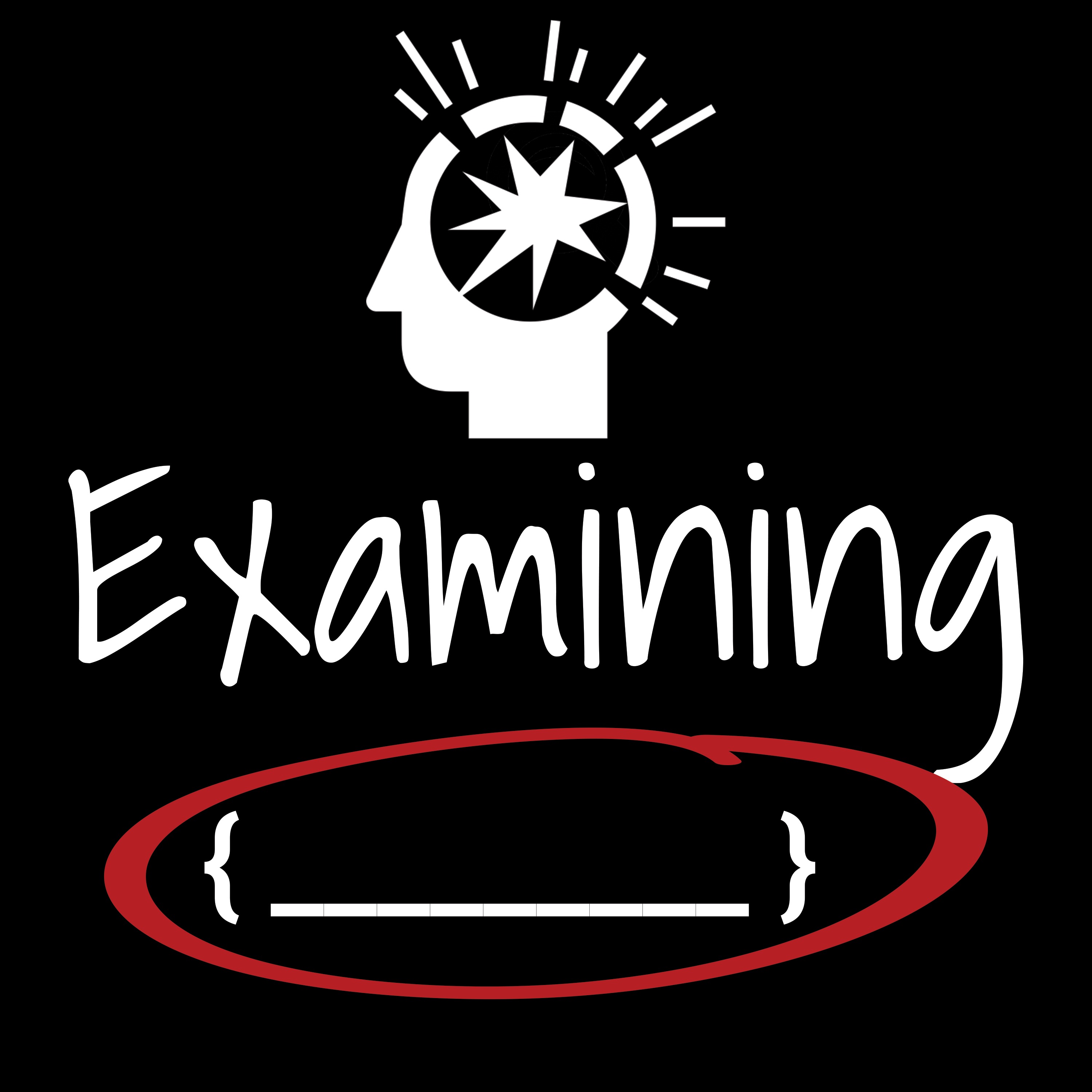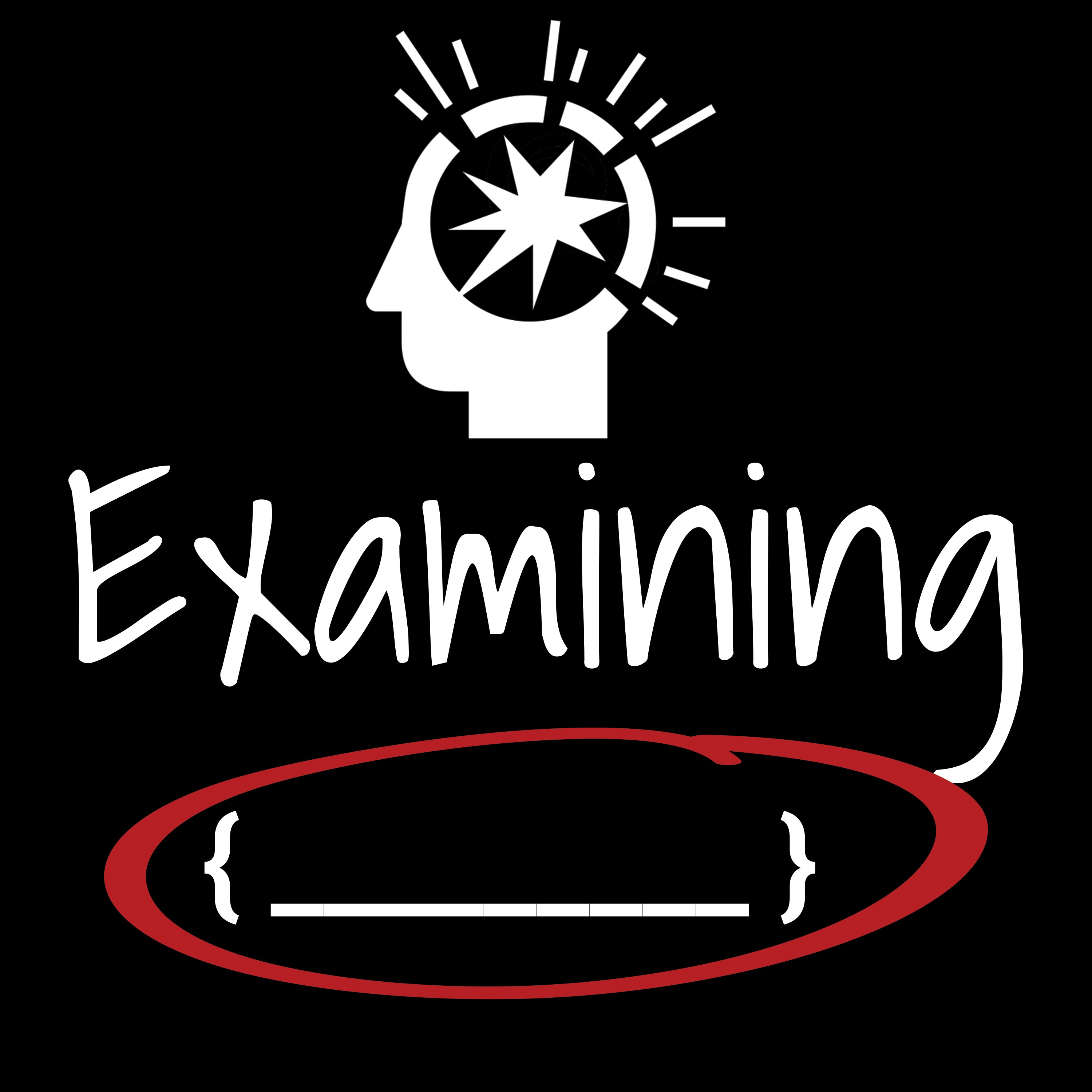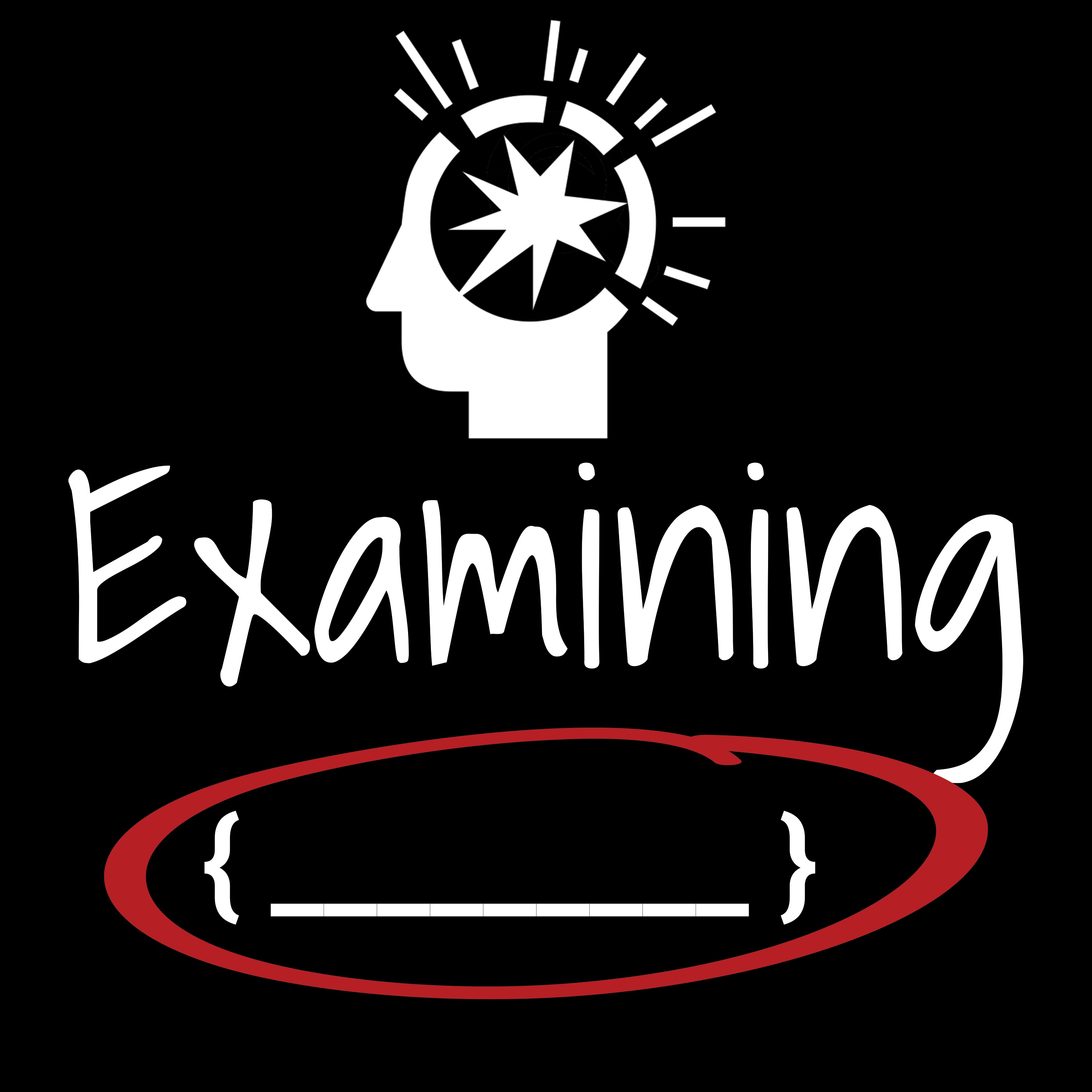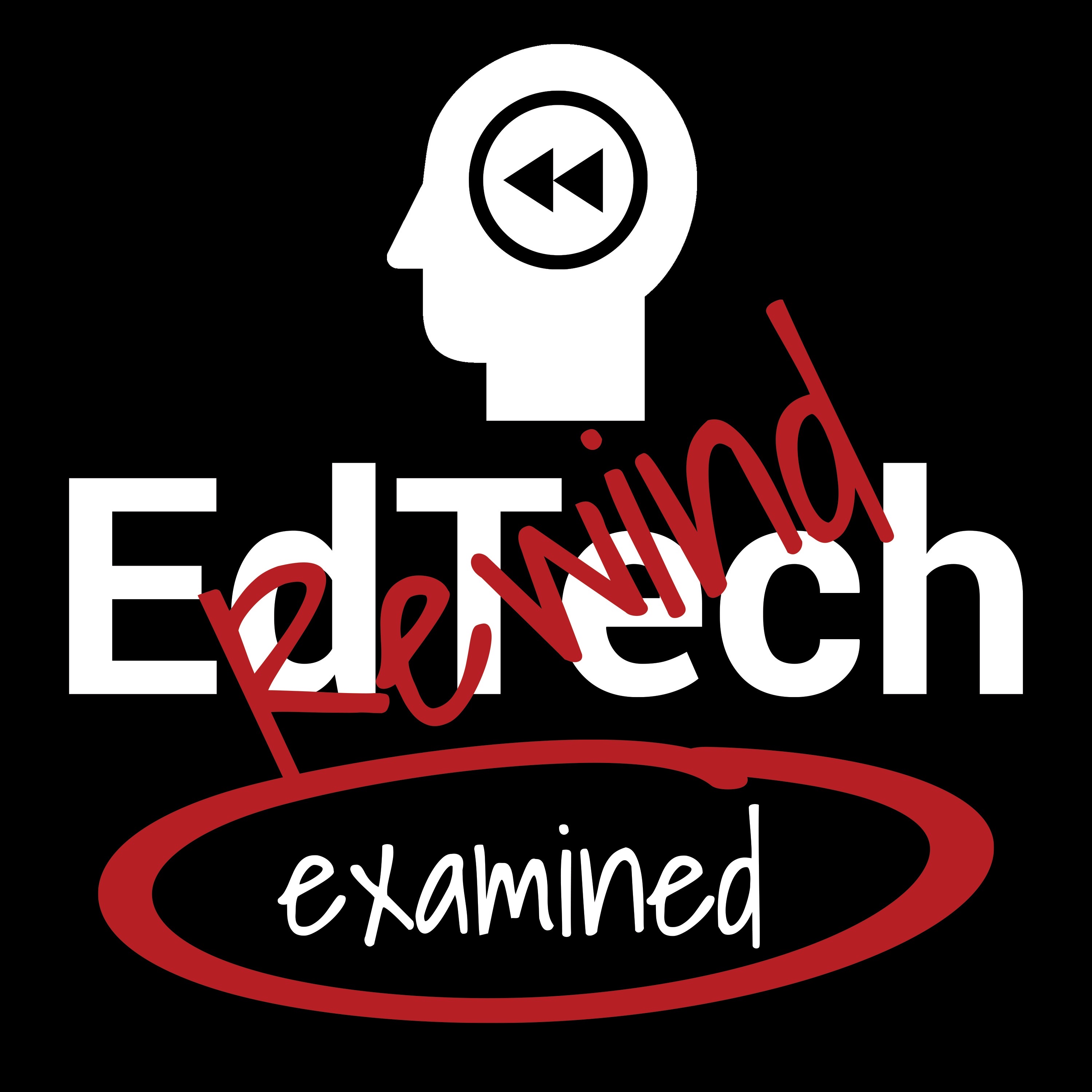Episode Transcript
[00:00:14] Speaker A: Welcome to examining a technology focused podcast that dives deep.
So do you want to talk about your Mac mini?
[00:00:32] Speaker B: So just an update on the Mac Mini.
Well, you've had it.
[00:00:36] Speaker A: So that's an m one standard m one Mac mini?
[00:00:40] Speaker B: Yep.
[00:00:41] Speaker A: I don't know what they cost. Now you've had it for. Is this the third or the third year? The second.
[00:00:46] Speaker B: I don't know. This whole COVID thing, it's like a blur. Is it three years you've had that?
[00:00:50] Speaker A: I think it's been three years.
[00:00:51] Speaker B: I feel it's been like three years. I'm going to check. I'm going to log into my, uh, my apple id here.
[00:00:57] Speaker A: And we are basing this off education pricing in Canada. So, for people listening, you know, do as you will. Compare this based on your own locality, but we work in our own dollars here, so you have to convert. So the base model price is 669 on education pricing, canadian.
[00:01:17] Speaker B: And I think. Can you try it with the, um, the higher gigabytes of the Ram? Because I got.
[00:01:24] Speaker A: Did you get the base processor? Eight. Oh, they're all the same, except for the pro. No, there's a pro. There's an m two pro. Now you can get in the Mac mini. Okay, so 16 gigs?
[00:01:36] Speaker B: Yeah, I got a 16.
[00:01:37] Speaker A: And how much storage do you have?
[00:01:39] Speaker B: Just the standard. I think it's 256.
[00:01:43] Speaker A: So it's $894 canadian with education pricing. Okay, so how much is it with a decent storage size?
So with half a terabyte, even. You know, even with half a terabyte or a terabyte of storage, which is probably plenty for anybody, really. 512 is probably plenty for most people.
That's about 13, $70.
[00:02:13] Speaker B: I'm just logging in. So I bought it in 2021, and.
[00:02:18] Speaker A: I think it's going to be three years old.
[00:02:20] Speaker B: At that time, I spent $1,054.
[00:02:25] Speaker A: Okay, and so let me take a look at this.
[00:02:29] Speaker B: And so with GST, did you get.
[00:02:31] Speaker A: It with education pricing pricing?
[00:02:33] Speaker B: So, with GST and all in with the 16gb, it was 1108.
[00:02:38] Speaker A: Okay, hang on a second. So it's 894 before. Is that. Is there a warranty? Like, what else was in it?
[00:02:44] Speaker B: Nothing. So I think the prices have come down. So it was with GST. It was 1109 in total.
[00:02:49] Speaker A: Okay, let me. Let me take a look. Did it come with a keyboard that you ordered or anything?
[00:02:52] Speaker B: Nope, just. Just the Mac money, and that's it.
[00:02:55] Speaker A: So, review bag. I'm just going to take a look. So let's calculate the taxes.
[00:03:04] Speaker B: I mean, even if we do pre tax. It was 1056 pre tax, and that included the $2 recycling fee.
[00:03:13] Speaker A: I don't even remember my postal code because I'm so tired today.
For the people who listening who aren't aware, I had been on a little bit of a sabbatical from the podcast. I seem to take a sabbatical at the beginning of every year. It seems to be the trend. Had a child, which is very exciting. She sleeps generally well, but I'm still very tired, so I'm a little slow.
[00:03:40] Speaker B: Today.
[00:03:41] Speaker A: Here's my postal code. I had to go into my own contacts app to figure it out.
Okay, let's apply the taxes. So, the tax is about $938.70.
[00:03:57] Speaker B: It has gone down price wise, and I guess the only other option is basically getting the. What was it? The m two one.
[00:04:10] Speaker A: Well, it's m two right now.
[00:04:12] Speaker B: That's the m two that you just got priced out.
[00:04:15] Speaker A: This is an m two with 256 gigs of storage and 16gb of ram.
[00:04:25] Speaker B: That's pretty good.
[00:04:27] Speaker A: If you go up to a Mac mini with 512, let's say I haven't upgraded the processor speed. You can pick a faster pro processor. I'm just picking the base, and you add a terabyte of storage. Then, I mean, you can get up to.
With 512 storage and 16 gigs of ram, it's 1144. So, about what you paid, and if you want a terabyte, you pay about 1370 plus tax.
[00:05:02] Speaker B: Not bad.
[00:05:05] Speaker A: So, if you have a monitor and you have all that stuff, it's a better value. But I've been curious. So, other than the pricing, this is a base model m one Mac mini. How does it handle?
How does Apple silicon's first generation handle your day to day? Because you have the dock for it to run multiple monitors and stuff like that, which has been a downside of the base model processor. It can only handle so much display work.
[00:05:30] Speaker B: I've had to get an external device to allow me to do the three monitors, is what I have in terms of my setup right now. All in all, the fact is, I I mean, it's crashed a couple of times. Uh, probably running too much stuff. But, like, I mean, right now, even I got so many windows open, I've had, uh, I have the whole adobe suite sometimes just running. I I was probably pushing at that time when. When I had all this stuff when it did crash. So that's probably my fault. But for day to day, you know, just doing your, um, uh, you know, let's say word processing type office suite, like day to day kind of stuff, surfing the net, I think it's more than enough for most people. And on my side, if it wasn't for this adobe stuff, I don't think I would ever have any issues in terms of crashing or what have you. So, interesting.
I think, like I was saying to you, I think probably my next purchase might be, is to get the next Mac mini. I would probably give this to you.
[00:06:37] Speaker A: Would you get the m three or would you need the pro?
[00:06:40] Speaker B: Whatever is like a kind of cost wise is pretty like. Okay. Because I mean, if this m one first generation from 2021, and I think at that point it was even out for like a year probably. But anyways, if it's still running pretty nicely, I mean, look at right now, I have my microphone interface running off of it. I have a webcam going off. Like, it's everything that you can think of is, like, doing. And it's probably more.
[00:07:07] Speaker A: The processor was released in 2020.
[00:07:10] Speaker B: Yeah, exactly. And so, I mean, it's still.
[00:07:12] Speaker A: So it's coming up on four years old this summer.
[00:07:14] Speaker B: Right. And I bet you I'm more of a power user than most people. So if, if you think about for your day to day kind of stuff, probably more than sufficient.
[00:07:27] Speaker A: So for what are the annoyances of it?
[00:07:30] Speaker B: Anything, I think, other than probably the fact that, I mean, I bypass some of these things, but like, yeah, the, and I bet you, I wonder if the new one has like more USB slots or what have you. But I mean, that's the only kind of downfall. But I have a thunderbolt display or. No, this is Apple Cinema display. So I have an Apple cinema display that's plugged into it that has usb on the backside. That external, you know, I forget even what this device is called, but the device that I have to allow me to run multiple monitors has USB built into it as well. So it has like a, I have like a USB dock. I mean, worst comes to worst, you could just buy like some sort of dock or something, right?
[00:08:18] Speaker A: So if you needed that and that might not.
[00:08:21] Speaker B: Yeah.
[00:08:22] Speaker A: So what did you try to, did you try more than one dock?
[00:08:25] Speaker B: I did. I did try. I tried buying this one thing that would be a hard drive that was, would be tied into it. It didn't work that well. So it was basically, it would have been powered in all the time. It would take up one of my USB C slots that I have. And so I, you know, and it, for whatever reason, a lot of times it wasn't recognizing the SSD that I had in the actual dock, like every time it would go into sleep mode. So that was a bit of an issue because I thought that would be one way that I could maybe work around some of the SSD. Like, because I got the base 256 gigabyte one, I think that might be one thing to change. But now, like you say, the price has come down. So you could get like a 512 with the 16gb of ram for about the same price as what I bought it for back in 2021.
[00:09:20] Speaker A: I would think that. So with a laptop, I mean, I have an M one Pro. I don't know if there's a huge. Well, maybe the M one pro. I have the base M one pro, like the binned processor. So I don't think it's that much faster than what you have. The only reason I went to a terabyte on a laptop is because it's a little bit more inconvenient to plug in. Like if you're relying on external SD storage, which is very inexpensive at this point, it's a bit inconvenient to disconnect and you have to eject it with a desktop, that's not really an issue. So I'm thinking, like, 512 is probably the sweet spot, and then someone can throw on like a 1 tb SSD that dangles off the edge. I mean, they don't even need any power. And then you would just work from that SSD because it's never going to be disconnected on a desktop.
[00:10:04] Speaker B: Well, and one thing that I've done now is, and just to kind of make it easier, because I have, you know, I have my desktop at home, I have my MacBook Pro, the same one that you have. I just put everything up onto my iCloud, right? And so now I have that, you know, that icloud has enough of that storage. All my, you know, documents that I need to access on a daily basis, or even. Maybe not even on a daily basis, just documents that I would like to have there just in case as a backup, because I don't know, I have. I've had a hard drive fail on me too. It wasn't an SSD, but a hard drive failed on me. Luckily, I have, like, know, two other hard drives. I really think for the cost now, because the cloud storage has gotten so inexpensive, it's probably the way to go.
[00:10:51] Speaker A: Which tier do you use?
[00:10:54] Speaker B: I use. Which one is it? I pay the $4 a month for.
[00:10:57] Speaker A: The iCloud, so whatever that is, that's what I used to have until I think it's 200gb.
[00:11:03] Speaker B: Is it? Let me check here.
[00:11:05] Speaker A: 250 something, something like that.
I was not able to continue with that plan. I kept bumping up to the limit because I use it on family shared storage.
[00:11:18] Speaker B: Yeah, well, that's right.
[00:11:20] Speaker A: Now it's just so that's it's 200. I just went to the storage.
[00:11:25] Speaker B: Yeah.
[00:11:25] Speaker A: And then I had family members who were paying for their own storage. And then we were trying to sync photos and shared photo albums that I'm like, this is bananas. So I told them all, I was like, just cancel your subscription and ill just get the one that everybody can use.
[00:11:41] Speaker B: Yeah, the family one thats discounted.
[00:11:42] Speaker A: So I have the two terabyte, but its kind of, its getting expensive. Then its like $12, right? I guess $12 is not very much money. I probably spent that at Tim Hortons today. I dont know why we can.
Its kind of funny just on a sidetrack, I think about these subscriptions and we were talking about chat GPT right. So ive been paying for the plus. So that's 21 us. So it's almost $30 canadian. I'm testing against copilot Pro. That's almost $30 Canadian is $60 a month. Netflix for family and 4K is $38 a month for everybody to use it outside of the house. It does add up, but the cloud storage is a drop in the bucket in terms of my monthly costs. So I figured the $12 a month to get two terabytes is not too bad. I still think it's a better deal than what you pay monthly for the other cloud options, at least. And it's certainly more convenient in terms of the integration because it's just the documents folder and the desktop that all sync, right?
[00:12:49] Speaker B: Yeah, exactly. And I mean, the other thing too, Eric, is that you could always, if you use some of the other services, because they have that where they bundle all the apple music and all that kind of stuff, you know, that's like, yeah, it's like 20 something or $30 depending on what.
[00:13:08] Speaker A: Well, not, not if you do the two terabytes of storage, though. That's because I went and looked into that and I was like, well, how much would it take to get all those things? And then they still give you the 200 and whatever, and then it's 20 something. Then I had to pay almost $50 a month to get it with the two terabytes of storage. And then I was like, I'm not really saving any money anymore because I was trying to pitch to my wife that we should move away from Spotify and just do Apple music and bundle it. And she was like, well, I really hate apple Music. I much prefer Spotify. And I agree, but to make it work. And then it came with fitness and arcade and news, and she's like, I don't even want those.
[00:13:49] Speaker B: Yeah, I mean, they're just throwing it in. So that would be 44, 95. So that has the two terabyte, iCloud, has Apple TV plus music, arcade, fitness news. I mean, that's probably what I would do. Like either that one or the other one.
I mean, unfortunately, the other one, it just gives you the 200 unless you can up and it's like $28.95 and doesn't include.
[00:14:15] Speaker A: So for me to pay. So for me to have Apple TV, the two terabytes of storage and Spotify is dollar 39 a month.
[00:14:25] Speaker B: Yeah.
[00:14:26] Speaker A: So it's about the same. And I lose arcade and news, but I'm never going to use them. So I just, I gave up.
I couldn't negotiate that one.
[00:14:36] Speaker B: Who knows? I mean, maybe they'll get their act together. Right now it's like, I don't know if you saw this. So there's people suing Amazon because of the prime thing, right? Because they're charging $3 per month if you don't want ads. And so the argument, the class action suit is basically that, know, this was to be included as part of my prime membership. So now you're charging and you're violating the terms and conditions that you set forward as part of the membership. So we'll see what happens. But I mean, it's, it's funny because with these streaming services, it costs a lot of money. I mean, look at, you know, I think even people forget, like with Amazon, you know, prime, they bought out MGM, right, to go buy like the whole, like, you know, and in case people don't know who MGM is, it's that when you're watching a movie or show with the lion that's roaring Metro Golden Mare. Exactly. So, but, you know, like, that's, that was a big purchase, right? I mean, even, I think Jeff Bezos, he bought a huge monster mansion in Beverly Hills because he wanted to be a tycoon in the Hollywood industry or something. Who knows? That was kind of like the, the headlines at the time. But I mean, it's not an easy industry. I mean, really, at the end of the day, it's, I think I saw something recently. You know, you look at these various acting awards that you have and it's a drop in the bucket compared to other industries, like, you know, when you're looking at video games, how they're generating, like, billions of billions of dollars. Right. As opposed to these, uh, the. The movie entertainment industry now. So, I mean, maybe they should have awards for those.
[00:16:26] Speaker A: Best AI generated, but any anyways.
[00:16:31] Speaker B: Yeah. So I guess getting back to this, uh, the Mac mini, I think it's still a good value, especially if people have, uh, stuff lying around. I mean, the other thing, I guess, even if you don't have a monitor lying around, you could plug it into a tv. So that would be an option. I don't know how much you want to stare at a tv, but you do have HDMI output.
[00:16:53] Speaker A: It is a very compelling device.
I will say.
I'm impressed. Yeah.
[00:17:00] Speaker B: And honestly, when I'm at home, I like also the fact that I have a dedicated space.
This is where I'm doing my work. I get that deep, focused time that I'm working. You know, when I'm at my desk, I have all my stuff. I mean, I have had to just because the sheer amount of work that I've been doing.
So I do go and take my laptop as well, and so I'll be, you know, kind of watching something mindless that I can go and still do some work while in front of the tv. And, I mean, the nice thing is I still have my Logitech mouse, the vertical one.
[00:17:38] Speaker A: Oh, yeah. I love it. You bring that to school?
[00:17:40] Speaker B: Yeah, I bring that to school. I throw that in my bag. It has, you know, the ability to connect to three Bluetooth devices, and I just have to switch it at the bottom. So I take that with me on my laptop, with my file syncing on iCloud. Like, I can go and work on stuff. It's. It's pretty nice that way, so. Yeah, and usually I do something that's less intensive so that I can multitask and watch some, like, mindless, like, Netflix stuff or something while I'm doing low level tasks during that time. So I can just keep up with the, uh, the workflow.
[00:18:17] Speaker A: The reason I'm interested in it is that every year I go through kind of a. Well, not every year, I don't. You know, our listeners probably think that we upgrade all the time, and we. We've upgraded more frequently. But, I mean, there was many years for me for ice, where I used a computer for 2013. And, in fact, I still have that laptop here, and it works just great. Runs a little hotter than it used to because it's, know, trying to run all these llms and stuff.
But it works. And so we don't upgrade these things all the time. But when it comes time to upgrade a computer, I'm always like, do I want another laptop that I use as a desktop? Which works well for me. I mean, I guess the downside is that I'm kind of. I always have the battery plugged in. I'm probably bringing it out more because I'm not running as many cycles on it. But then I have one thing that I have to maintain, and if I have to replace the battery, so be it. But the thing that I find interesting is that I always think about, is it time to go with the Mac mini and then just use the iPad mobile?
I don't know how well it works on an external display. I've heard it's quite good. I will say, though, this morning I have a journaling app that I use called day one, and it syncs across devices. And I was journaling, which I like to do. You kind of reflect on the previous day on the iPad. Like you, I have an external mouse, not an ergonomic one, but you've seen it, that teeny tiny puck. And then I also have a Logitech keyboard. I don't use the Apple keyboard case. It's very expensive, and it's not very modular. I prefer to have it all come apart. And I was doing that, and then I switched to my, you know, I swiped in and brought in my gmail and realized, oh, I wish. I need to respond to that right away. So I made it big, and then I typed it up and I said, oh, but there was that document I was working on in OneDrive, and I should, I should, it's not in Google Drive, and so I need to put it in and sync it into the folder. So I brought up the drives, I dragged them over, and then I went back and I was thinking about it, and I thought, you know, yeah, I don't have overlapping windows. I don't have the same traditional multitasking interface that you would get with a desktop operating system. I don't know that I was any less productive. It goes into Cal Newport's upcoming book, and he's been talking about this on his podcast about slow productivity. And I've pre ordered that book, as you know, and we'll talk about it once we get it. But this idea of doing less and doing fewer things better, and I wonder if the iPad, I have one screen in front of me and I can focus on. I'm not saying that there's no value in having a desktop. But in a lot of cases, I need to go out and I need to do something.
I very rarely need a real computer for any web based document editing. It's really, is the screen big enough and is the keyboard good enough to type on for a long period of time? The mouse may be a bit of a deal breaker. The mouse controls on the iPad are terrific.
They're really good.
So if I have an ergonomic mouse like you, if I went to a wireless one that I could switch between that, I probably, probably would have all the benefits. In fact, a larger tablet is probably what I would go for next time.
[00:21:41] Speaker B: Could be. Or the other option.
I have my iPad pro. I don't use it as much as probably you do, but, you know, I think probably my main devices that I use, it's the MacBook Pro and then this Mac mini.
And really, even for the matt of the MacBook Pro, part of it is. And again, for anybody who listened to our old episodes, you would know this, but I didn't upgrade for a very long time. I had a 20 when the first Retina display MacBook Pro came out, which I believe it was 2012. I had that same one. It's still running my. I gave it to my daughter. It kind of, like, annoys me, irks me a little bit, because I've given it to her, and she's plastered it with stickers now.
You know, she has. There's, like some pink felt on it or nail polish or something. I'm not sure what's on it. Like, it's totally been obliterated, but, you know, it still works.
[00:22:47] Speaker A: So I had the 13 inch and I wiped it, and it works. It's perfectly functional.
Probably. Maybe it's a security risk, because I don't think they're getting the security updates.
[00:22:59] Speaker B: They're not getting the updates now. But, I mean, for her purposes, the only thing she's using it for is for school. And so her teacher goes and uses Google classroom, and so then they. She just needs a web interface to go and download some of those various, you know, tasks, school tasks, and watch the videos and stuff.
[00:23:23] Speaker A: So, yeah, yeah, I will say I do like the MacBook Pro. I do like the size. Um, I had a larger computer before I found it really cumbersome to put in a backpack. It was just a little bit too long. I prefer that this one that has a smaller footprint, and it's also a little bit thicker. I know that the thinness is all the rage, but I. Man, it feels so much more robust than the other one.
[00:23:50] Speaker B: Yeah, totally.
[00:23:52] Speaker A: I think that I won't break it.
[00:23:54] Speaker B: That's a. I think it's a good 14 inch. I mean, I do, like, 15 inch better, to be honest, like, screen size wise. But, like, I think it's not bad, like the 14. And really, again, for my particular need, I mean, I use it to go and present and, you know, run classes and so on. For that it's, it's fine. And then I don't have to rely on the desktops there in the classroom. I mean, oftentimes I, I do turn on the desktop sometimes and, like, run between, but, uh, really, I do think. I guess it all depends on people's workflows, right. But the, when I, the reason why I like having multiple monitors, especially when I'm going, like, you know, in our case, in academia especially, I'm getting emails. So I open up, you know, my emails on one side, I'm getting, you know, email requests from students or colleagues or what have you. I need to go and look at the learning management system. I need to go and look at their documents that are, they're submitting. So, yeah, having the multiple screens, it does make me more efficient. I mean, I do that same stuff sometimes just on the laptop, and, you know, it's just the screen smaller. I go and do split screen and stuff, and it's, it's just not to the same level. But, you know, again, depends on what you're trying to do. But I think if it's like deep work, if you're doing writing, if you're doing grading, if you're, you know, imagine if, especially in the workplace, if you're doing the data analysis, you're looking at spreadsheets, you're doing all sorts of stuff. I think having two monitors is probably a good thing.
[00:25:29] Speaker A: A 15 inch MacBook Air is in your future.
[00:25:32] Speaker B: Maybe, maybe, maybe that's what it might be, but I think I'm going to keep. Well, does the MacBook or the air, does it have hDMI?
No. See, that's, that's the deal breaker.
[00:25:44] Speaker A: It's the porous.
[00:25:45] Speaker B: That's, that's the whole problem, right? Because I think with the thinness, it doesn't have the HDMI. So that was the whole reason why I held out with my 2012 MacBook Pro, because that HDMI. Because I know at least HDMI, I don't have to carry around a dongle, and I can go and plug into pretty much anything if I ever need to go and present and share whatever I'm doing on my computer. So.
[00:26:14] Speaker A: Interesting.
Okay.
The Mac mini, almost four years running since the processor was announced, and it's still perfectly fine, perfectly pushing it to the limits. So I'm thinking that the minimum memory for you, and I recommend it, is 16.
I'm noticing now that you can get. I think it's more. You can up to 24. I think the pro computers have like 18 to start now. Or do they have a bit more? I think so.
That'll be the next jump. Memory. I don't know if the storage is really a big issue. It's more than memory.
[00:26:50] Speaker B: I think it's the memory. So, I mean, I would definitely get at least 16, I think. You know, that's just the, we've been saying that now for years now, that that should be the minimum. Maybe it might have to go up to like 18 or 24 or something. It certainly wouldn't hurt. But if you're budget conscious, I honestly, Eric, I think, I mean, I haven't tried it. I wouldn't be surprised. Even if an eight gigabyte would be okay given this apple.
[00:27:16] Speaker A: No, it's, it's a bad. Well, okay now, but not in the long.
[00:27:20] Speaker B: Yeah, like in the, in the interim, if you were like, you know, had some sort of budgetary constraint. But I think I would probably spend on that and then get maybe even less for gigabytes on the hard drive. I mean, again, depends on what you're doing, what type of work and how many documents and stuff. But I definitely would go. And I think even the value proposition, even if you're spending how much ever on cloud. I mean, I've gotten SSD's now.
I certainly back up stuff because I don't trust even the cloud either. So I back up stuff onto my SSD's as well. But convenience factor, the amount that I'm paying for those SSD's, you're basically, it's about a year or two of payback on those SSD's. And then it's the convenience factor. And it's kind of like what you say. It's funny that we keep. I don't know. I guess at the end of the day, these subscriptions do start adding up by, uh, if you think about it in the larger scheme of things. And that's why I still think, uh, you know, the whole thing with copilot, for example, like when they were deciding on the part, uh, the pricing side of things, I, I think it probably came down to like, oh, you know, how much could we charge? Well, what, what was it?
[00:28:39] Speaker A: Whatever what's everybody else charging? Yeah. What?
[00:28:41] Speaker B: So, well, and then how do we go and rationalize in people's brains? And, like, you, you gave the example. Like, here in Canada, you have Tim Hortons. You know, a dollar per day is like, you know, you're, that's probably more than reasonable, that when people are spending like, you know, you just said Tim Hortons, maybe you just spent $12 today. I mean, if you're at Starbucks, you're spending like, you know, what is a $6 per drink now, right?
[00:29:05] Speaker A: Well, I mean, you know, and I mean, you have to put it in. I mean, now we're going past the Mac thing. So that when I think of computers, I think of subscriptions, I think of cost per use.
[00:29:14] Speaker B: Right?
[00:29:14] Speaker A: So one of the questions that we've had, I haven't just had a question from a colleague that you and I both know about, what should I get my kid? I, you know, you're going to use it every day for a minimum of four to five years. It would be hard for me to imagine that a laptop is not, unless you wreck it, is not costing.
[00:29:35] Speaker B: Or.
[00:29:36] Speaker A: Sorry, it's not lasting the four, the four year mark, five year mark. I mean, that's the minimum at this point. It doesn't have to be a Mac. I mean, a Dell xps. There's terrific computers. There's a huge swath of choices. It doesn't really matter, but cost per, use it every day. So, like I said, yes, this laptop was very expensive.
It was probably, I don't know what I paid for it, $2,200 or something. People would be like, $2,200. And I thought, well, that's like, not even one year's worth of insurance for my car.
You use these things every day, right? It's a critical tool.
And so I'd rather skimp on other things because that's my priority. But for other people, maybe it's not. When it comes to the subscription aspect, I am kind of under subscription fatigue. And of course, I'm subscribing to two things that are redundant, to compare them for the benefit of our listeners, of course, and myself.
So that's a bit extreme. But you think of, like you said, a dollar per day, 30 days.
What if I didn't buy lunch for a month? I mean, I never buy lunch ever. But the last time I bought lunch at work, it cost me $20.
And so I think I just won't do that. I never buy. Very rarely do I go buy a coffee. I always have coffee at work. I just bring it? Yeah. Um, and so would I like to be able to use chat, GPT plus every day and have, you know, a family plan of Netflix that everybody can use, or better cloud storage, and then just make. Be organized enough to wake up another ten minutes, 15 minutes earlier to make my own lunch or, I mean, I always bring a ton of food to work. I'm not saying, I mean, I understand people are in a different position and, you know, I have, I have a lot of privileges that other people don't. But I think about subscription costs as a cost per use. If you're not using something, I always say cancel it or use it until you're not using it anymore. You can always resubscribe. That's the benefit.
You're not locked into some sort of two year agreement like your Internet plan or a phone or something like that.
So you can mix. Imagine. And I think that's what people often do.
I think the problem is lock in if you're to become dependent on some of these, on tools.
And you and I have talked about that with regards to the Apple ecosystem, but I don't really feel locked into anything other than, I guess, messages or maybe there's storage.
[00:32:16] Speaker B: I don't know if you even really care too much about your messages.
Is there anything critical there? Like, I don't know. It's funny even think about your emails that you might have had for, like, years. I mean, I don't know when, like, stuff that's past, like four or five years, I. Do you even need access to it? I mean, we keep on my.
[00:32:37] Speaker A: I recently, well, in fact, it's funny you mentioned that. So I had this huge archive of Google messages, and I was trying to do a large deletion. And surprisingly, in Gmail, if you have tens of thousands of messages that are just in your inbox or archived, it's really difficult to select them all.
And so I had to, like, write a special search command. I had to look it up. There was like a medium article on it to get everything between this date and this date and then select and put into the trash. And I think I set the computer so it would not go to sleep. And then I went and went for a walk at lunch. And I'm pretty sure it had just finished before I came back. Like, it took a long time to move all that stuff to the trash. And then I just deleted it because I. I'm like, am I ever going to read this again?
[00:33:33] Speaker B: Isn't it funny, though? Like, I mean, we have, we just for whatever reason we've gotten into this habit that we just don't delete anything or whatever, it just stays in there. I mean, I've seen people who don't even read their messages, like their inbox is setting out like tens of thousands of unread. I mean, I'm sure they have glanced at it, but for whatever reason, it's too much effort to go and even click on the actual email. But I don't know, it's just like all this stuff that's just sitting there that's like hoarding or something. But it really should just probably lapse at some point. I mean, one thing that I find interesting, even with these subscriptions, back in the day, the way it would work, you talked about these lock in kind of contracts, and I don't know why the companies don't do this as much anymore, but I would think that I would even be willing to go and lock in for a year or maybe even two years if they did give me a discount.
I mean, that would be a good way. Like if I'm going, if I know I'm going to be using this for the next year. But they don't, they don't even give you that option.
[00:34:38] Speaker A: I think the difference is that.
[00:34:42] Speaker B: So.
[00:34:43] Speaker A: If you were to compare the cable providers, I mean, in the past, that was more of a duopoly.
That's particularly the case in the United States. I don't know how it works in Canada, but there's not that many cable providers. So they lock in because Tory doctorow talks about this.
He has a really great book that I'd recommend people buy. You can actually buy the EPUB version and put it on any EPUB compatible ereader called the Internet Con, and he talks about switching costs. And so he makes the distinction between complaining, which you and I, I don't think do, and talking about what a monopoly is. And so in technology, he's like, you know, the whole idea of the computer is that it's interoperable, meaning that a computer from 1995 will boot up Photoshop eventually, but it may take like a thousand years. So, like, the example is that because it's a universal computation device, eventually it will boot up, it's interoperable. The issue is when things become not interoperable and the switching cost from going from one interoperable service to another is so high that people feel trapped. So I think that's the case if you use like, let's say, an email provider through your Internet service provider, and you have like 20 years worth of emails from Shaw, and you don't want to move to Telus because they were bought by, you know, Shaw was bought by Rogers or something in our area. Two big canadian groups fighting it out consolidated. So the switching cost is high. You don't want to leave Facebook because all your friends are there and you can't export the data, so it's interoperable with something else. And so I guess that's true from a content perspective, but the switching costs are low on subscription services because they're not tied to anything else. It's not that you're saving money, but it's more flexible and in so far that you just cancel it, move to something else. You can always resubscribe. I don't know how they would lock people in because there's so many providers with competition. It would be very difficult to create a situation where there is a high switching cost. I guess if you really care about your Netflix algorithm data and favorites or your likes. I don't even use that stuff, though. I don't even find Netflix shows through Netflix. I find it online and then I have to go search for it in the app. There's nothing keeping me there.
[00:37:19] Speaker B: Well, I'll tell you, like, my. My sister in law, she's with YouTube music, and, like, we share. That's one of the reasons why we haven't switched to, like, apple Music, is because she has a family account to YouTube music for, I don't know, God knows how many years she's been listening to music on YouTube. And so it has all of her songs and everything's in there, and so she won't switch because it knows what it likes. What she likes. Right. And true.
[00:37:43] Speaker A: And there's lots of services that will comb your.
I don't know if it works for YouTube, but I do realize there was some services where they'll look at your Spotify playlists and recreate them on Apple Music.
[00:37:55] Speaker B: Oh, really? Okay. That's interesting.
[00:37:57] Speaker A: But maybe they don't work very well. But to me, again, like, it's like playlists.
Yeah, they're okay. I can see there's a bit of a switching cost there. But what is the switching cost for an AI bot?
[00:38:16] Speaker B: Yeah, I mean, I just put in.
[00:38:18] Speaker A: The chat, saved the conversations. I mean, I delete them like email. Right. I don't save a lot of those conversations. I guess the integration with a software service that you use, but it's only a cut and paste away to cut text, you know what I mean? So.
[00:38:33] Speaker B: Well, like the, you know, Chris and I. We talked about Quillbot. I'm actually thinking of getting Quilba just to try it out, but, I mean, this is the only.
[00:38:41] Speaker A: So what is that? I don't even know what that is.
[00:38:43] Speaker B: It's basically one of these AI writers or what have you just to help in academia. I guess it's all the rage with people in junior high, high school for writing essays, and it helps paraphrase, and you can go and check it. Apparently, it's plagiarism. Checker. Even Chris attested to this is pretty decent and so on. But anyways, in terms of its, uh, plans, so you get a free version, so they have a freemium model, and then when you get into the premium, this is the one of the only subscriptions where I've seen, like, their monthly cost is $20 per month. If you do it semi annually, it's $13, 1333 a month for six months, so it's $80, and then if you do it for the full year, it becomes $8.33. So it's 99.95. So, I mean, in this case, I think probably it makes more sense that they probably just, you know, get them in, especially their target market is probably, you know, kids, and they're willing to spend $100, get it for the year, write the essays, even though they only need it for certain months. I mean, Chris's case, and this is our, you know, sound engineer audio producer Chris Hong, he used it for, like, a month. So he just used it to go and help him with his writing up his master's Capstone project. And so he just paid the $20 for that one month and, you know, ran it through and helped him out. Or maybe it was, like, for two months, but he didn't go for the full thing. But I guess students go through more, and I believe maybe what's happening, too, Eric, is some of these companies, because there's so many AI writing type of regenerative AI tools, many of which I wouldn't be surprised, even if this quillbot is using, like, GPT four from OpenAI.
But there's more competition now, and so there's all this competition, and, you know, with that competition, let's say with a Grammarly. We talked about this right before we earlier for starting this recording here, and I found it interesting how students were telling me with Grammarly, it isn't just doing grammar check anymore because people are using chat, GPT, or other AI writing tools to check for grammar. So they were probably losing business, and so now they've integrated probably with GPT four, the API with OpenAI to go and provide suggestions. So now it's not just a grammar tool anymore, it's actually providing you written suggestions of what you could do with the content and text. And so it's in essence has become like a chat GPT.
So, but I don't know.
[00:41:28] Speaker A: Yeah, I mean, and I think it's great that there's competition and it's an early market, so we'll see consolidation. But I'm just kind of curious like what could the lock in possibly be?
[00:41:40] Speaker B: Could be like, you know, what you said earlier, like, so right now I have, OpenAI has announced it's only given to certain select users so far on a beta is the memory aspect and so maybe it'll learn from what you're feeding into it and have better, you know, results based on the inputs that you're putting in.
[00:42:06] Speaker A: And so I guess your custom GPTs too, if you spend a lot of time and you have like workflows maybe.
[00:42:11] Speaker B: Yeah, I mean, I mean that's where like who knows what OpenAI's endgame is with this whole thing. I think even with this Sora, like the, so the text to video, you know, they just released, it's pretty remarkable what's being achieved right now. But I think some people, I read some just on social media that they're kind of impressed and you know, more relaxed with the fact that this isn't just a email generating tool, that they, they have some larger vision in play for OpenAI where it's, you know, it's not just going to be doing like mediocre tasks. And so who knows? I mean we'll see what GPT five or six or whatever Sam Altman and his crew have planned.
[00:43:02] Speaker A: Yeah, I mean I find it, I mean I'm sure that this will happen. I'm just kind of speculating because I guess I've been, you know, core doctor always been on my mind because I'm just finishing up his book, by the way. He calls it this process, the, well this is a family friendly podcast, so he calls it the inshitification of the Internet. So what happens is that you get people and you lock them into a service, make the switching costs really high, and then you make the service, you don't put any effort into making the service better because theyre locked in. It doesnt matter, you have them trapped. And he says thats why Internet services get worse once they have a lock in because there isnt really a reason to innovate to keep people there because you havent innovated. All youve done is created a lock in monopoly, a closed platform. And so im trying to think, okay, I can see that with social media.
Well it doesnt work on me because there's nothing there that's that important. And I'm sorry for all those people I don't talk to on there anymore. It's too bad. It's not worth it.
Okay, so how are they going to do that with AI subscription? I can see it with content.
Oh, Netflix has, Amazon has this studio, Netflix has their originals, Apple has their originals. So you have to subscribe to them all. I'm curious to see how this is going to be attempted with some sort to of generative AI productivity tools. I'm trying to think of do we have that kind of lock in equivalent on the productivity side? I mean, I don't feel like my cloud storage is really locked in. I could just drag and drop it to another cloud storage if I wanted.
[00:44:53] Speaker B: It would just be a pain in the ass.
[00:44:55] Speaker A: But yeah, not really. Not if it's on the desktop. I mean it would just take a while and then I would put my computer and don't go to sleep and walk away for 8 hours and then it would be done.
[00:45:05] Speaker B: It might take longer than that, but yeah, I mean, depends on how much.
[00:45:09] Speaker A: Data you have but yeah, so, or.
[00:45:13] Speaker B: It might even be easier than that. Maybe you go and put it onto an SSD and then you move it over after you cancel everything or I don't know what kind of process. Usually uploading it takes longer than downloading. Right.
[00:45:25] Speaker A: I wonder if you can have a onedrive folder that syncs inside an icloud sync folder. Would that break?
[00:45:31] Speaker B: This is something.
[00:45:34] Speaker A: That'S what I want to know. Can I get chat inside Microsoft copilot and somehow get them to work with each other?
[00:45:42] Speaker B: Maybe.
[00:45:43] Speaker A: I'm just kidding.
What I've been doing is that I've been getting one AI to develop something and then I've been putting it in the other AI to develop something based on it, and then taking that and putting it in the other AI to see if they consolidate on the same idea or give up because they realize another AI has written it.
[00:46:06] Speaker B: Well. And see, this is where like, I mean, again we're not talking as much I guess about academic kind of stuff, but like, you know, I mean I always think about like how could you go and game some of the, and this is where it comes down to going into rethinking like assessments and you know, those projects or the coursework that students would have to go and take. But I mean, here's a, and this is why this whole thing of like plagiarism and even AI detection doesn't work. I mean, what's stopping you? Like how you just said, Eric, like, you go and put it through chat, GPD, now you put it into copilot, then you put it into some other AI writing thing, you put it through multiple things. You get it to a point where you're now you've changed it so much because of just this filtering. It's like going and having like, I don't know, some coffee. And now you have like these multiple filters that you put it through and the essence has changed. And how would you know whether something is AI generated or not? And this is where, again, you'd have to rethink the whole, uh, the process. I mean, it goes, same thing for like workflow at a job. I have it. If you've been tasked to go and put together a report, and now, at what point is it going to be that? And this is why I think we've discussed this before with Microsoft.
It essentially is an assistant. It's this copilot that's helping you. But again, if you really wanted to game the whole system and you're concerned like somebody's going to say, oh, well, this is AI generated. You could go and have multiple AI's go and look at it, and you could take the essence of what you like out of all of those, I don't know how much more work.
[00:47:50] Speaker A: Oh, that's a really interesting idea. I'm going to try that.
Oh, that's really interesting. I never thought of that game. It, well, geez, that's like the, what's that service to hide your web traffic so you can surf the dark web.
[00:48:12] Speaker B: I don't do that, but I've never heard of it.
[00:48:14] Speaker A: No, but it's like that. It's like you can hide it by using multiple of the same tools. You know what would really be interesting? Can I make a prediction here? It's very dangerous to make predictions on podcasts, but I just do it anyways because like the emails I deleted, no one's going to go back and listen to this episode 20 episodes from now. It doesn't matter.
One thing that I find interesting is that in a world, okay, so you have the business person, they've created a business plan. Let's say, let's say they've created a, you know, your classic one page procter and gamble was famous for this. They're classic one page perfect memo with the argument and the pros and the cons and the considerations in exactly one page. Much easier to make with AI. Reggie Filsame, who used to be the president of Nintendo of America, wrote a great book called Disrupting the Game. He talks about Procter and Gamble, where he used to work, and how they were really keen on tight communication. So what if every business now makes business plans, memos, etcetera? With AI, all the businesses are using the same, they're not going to have their own tools. There's no way. Right? So they're all using the same tool sets.
And so they're all going to be, all their ideas are going to become super generic, I would think, over time, because they're all going to be using this. And so in the future, it'll be the people who don't use any AI and do things without any Internet access who have all the unique ideas, because eventually the AI model will be trained mostly by AI generated content. And won't it just be like an infinite loop of no new stuff?
[00:49:53] Speaker B: Well, I mean, that's, we've talked about that before because a lot of the news.
[00:49:57] Speaker A: Have we talked about that? I didn't remember.
[00:49:58] Speaker B: Well, no, we talked about, like, the AI generated news before, right? Like, it's been happening for a while. And so at what point, like, it does become kind of all generic and just trash or garbage or whatever, right. And so really, and this is where, like, I mean, look at, I've, we've been saying this for a while. I've even put it as part of my instructions to the, my students that it's, okay, use the AI, but then you got to go, you know, that this, because it's, it's a tool, is taking this large language model is kind of trying to make connections based on, you know, your, and a lot of people are using crappy prompts or whatever, but you're, you're doing some of this, this work, but it's up to you to go and add your own personality to it and your own style. And so it's not all robotic. And sometimes using a simpler word is probably better than something complicated. Just to think that you're going to be sounding more intelligent when you're not, when the average layperson just needs the essence of it. And so, yeah, I mean, I think this is where, at least for the foreseeable future, our creativity will set us apart our own individual personalities. But at the same time, why wouldn't you go and use, I don't know how much it'll be kind of generic, let's say the business plan, when you could take a repository of all this information and distill some of, and it'll give you, maybe it'll be a bunch of crap, but maybe it'll give you some ideas that you haven't thought about. There's nothing wrong with you to get some inspiration from these various tools.
Just like us going, and let's say we're in a group doing some brainstorming or whatever, everybody has different life experiences, personal experiences, work experiences, you know, their education and so on. That's part of what's happening when you're going through, you know, doing some of your own work in as part of your job. But now you don't even have to worry about it. You can use an AI tool that has all this knowledge, billions of documents, and that forms these large language models and can help you out.
[00:52:13] Speaker A: Yeah, I mean, I think it's foolish not to use it. I just wonder what the.
I don't know what the value proposition will be. Yeah, I'm just, I'm trying to think of. It's so early days, it's very difficult to make forecasts. Right. But like, what are the differentiators going to be in some ways, Chris, what I'm most interested to see, and I think we're going to see this in short order right now, we're all thinking about AI models and how much electricity they use and all the prompts and these huge data centers. I'm really interested in what will happen with local AI models.
One of the things that's interesting to me is that I think all the Apple processors, probably even going back to many of the intel ones on their computers, all have a neural AI, kind of a neural net sub processor. Even the m one that you have in your MacBook or, sorry, your Mac mini, that first gen Apple silicon chip. Many of the, all the billions of iPhone devices, iPads, they all have these neural net things in there waiting for them to run things locally rather than having to connect to a cloud server. I wonder if in some ways we would be better off with a local AI that becomes more acquainted with one's personal style than something that generates items or generates text based on a huge corpus of information.
[00:53:54] Speaker B: Well, and see, that's one of the things I'll tell you.
I first came across Apple devices in the workplace back when I worked at the Art gallery of Calgary, which is now called Contemporary Calgary. So this was back 2000. So like 24 years ago. Right. And one thing that was interesting because we had our entire database was using Filemaker Pro. So all of our donations and sponsorships, all the letters that we sent, everything was through this Apple database that was created. And then as we're working through it, I was the only one that had a pc. But the reason why I had a pc was because no financial software was able to run on Apple. Because we're two small potatoes, we're in Canada, so nobody wanted to make anything for us. But it was really interesting to me. And I think this is maybe a lot of people overlook Apple's actual OS. The thing that differentiates it compared to Microsoft is the entire os is developed as a database. And so that's where when you're going into finder, and I think this is where maybe think about this as like decades of ingenuity on their part. It's going and searching for everything that is on your hard drive and it's going and compiling all this stuff that it has access to all of your documents, your files, the text that are in those documents. And it's able to.
[00:55:30] Speaker A: Windows can't do that now.
[00:55:32] Speaker B: Well, it can, but I don't think it's at the level of what Apple is able to retrieve.
[00:55:39] Speaker A: So it's not indexed as, I don't think it's index, it's not full text, it's not from the library speak. It's not full text indexed is what you're saying.
[00:55:47] Speaker B: I think the Apple, again, I'm not an expert on this, maybe Microsoft has changed this, but I remember from 24 years ago that was the big difference maker is that, that's why I was able to retrieve things because it's constantly indexing. And so that's why I've made it a lot more efficient. Maybe things have changed now. I don't think so. I bet you, because Microsoft doesn't, I mean, they've had some failed attempts at their os and changing things and now I bet you they've even made it more bloated because of that whole Windows eight fiasco that they just layered, removed the start button and created this new tiles interface. And so it's literally like two os is running on top of each other afterwards. So I don't think they're at the same efficiency level. That's why I think even if you look at like why has Apple not really talked about AI? It's exactly to your point. AI is too complicated. I mean, even the whole term AI, I don't know if it's the best use in terms of what we're talking.
[00:56:51] Speaker A: About machine learning, right?
[00:56:52] Speaker B: Because it isn't, it isn't really an intelligence but yeah, it is more like that machine learning or whatever. But the fact is Apple with all of their devices is using that base operating system which indexes things way better than anything else and it's cohesive across all of its devices. I think that's the edge that's probably even think about how many years of Siri going and collecting everything and anything.
They probably will have an edge over everybody else and they'll probably come out with something that we're not going to look at it as an AI, it's just going to be there, it's going to be in the ecosystem.
[00:57:36] Speaker A: So yeah, I think you're right. I think I'm just researching. I found some quora discussions. I found an article here or there. It looks like Apple does do full text indexing to a large extent. Particularly apple notes, reminders, things that it's created. I don't know if it can do full text indexing within a word doc. Oh, it probably can. Certainly a text document. It seems like, interestingly, it seems like Windows attempted this decades ago. But one of the concerns from industry and I'm just reading on the Internet so I'm summarizing a bunch of stuff that I haven't verified. It seems like people were concerned about security for enterprise indexing and because Apple was more of a home computer in education, it wasn't really an industry mass deployment computer. It seems like this wasn't raised as much of a concern. So then they were able to develop it because there wasn't as much pushback from their primary user group. And for Windows and really Windows devices it's always been enterprise is the largest market share where I think Apple is the opposite. I think its much more consumer.
[00:58:47] Speaker B: Yeah, totally.
[00:58:48] Speaker A: Which is amazing that they have 15 plus percent of the market with consumer only and zero enterprise.
Windows is ubiquitous. But it just blows me away that the Mac has maybe a 20% market share and it has none of the enterprise. So what percentage of the consumer market does it have?
[00:59:07] Speaker B: Yeah, well I mean who knows? I think certain industries it is shifting, right? Like if you look at, I look.
[00:59:14] Speaker A: At the tech sector with the cloud.
[00:59:15] Speaker B: Yeah, well and you know I look at very people who historically I know that would have coded, let's say you're going and developing some apps or what have you. They probably would have used PCs in the past, but now they do. They use, you know, MacBook Pros or what have you. It seems like many companies, it's like a standard thing. They just issue that out.
I think part of it might be just the processing power and so on, or just that acceptance, but part of it is also if you go back and you look at what happened, because essentially Apple overthrew BlackBerry to the point where people started asking for, with the iPhone, hey, I want to use my iPhone at work. And then that took over. Then, hey, my iPhone works really nicely.
Maybe I should go get a MacBook or an iMac or an iPad. And hey, it somehow just works. Is it the better system? I still. I always tell people think that I'm like just an Apple fanboy or whatever. I do not think that Apple is the best, but for most things, for the average layperson, it just works and you don't have to think about it. Somehow. My messages, my text messages that I send on here, I don't know how the whole technology works, but somehow they magically appear on my iMac. I turn off my MacBook Pro there, there as well. My images, everything, like, I take pictures, it shows up, it's easy.
They're not going and bogged down with all the tech speak and the tech, you know, stuff.
[01:00:56] Speaker A: I used Android phones for years. I had an Android tablet, I used windows at work. I used everything.
I mean, I.
I don't think that people can use it every day. And with the cloud, it's really not as much of an issue because that stuff is kind of ubiquitous everywhere. There's not as much lock in.
I just find it interesting to me that. But with this LLM stuff, the large language models, I'm just wondering about local.
Their ability to run locally to me would be the differentiator from a platform perspective.
[01:01:32] Speaker B: Yeah, well, and that's why I think we never intended to go down this rabbit hole of a discussion. But I think Apple is probably better positioned because of how their os, that history of that indexing capability, they probably could go and do a local LLM just based off of its existing infrastructure.
[01:01:57] Speaker A: My understanding is that they have a very good one, but they've never launched it.
[01:01:59] Speaker B: Yeah.
So who knows?
[01:02:02] Speaker A: But if they have a local LM at my point, where they have billions of devices that have a neural AI, I don't know the terminology exactly, but that they have an AI specific processing unit on billions of devices, that would be. I think that's only very recently been introduced on intel.
That would be a massive advantage in terms of the ability to run a local LLM because we talked about all this privacy concerns. Everything's being uploaded to the cloud and to me.
I don't want answers.
I want answers that are, that I want enough of a language model that's good enough, like a 3.5 GPT, let's say. And I want it to work fast, and I'd much rather have it work off a corpus of knowledge, maybe like a base level, but then build off what I create.
Here's what I tried to do. I know this has gone long, but here's what I've tried. I tried to do this with chat GPT and the custom GPTs because I thought I could get it to work and I could not. But it's what I really wanted. I wanted to be able to upload text versions of every blog article that I've ever written into a custom GPT. Now, I think you have a maximum of ten documents you can upload to a custom GPT. And I don't know that it really, it reads through the documents like we think it does.
What I wanted it to do is say, do not use any external information. And I would just query this custom GPT to find out if I've already written about this stuff. And so it would make it easier for me to self cite. That's all I wanted it to do. And I'm sure there's a better way to do it. I've heard of people being successful. I could not make this work the way I wanted. I was like, have I written about tablets? So you have never written about a tablet computer? It's like, yes, I have. I uploaded those articles and so I tried to combine the articles into one document so I wouldn't hit the file upload limit, but then it wouldn't accept it. And so then I tried it in different formats and I'm like, all I really want is for it to index, like Spotlight and be able to tell me, you know, give me insights based on my own style. And I can't get it to do that.
[01:04:21] Speaker B: Yeah, I mean, how beneficial. And this is where, I don't know, maybe Apple should hire us because really, this is, this would be the thing that I think most people would like, is the ability to go and take all. I mean, look at, I feel old sometimes when I started looking back at how long I've been working and stuff, but I still feel like I'm in my mid twenties. But, you know, I've created hundreds, thousands of documents. There's a, there's personality that I've created a certain structure, a certain style.
Why should I have to go and rewrite everything that, I mean, even like how I start off my emails or end my emails or like reports or whatever, certainly all that knowledge, that experience, if there's a way that we could capture all of it, put it into something, that it could just help me expedite that it doesn't have to be like this robotic, because really, right now, what is the workflow that's happening? And again, keep in mind this is the worst because we're in this beta version of artificial generative AI tools.
What you want to do is be able to go and make things a little bit more efficient. But what's happening right now is you're getting these outputs and then you're going to have to go and edit it. You're going to have to edit it and make it your own. And how much better would it have been if it, if it already knows how your stylistic choices are? And now it's just minor tweaking, whereas now I basically have to take something and maybe some of it is good, some of it's bad, and I'm having to re massage it completely and rewrite.
[01:06:02] Speaker A: It to make, that's more work than it is for me to write it from scratch, though. So, like, if it's so off, and I've had this happen before, and this is why I was interested with copilot, because then I could put in Microsoft Word. I have an editing tool. I wish Copilot would work in any place that I edited text. There's the lock in. Because I want to use Scrivener. I don't want to use Microsoft Word. I have to paste it in anyways. It would be nice to be able to put in your ideas and then say rewrite with copilot based on X. And I think copilot does a better job, at least in my name. Initial impressions of sticking to this kind of, and I mean, I have no evidence other than my feeling, my gut feeling. It seems to stick to the style of what you've already drafted in the document better than if I paste something into GGPT and without having to explain it. That's the problem. Sometimes the prompts are so complicated to get it to work, and so I guess if you use the prompt over and over again, it's worth it to reuse it. But if you're not reusing it, it's a huge waste of time to constantly make those prompts.
[01:07:14] Speaker B: Yeah, totally.
[01:07:17] Speaker A: But anyways, that's probably sorry.
[01:07:19] Speaker B: And even I think this whole thing, even if you. I was having a conversation with somebody recently on this. Let me just pull it up. It's actually from somebody at Microsoft. And, you know, because I was talking to him about maybe doing a doctoral, you know, thesis on this very topic and so on. But one of the things that he mentioned is that this whole generative AI, instead of even focusing in on the prompting, maybe going and thinking about systems thinking. So the actual how the whole, uh, conversation should be about thinking systematically.
[01:08:03] Speaker A: So can you give an example?
[01:08:05] Speaker B: Well, right now, because we're, we're looking at these multi model kind of, or multimodal models, and really what it should be is more like, how does this whole technology work? Because a prompt in something like, look, you've even experimented so far, right? I mean, in the future, I think it's really isn't going to be about these prompts. It's going to be, you know, looking at the overall, just how does this model work and how the system, like, look at right now. I mean, we're even, we, it's funny because it's been, what, like maybe a week or two weeks now with Google Gemini, but there's been issues where it can't generate images because of the bias that's been introduced. It's like they're trying to correct the bias, and so it's actually leading to a different type of bias.
[01:09:01] Speaker A: Yeah, I mean, you make a really good point.
And I think part of it is that I don't understand.
I'm trying to understand how they work. I understand at a high level how they work, but I don't understand the step by step process.
I would almost prefer an LLM chatbot that kind of operates more like a no code interface, where it's like you actually have to say, you just put in something and then you kind of expect that you're going to have to say, if this happens, then do this, because a prompt is, it's such a shot in the dark. Does that make sense?
[01:09:41] Speaker B: Yeah, totally. And I think when I say even the approach, and it's really, and I don't even know what the best way to explain this, it's looking at all the interactions that are contributing to this possible outcome. And right now, because there are black boxes and we don't know and nobody can explain them, it's really hard. But maybe looking into the actual factors that are contributing and investigating some of that, how does the connections take place? Because really, again, nobody gets into, I mean, the actual technical aspects either. Right. Because we're taking english language prompts, instructions, the system, the LLM converts it into tokens and then it goes and somehow makes these kind of connections based off of the words that you've compiled together to create an output. But we don't know how all of those set of factors and interactions are contributing to that end product or those possible outcomes that are happening.
[01:10:55] Speaker A: Have you ever heard of Sal Segoyan?
[01:10:58] Speaker B: No.
[01:10:59] Speaker A: Sal Segoyan worked for Apple for many years and it got canned at one point.
It was really one of the brains behind automator, which was, has now been succeeded by Apple shortcuts, which is the automation tool. And he did. Ill see if I can find it and maybe ill send it to you. We can talk about it at another time. But he basically did a video, and this is, by the way, this is like five, six, seven years ago, I think, where he was using all voice commands on a Mac saying, okay, take this, then insert this into keynote, take this slide and do x. And it was very step by step, if this happens, do this, then do this. There was no LLM. It was the built in automation tools in macOS. I'll see if I can send you the video. And it was just incredible. Now you'd have to know.
Oh yeah, you sent me the same site that I sent you. Is that on the about page?
That's the website. So it's Mac OS xos ten automation.com. But there's a video he did that outlines it and I'll see if I can find it again. It's a good topic for. Oh, maybe there's a start video.
I think I found it. Anyways, watch this and tell me what you think another time.
[01:12:24] Speaker B: Sure, but you'd have to.
[01:12:26] Speaker A: In this case it's not useful because just like Siri or Alex. Oh, is it going to wake up? No, it didn't. I said it too slowly. You have to memorize all the prompts.
[01:12:37] Speaker B: Okay.
[01:12:38] Speaker A: And so you have to memorize the commands. And this is why voice systems didn't take off, because you have to memorize exactly what to say and you're trying to describe something and describe it out loud, and if you take too long it interrupts you and says, I don't understand. But imagine if you had an LLM that you could talk to. Like, you would chat, but then you could, you could do it in small incremental steps and say it any way you want.
To me that would be way more useful than write me a poem in the style of Kurt Vonnegut or something like that. Stupid. That's a stupid demo. It doesn't do anything. It's a gag, but it doesn't help me create new things. There's my spiel. I feel like I'm on the soapbox.
No, that's cool. We should talk to Sal.
[01:13:28] Speaker B: We should. Maybe.
That's interesting.
[01:13:33] Speaker A: Anyways, that's maybe a good place to end and a good topic for another time.
[01:13:38] Speaker B: Yeah.
Good. It's good.
[01:13:41] Speaker A: Well, thanks for listening to this. Back and forth from the Mac mini all the way into the LLM rabbit hole.
I guess we'll talk again soon.
[01:13:54] Speaker B: Yeah, for sure.
[01:13:55] Speaker A: Okay. Take care.
[01:13:56] Speaker B: Take care. Bye.