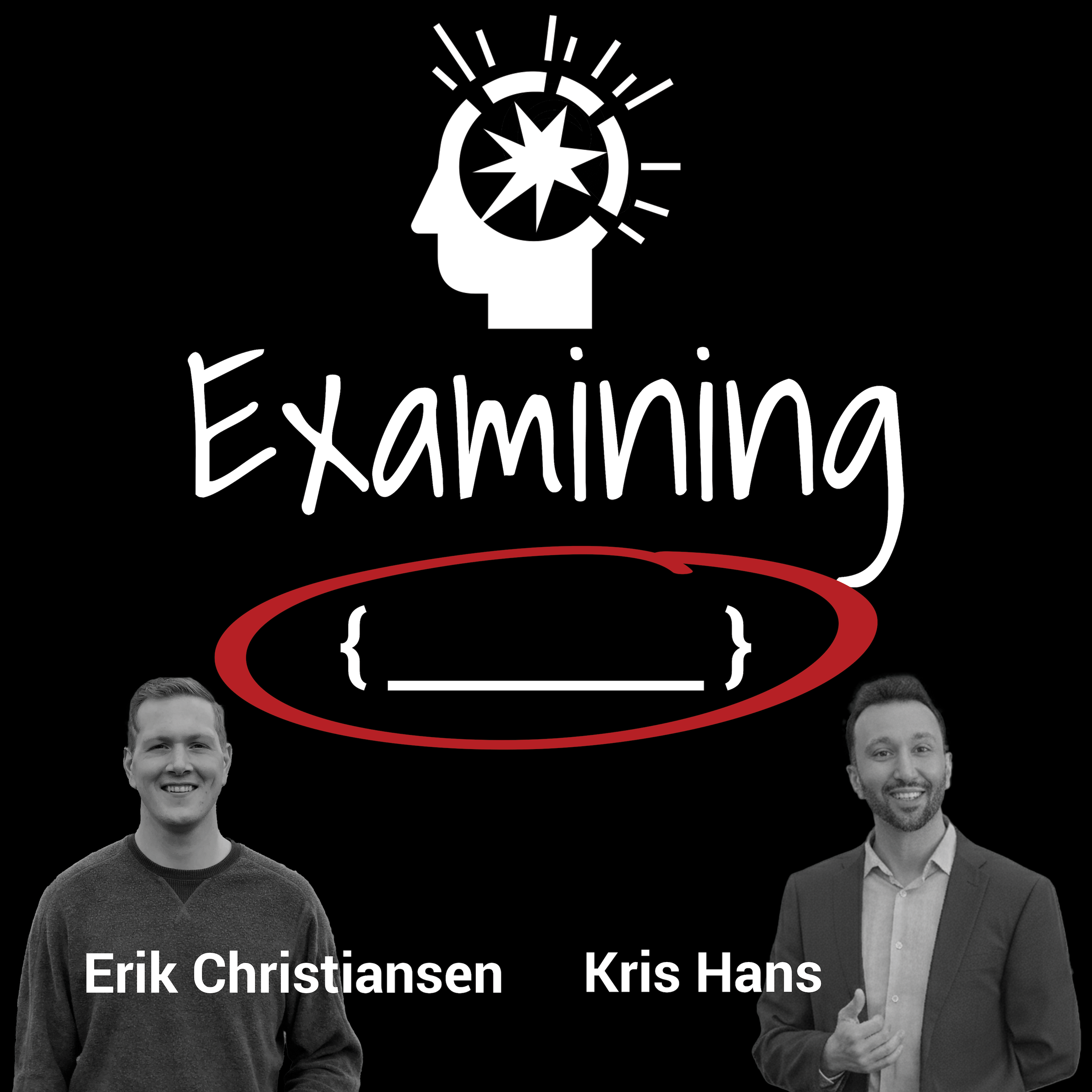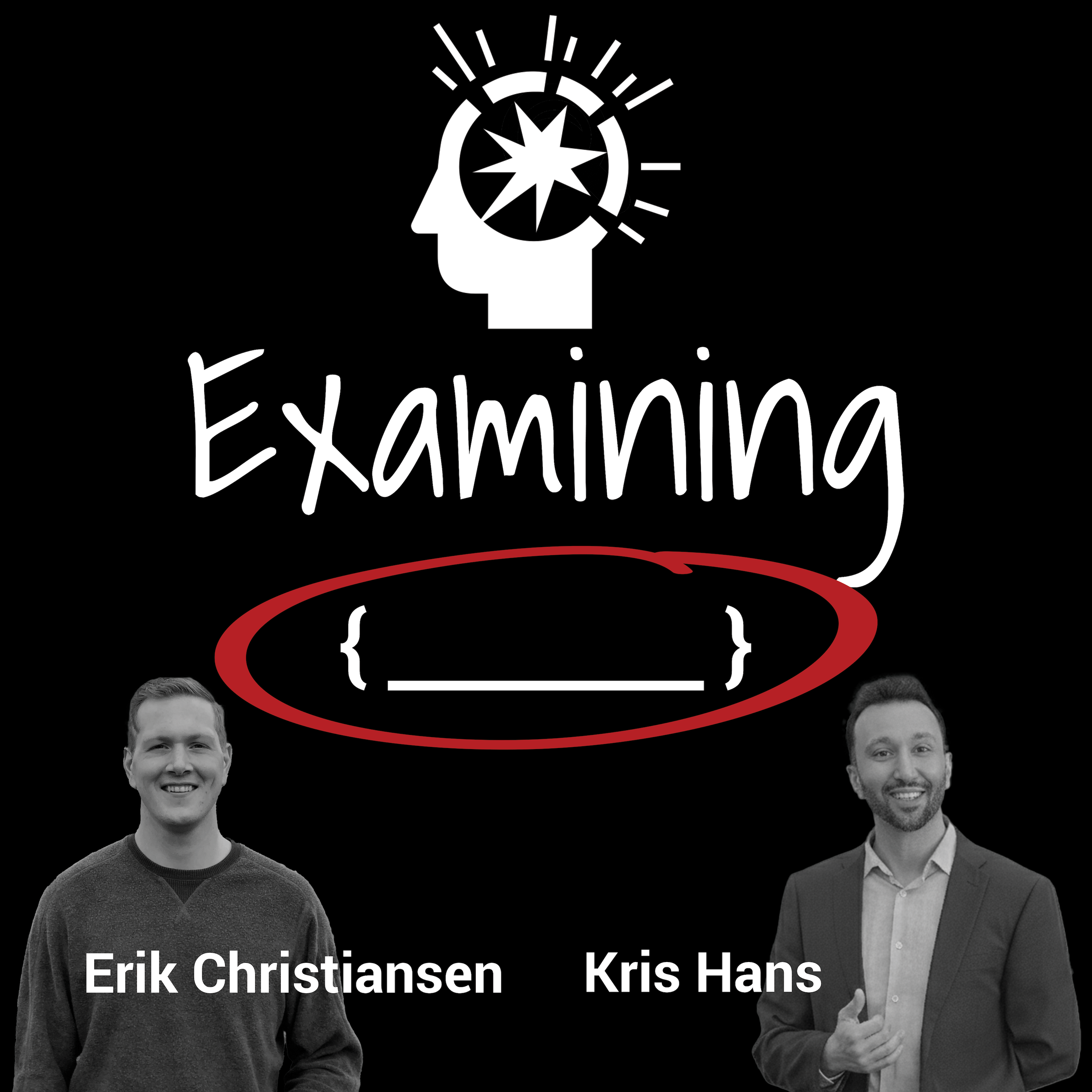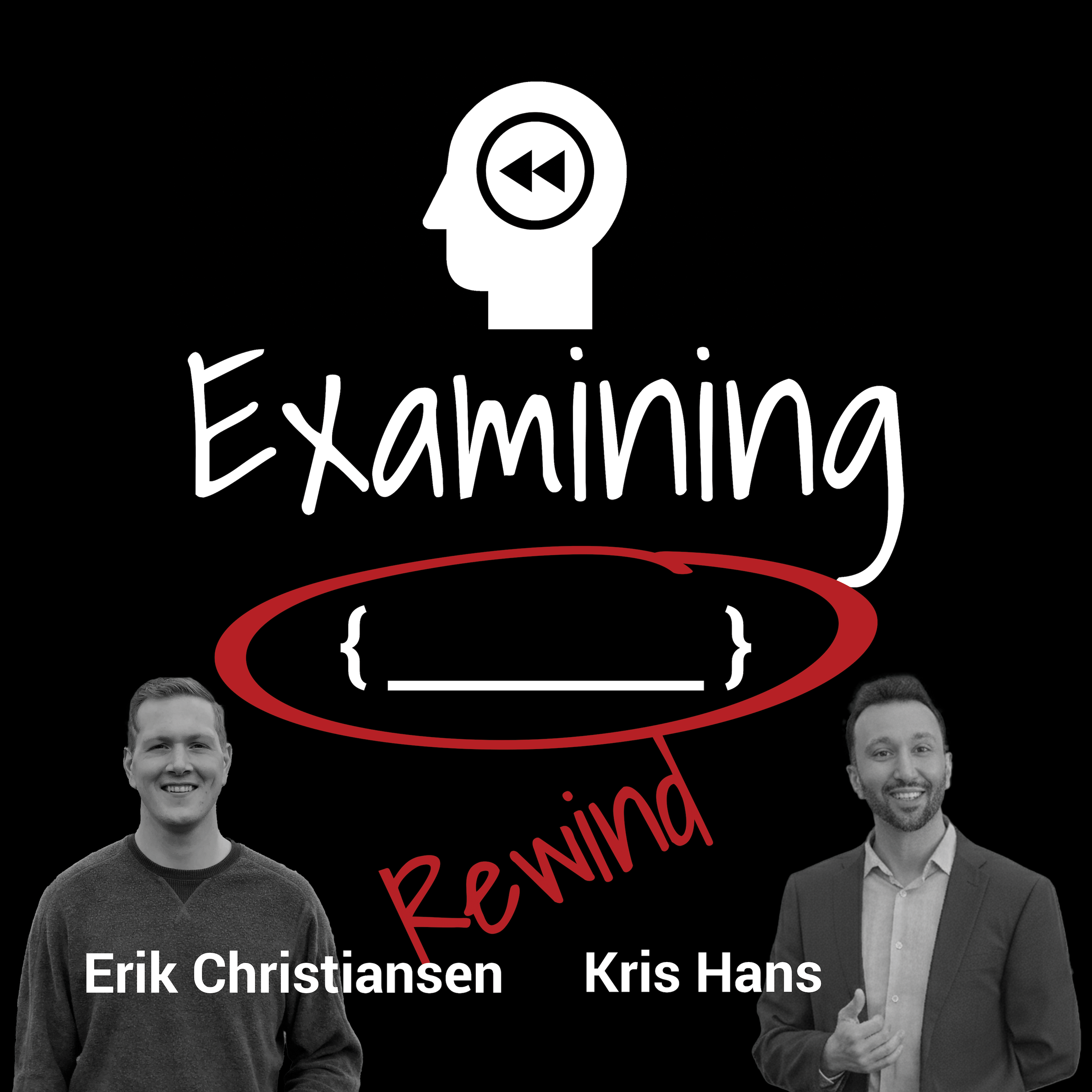Episode Transcript
[00:00:08] Speaker A: Welcome to Examining a technology focused podcast that dives deep.
I'm Eric Christensen.
[00:00:16] Speaker B: And I'm Chris Hans.
[00:00:22] Speaker A: And welcome to another episode of Existence.
[00:00:25] Speaker C: Examining the technology podcast that dives deep. Good evening, Chris. That's an evening today.
[00:00:32] Speaker B: Yeah, good evening.
[00:00:33] Speaker A: We couldn't do our normal recording time, so we were doing this in the evening, but we are. I think this is going to be really good.
[00:00:41] Speaker C: I'm really excited.
[00:00:42] Speaker A: I'm really excited for this episode.
[00:00:44] Speaker C: I've actually wanted to talk about this since it's. It's.
[00:00:47] Speaker A: This news has been coming, so it's been inevitable. So now that it's here, we can discuss it. Today's episode is all about Windows and kind of starting because, of course, the era of Windows 10 support has ended, but not really.
And so if you're really worried about that, this is the episode for you.
And just kind of we're going to talk about Windows support.
We're going to talk about kind of Windows 10 and its history. You know, maybe some interesting tips around Windows and. And a few things like that. But I thought maybe I would just.
[00:01:25] Speaker C: Ask you a question to start.
[00:01:27] Speaker D: Yeah, sure.
[00:01:27] Speaker A: Which is what is your favorite version of.
[00:01:30] Speaker C: Of Windows?
[00:01:32] Speaker B: My favorite version? You know, I think it might be 7.
[00:01:37] Speaker D: Windows 7.
[00:01:38] Speaker B: When they went to 8, that. That's where everything fell apart because, you know, they had their touch. First design and then.
But with all the tile, like. And this is where, like, it was funny because they wanted to redesign their whole OS to kind of be different. And they. They spent all this marketing money and design and everything, and they kind of re envisioned the whole system. But most people couldn't figure it out because they were used to going and dealing with it a certain way. And then you had this tile interface, and then the tiles, they had these icons on there. And it was really hard to figure out. Like, for. For instance, like, the one that stands out to me was the gaming tile and the gaming tile. Yeah, it was like an Xbox controller, but I mean, if you weren't playing Xbox, you might not know what that is.
[00:02:30] Speaker D: Right.
[00:02:30] Speaker A: And so if you play with the keyboard and mouse, doesn't really help you.
[00:02:32] Speaker D: Right?
[00:02:33] Speaker B: Yeah, yeah, exactly. So, like, it was just like a weird kind of, you know, platform. And then going from 8 to 8.1.
You know, they're like, okay, well, let's. Let's go reintroduce the start button. The start button comes back, but it would launch the tiles.
So in my mind, like, from a history standpoint, it went from, you know, Windows 8, where it was Just total, you know, failure. Then they did this 8.1. And then for whatever reason, they went from 8.1 right to 10 and it's like, let's just overhaul everything.
[00:03:10] Speaker A: To me though, in terms of the best version, I'm with you on seven.
It's a tough toss up for me because my first gaming computer that I.
[00:03:19] Speaker C: Built was based on Windows xp.
[00:03:21] Speaker A: I did like Windows xp. I liked the user interface.
[00:03:24] Speaker C: That was amazing at the time, but.
[00:03:27] Speaker A: I really liked Windows 7. I think in many ways Windows 7 was an evolution of Windows Vista.
[00:03:32] Speaker C: But Windows Vista had.
[00:03:36] Speaker A: Because both of those versions of the.
[00:03:37] Speaker C: Operating system used all those transparencies and see through effects. I think the problem was is that Windows Vista, most computers just ran really poorly. They didn't have the integrated graphics, weren't there yet.
[00:03:49] Speaker A: So by the time Windows 7 came.
[00:03:51] Speaker C: Along in 2009, I'm going to say.
[00:03:53] Speaker A: Something like that, it was a lot more polished. And I think Windows 7 was probably.
[00:03:59] Speaker C: The best version of Windows ever.
[00:04:01] Speaker A: It looked nice, easy to use.
I would say that was on par with the Mac.
[00:04:07] Speaker D: Yeah, yeah, exactly.
[00:04:08] Speaker B: Like, I, I mean, I'm older than you, but I, I remember I Learned on Windows 3, so, and, and I.
[00:04:16] Speaker A: Recall Windows 3.1 in school.
[00:04:17] Speaker D: Yeah.
[00:04:18] Speaker B: And so then, you know, and. Well, I guess I learned before that.
[00:04:22] Speaker D: Like we had like Apple and stuff.
[00:04:24] Speaker B: But like my first foray into the computer side and just like even file naming, I remember because back then you couldn't put a space.
You had to put like an underscore.
[00:04:36] Speaker D: Or some sort of character.
[00:04:37] Speaker B: And so, and, but, and you were limited in terms of the number of characters. And so all like just my file name convention and everything. Like all, all that comes from working.
[00:04:48] Speaker D: In, you know, high school doing Windows 3.
[00:04:52] Speaker A: Yeah, Windows 3 was amazing.
[00:04:54] Speaker C: I mean, 3.1 is running on what, 386 computers. I mean, they're really remarkable.
[00:05:01] Speaker A: And it's funny to see Windows change over the years.
[00:05:05] Speaker C: And so Windows, we're saying goodbye now to Windows 10.
We've had Windows 11 that came out.
[00:05:11] Speaker A: In 2020 or 2021.
[00:05:13] Speaker C: So Windows 11 has been around for a few years, but Windows 10 is by far the biggest install base, or maybe it's now the second largest. I actually don't know.
[00:05:21] Speaker A: But it's funny because it's in Windows 10 in 2015.
There was some misconception that it was never really said, but it was reported enough times that I guess it became.
[00:05:33] Speaker C: The truth by one of the people at Microsoft that it was going to be the last version of Windows, meaning it was going to be this thing that they update indefinitely. Kind of how Mac OS X was that until not that long ago, actually.
So now that we're in 2025, Windows.
[00:05:49] Speaker A: 10 is at end of support and Microsoft has communicated it. I don't know how much more they could have communicated. They've been telling people about it for years, the date.
But maybe what we do to start today is that we talk a little bit about Windows 10 and its legacy. So there was a great article written in this past Summer, in July, July.
[00:06:16] Speaker C: 29, by Paul Thorat and he talked about Windows 10's legacy and how it was quite complicated.
[00:06:24] Speaker A: So I'll quote here.
He said the problem started with Windows 10.
He talks about all the problems and.
[00:06:33] Speaker C: He uses the Cory Doctoral concept of this is actually not, I guess, friendly.
[00:06:38] Speaker A: Inshidification, which is basically where you get users in on a product and then.
[00:06:44] Speaker C: You kind of lock them in and then you add non product consumer, non consumer friendly features or raise the price on them, but they're stuck. And so the platforms get worse and then people kind of keep on the platform because of momentum.
[00:06:59] Speaker A: So you're kind of fleecing your existing customers.
[00:07:01] Speaker C: That's the idea.
[00:07:02] Speaker A: And he talks about that's a cycle.
[00:07:05] Speaker C: And that's happened in the Windows era.
[00:07:08] Speaker A: And he talks about how it really started with Windows 8, like you said. So Windows 8 comes out and because of the success of mobile, there was this massive push and I think it.
[00:07:20] Speaker C: Was, I'm trying to think who was in charge of Windows at the time.
[00:07:24] Speaker A: It was Steven Sinofsky, I think, to make this a Touch first interface. But of course the problem is that Touch first is great on a tablet.
[00:07:34] Speaker C: Or something like that, but that's not what PC users, especially in the enterprise, care about. They're using a mouse and keyboard, so they're trying to force this Touch, Touch.
[00:07:42] Speaker A: First operating system on people. And it didn't go well.
And then that's kind of where the impetus was to walk things back with Windows 10. But one of the things that Windows.
[00:07:53] Speaker C: Is controversial for and Windows 10 included is the inclusion of ads.
[00:07:58] Speaker D: Yeah.
[00:07:59] Speaker C: So I'll quote from Paul Thurrott's article.
[00:08:01] Speaker A: So he says when Microsoft announced that.
[00:08:03] Speaker C: Virtually every single PC user on earth.
[00:08:05] Speaker A: Would be able to Upgrade to Windows 8.
[00:08:07] Speaker C: So coming from 7 to 8 for.
[00:08:09] Speaker A: Just $40, he's like, I cheered the company.
[00:08:12] Speaker C: He's like, I wrote in November 2012.
[00:08:14] Speaker A: But this low price is partially achieved.
[00:08:17] Speaker C: By the bizarre addition of advertising in Windows 8.
[00:08:21] Speaker A: A move that I think cheapens the product.
Apologists will explain that these ads aren't.
[00:08:26] Speaker C: In the OS user interface, which is true, at least at the time, and.
[00:08:29] Speaker A: That you really have to hunt for.
[00:08:30] Speaker C: Them in the apps where they appear, which is also true.
[00:08:34] Speaker A: But this is a slippery slope.
When you accept a few banal ads.
[00:08:38] Speaker C: In Windows 8 for $40, what would you accept in Windows 9 for $20 or, you know, the next version of Windows, which is free. Right.
[00:08:46] Speaker A: So actually upgrading to Windows 8, which was super unpopular, was cost money.
And then there was 8.1, which is a free upgrade, and then we got.
[00:08:57] Speaker C: To Windows 10 and Windows 10, you.
[00:08:59] Speaker A: Could buy, I mean, you've always been.
[00:09:01] Speaker C: Able to buy all the versions of Windows Windows off the shelf in the.
[00:09:04] Speaker A: Box, but the upgrades were free if.
[00:09:07] Speaker C: You had a working Windows 7 or Windows 8 license. And that continues today to Windows 11. Right.
[00:09:13] Speaker A: And so now in Windows 10, you would see ads or things that would show up in the news feed or.
[00:09:21] Speaker C: In, like, the start menu.
[00:09:23] Speaker A: And so these ads kind of became.
[00:09:24] Speaker C: More ubiquitous, I suppose.
I don't know if you remember seeing all the ads.
[00:09:32] Speaker B: Yeah, I mean, in some ways, like, like you're saying, like, even on the.
[00:09:36] Speaker D: News side or whatever. Like, who knows? Some people might not consider that as advertising. Right.
[00:09:42] Speaker B: But.
But yeah, no, I mean, definitely, they, that was one aspect. I mean, right before we started this.
[00:09:50] Speaker D: Like, we were chatting about how with.
[00:09:53] Speaker B: Microsoft, their business model is based off.
[00:09:55] Speaker D: Of the software side. Right.
[00:09:57] Speaker B: So, and so for them, they have.
[00:10:00] Speaker D: To charge it, Right. Like, they're, they're going and putting the software on everything from, let's say, Dell to HP to all these different, you know, devices out there.
[00:10:11] Speaker B: And so they're highly reliant.
[00:10:14] Speaker D: And so to go and now bring down the cost to basically, like, really.
[00:10:18] Speaker B: Cheap or nothing, you have to kind of come up with some way of.
[00:10:24] Speaker D: Making money on some other side.
[00:10:26] Speaker B: I mean, the only other way I can think of that maybe you could.
[00:10:29] Speaker D: Do it is if you bundled everything together with the Office Suite.
[00:10:32] Speaker A: But then that becomes an antitrust issue and a competition issue, potentially.
[00:10:36] Speaker C: Right. So.
[00:10:37] Speaker A: And they're in trouble with that in the eu. Bundling is a big issue in the eu. So because Microsoft went through an antitrust case, they've always been very hesitant to.
[00:10:45] Speaker C: Be first in anything until recently, because they don't want to be taken to court again. Right. They're kind of burned by that.
[00:10:52] Speaker A: What's interesting, though, you mentioned that. So you're right. So, like, they. You used to have to buy the Windows versions and you still can. Like if you go and buy it.
[00:11:01] Speaker C: For a new install, you still have to buy Windows.
[00:11:03] Speaker A: But I think for a lot of people, they've always just got a new version of Windows when they bought a.
[00:11:07] Speaker C: New computer, however long that's lasted.
[00:11:09] Speaker A: And so the price is there, but they don't see it because it's part.
[00:11:13] Speaker C: Of the cost of the computer. So it's of a hundred, it's $100 out of 1,000 basically. Right.
[00:11:18] Speaker A: So if you're not charging people for.
[00:11:21] Speaker C: Those upgrades from within their own computer.
[00:11:24] Speaker A: Then you lose that revenue stream. You're probably still keeping it on the.
[00:11:27] Speaker C: Enterprise side, especially if companies are buying computers like buying Dells on lease or whatever, which is what our institution does.
[00:11:36] Speaker A: All those computers are on lease, but you're losing that money. So then what happens?
[00:11:42] Speaker C: Where do you have to make it up?
[00:11:43] Speaker A: And one of the things that Paul.
[00:11:45] Speaker C: Thorat notes is that when Satya Nadella took over as the CEO and I.
[00:11:49] Speaker A: Think he's done a pretty good job.
[00:11:50] Speaker C: At least in of the company's profits and their stock price, I mean no one can complain about that.
[00:11:56] Speaker A: You know, he did what most CEOs did, but he was really aggressive and he, he said that the products that each team made so this would be 2014ish had to be profitable or have.
[00:12:08] Speaker C: A path to profitability like really quick.
[00:12:11] Speaker A: And so that, that and more. And he says that and more problematic.
[00:12:14] Speaker C: Those products had to align with the direction he championed at Microsoft. That is they had to make sense as a cloud based and or subscri based offerings.
[00:12:25] Speaker A: Now this became a bit of a problems, right? So then you see this like, so some like Xbox pushed Xbox Game pass.
[00:12:33] Speaker C: For that recurring revenue.
[00:12:34] Speaker A: This made Sense for Office 365. I pay for Microsoft 365 and it's much better upgrades and support than when.
[00:12:43] Speaker C: I was buying one off pieces of Office. So I have no issue paying 75 bucks a year or something because I'm always going to need it, right? So those businesses made sense, those software as a service.
[00:12:56] Speaker A: But then, you know, Mac Apple then.
[00:12:58] Speaker C: Starts giving away Mac OS upgrades, right?
[00:13:02] Speaker A: And so then Terry Meyerson who was.
[00:13:04] Speaker C: In charge of Windows at the time.
[00:13:07] Speaker A: I think he had this huge bonus tied to getting Windows users to a certain number.
And it was like which is a terrible incentive and so to make Windows free for Those who have 7 and.
[00:13:20] Speaker C: 8.1 as a subscription service.
[00:13:24] Speaker A: But then in return he wanted to.
[00:13:27] Speaker C: Get at least 1 billion installs of the OS to kind of boost their platform because they were under threat or they felt that they were under threat from Android and iOS. If we look, of course from today, the PC market's still doing really well.
[00:13:38] Speaker A: So then they had to. How do we do these upsells?
[00:13:41] Speaker C: You put ads in there, you put crapware in there, you put upsells to OneDrive storage and promoting your internal products.
[00:13:49] Speaker A: Like Office 365 within the system.
[00:13:54] Speaker C: Right.
[00:13:55] Speaker A: And then so you're kind of like.
[00:13:57] Speaker C: Trying to milk it for everything that's work.
[00:13:59] Speaker A: So you have this idea of Windows.
[00:14:01] Speaker C: As a service, but what does that really mean?
[00:14:04] Speaker A: And I think Microsoft had a really.
[00:14:05] Speaker C: Tough time trying to make that work.
[00:14:10] Speaker D: Yeah, yeah, exactly.
[00:14:12] Speaker B: I mean, on the, on the flip.
[00:14:14] Speaker D: Side though, like I, you know, you kind of touched on this earlier with.
[00:14:17] Speaker B: Especially with the widespread use of Windows in organizations, enterprise, you know, you gotta.
[00:14:27] Speaker D: Have something in place from a security standpoint.
[00:14:30] Speaker B: And so that's where, I think that's.
[00:14:33] Speaker D: Where the Windows did really well.
[00:14:35] Speaker A: As a service.
[00:14:36] Speaker D: Yeah, as a service, yeah.
[00:14:38] Speaker A: Because I think as part of that platform decision, Windows as a service, they were kind of requiring anyone who received.
[00:14:44] Speaker C: The free Windows 10 upgrade to keep the system under up to date.
[00:14:47] Speaker A: So, I mean, system admins and enterprise.
[00:14:50] Speaker C: Have some control over when they roll out those updates, but at a certain.
[00:14:54] Speaker A: Point they have to increase those patches and doing things.
[00:14:58] Speaker C: I mean, there was other advantages with Windows 10 too, like where they centralized kind of all driver updates and supports through Windows rather than having to go to each individual.
[00:15:09] Speaker A: I don't know how they managed to do this, but like, you know, firmware.
[00:15:13] Speaker C: And compatibility drivers for all sorts of third party printers and peripherals.
[00:15:17] Speaker A: I mean you can just get them through Windows.
[00:15:19] Speaker C: Like I don't know how they synchronized this database or got.
[00:15:22] Speaker A: They must have built something where companies could contribute their, their firmware patches and it would push them out. But that was a huge undertaking because that used to be a big problem. So there was some advantages for Windows as a service, but then what they did is that they had to also on the Mac front, because Apple would.
[00:15:40] Speaker C: Come up with a new version every.
[00:15:41] Speaker A: Year to 18 months, they committed to upgrading, doing kind of a major operating.
[00:15:48] Speaker C: System update twice per year, so forcing.
[00:15:51] Speaker A: Kind of major versions of Windows onto.
[00:15:53] Speaker C: Everyone and their PCs.
[00:15:55] Speaker A: So they delivered all these features, but many of them were taken out or replaced because nobody uses them.
[00:16:01] Speaker C: Right.
[00:16:01] Speaker A: So they were just kind of like shoveling these features.
[00:16:04] Speaker C: I used my agent, my AI agent to help me gather all the information on all the different versions of Windows 10. So in 2015, in July you get.
[00:16:12] Speaker A: Version one, so you get the new start menu back to the way it used to be.
[00:16:16] Speaker C: You get Cortana Voice Assistant, nobody used it.
[00:16:19] Speaker A: You get the Task view which was kind of like the multi window thing that you'd have on the Mac Microsoft Edge.
Then like you know, you come in 2017, you get 3D paint, nightlight mode privacy. There was like this creators update. So for like creation tools 2018 you get like clipboard history, dark theme for Explorer, Snip and sketch the phone link Apple.
So I mean you see some really cool tools.
Chromium or Edge built on.
[00:16:50] Speaker C: Chromium is a really good browser actually. It's basically Chrome but Microsoft's version of it.
[00:16:56] Speaker A: So you get all the stuff that.
[00:16:57] Speaker C: Kind of rolls out. But I think what happened was that they started to fumble a bit because.
[00:17:01] Speaker A: Then, because they guaranteed or they promised.
[00:17:04] Speaker C: That they were going to come out with larger updates to a system over the course of 10 years rather than just kind of wait until the next version of Windows. Right.
[00:17:13] Speaker A: I think the big one in terms of controversy is telemetry data.
Paul says When Stephen Sinofsky led the.
[00:17:20] Speaker C: Windows team, he started one trend that would in some ways become the most enduring legacy.
[00:17:25] Speaker A: He relied on telemetry automated usage metrics.
[00:17:28] Speaker C: Supplied by the operating system instead of customer feedback to determine how to improve the product.
[00:17:33] Speaker A: Then Terry Meyerson took over and he.
[00:17:35] Speaker C: Fired the entire Windows test team to save money because the Windows Insider program plus this telemetry data presumably started the first pre release version of Windows 10 that would give the company all the testing they would need for free.
[00:17:48] Speaker B: Looks like they were trying to tailor these experiences with this diagnostic data and you know, that let users to opt.
[00:17:57] Speaker D: In to more data collection and privacy violations.
[00:18:01] Speaker A: Interesting. I mean how did you feel about Windows 10's design?
[00:18:06] Speaker B: I mean it was better than 8 for sure so. But yeah, I mean, I don't know like it's, it's funny because when you after, you know like going all through the different versions like, I mean I, XP worked fine for me too.
[00:18:22] Speaker D: I, I mean I remember it was there for the longest time then going, you know, we had Vista, I mean.
[00:18:28] Speaker B: I think seven was better, it was much more stable.
[00:18:31] Speaker D: But then they, they changed over like.
[00:18:34] Speaker B: The 10 was fine. I mean I, I don't know, maybe.
[00:18:38] Speaker D: I'm just like reminiscing of the times with like seven or what have you.
[00:18:41] Speaker B: But I, I don't see. It wasn't, it was okay, it worked, didn't have any issues. It wasn't like the, the eight. Well, and I think the other problem too, from a user interface standpoint was, you know, if you recall that they bought Nokia.
[00:18:58] Speaker D: Microsoft did.
[00:18:59] Speaker B: And so like they were trying to go and take this. They wanted to create Windows for everything.
So from phones to tablets to, you know, computers. And so it was going to be like a one fit all. And you know, that resulted in certain.
[00:19:14] Speaker D: Design aesthetic things where, you know, you know, you kind of mentioned already it was more flat, flat design and then, you know.
[00:19:26] Speaker B: Yeah, but I mean, again, it's, isn't it funny like how these companies like, I mean, I, I, who would have thought, like even like with Google, they go and buy Motorola, you know, they suck it in and then, you know.
[00:19:40] Speaker D: Develop their phone and then they spin it out and get rid of it. And the same thing happened with Microsoft. They go and acquire Nokia.
[00:19:48] Speaker B: I mean, I still think that they're, I mean, look at, well, Nokia is still going.
[00:19:52] Speaker D: Like they got rid of it out of, they spun it out of Microsoft. But there, there is a market for their devices because they're pretty reliable and stable.
[00:20:03] Speaker A: You mean Microsoft or Nokia?
[00:20:05] Speaker B: I'm saying Nokia.
[00:20:06] Speaker D: Yeah, yeah, yeah.
[00:20:07] Speaker A: They made, they've historically made, I don't know if it's the same Nokia used.
[00:20:10] Speaker C: To be, but they've historically made good hardware.
[00:20:12] Speaker D: Yeah, yeah, exactly.
[00:20:13] Speaker B: But yeah, it's just, it's interesting because they, you know, these companies will go.
[00:20:18] Speaker D: And try to develop and you know, acquire these things.
[00:20:21] Speaker B: But in any event, like the, yeah, the, they were trying to go and.
[00:20:25] Speaker D: Make some sort of visually similar right.
[00:20:28] Speaker B: Across and I think in some ways.
[00:20:29] Speaker D: Maybe even Apple now, like they're trying to go and you know, have it somewhat compatible across the.
[00:20:38] Speaker A: You know, it's funny with Windows phone, Windows 10's legacy.
[00:20:43] Speaker C: Taught me and Windows Phone is that.
[00:20:46] Speaker A: It'S really, platforms that are competing with.
[00:20:49] Speaker C: Each other really do tend to boil down to two horse races.
[00:20:53] Speaker A: It's really tough to be a third player.
You know, like if you, you have Google Assistant and Siri, both are bad, especially compared to ChatGPT voice and stuff like that.
[00:21:02] Speaker C: It's not even close. Right.
[00:21:03] Speaker A: That's much closer to what we wanted because you don't have to memorize a bunch of prompts. But Cortana is just like another thing that people have to work.
[00:21:11] Speaker C: They got there too late.
[00:21:12] Speaker A: And what Paul Thurat says is like, maybe we're seeing that again.
[00:21:16] Speaker C: It's like, oh, copilot everywhere in Windows.
[00:21:18] Speaker A: It's like, wow, ChatGPT is like the Kleenex. Like we actually have an episode called that.
[00:21:22] Speaker C: I think the Kleenex of AI or something. That's what he calls it.
[00:21:25] Speaker A: Um, you know, it's such a big brand that people just go there. And this has happened to Microsoft many times, right? Like Windows Phone 10 was the last.
[00:21:34] Speaker C: Version, Windows Phone 9.
[00:21:35] Speaker A: It was really good, but I don't think they could get people to build apps for it. Like there was no Instagram app. It was just like another thing that.
[00:21:44] Speaker C: Those companies had to write an app for and Go support.
[00:21:47] Speaker A: Windows 10. Tried to incorporate Android apps. There was like a whole push.
[00:21:52] Speaker C: You could install Android apps on Windows 10 and have more apps.
[00:21:55] Speaker A: So they would fill up, you know.
[00:21:57] Speaker C: Junk up their store to download stuff.
[00:21:59] Speaker A: But they partnered with the Amazon. So it was like the Amazon Fire.
[00:22:04] Speaker C: It wasn't the Android Google Play Store, it was the Amazon Android App Store. And then they pulled that out because it didn't work.
[00:22:10] Speaker A: And I think they've been trying to make Windows a competitor to Mobile, but maybe that just doesn't work. You know, like the iPad isn't running.
[00:22:24] Speaker C: Macos for a reason. It's his own thing now.
[00:22:26] Speaker A: It's not even the phone anymore.
[00:22:28] Speaker C: It's its own. It's a third category, right.
[00:22:30] Speaker A: And I feel like they've taken Windows, they've really tried to make it this.
[00:22:34] Speaker C: Like you said, as uni platform.
[00:22:36] Speaker A: But every time they do that, whether.
[00:22:38] Speaker C: It'S in voice or whether it's in.
[00:22:41] Speaker A: You know, mobile or whether it's trying.
[00:22:43] Speaker C: To bring apps back to the platform, it just doesn't seem to work.
[00:22:46] Speaker B: Although, I mean I look at like.
[00:22:48] Speaker A: It'S not unsuccessful either. I'm not saying that Windows is dead. I'm just like, it doesn't seem to be it. Windows is what it is.
[00:22:54] Speaker B: Although, you know, this is where like if you look at their Surface hardware.
[00:22:58] Speaker D: Right, like, so they're both their laptop and also the, the tablet.
[00:23:02] Speaker B: Like, I mean those are fantastic devices.
[00:23:05] Speaker A: They, the Surface, I would say especially now that they're Qualcomm based and not Intel. I would say the Surface Laptop 7.
[00:23:13] Speaker C: And nobody should buy it because it's too old at this point and it'll be updated shortly, I'm sure because those.
[00:23:18] Speaker A: New chips just came out. But I have read like, again, I.
[00:23:23] Speaker C: Follow Paul throt closely as a good example. But anyone who covers Windows, like Those.
[00:23:28] Speaker A: Qualcomm based Copilot Plus PCs, they're instant.
[00:23:32] Speaker C: On just like all the Apple devices.
[00:23:34] Speaker A: They don't get hung up, the fans.
[00:23:36] Speaker C: Don'T run super loud.
[00:23:37] Speaker A: They are rock solid like MacBook. Rock solid. And MacBook was rock solid running intel.
[00:23:46] Speaker C: It got better running Apple Silicon. Right.
[00:23:48] Speaker A: So those are great devices with touch.
I have heard nothing but great things.
[00:23:54] Speaker C: About the latest Surface laptop. In particular, I've heard that is a terrific device.
[00:23:57] Speaker D: Yeah.
[00:23:58] Speaker B: And I mean even just design, like industrial design wise, like they're premium looking products, right?
[00:24:06] Speaker D: Yeah.
[00:24:07] Speaker A: And so Microsoft has a lot. But I think maybe it's never been in their DNA.
[00:24:13] Speaker C: I mean they're really the software company, they're much more cloud, enterprise focused.
[00:24:19] Speaker A: Even when they do come out with these really, these wins and design.
[00:24:22] Speaker C: I don't know how profitable the Surface is.
[00:24:25] Speaker A: I don't know what percentage of the.
[00:24:27] Speaker C: PC market it accounts for. Like 4% maybe.
It's very small.
Right.
[00:24:34] Speaker A: It's tough to compete with your competitors. It's tough to compete with the OEMs.
[00:24:37] Speaker C: You partner with too.
[00:24:38] Speaker D: Exactly.
[00:24:40] Speaker A: And so I think they're in a.
[00:24:41] Speaker C: Tough spot based on their business model.
[00:24:44] Speaker A: So Windows 10's legacy is kind of interesting.
[00:24:47] Speaker C: Right. Because it was like a return to form. But then it was also this trend that started where they pushed things, tried things, added too many features, started including ads, kind of mucking around with settings and stuff.
[00:25:02] Speaker A: But rather than really doubling down and.
[00:25:05] Speaker C: Making it the best version of what it's supposed to be, which is the PC.
[00:25:09] Speaker D: Yeah, yeah, exactly.
[00:25:11] Speaker A: At least that's my takeaway.
[00:25:12] Speaker B: And I think now probably where the legacy is unfolding is Microsoft.
[00:25:18] Speaker D: It's leaning into the AI and the cloud integration.
[00:25:24] Speaker B: Although you know one thing I'll say this is just of late that I found.
So I was working, I was just. I created a new Google Doc the other day and this is the first time this is. I haven't used like that much on.
[00:25:38] Speaker D: The Gemini side, but I opened up.
[00:25:40] Speaker B: Created this new Google Doc and right.
[00:25:42] Speaker D: Away it asked me what do I want to create, what am I looking to create. And so I was working on putting together a legal agreement and it actually.
[00:25:52] Speaker B: Laid it out, designed it, it was actually not bad. I mean I had to go. And at least it created like the, the framework and the outline, but wasn't bad that way.
[00:26:01] Speaker D: So who knows, like they might, it.
[00:26:04] Speaker B: Feels like those that are paying for.
[00:26:07] Speaker D: The G suite products that they're just giving it away as part of it.
[00:26:13] Speaker B: You know, I guess beyond the legacy.
[00:26:15] Speaker D: Then just going towards like now that they're phasing out Windows 10.
[00:26:20] Speaker B: So there's been, you know, I guess it's, it's be. Even though like you say like it's.
[00:26:27] Speaker D: Been years now that they were saying that, you know, we're going to be coming out and trying to transition people over to Windows 11.
[00:26:36] Speaker B: Definitely there's people who are trying to figure out how, what are their next steps. And so I've been coming across, there's.
[00:26:44] Speaker D: People who are telling me that, you know, their, their devices don't support Windows 10 anymore.
[00:26:49] Speaker B: And so in some ways, like the.
[00:26:51] Speaker D: This one article that we have, where especially for those who are now looking to get new devices, because it's either.
[00:27:01] Speaker B: Either you get a new PC or you're going to go, what other options do you have?
[00:27:05] Speaker D: And if some people are now happy with their iPhones or what have you, and it looks like Apple is trying to entice some people to switch over to either the Mac or the iPad. Yeah.
[00:27:16] Speaker B: So it is an opportunity for them. But then I guess the other thing is just from a tip perspective, I didn't realize that depending on what hardware.
[00:27:25] Speaker D: You have, and maybe, Eric, you might want to elaborate on this, but you.
[00:27:29] Speaker B: Can go and extend your Windows 10 support for free.
[00:27:34] Speaker A: You can get a free year, or you can pay for a year.
[00:27:38] Speaker C: If you don't want to deal with the free setup.
[00:27:43] Speaker A: You can go in to your PC and you can enlist in the extended security updates.
[00:27:52] Speaker C: And for 30 bucks, which I think.
[00:27:54] Speaker A: Is a pretty reasonable amount of money, you can get a full year of extended Windows 10 support to keep that computer going. But while that's an option, there is a free path to do that, and Microsoft has made it very simple. So you, first of all, you update the computer to the latest version of Windows 10. So you have to be on 24H2.
[00:28:14] Speaker C: Or 25H2, whatever the latest version your.
[00:28:16] Speaker A: PC has, then you want to go.
[00:28:19] Speaker C: Through and this is from the website and gadget, so we'll link to this.
[00:28:24] Speaker A: Then you want to make sure you're using your full administrator account. So if you're on a computer that.
[00:28:28] Speaker C: Has multiple accounts, like a family computer, if anybody has that anymore, then you.
[00:28:33] Speaker A: Want to verify that your PC is eligible to upgrade to Windows 11 or not. So some people that are worried about this haven't even checked that. And if you're in Windows 10 often, there's a little thing below your computer is up to date that says you might be eligible for, or you are.
[00:28:49] Speaker C: Eligible for a Windows 11 upgrade, in which case you can just upgrade.
[00:28:53] Speaker A: You can choose how you want to.
[00:28:54] Speaker C: Enroll for these extended security updates.
[00:28:57] Speaker A: So the easiest way to do this is that if you don't have a Microsoft account it's very hard now not.
[00:29:03] Speaker C: To log into a Windows 10 PC, a fresh install, without creating a Microsoft account. But for many people, they did it a long time ago, so they didn't have one.
[00:29:11] Speaker A: If you create a Microsoft account and you use that to back up your PC, I don't mean all your data, but like your PC's settings, that's a.
[00:29:22] Speaker C: Free service that Microsoft offers. So if you wanted to restore your computer, it would back it up even with the wipe data to the settings and structure and layout and everything that you want.
[00:29:34] Speaker A: But once that's done, actually Microsoft will then allow you to update or, sorry.
[00:29:42] Speaker C: Enroll in those extended security updates for free.
[00:29:45] Speaker A: So then you can go in and.
[00:29:46] Speaker C: Add your device as part of those extended security updates. And the steps here in the article.
[00:29:52] Speaker A: And if you've gone and backed that up, you basically don't have to pay that $30 fee.
So there's another year of support. We have no idea. And it'll tell you you're enrolled Till.
[00:30:02] Speaker C: You know, October 13, 2026 or whatever it is. Right.
[00:30:07] Speaker A: And so you can do that.
It's hard to say if they'll continue that, if they'll allow that for like another year, but you can actually extend.
[00:30:17] Speaker C: Support for patches and security.
[00:30:21] Speaker A: If you decide to do nothing.
[00:30:24] Speaker C: You'Ll.
[00:30:25] Speaker A: Probably still be okay.
It's not like there's like a bunch of people hiding behind bushes outside of.
[00:30:30] Speaker C: Your house that are finally like, okay.
[00:30:32] Speaker A: One day past the last patch, there's going to be a tsunami of exploits and you're just going to get instantly insta hacked.
Probably not going to be a deal breaker. Most of the security issues that people.
[00:30:44] Speaker C: Experience is on the web. So if the browser is up to date, Edge or Chrome or Firefox, of.
[00:30:51] Speaker A: Which you know, I have an old Mac OS run a Mac running Big Sur.
Okay, so Safari doesn't get updated anymore.
[00:30:59] Speaker C: Because it's tied to the os, but Firefox supports the latest version there. So my browsing is secured. Right.
[00:31:07] Speaker A: So it's really the brow as long.
[00:31:09] Speaker C: As the browser is supported that's a.
[00:31:10] Speaker A: Big part of security.
So it's not going to be the.
[00:31:14] Speaker C: End of the world.
[00:31:15] Speaker A: It's more an issue for like high.
[00:31:18] Speaker C: Target businesses and public bodies or infrastructure that run on Windows 10 that are hard to upgrade.
[00:31:26] Speaker B: That's a good point. I think it's probably more where the.
[00:31:29] Speaker D: Pressing issue is these enterprise clients where, you know, they have their corporate data or sensitive financial, who knows what kind of private information.
[00:31:39] Speaker B: And for them they probably, maybe it is Time to just upgrade.
[00:31:46] Speaker A: Yeah, yeah.
[00:31:48] Speaker C: And possibly right. I mean Windows, Windows 11.
[00:31:50] Speaker A: I think Windows 11 is preferable to Windows 10.
Personally I never loved Windows 10.
I think Windows 11 is better.
So if you can upgrade to that, that is preferable.
I thought maybe, I mean I have some examples where we could end today.
[00:32:06] Speaker C: Talking about some of our favorite Windows.
[00:32:08] Speaker A: 10 or maybe some of the more.
[00:32:10] Speaker C: Useful Windows 10 features.
[00:32:14] Speaker A: So I still think Windows, just as a low hanging fruit does a way.
[00:32:18] Speaker C: Better job of you know, window management than the Mac in my opinion.
[00:32:23] Speaker A: I know the Mac does it now.
[00:32:24] Speaker C: To extent where you drag it over to the side, it'll do half of it.
[00:32:28] Speaker A: But window management, you know, snapping things.
[00:32:30] Speaker C: Things to corners and quadrants.
[00:32:32] Speaker A: Windows is based on its name is.
[00:32:34] Speaker C: Way better than that. And being able to drag the window and do snap layouts and have all.
[00:32:37] Speaker A: These auto layout generate generated things.
[00:32:41] Speaker B: I think you're right like. Cause that hasn't been something until recent.
[00:32:45] Speaker D: On the Apple side so.
[00:32:47] Speaker B: And yeah, I don't know it's definitely is easier to go and snap the. And even just you know getting access.
[00:32:55] Speaker D: To like screenshots and other things. Like it's. It's a lot more user friendly that way.
[00:33:03] Speaker A: Yeah. And I mean another thing that I really appreciate with Windows is that it is really better organized around search. So anytime you click on the. If you just click the Windows button.
[00:33:15] Speaker C: Or click on Start menu you can.
[00:33:17] Speaker A: Just start searching for applications files.
Windows does use kind of like a semantic search.
[00:33:23] Speaker C: So it is a lot better than.
[00:33:24] Speaker A: It used to be in terms of an indexing perspective that's really helpful.
I think the most unknown feature in.
[00:33:31] Speaker C: Windows, I have a Reddit thread here that we can link to is that.
[00:33:35] Speaker A: Now I'm doing this on a Mac. So this was actually quite complicated because.
[00:33:39] Speaker C: I had to turn off shortcuts from.
[00:33:42] Speaker A: Working from the Mac side when I'm clicking into the Windows.
[00:33:46] Speaker C: Because Windows runs on like an app basically.
[00:33:49] Speaker A: But Windows key +v actually brings up a Utilities menu that gives you a few things. First of all it takes you to the Clipboard history.
So there's a Clipboard history of your recent Clipboard. Now you have to enable that in.
[00:34:03] Speaker C: Settings so you can actually.
[00:34:05] Speaker A: Settings in Windows are much easier to find than on the Mac.
Way better to get to Settings. In fact you don't even need to.
[00:34:10] Speaker C: Open Settings as an app on Windows.
[00:34:13] Speaker A: You just search them in the Start menu and it'll like. If you search Clipboard options it'll be the first thing it's really good at finding Settings.
But that utilities menu also gives you all the symbols.
It gives you emoticon emoji. So it's like this universal utilities menu.
[00:34:31] Speaker C: That comes up and overlays over every.
[00:34:33] Speaker A: App by clicking Windows key plus V.
Super, super useful.
Of course there's other things you can do. So like if you type, if you're on the desktop of Windows and you.
[00:34:46] Speaker C: Do Windows key plus X.
[00:34:49] Speaker A: You get this really useful context menu.
So rather than the Start menu, it kind of gives you like a menu of like really useful things you would open.
[00:34:58] Speaker C: So installed apps, Mobility Center, Power options, System controls, Terminal Task Manager, all right there in like a big list.
[00:35:07] Speaker A: Rather than going through the Windows Start.
[00:35:10] Speaker C: Menu and scrolling and going, you know, multi layer deep or something like that.
[00:35:14] Speaker A: So there's like some of the Windows.
[00:35:15] Speaker C: Shortcuts in terms of utilities for power users is really quite powerful.
[00:35:23] Speaker A: Yeah, I'm a big fan of kind of. I don't think Windows Search is anywhere.
[00:35:27] Speaker C: As good as Spotlight, but you know, whatever. Like you can't have everything, right. It's pretty.
[00:35:33] Speaker A: Another thing that I'll point out too, for those of you Interested in Windows 11, one of the things I don't like about Windows 11 is that they tried to look like the Mac by.
[00:35:41] Speaker C: Putting the Taskbar, that's the Mac, their version of the Dock, in the center.
[00:35:46] Speaker A: So the Windows button, Search, File Explorer.
[00:35:48] Speaker C: By default are in the center in.
[00:35:50] Speaker A: The bottom to make it look like the Mac doc. I hate that. And the reason I don't like that is because things don't line up properly. It's just from a visual standpoint, Windows is designed around like left alignment, so it just really bothers me. And so you can turn that off and you can right click on the.
[00:36:08] Speaker C: Taskbar and go to Taskbar Settings.
[00:36:12] Speaker A: And then under there you can go.
[00:36:15] Speaker C: To Taskbar Behaviors and you can change the alignment to the left hand side which is, it's supposed to make sense.
[00:36:25] Speaker A: So yeah, pretty cool.
Those are my, I mean those are things that I had to refresh a.
[00:36:32] Speaker C: Little bit from looking online.
[00:36:33] Speaker A: Is there anything about Windows or things that you would like to reminisce about?
[00:36:37] Speaker B: You know, to be honest, I haven't used Windows in a long time.
[00:36:41] Speaker D: So yeah, I don't, I don't know.
[00:36:43] Speaker B: About reminiscing, but you know, again, the system works pretty fine. Like it's, I mean I use it on campus, all the, the computers there. I, I believe we probably are on 11, right.
[00:36:57] Speaker D: I would assume most of them.
[00:37:00] Speaker B: So I mean pulling up the applications.
[00:37:03] Speaker D: That I use for like Firefox and everything.
[00:37:06] Speaker B: And it works easy enough. I mean these are good tips that.
[00:37:11] Speaker D: You mentioned in terms of. I didn't realize that you had access to the clipboard history.
[00:37:17] Speaker A: There's one thing that I might recommend people if they have a computer like not a shared computer where they can actually install things. Microsoft has a free app.
I mean of course Microsoft, by the.
[00:37:28] Speaker C: Way, Windows has a store that's where.
[00:37:29] Speaker A: You can download games that you buy.
[00:37:31] Speaker C: Through Xbox if you're a gamer. That's where you can.
[00:37:36] Speaker A: You know, download the Microsoft Office apps and that keeps.
[00:37:39] Speaker C: Them up to date.
[00:37:39] Speaker A: Like the Apple App Store.
There's a really great utility called Microsoft PowerToys.
[00:37:46] Speaker C: This is a bit of a power.
[00:37:47] Speaker A: User tip where basically you can go in and you can customize. It's a really good tool for customizing custom keys. Much easier to use than on the.
[00:37:57] Speaker C: Mac for custom shortcuts and things like that kind of key based automations.
[00:38:03] Speaker A: And so it works for Windows 10 and Windows 11.
[00:38:06] Speaker C: But Microsoft PowerToys is just an absolutely.
[00:38:09] Speaker A: Terrific utility and it's again, you know.
[00:38:12] Speaker C: A free, a free version that's available in there.
[00:38:18] Speaker A: I'd also note one thing that again.
[00:38:22] Speaker C: Since I'm on this roll when it.
[00:38:23] Speaker A: Comes to tips and stuff is that so, yeah, so this Microsoft Utilities so.
[00:38:29] Speaker C: You can like there's advanced paste always on top, like you know, the color picker. So like it gives you.
[00:38:37] Speaker A: So it's Windows Shift plus C will bring up the color picker. So then you can go and hover.
[00:38:46] Speaker C: Over any color on the screen anywhere and it'll tell you the hex code.
[00:38:50] Speaker A: There's all these really cool shortcuts and.
[00:38:52] Speaker C: Kind of power users tools that you.
[00:38:54] Speaker A: Can, you know, there's a screen ruler which is like.
[00:38:59] Speaker C: What is it? Windows Control Shift M. So now they get more esoteric, right? So Windows Control Shift M and then now you can like measure things on the screen and all sorts of cool power utilities and stuff like that.
[00:39:15] Speaker A: I will say also that Microsoft Copilot is built in like their free Chat AI Chatbot.
But you know, I think it's overlooked. I think people should open up Copilot.
[00:39:29] Speaker C: And take a look at it because.
[00:39:31] Speaker A: It uses ChatGPT5 even on the free version.
[00:39:34] Speaker C: I feel like the limits are higher than on free ChatGPT.
[00:39:39] Speaker A: You can get away with a lot.
[00:39:40] Speaker C: More on using ChatGPT5 models on copilot. At least that's my sense.
[00:39:46] Speaker A: They recently gave you a certain number.
[00:39:49] Speaker C: Of AI credits for the higher tiers of AI usage. Even on the base.
Microsoft 365, that's the new name for their Office subscription.
[00:40:00] Speaker A: So there's a lot of really great.
[00:40:01] Speaker C: Stuff that they include with the. Even the. Some of the paid subscriptions through Office.
[00:40:06] Speaker A: Do you still feel that Windows 7.
[00:40:07] Speaker C: Is your favorite after this discussion? It's not Windows 10?
[00:40:11] Speaker D: Yeah, I don't know.
[00:40:12] Speaker B: I mean, I think I'm sentimental, so.
But yeah, no, that's.
[00:40:20] Speaker D: I think it's great.
[00:40:20] Speaker B: Like, I do have one PC.
[00:40:23] Speaker D: I just, I don't have it here with me. So I, you know, now that this has been brought to me, like, I.
[00:40:29] Speaker B: Think it's probably still running like Windows 10.
[00:40:31] Speaker D: I'm gonna go and see if.
[00:40:33] Speaker B: I mean, I did do a quick scan of it the other day just.
[00:40:37] Speaker D: To see, based on the specs, if I would be able to upgrade to.
[00:40:41] Speaker B: 11 so it looks like I can.
[00:40:43] Speaker D: The hardware is not that old, so I'm gonna give that a shot and see how it goes.
[00:40:50] Speaker C: I'm sure it'll be fine. Windows 11 is an improvement, in my opinion.
[00:40:53] Speaker A: I'll maybe put in our show notes that I recommend an interview.
[00:40:56] Speaker C: I think I recommended this maybe in a previous episode. I'm not sure.
Lex Friedman, the podcast interviewer who I've only listened to, periodically, did an interview with David Plummer, who was a former Microsoft kind of veteran.
[00:41:09] Speaker A: He gives kind of his inside history. He actually wrote the Windows Task Manager, which tells you all the CPU and memory usage by given apps that you have open.
He wrote it as a utility for him and that's of course changed over time, but that's pretty much the same code base. And he talks about the kind of. The insiders between the different versions of.
[00:41:30] Speaker C: Windows and how they had to. How the code base between their server side and their desktop clients got merged and stuff like that. It's really interesting.
[00:41:38] Speaker D: That's pretty cool.
[00:41:40] Speaker A: So Dave Plummer's a really cool guy. He's Canadian, he's from Regina, Saskatchewan, but he's a Microsoft veteran. So he has a great YouTube channel.
[00:41:47] Speaker C: Called Dave's Garage where he talks about the history, the inside stuff of technology and Microsoft.
[00:41:55] Speaker A: Well, thanks, Chris. I appreciate you letting me ramble about Windows and my secret, my secret love for Windows. All those people who think I'm this Mac person.
[00:42:03] Speaker D: I mean, we want to show some.
[00:42:05] Speaker B: Balance and yeah, especially, I mean, again, a lot of people do have Windows products, so it's.
[00:42:10] Speaker D: It's good.
[00:42:11] Speaker B: We don't want to feel the.
[00:42:12] Speaker D: That they're left out.
[00:42:15] Speaker C: That's right. No, that's great. It's a great product. And, you know, there's some downsides, but they've done some really cool innovations over the years.
[00:42:24] Speaker D: Cool.
[00:42:25] Speaker C: Well, until next time. I'll talk to you again soon.
[00:42:29] Speaker D: Yeah, for sure.
Sounds good.
[00:42:31] Speaker C: Take care.