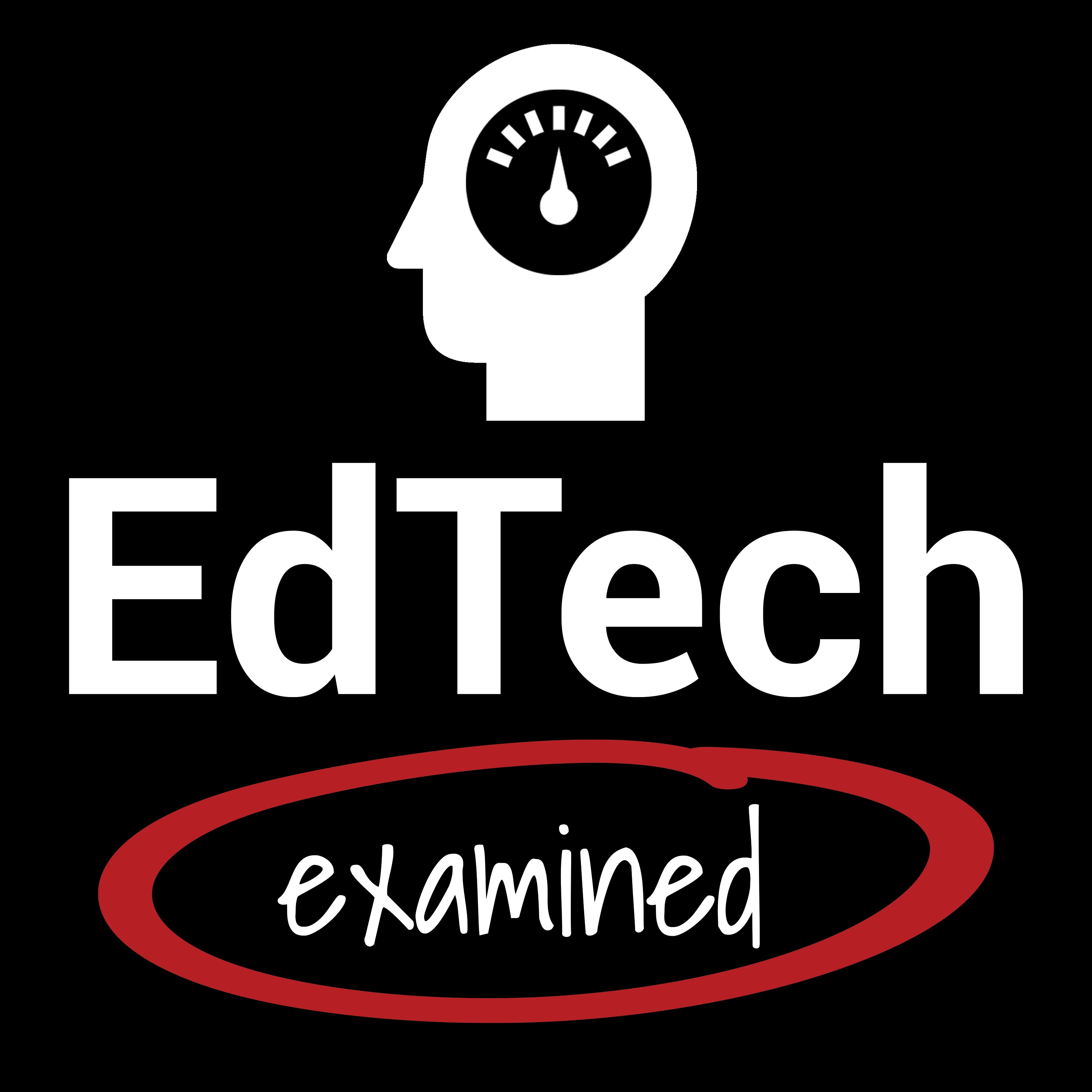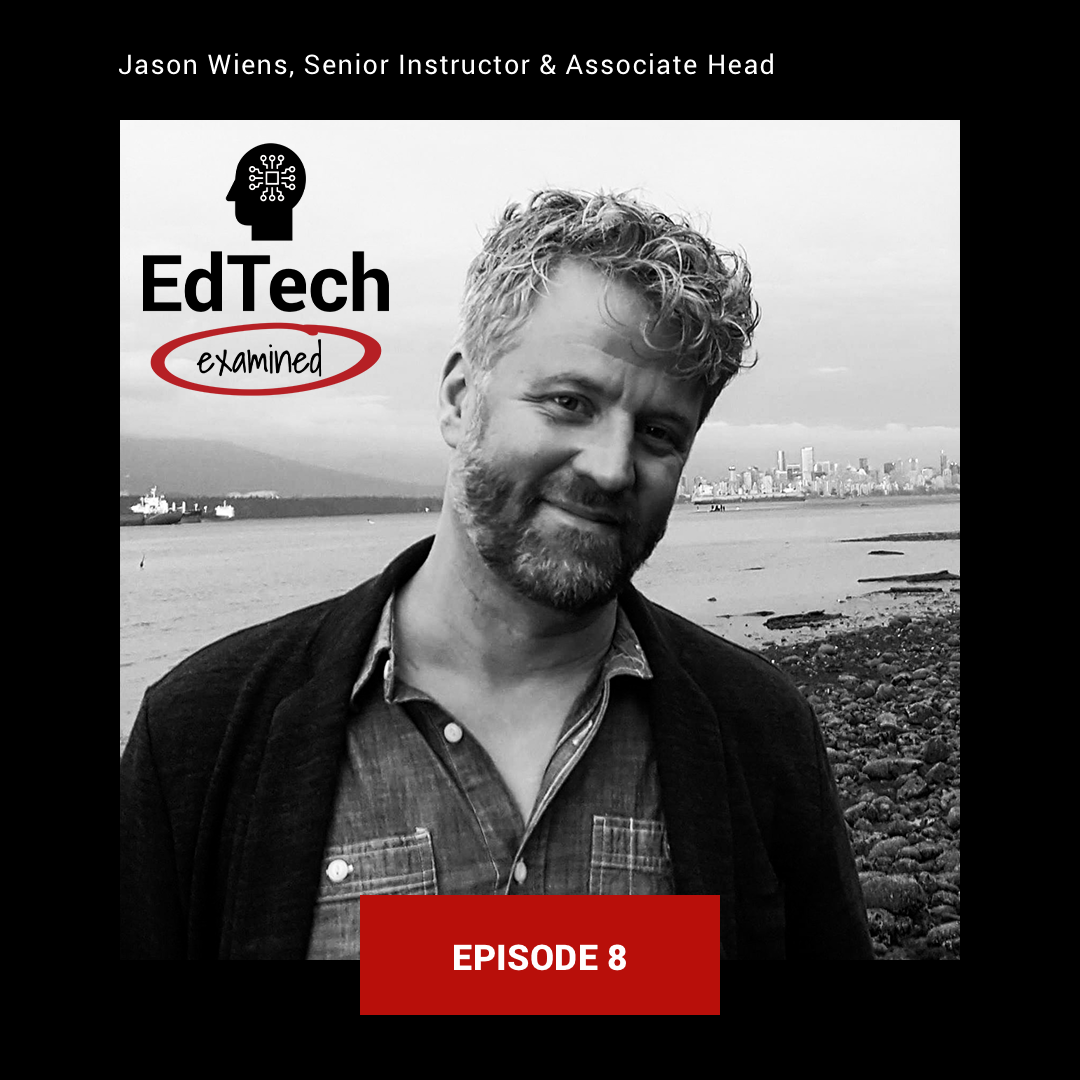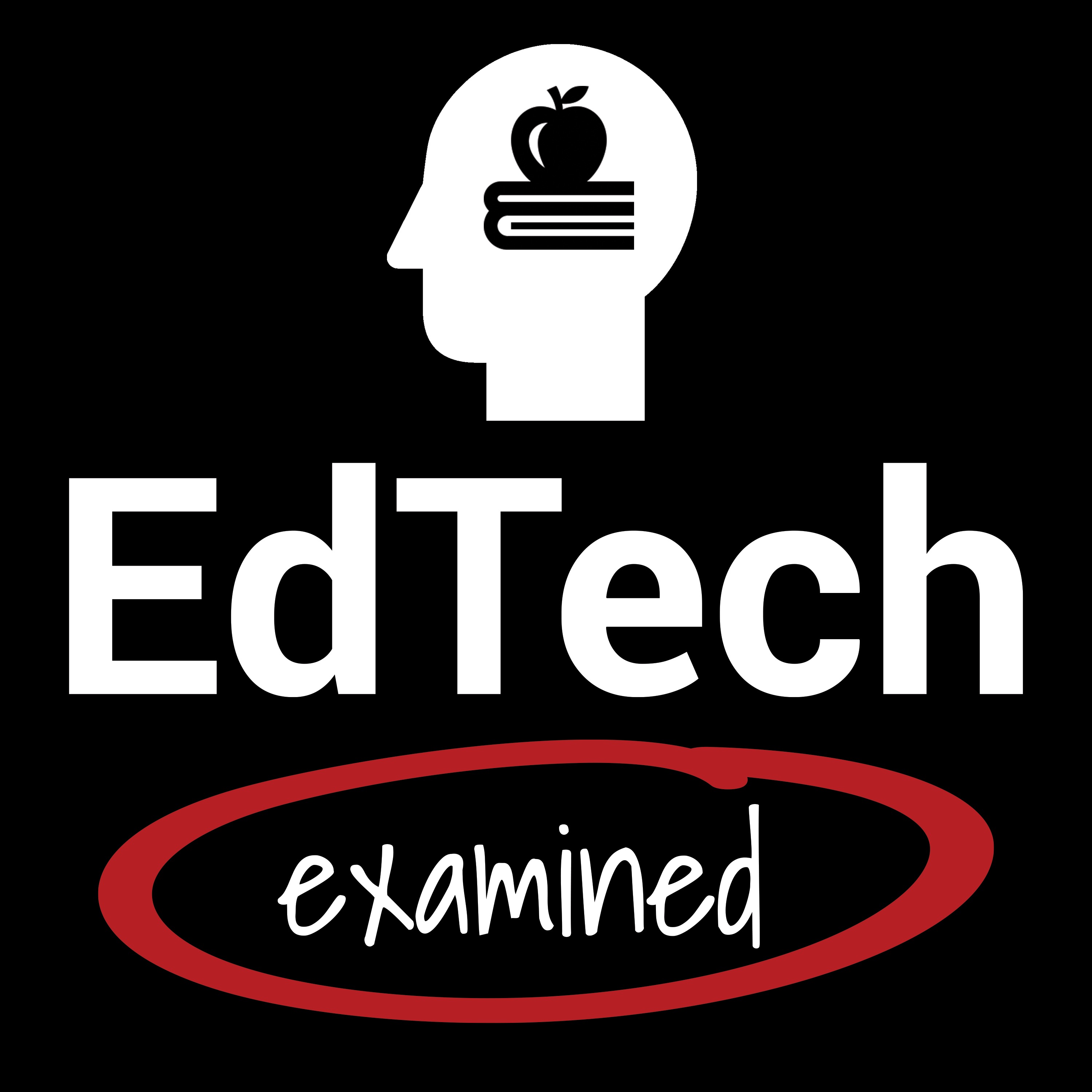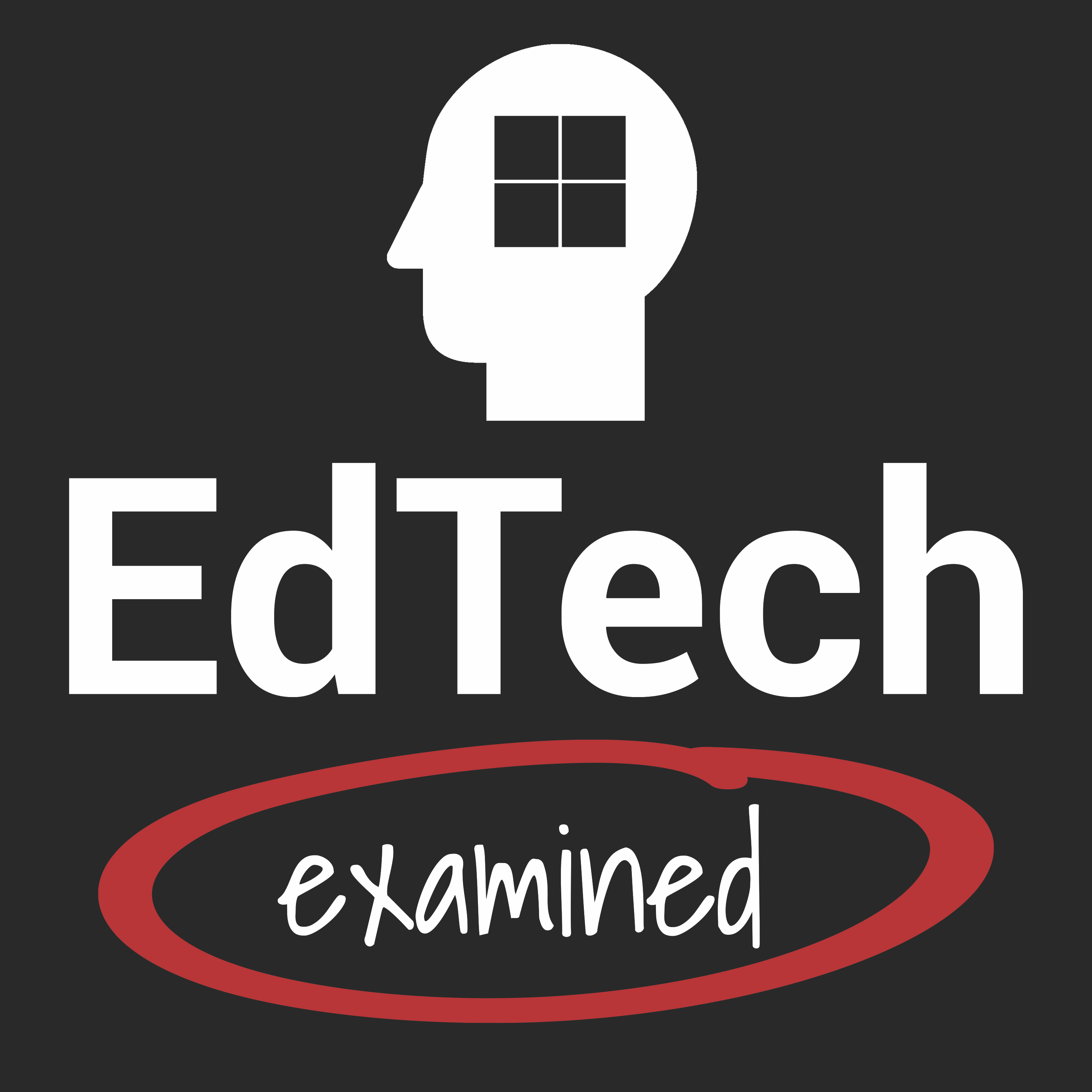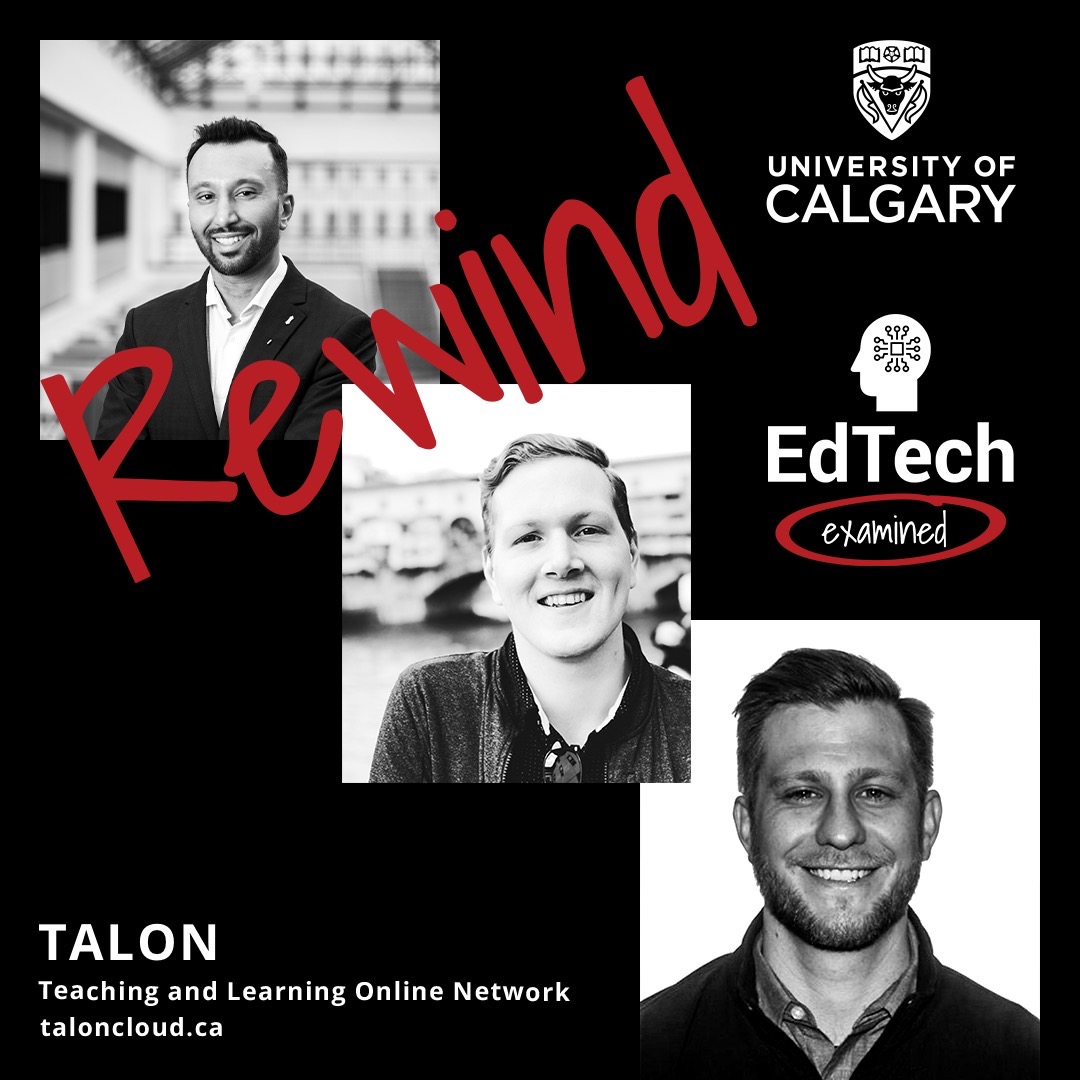[00:00:08] Speaker A: Welcome to Edtech Examined, a series about educational technology and what you need to know. I'm Eric Christensen.
[00:00:16] Speaker B: And I'm Chris Hans.
[00:00:21] Speaker A: This is episode nine, capture, configure control.
So welcome to another episode of Edtech Examined. I'm Eric.
[00:00:37] Speaker B: Hi, I'm Chris.
[00:00:39] Speaker A: How's it going today, Chris?
[00:00:41] Speaker B: It's going pretty good. How about you?
[00:00:43] Speaker A: It's going well. We have a lot on the episode to talk about. We were just going back and forth for those listening about this monster rundown that we've created, but I think we've come to the consensus that it's not quite as long as perhaps it looks.
[00:00:59] Speaker B: Well, they'll have to decide based on the show notes, I guess.
[00:01:03] Speaker A: That's right. We have very in depth show notes on edtech examine. So please take a look through those. Those give a really good indication of what might be interesting to you and what might not be.
So I think a good place to start is with our edtech office hours.
So the question this week. So this came privately from a colleague of mine at Mount Royal. What project management software do you recommend? So we're talking about two pieces of software here today, Chris, do you want to kick it off?
[00:01:34] Speaker B: Yeah. So the one that I've been using for quite a bit of time is basecamp. And for those of us in education, they actually have basecamp available for free.
This past year they also released a version for personal usage as well that's free. So, you know, if you have, let's say you're trying to coordinate some type of project at home, maybe it's renovations with your wife or significant other, you could probably use that. But for basecamp, for educators, it's basically the full version of what you would get as a subscription. So, you know, they're quite generous that way. Both the founders, Jason and David, they have made a concerted effort to go and provide that service for free. I've used it before in classes and I mean, we use it for our actual business as well, to manage all our projects. But I did try it out years ago probably, I'd say now five or six years ago with students. And one of the issues that I came across is that it became another, just something for them to learn and just the learning curve. It's not that, I guess maybe intuitive. I mean, to me it is, but I've been using it ever since basecamp one, and now it's in its third iteration.
But I think in a lot of ways it's kind of nice because everything's in one place. So you can actually go, they have a slack type of feature where you can chat with people, you can organize your files, it connects with the Dropbox, Google Drive and so on. So everything's in one place.
And you can also go and snooze alerts, you can set up the deadlines. So I think it's worth a shot. I've tried it with also some volunteer kind of committee work. And the problem is, again, with any of these tools, if people don't use it, nothing is, you know, like a silver bullet. So it takes a lot of buy in and it's the same, I could say for like slack as well. Like, you know, we'll set up like Slack and then unless people are on there all the time contributing, it's basically going to be garbage at the end of the day.
[00:03:53] Speaker A: You make a good point about the buy in and getting people to use it. I had a, I won't say who said this, but I had a colleague who is a big fan of project management software. And I should clarify, it's something that I've also pointed out in library sessions to students, along with citation managers as tools that they may want to explore but don't enforce because like you said, requires a learning curve. If it's a requirement, it's something else that they have to do in addition to their coursework. So I'm judicious about how I recommend it. But my colleague said that you kind of need, if you're going to use a project management software, you almost need an enforcer. Yeah. Somebody who forces everybody to put everything in their brain in the project management, because that's the only way you get value out of it, which is fine. I mean, there's nothing wrong with having someone take what other people say and put it in, but it kind of requires that commitment. So the university at Mount Royal, we've used base camp for projects and there's a couple of people who really spend most of the time, and I'm not one of them, putting things into the system. And that's as a result of that, that it works really well because that's kind of part of their portfolio of the team project is making sure that the base camp is up to date. So I would just add an addendum to that. That's a really valuable strategy if you want to implement a project management software. I'm by no means a project management expert. It is a long term goal to be project management certified, but I'm taking baby steps.
For our podcast, we set up actually a Trello, which is a similar project management suite, kind of a competitor to basecamp, I think a newer company. Chris, is that right?
[00:05:35] Speaker B: Most likely because basecamp has been around for ages. I mean, they actually created it for their business, which they, back in the day, were a web design company, and so they used it to go and manage their internal projects, and then they found it was valuable for other people and started charging for it.
[00:05:54] Speaker A: Yeah, so it's kind of like Amazon web services. It was used to host Amazon.com and then became the spin off where they could sell cloud storage and for hosting apps and stuff like that. So Trello is a competitor. I don't think it emerged the same way. That's what we use, or that was what I. Or we set up for the edtech exam and podcast.
It's cool with Trello. I know that you can sign in with an existing Google account, so that is attractive. If you're a Google school, you can sign in with Apple, which is what I did. I love the sign in with Apple. That's really handy. So our discussion item in the podcast has kind of come and gone again for these co host podcasts. We're trying to keep these sections as consistent as possible, though there's still some flexibility in there. Today, I put forward something that perhaps I just need to get off my chest, but it's something that I get asked by students a lot. It's something that's very valuable to faculty. And you may notice in the segments of this podcast, we are trying to highlight how these tools are also valuable to students. So when we started it, Edtech examined a lot of this was based on how do we get people ready for teaching as a result of having to move to remote because of the pandemic. But we also know that edtech tools are hugely valuable to students and their individual organizations. So we're trying to show both sides of this coin, so to speak. And one of the aspects that I get asked a lot about, which is probably outside the official bounds of advice I should be giving in my profession, is personal organization and productivity strategies. I get asked this a lot by students, people who are new to university. Maybe they're the first person in their family to go to university. It is incredibly overwhelming, not so much from content, but from planning your time. I would say it's the same for new faculty. I would say it's the same feeling. It was the same feeling for me as a new faculty member, as it was being a brand new university student, because it's just a totally different lifestyle to organize. So I'm going to recommend a book and a framework that I think would be really helpful to people. It's one of those books that I couldn't unknow after I read it, which is kind of my judge of a really good book. And I've talked about it before on the podcast. It's called Deep Work. So the book was written by Cal Newport. Cal Newport is a professor of computer science at Georgetown University.
And he basically coins this term deep work, as a period of time, prolonged period of time, where you're totally engrossed in a project that requires a lot of concentration. So he says that deep work is absolutely a necessity for creative endeavors, such as business plans, the creation of academic papers, writing books, a lot of fine arts or art projects that require a lot of creativity and intense concentration. Anything where you cannot be disrupted and you have to kind of be in the zone, so to speak, is an example of deep work. And he talks about the problems in 21st century society. So 21st century society expects, because of social media and how we compare ourselves to everybody else, we expect brilliance, but also expect quick responses. So things like email, instant messaging, slack, the distractions of social media are all impediments on this time to have focused or deep work. So it becomes these kind of two beasts battling it out. And I want to point out that he highlights both deep work and shallow work, but he doesn't use the term shallow work in a derogatory sense. So he doesn't suggest that shallow work is bad or is invaluable. So I'm a librarian. So responding to student emails and students who need help, who have reference questions is probably not the most deep work, unless I get a really in depth question. And maybe that falls under shallow work, depending on it, still super valuable. So he's not suggesting that shallow work is bad, but he suggests that professions, depending on the profession, it requires a certain balance between deep and shallow work. Some professions might not need as much deep work as others, and vice versa. So we have to find a way to time block or make time to be focused. His kind of his thesis.
So one of the things that he talks about in his book, and I cannot encapsulate the whole book in this podcast, I would just butcher it. So I'm going to focus on the organizational aspect in his book, he has actually five aspects of deep work, and they all, they're kind of a philosophy. They talk about meaning, how they bring deep work brings meaning to people's lives and stuff, but related to what we just talked about, which is project management. How do you get things out of your mind and down somewhere so you can make a plan to get them done? And that's the aspect of his book that I want to focus on. So he talks about three practices for deep work, and they're the three C's. It's kind of like our five C's episode, but not really. So the first one is, is capture. So the biggest pitfall is that people have great ideas for their papers, they have great ideas for notes, for speeches, great ideas for creative endeavors, but they forget them because they don't write them down. So you have to find a way to capture things as quickly as possible, and that's carrying a small notebook on you at all times or having an app on your phone that you like. We're going to talk about notes, apps, which is related to capture in our tech tips today. But having a consistent system where every time you get a new idea, you just stop and you get it down. Now, of course, if you're in the middle of teaching a class like Chris is, that's probably not how you would do it. You have to do it discreetly. You couldn't pull out your phone and type in notes or something, but capturing at all times is really important.
[00:12:09] Speaker B: Yeah, I totally condone going and opening up the phone and writing down notes. In fact, I. I actually tell my students that they should actually have an idea bank. And so I actually have a physical one as well as a digital one. Sorry for throwing you off.
[00:12:25] Speaker A: No, no, it's a really good point. I mean, I guess what I'm trying to say about capture is that the capture method has to work for you. So, like, it doesn't really matter as long as you get it down. So I kind of do a hybrid, like you suggested, Chris. I have an app. I have that app that syncs between devices, so that's the same app across everything. But I also have a paper notebook, and I have a consistent note taking style, so it's easy for me to skim through it. The second aspect of this capture, this one, two, three process, is configure. So configuring is kind of actually the most difficult aspect of this. So you could put something down as a capture, like, and Chris would know more about this than I because he actually has a business. So, business plan for client x.
Well, that probably requires a lot to unpack. Right. A business plan has many steps, so once you get it down, you don't have to do this right away, but you need to configure it. So let's say you're out for a walk, you capture your idea, you come home and you say, okay, I want to do this idea, but I have to configure it. So what are all the tasks and subtasks that are required to do this? And that's really important because that tells you how much time it's going to take.
He makes the case that if you do only capture and control in this system, it sets people up for failure because they never plan out how much time they need in their calendar effectively. And of course, control is plan and execution. So that would be, when are you going to do this?
How are you going to do this? Make time in your calendar so you can cross it off your list, etcetera. But that configure part is really important. And this is kind of what I highlight for students. I need to write a paper on vaccines.
Well, you have to plan out all the different kinds of research steps you're going to do, how much time you're going to have to draft it, estimate how many drafts it takes for you to do a paper on average, et cetera, et cetera. So you have to put all these things down, and that gives you a much better idea of how much time it's going to take.
[00:14:37] Speaker B: It's good that you even bring that up, Eric, because in winter 2019, I taught this course. It was a first year management course, and it was the first time in over ten years that I taught a first year course. And at that time, we actually brought in Sylvia Rossi, and she went through, and I really appreciated that she was instilling these values in the students, but showed them an example of what their calendar should look like. And so she's like, this is what your calendar probably is, just with all your classes, but it probably should look like this, where you have set aside time to go and study, do your researching, you know, extracurricular activities and so on. And, you know, the nice thing is it is digital. So if you ever something comes up, let's say, you know, a band is coming to town, I don't know if maybe during COVID it might not be the best idea, but, you know, if something does come up, you can go and move that task that you allotted time for, and if it becomes irrelevant, you could delete it altogether.
[00:15:47] Speaker A: Yeah. That idea of always putting those things in your calendar, even if they require some flexibility down the road. Right?
[00:15:57] Speaker B: Yeah.
[00:15:57] Speaker A: It's funny, I'm a bit obsessive about this. This is a personality trait that's probably too much information for listeners. But I like testing these systems as part of what I like to do. So when I did the capture control configure method, which has worked well for me, I tried to expand it as much as possible. Not to say that I'm going to do this indefinitely, but I tested it for about a month, everything.
So I went into my calendar, and I put a specific repeating calendar date for laundry day. And the steps for laundry. Again, overkill. But just to see where it's valuable, are there daily things that I do in my life where I underestimate how much time it takes? And the funny thing is that the laundry is a terrible example. But around organizing my home and cleaning, that was actually incredibly useful, because I regularly underestimate how long it's going to take me to do stuff around the house and how busy that is. So I have forced myself to lay out a plan. That's all the bullet points of what I have to do are in the calendar invite or the repeating calendar event. And I have a much better time organization as a result of it, because I've actually had to go back and look at things that I do kind of on autopilot and realize that, wow, that takes me a lot longer than I thought. Is there a way to make this more efficient? So if you apply this to other aspects of your life, I think it's interesting because it kind of forces you to. To reveal to yourself what. What is actually required from this task. Now, Chris, you had a couple of other people you want to talk to. So, I mean, Cal Newport, this is just one strategy.
[00:17:40] Speaker B: Yeah, no, for sure. And I mean, actually, maybe just to touch a little bit more on this, you know, in terms of your calendar. But I think it's actually very helpful to go and figure out and actually document where you are spending time and then, you know, make plans accordingly and adjust. Because, like you said, like, imagine if you're spending 2 hours every week just doing laundry. You know, there's probably something wrong. And, you know, there might be a way to go and get a little bit more efficient with that. I mean, the one thing that I actually did really like, when Sylvia came into the class for that management, 21 30, she told everybody that with your projects, your research projects, you should go and break them up into manageable tasks. Because there's going to be a series of different things that you have to do. And if you start planning accordingly, like, for example, just figuring out what your topic is going to be, it doesn't even have to be the actual topic, just, you know, broad area. What is your topic of interest? Then hone in on that. Step two would be okay. Now, specifically, I'm going to go and focus on this. Step three could be doing some preliminary research or what have you and just allocating time, because what inevitably will happen is that students will leave it till the last minute and they procrastinate, and then all of a sudden they're pushing themselves to the brink. But if you had a lot of that work done previously, especially the research, I think the research is the most important because once you have that research now it's just a matter of massaging and figuring out and configuring in the actual research project. But, yeah, the thing that I was going to talk about is I'm actually right now reading a bunch of books on creativity in preparation for a course that I'm teaching this fall. And one of the books that I'm reading right now is the accidental how to be brilliant at a moment's notice by Todd Henry. And he talks quite a bit similar to what you're talking about with Cal Newport.
And one thing that I think, again, I think everybody could probably go and maybe read a few of these or digest them. Everybody probably has their own method. But I liked how he talked about clustering different events together. So maybe the, maybe Cal should add in a fourth c or something. But anyways, and by clustering what he was talking about, let's say, for example, checking your email now, it probably will be a lot more efficient if you go and check all your email maybe twice a day, and it's a focused task that you're just going and hammering out those emails.
If it really is something urgent, maybe there's something pressing, maybe you can check it once an hour. The world is probably not going to fall apart in an hour. And so just check it for once an hour. Maybe it's 510 minutes and done, because a lot of that deep work, and, I mean, he talks about it a little bit differently in terms of being creative, but it requires dedicated amount of time, and it takes time to get in the swing of things and just get adjusted. And so you need to block off a certain amount of time. And then another thing that I wanted to talk about was when, especially from back in the day when I went to school at Mount Royal, I believe it was called the Learning Skills center. And I went through a number of different workshops. And one of the things that I found that was really interesting was just the way that we retain information and so, I mean, I always joke with people that our brains, they're pretty much like a hard drive. And back in the day, I used to have, like, a near photographic memory. And part of it was these tips that I learned from back then in terms of just how us, as human beings, we retain information. But one of the things that they said is that, let's say you go and attend a class.
So ideally, whatever notes that you take. And, you know, again, in the ideal situation, you should probably read and prepare prior to even going into class.
And that'll make the most out of your time. When you are, you know, listening to a lecture, then what they suggested is, right immediately after that class, you should just review your notes. If you can't do it right away, maybe you have another class. If you can do it sometime that day, apparently you'll be able to retain that information until the following day.
If you went and revisited your notes the following day, it'll stay in your head for a week.
If you do it a week from then, it'll stay in your head for a month. And that should hopefully be good enough to get you through for, like, an exam or what have you. But those were kind of some simple things that just from a process standpoint, made a lot of sense. And one other thing that I learned from back then was the concept of mind mapping. And so mind mapping was created by a gentleman named Tony Buzan. And back then, I remember in that specific workshop that we went through, there was a student that basically created a mind map. It was a poster that they put up on their wall for their entire course for that semester. And again, if you think about how we retain memory, we don't necessarily our brains. I always describe our brains as, like, the most powerful computers in the world. And you can just go and take some main concepts, create some of those little threads going from one topic to the other, add in some imagery, add in some colors. And so this kid basically created this large poster, would keep adding to it every day. He would revisit it. And I started doing the same sort of activity. And I remember one time I went into some exams, and literally in the class, like, while I was going and, you know, writing my responses, I would read the question and I would be able to visualize in my head where the actual text was in the textbook, on what page it was. It was kind of mind blowing. And I don't think I can do it as good now. Now, my brain, it basically retains a bunch of useless information, like, you know, what was Eric wearing that day when we first started recording that episode. But, you know, which can help. I can also remember a lot of names and stuff. Actually, funny enough, I ran into a student on the street, this was last year, and he took my class with me, like, I don't know, maybe two years ago. And I'm like, hey, Edgar, how's it going? And he was blown away as well that I actually remembered his name then following right after that, because I went for lunch, and this was at the UFC downtown campus. I went back in and I ran into another student, and I remembered her name, too. And so, I don't know, sometimes a little bit off tangent here, but I think it sometimes works just from a memory retention standpoint. But back then, what I started using, and especially when I started doing my masters, I used a software program called. It was a company called Mindjet, and their program is called mind manager. And over the years, I've stopped using it because of just the cost, and they keep changing it and so on. And so now I probably will use maybe Miro or mural, and there's also free versions or software that you could use, something like Jamboard from Google as well. So, anyways, those are some of the things that I thought that would maybe add to this discussion of with deep work.
[00:25:33] Speaker A: It's interesting that you talk about memory, and I'm just going through my notes because you inspired me to bring something up. You talked about you can remember little things and you would remember people's names. And there's actually some really interesting research for people who are interested in organizational practices and mind mapping. Two things. What you said, Chris. Mind notes. I was looking back recently because I've actually been digitizing some of my old schoolwork, so I don't need all of this stuff. I'm a bit of a minimalist, so I'm shredding a lot of things, but some of the examples are really valuable. And I thought that was a great paper. That was a great notes that I took on that particular lecture. I don't really care about the content, but the structure is useful. And as I went through university, my notes started looking less like bulleted lists of facts and went more to being like what you describe in terms of diagrams. So I have a good example, which is in my political philosophy course when I was at UBC, to learn about all things that Adam Smith said. We talked about John Locke on Liberty. We talked about the works of Marx and Engels, and I would draw diagrams for their theories and their political philosophy. So when you think about Marx, and you think about who owns the means of production. This is the one that we always remember. The invisible hand from Adam Smith, which is only, like, page four of Adam Smith's works. And that's all people focus on. But that's aside. I would draw that out as an example. And I actually had a. Not on my wall, but I had one of those legal pieces of paper kind of taped into my notebook. So in addition to my bulleted notes, because you had to have some facts, and I would highlight things, I would unfold this legal piece of paper, and I would take kind of the facts that I wrote out during the class because I had to be quick. But then I would kind of translate the best of that back to this one or two pieces of legal paper that I would unfold that were kind of taped inside the back of the notebook, and that had the connections between the different theories. I might have a date between a diagram of how the theory worked, when was it developed. I might draw lines between the theories that built off one another. So that way, like what you said, when I get a question, I could visualize what the theory looked like. I could explain it to somebody. And that's a test I've always given to students. I said, if you really know something really well, a concept, you don't have to prepare it all to explain it. You have that elevator pitched down. You've almost rehearsed the speech, if you think about it as a speech, a paper in their mind. So that's a way to do that. It's, ironically, one of the funny things. Not to compare us to George W. Bush, but apparently he had an incredible memory for people's names and also concepts. We ran on him for lots of things, but he was really good at putting concepts together and linking, and he would draw out notes and diagrams, and at the time, people would laugh at him as president for doing doodles and stuff like this. But actually, he's probably a much more advanced version of mind mapping. He would connect people's names to personality traits, consistent fashion that they wore. He would come up with nicknames. He would create these tricks to help memorize things, which is interesting in terms of. We will get onto the tech tips a bit later, but because you just reminded me, Chris, in terms of technology, to facilitate this interconnected web things, there is a tool. I believe it's paid, which is why I typically don't talk about it, called roam. And it's called.
You can find it on the website roamresearch.com. and it's a note taking tool for networked thought. So it's a way that you can take notes and then network them to other related notes and things like that. So it's very much like a digital mind map. Full disclosure, I have not used it, but I have heard other podcasters who are interested in technology and organization talk about it, so I can drop it in the show notes.
Okay, I think we're probably ready to move on to our meta section. So the meta section for those folks who didn't listen to the previous podcast or have forgotten, Chris and I are just kind of talking about aspects of the podcast, or things about podcasting that we've learned as we've gone through the process.
Podcasting is an interesting medium. We think it's really valuable for education in general. So we're sharing, we document what we learn, but then we'll share a tidbit as it's relevant to the episode about this. So the thing that we're talking about today, which has a heavier tech angle, is the podcast hosting. So just for some background, I actually did a really interesting workshop at Mount Royal about podcasting through our academic development center. It was called podcasting 101. It was actually led by my colleague Meg Wilcox in the communication department, who we will be interviewing for this podcast in an upcoming episode. Watch out for that. She has a journalism background, brilliant person, had some really great common conceptions about podcasting, did a bit debunking about podcasting, but talked about pitfalls, things to avoid. So one of the things when Chris and I were originally starting this podcast is that where are we going to host it? And we were originally thinking anchor. I think, Chris, I think that's kind of what we started with, at least.
[00:31:18] Speaker B: Yeah, no, for sure. And maybe even just to take a little bit of a step back. But for hosting, for those that may not know, you basically have to take your audio files and host it on the Internet somewhere so that it can get dispersed and people can download the files. And so anchor came out with this system where they basically offer it for free. And so we were considering that, and.
[00:31:44] Speaker A: It'S hosting a podcast similar to hosting a website. If you use WordPress, that's like a system for publishing posts. But that system needs to be living somewhere, either on a server in the cloud or on a server under your desk connected to the Internet. It has to be hosted somewhere. So hosting can be free. It can also cost money.
Anchor was bought by. It was bought by Spotify, wasn't it?
[00:32:10] Speaker B: Yeah. So it was bought by Spotify in 2019.
[00:32:14] Speaker A: Yeah. And Anchor is a really good platform.
Hosts for free. I believe you can monetize your podcast in some sort of automated way.
It's really great for students, people just getting started, and we were really considering using this, but there was a couple of things that stuck out for me. So in the session I took, it talked about, well, free services can change their business model at any time. And a free service, I think you put it this way better, Chris. So please correct me if I, if I butchered this, but if I. If a service is free, then the user becomes the product.
[00:32:51] Speaker B: Yeah, no, for sure.
It's like that old saying, nothing in this life is free. So basically they have to monetize it somehow. So you now are becoming the product.
[00:33:01] Speaker A: Yeah. So I probably gave a lot of pushback on this. I'm looking and thinking back about how it went, but something about Anchor's business model and no, you know, not trying to throw shade on Anchor, but we, we thought it might be worth biting the bullet in pain for hosting.
And there's a number of ways to go about that.
When we did our podcast hosting kind of analysis, we did a bit of a scan on what are the common hosting platforms, or paid hosting platforms for podcasting. And we kind of compared the features of those paid versions versus anchor to kind of inform our decisions. So anchor is free. That's a pro. It's very easy to use. I did create an account to play with their system and uploaded some tests. So that's a huge pro. Another pro with Anchor is that it's really easy to connect to other services. In fact, one thing that people may not realize about podcasting is that it's not a centralized system. So podcasts are distributed via RSS, which is a standard for the web for distributing content, RSS readers for websites, et cetera. But if you're going to distribute a podcast, you have to connect it to all of the podcast directories. So the major ones being the biggest being Apple Apple podcast. But there's also Stitcher, another important directory. Spotify is a big directory as well as Google podcasts. And then there's a host of podcast app like Castro Pocketcast. I use overcast and those pull from the different podcast directory so you can upload your podcasts and connect them to those apps directly as well. So you have to kind of create a podcast, you have to host it somewhere, but then you have to kind of push it out to all these other services. Anchor does a really good job of automatically doing that. I think it even creates kind of a dummy or randomly generated Apple ID to push it out. But the problem with anchor is that it's hard to change settings in your podcast or change the hosting later. So you don't have a lot of control over how your podcast is distributed to the other distribution network. So, for instance, Apple provides really cool analytics on your podcast. You can't get that if you connect it using anchor, because anchor, your anchor account, is kind of in control of it. It's hard to change your podcast later. This was the deal breaker for me. A lot of people want to start with anchor because it's free and easy to use, and then if they get serious, they move it to their own hosting. That requires forwarding, kind of like a web domain forward, but for RSS, and that is really difficult to do from everybody I've listened to with anchor, it's very difficult. It basically requires you phoning their tech support for several hours, which is enough to make me just pay for it because my time is probably worth more than the podcast hosting actually costs. You have a lot less control if you want to monetize a podcast because they have kind of a built in system for that. And of course their business model could change at any time. So they could say, hey, you have to pay us now or your podcast is gone. And here's an export tool or something like that. So as a result of this, we started looking at some paid options. The big ones, which we'll link in the show notes, are buzzsprout, captivate, simple cast, pod, bean and castose. And we chose drum roll castose.
So we haven't tried any of the other ones. So this is kind of the worst.
Missing the word.
[00:36:45] Speaker B: Valuation.
[00:36:46] Speaker A: No, that's not it. I was going to do a really cool academic term and I forgot it, which makes me look like a bonehead. What was it empirical? It is not empirical because we have one experimental group and no control group.
We found. I mean, Chris, maybe you want to jump in on this too. I don't want to hog this whole thing, but I mean, I found overall, I would just say casdos has some limitations, but it's very easy to use.
[00:37:12] Speaker B: Well, I mean, probably our biggest criteria that I looked at was just for the cost. It also gave us the option of having unlimited storage, and we could also have an unlimited number of different podcasts that we can host because we're looking at maybe creating some other ones down the road.
[00:37:30] Speaker A: Yeah, that's a really good point. A lot of these podcasts, paid hosting, have different tiers for pricing. And it's kind of. Everyone is different, I think. Buzzsprout, I could be wrong. So if I butcher this. Sorry, Buzzsprout, I believe Buzzsprout and others do this in terms of minutes that you can upload, not the number of podcasts you host or even necessarily the size of the audio file. And this is kind of differs between them. Kastos doesn't seem to care. So assuming their business model holds that we're really happy with them, because you can upload as many episodes as you want and you can have as many podcasts as you want. The only trade off, I would say, is that the account for all your podcasts will be the same. So if you want to create, you know, the. If we were going to create a bunch of more podcasts past ad tech examined, or maybe Chris wants to spin off something for his course and use the same account. We both talked about doing that, which is a great idea. Maybe we should change the name to the three Musketeers hosting company or something that's generic, because it's not just that podcast anymore. That's just something to keep in mind for branding limited account management tools within Kastos that I could find, but it has a great list of options. Oh, sorry, Chris, you were going to say.
[00:38:45] Speaker B: Yeah, and then the other thing that we were also evaluating is that Castos has their own WordPress plugin, which is called seriously simple podcasting.
[00:38:56] Speaker A: And that's so you can upload the podcast, do the show notes and everything, right through a WordPress website installation, using that plugin.
[00:39:06] Speaker B: Yeah, and the only reason so we don't use that plugin, and that was more due to the fact that if we were going to do multiple podcasts, that you wouldn't be able to go and do that.
[00:39:18] Speaker A: Yeah, we would have to kind of, if we wanted to have, say, a different podcast, we would have to upload all of that content through the edtech examined I website and system, and then also not show it on the website. It would be, it seems like a better solution if you just have the one podcast, because you can't have, you have to use kind of one plugin for all the podcasts that you put on your account. So there are some limitations there. It was also pretty easy to put in the information for the distribution. So the downside to doing a podcast where you pay for hosting is that it takes a little bit more work to set up, but you get a little bit more control. So unlike Anchor, which I believe connects to all of the distribution networks like Apple's directory, automatically. We had to go in and create an account for the podcast for Apple. So we had to create an Apple ID. We had to create a Spotify podcaster account, Google Podcaster account, Stitcher account, maybe more. I have forgotten YouTube, though. We don't distribute to YouTube through Kastos, but that's something different. And then once we got our account approved on all these platforms, then we had to get a special link and drop it into Kastos. That way when we uploaded a new episode to Kastos, it would just push it out to those accounts that we've connected it to. Took about a day, I would say, of work. But again, we have a lot of control. We can go in and see the analytics for each of those platforms, which is really helpful. But the Castos interface for connecting everything, in my opinion, was very straightforward. I didn't have to take a training lesson on how to do it or anything like that.
Okay, let's move on to our news section. So we have two main news articles today.
We won't belabor them, but they're interesting. The first one is from Huffington Post and it's titled private businesses could host some Alberta students remote learning this here. Chris, did you want to get started with this one?
[00:41:22] Speaker B: Well, I thought it was pretty interesting because they basically, there was this one business here in Calgary that has, I believe they're like a ninja kind of, I don't know, like american ninja warrior type of setup. I forget the name of the actual business. I think it's ingenation or something. But anyways, they suggested, given the size of their facility, that they could probably hold and host some of these students and they would be willing to go and charge maybe about $1000 to $1,200 per student per month.
And so it seemed interesting. I mean, it's good on them to kind of think about it, especially from a social distancing standpoint. But it was, who knows what kind of opportunities might come up with, especially, I mean, here in Calgary, let's say downtown, I mean, I wouldn't be surprised if half of it is empty from the corporate side. And so now maybe you go and reutilize and repurpose some of this real.
[00:42:25] Speaker A: Estate, and it's an interesting business model. So I think they're proposing. I don't. School is slated to go back k twelve schools in September, even during the pandemic in Alberta, they are going to go back. How long they'll be back for if there's a shutdown or not after the fact remains to be seen. So it's an interesting kind of a summer camp style program. I don't know how this would work necessarily in the fall. I suppose it would be very valuable to people perhaps who are choosing to do homeschooling or to do distance learning via a private school. That's probably how they would continue to do this in the fall, I'm assuming.
So I'm going to move on to our second article.
This HuffPost article is interesting insofar that they're trying to create another place where students can be distanced and get that face to face learning. I put it in here because it is related to the second article. The second article is from the Washington Post. It's called education technology will need and or education the education technology students will need and won't after coronavirus.
So it's kind of a piece that has an introduction, but it's essentially an article by Andy Hargreaves. I think that's how he produced his name. He's a professor of Boston College and the University of Ottawa. And he's talking about a little bit about COVID but a little bit about the history of K twelve and the billions of dollars investment that's gone into digital learning and schools. But he basically makes the case and says that the literature doesn't really provide a lot of evidence that digital technology just in and of itself. He's not anti digital technology, but more digital technology necessarily improves learning. So he says that in the book slaying Goliath, Diane Ravitch, former assistant secretary of education and public education advocate, show that there is no evidence to support and there is much to contradict the claim that superior performance results from online learning. Now, I think online learning is great because it democratizes learning. It opens it up to people. And he basically makes the case that in the K twelve system where they perhaps they forced blended or online learning, it doesn't necessarily lead to better outcomes. It's probably done for cost per student more than anything else. But he talks a lot about, and I put a ton of notes on our rundown here, but he talks a lot about how the Covid-19 for k to twelve has really kind of exposed some of the problems for mandated online learning. So in a university, not everybody attends university. So if you're going to a university, it's more likely that you're going to have, I would say not necessarily, but more likely that you're going to have a decent Internet connection at home, a computer to connect the technology required to do online learning effectively. But in the K twelve system, that is not necessarily the case. There's huge divides in terms of inequities and inequalities between the technology and bandwidth that people have access to. And he basically makes the case that for good online learning, you basically have to make two things happen. The technology has to have a unique value proposition. So whatever the technology is that you're integrating into learning, and this could work for hierarchists too, probably has to align with the objectives and how they're going to move through the content in an effective way. It can't just be throwing something that's flashy. It has to have substance and it has to be linked to curriculum somehow. But it also says that if you want to have online learning, you really have to make it a right, meaning that you have to give people access to the technology that has to kind of either built into the fees or built into the equipment that's handed out to students if you want to make this a standard, because we've seen that in remote or emergency online learning. In the case of the pandemic, a lot of people just couldn't go to school. They don't have a computer at home, they don't have Internet at home. So it has to be a right. It's also interesting too, that he talks a bit about. He gives some pushback on online learning, not because he says that online learning is bad, but the lack of face to face in general.
So totally removing students from the system has consequences for mental health. And he specifically cites the rise in screen time among very young kids in general. So even more screen time if you move to online learning, not a lot of physical interaction, which is problematic, I would argue, for developmental reasons, but also talks about how teens are at the greatest risk of developing mental health issues just because of social distancing and the lack of social cohesion. So it's an interesting article. It doesn't have a great thesis that ties everything together, but it's kind of an observation of what we've learned as a result of moving k twelve to emergency remote online learning. And if you're going to include ed Tech in your curriculum, you have to do it in an intentional way.
[00:47:45] Speaker B: Well, if you look at some of just the basic things, like I look at for the fall, for example, I heard that Apple right now, if you want to get a new laptop from them, you can't get it until like late September to October just because run on this stuff.
It's just like when I talked about in the past about webcams. I ordered it back when we went to the COVID lockdown, and I believe I got it two and a half to three months later.
And this is where, again, I think some of these things where we just maybe suggest that it's even, like you mentioned. Okay, well, for a university, it's just a given that people have access to the Internet that may or may not necessarily.
[00:48:30] Speaker A: Well, that may not be true. I'm saying it's more likely. I don't think it's. But there are people I know who don't. They live in a rural area. They still live at home while going to university. So they don't have, they have Internet, but they don't have the best bandwidth for online learning. Right. So I don't want to make an assumption. I'm just saying that I think it's even worse in k twelve.
[00:48:48] Speaker B: Yeah, no, absolutely. And then I look at, even recently I've seen some of my colleagues are looking at doing synchronous live webcam sessions. And if all the students have their cameras on, as well as, you know, the professor, like, that's huge bandwidth issues and how if somebody's Internet gets kind of shoddy during the session or what have you. And again, I think that's where, you know, just recording the session and, you know, making it available for students whenever they have time is a good accessibility kind of best practice as well, right?
[00:49:32] Speaker A: Yeah, absolutely. And I think, too, about, I like what you said, Chris, about the kind of the run on some of these supplies as a result of demand, I mean, I think this stuff over time will normalize because the markets aren't really primed for this kind of emergency demand. The inventory is based on the models that they can predict, and the pandemic is totally at left field. So I think it will fix itself. But I think in terms of education or even remote work in general, if that was always a plan to make some of this more flexible or some of this remote that has to be accounted for by making access to technology. I mean, my wife and I both are working from home right now, and she needed a monitor, a new external monitor. Now in the case she's going to get mine and I'll purchase a new one. You know how hard it was to find a monitor in stock? I could not find the monitor in the resolution and size that I wanted anywhere. I couldn't even, I couldn't even get my sister to order it from Amazon.com in the States and then mail it to me separately, it was impossible. So I ended up getting something totally different. That was more than I wanted to spend because it was in stock and it was a good deal. But this stuff, like you said, there's a run on it. There's unbelievable shortages. I mean, I have a new iPad here, and that took a month to get to me.
[00:51:02] Speaker B: Yeah, no, for sure. And I think the other thing on top of it, what people don't realize, it's not just the students or the educators that are putting a burden on the whole supply chain. It's actually more so the corporations, because they're the ones they've basically figured, okay, well, I need to have a high definition webcam, or I need to have now two monitors or what have you. And so because of that demand, it's just created these supply shortages.
[00:51:34] Speaker A: Yeah, it's just brutal. So I like the idea that he outlines that learning related technology outside the school should be a civil right. This is a quote of alongside food, shelter, and education in itself, that is highly available everywhere and always to everyone as a universal entitlement. Now, how the entitlement is distributed is a different thing, but I think being a right in spheres where you're expected to have it is fair. And he points to one of the world's highest performers in education, Estonia, where all the curriculum materials were already online before Covid-19 so they have face to face learning. They take pride in face to face learning, but they always had it online because what if somebody was sick outside of a pandemic, but they were still well enough to do stuff from home they wouldn't get behind, which is then another drag, because a teacher doesn't necessarily have to spend after hours working with a student. So they were always putting stuff online, and we're always giving people access to the technology. So it was a proactive approach.
[00:52:39] Speaker B: Yeah. And I think it's interesting, like, I was listening to this other podcast recently, but in a lot of ways, people are, you know, have this negative connotation towards online classes that in some ways that it's maybe inferior, and really it isn't. It's just, it's a different medium. And I think what you need to do to go and make it a true, you know, kind of like the best version of what online teaching. And I would even, right now, I think I would even classify this. This is probably a continuation of emergency online teaching or remote delivery right now, even for the fall, because like we've mentioned before in previous episodes, it takes six to nine months to properly develop a course. And so, you know, you just don't have that runtime to go and develop all that material. Like, I mean, I have a lot of ideas in my head. Like we've talked before. Like last year, for example, one of my courses, I brought in guest speakers for every single class pretty much. And what would be nice is if I could go and take all that footage that we captured and put it out, whether it's through video, I think we'll probably most likely do it as podcast just because of the amount of time that it'll take to edit it. But again, that's just a value add now. It's something that if they're interested, they can go and have access to it and that might help them in terms of drafting their responses for the discussions that we have or even their tests. But these are things. Again, I think the other issue is that a lot of the people in academia may not be as tech.
You know, I don't even know. Yeah, I mean, it's just, I don't even know if it's happiness. Like, yeah, it's just a matter of adopting the technology, right. And being willing to experiment and change with the times and it takes, I mean, look at, we've talked about at the beginning of this episode, like, I've gone and tried out Asana and Trello base camp, and at the end of the day, why do I only use one of them? Because of the learning curve and the time commitment and you kind of get into a certain habit and that's what we're going to go and use. And so same thing. Like if am I going to go and learn a whole bunch of different platforms for, let's say, lecture recordings or what have you, you're probably going to pick your one and then, you know, that's the one that you're going to be used to.
[00:55:13] Speaker A: Well, and you highlight another perfect reason why people should subscribe to edtech examined using their favorite podcast app because that's exactly what we're trying to intend to do, test these things out for people and provide guidance on what to get so they don't have to spend that time. Right. Just like recording lectures or recording content that can be reused to reduce time in the future.
There's lots of resources out there, not just our podcast, but other online resources where people have curated a lot of these lists of and done a lot of this and provided live examples and such. So I think it's easier than ever for people to get examples of this tech.
And that's a good segue onto our tech tips. So today we are doing a bit of a deep dive on notes, apps, as well as external storage.
So the reason that we're putting this in is because, well, we talked earlier in this episode about Cal Newport's deep work and an organization, in particular, the idea of capture configure control. Right? So if we're going to do a capture configure control, we're going to get into this, build this habit of taking things, getting out of our brain and putting it down somewhere. You have to figure out a system for doing that. And I would say that I use a combination of, of analog as well as digital. So I don't just use an app, I use a lot of things written on paper, and there's a lot of strategies for that. So I'm going to list a few options for note taking apps. Chris, please jump in. Interrupt me. I've made a big list here for all of these, but these are some things that I've tested on various platforms, and I'm hoping that they'll be useful to people, because, again, this is something I get asked by students a lot. What's the best way to organize my ideas and my plan for web based notes? A lot of these examples that I'm talking about are web based, but in terms of the ability to get things down quickly and free, I would say that I've had pretty good luck using Google Keep as a web based notes.
I did a session with students about two years ago in a capstone course where they all had to work together on answering one research question, and then they wrote a report that they then provided to a not for profit organization. So they actually had to produce a product outside of the class as a result of this, for their Capstone course credit, and in addition to working at citation managers and things to organize research, Google Keep was a popular notes app because of the way it organizes things. So if you have, you have to have a Google account to use Google keep, which is free. Google accounts are free, but. Or your institution may have a Google account, which is helpful. Ours does at Mount Royal.
It's cool because it organizes the notes in terms of kind of like a card interface. So it kind of does remind me of that mind map. Not insofar that your cards are connected, but it's kind of like having virtual sticky notes on a board. So I have used Google keep as a kind of a cool virtual sticky note sort of app for getting things down and then having a different colored card, depending on the category of notes, that I'm taking. I don't know if you have.
You use Google Keep, Chris, or recommend a different web based one.
[00:58:46] Speaker B: Yeah, I mean, I've never used it, but does it also have a smartphone version as well?
[00:58:52] Speaker A: Yeah. So again, there's many web based apps that also have a device app. Most of the examples here fall under that category. Google Keep, for me, seems to be it has a mobile apps, but it seems to be more of a web first app, not because the mobile apps don't work, but because of its design. So it works better if you have more windows space.
[00:59:20] Speaker B: Okay.
[00:59:21] Speaker A: I find on a phone it's a little bit more constrained. You start to get these narrower cards and stuff. It doesn't kind of.
It works better on a spread out basis in terms of apps. So for mobile, I've tried to choose some that are cross platform, but because I'm a Mac user and use a lot of Apple devices, but so are some of our listeners, there's some Apple stuff in here as well. So as my main notes app across an iPhone, iPad and MAcD, so that I'm missing everything, but like a tattoo of the Apple on my forehead, I use Apple notes and I use Apple notes. I wouldn't use it just because it's the default. I don't really care. It just happens to be a really good app that has a really good search. It has a great folder system. It has all the formatting for text size and headings and bullet points that I would ever need for taking simple notes. If you have a touch based Apple device, you can do handwritten notes. Inside the Apple notes. It kind of shows up as its own thing. And I've also taken paper notes or notes from other apps where I've written things down with either on pen and paper or with a stylus in the case of the iPad. And I've exported it to Apple notes. So Apple notes will basically hold an attachment like a PDF. So you can have type notes, you can kind of have all of these mediums combined under one note. You can open attachments. It's really quite remarkable. It used to be a terrible app, but it's really grown.
[01:00:58] Speaker B: Yeah, no bar none. I think it's probably the one app that I use pretty much every day, and just somehow it just works. This is where Apple. Their simplicity.
If I write something on my iPhone, somehow it just magically appears on my Mac. If you have an iPad, it'll show up there as well. I also like the sharing capability as well. So, like, for example, my wife and I we have a list, like a shared note where we have all our shopping items that we need to go and buy, let's say from the grocery store, and then we'll go and add in to our list on the go as we need to go and we find something that we're low on. And what I typically do is afterwards so we can repurpose those items. I'll just go in on my computer and just archive them in that same shopping list, and then we'll bring them back so that we don't have to retype them.
[01:01:58] Speaker A: Yeah. And in that way, in some ways, the to do list on Apple notes seems to even work better than reminders app. For me, it just seems to work really well. I did want to point out well as well, it is an Apple based, it works better as a native app on Apple stuff. If you don't have Apple devices and you have an Apple account, it is free and you can access it via the web on iCloud.com dot. And actually, Apple notes in the cloud works quite well. Of course it won't sync between your phone and things like that. But as a web based notes app, it could work iTunes account because maybe they use Apple Music or they purchase movies on the iTunes store or they listen to Apple Music or whatever. That Apple account will get you into your free icloud account. And Apple Notes is pretty much full featured on the web from what I can tell, Apple's web based services have gotten a lot better.
All of their apps are free on the web. So keep an eye on that because I think that they'll get better over time. If you do want a simpler note taking app that is cross platform, I do use another one. Now, I don't use this just for notes, but it would work as a notes app. I use it for as a blogging and a writing app. But it has all the folder features that you would want. And it's called IA writer and it's available on Mac, Windows, iOS, Android. I don't know if it's available on the web yet, though that may be in the works. It is a markdown text.
That's a really common text editing format for if you want to do pre formatting and post it to a website that you don't have to use that. It's a really fantastic note taking app. Very basic. It's kind of like using a built in text editor, but with a much nicer user interface. So this is an app that I've been using for several years across all my devices.
I also have it on Windows.
I've been able to sync everything between my account. You can sync with iCloud. If you're an Apple user, it'll automatically sync with iCloud. I think you can do some manual syncing as well. Again, it just works really, really well.
It's very, very simplistic. It's very easy to read, has different settings for light mode, dark mode. It has a handful of fonthe sizes that you can check. The cool thing about it is that if you do use it for writing, you can have it highlight different kinds of syntax. So I often have a bad habit of using the same conjunctions in my writing. So I can go into the settings, I can click a box and all the text will be black, but it'll highlight in a certain color all of the conjunctions like, but. And that kind of stuff to see if I use the same conjunctions over and over again. You can also highlight, you know, verbs, adverbs, nouns, adjectives, style check for. It'll style check for like cliches and things like that.
So something you want to check out.
[01:05:14] Speaker B: So, Eric, like this app here, I do believe you have to pay for it though, right?
[01:05:18] Speaker A: It is a paid app. Yeah. Not free.
[01:05:20] Speaker B: Yeah. I remember coming across information architects probably over ten years ago and so, and I believe they were actually a web design company as well. And now they've just. This thing's kind of like their gravy train kind of thing.
[01:05:37] Speaker A: Yeah. And I'm trying to remember how much exactly it costs.
It's not really cheap, but it's, I would say if it becomes your main note taking app, even if it's a $10 app, that's pretty inexpensive.
I think it's well worth paying for a good note taking app if it works for you. The only downside to this one is that I had to buy it on multiple platforms. I couldn't buy it on Mac, and then it translated to my other devices, so I had to kind of buy it twice, which is frustrating, but it is a good app. It's never crashed on me, so I'm happy about that.
[01:06:16] Speaker B: That's good. Yeah, I checked on my, I checked on my iPhone. It cost $40.40.
[01:06:23] Speaker A: There's no way I paid $40 for it.
[01:06:25] Speaker B: And on their website, it looks like it's $29.90. But that might be us dollars.
[01:06:29] Speaker A: So 40 for the iPhone? Is that what it costs now?
[01:06:34] Speaker B: Well, there are educational discounts available.
[01:06:38] Speaker A: I'm surprised it costs so much.
Wow. That's. It was like $9.99.
[01:06:45] Speaker B: I think we're just getting so used to the dollar app kind of thing that anything over a dollar.
[01:06:51] Speaker A: Yeah, it does come on the Mac with a free trial, as well as on Android and iOS. I think the only. Oh, maybe there's a free trial on everything now. No, there's no free trial on iOS or ipadOs, but there's a free trial on windows, Android, and MACD, so you can test it out. I think you get two weeks or something to look at it. So I've loved it. Again, I try to choose free things when possible, but it's not always. But we have more, so I haven't run out. Some of these are paid as well. I have also chosen some apps that are stylus based. So if you like taking notes with a stylus, the two that I'd recommend on the iPad, whether you're using an Apple Pencil or a third party stylus, they're. Again, they're both paid. I haven't found a lot of really great stylus based note taking apps other than Apple's notes that are free Apple notes. It has great handwriting recognition and writing, so there's no need to buy anything else it's built in. If you use an Apple device, the two paid ones that I would recommend are notability. That is the one that I use as a stylus. Apple Pencil stylus based app for taking notes. It's incredibly smooth, has a very, very simple folder structure, and you can tag notes, and you don't just have to write notes, you can also type in notes, you can put in sticky cards. So if you go to the notability website, you can kind of see some examples of kinds of different notes to create their primary competitor on Apple devices, some Mac iOS iPadOS, is goodnotes. I've seen some online comparisons between the two. I really think it's six on one, half a dozen of another. In my opinion, Goodnotes tends to be perhaps a little bit more full featured, but there might be a bit more of a learning curve. I think notability is a bit easier to use, and it's certainly better to just open up and get started. I think if you have a really complicated folder structure for your notes and things like that, Goodnotes may be a better way to go. However, even though those are two paid platforms, if you're looking for a non Apple or multi platform solution that doesn't cost any money, one of the best that I'd recommend is actually Microsoft's Onenote. OneNote has been around for a really long time. Started as a Windows desktop app. It's loosely connected to the office suite of apps. But the cool thing about it is that Microsoft pretty much gives it away. It also falls under that web app component. So Office, I don't know if it's still free on the web. I think it's still free if you only use the web version of Microsoft Office. But Goodnotes or, sorry, but Onenote will sync between the web version. All different platforms that there's a Onenote option. And it also has fantastic stylus and Apple Pencil support. So if you have an Android device that makes use of a stylus, or if you have an iPad, the writing delay so that the speed at which you can write where there's no delay across the screen is really, really excellent across all of the Microsoft apps, OneNote included.
[01:10:08] Speaker B: You know, on a side note, one thing that I just remembered that they did talk about in that episode, the A 16 Z, they talked about how these edtech companies keep saying that they're going to disrupt education.
And, you know, that word in itself is probably alienating a lot of academics because now you're just saying that you're going to disrupt and there's something wrong with higher education, that we need to go and disrupt the whole thing.
[01:10:39] Speaker A: Well, yeah, I mean, we should talk about this a bit. So let's put the notes aside briefly, and we'll come back to that, because I think it's important. So when we talk about education, technology disruption is uncomfortable, but it's also an academic terminal, right? I mean, like, the idea of disruption in business was coined by Clayton Christensen, who wrote the innovator's dilemma, which is, I would argue, I mean, I would love to hear a counter argument. I think it's a brilliant book. He talks about how companies or sectors are disrupted for people who don't know by usually cheaper and sometimes inferior technologies coming in from the bottom under the market, but then progressing enough and pushing out technologies that have matured. So he talks about, for instance, there was a time when most of the big digging machines were done with, like, motors and cables and stuff like that. There's big cable, you know, like big diggers with big arms where, like, cables. That was how they were used. They hadn't used hydraulics yet, and hydraulics were more advanced technology, but it hadn't gotten to the level where it could scale. So it occurred in these more kind of more bobcat, smaller things, but as hydraulics, which is a superior technology in terms of just brute force for digging equipment, as it was able to grow and advance into larger scale vehicles.
It started to disrupt the existing ones. And you could make the same case for phone chips that are based on arm and how they're moving up the industry and disrupting players like intel and AMD.
Yeah.
[01:12:30] Speaker B: And I mean, I think even that term, like it's. You have to, again, you have to take it into context with what Clay Christensen said. And now I think a lot of just the average public, they kind of take a negative connotation to that term because it really wasn't a negative thing. It was actually a positive.
[01:12:53] Speaker A: I am paying attention.
[01:12:55] Speaker B: No worries.
[01:12:57] Speaker A: I have all his books. So if people don't like Clay, we could put the. This should be bonus content, I think if people don't like, or if they take issue to his innovator's dilemma, which I have here and also recommend a more perhaps nuanced way of looking at the theory of competition, is to read the book that he wrote called competing against luck.
So it's a cool book, it says. The book carefully lays down the author's provocative framework, providing a comprehensive explanation of the theory, why it's predictive and most important, and how to use.
Use it to improve innovation in the real world. So he talks about job theory, which is, why would I hire somebody using that question and applying it to products?
So the disruption talks a lot about industries that have been disrupted because of technology. So, Chris, you make a really good point there.
So the disruption theory talks about how if a new technology is better, but, say, hasn't fully advanced, or a new process for doing something hasn't fully advanced yet. So it's at the bottom end of the market and it comes up and disrupts it. So in education, that may be that online learning has been inferior until now. This is totally made up. But because technology and bandwidth is so much better, now, it can start to move in and supplant some of the maybe more prestigious or exclusive face to face learning. That would be an example. But the competing against luck book is useful because it's another way to think about innovation that he lays out. That's not, as you say, Chris, as perhaps trying to think of the word. It's not as offensive. So he talks about the idea of job theory, which is you would take the same questions that you would take when you're hiring a person. Why would I hire this person? And you apply that to products. Why would I hire this product? What job is this product going to do? Or this service or this thing? Educational services. What is it going to do? For me. And I think in some ways, when you combine that with the disruption theory, that's a little bit more palatable for people because it kind of brings to light what you wouldn't hire it to do and what it may be falls short on without saying it needs to be disrupted or perhaps eliminated.
That's my take on Clayton Christensen. I have all his books here.
[01:15:49] Speaker B: That's awesome.
[01:15:50] Speaker A: Is it? I like that. My favorite book by him isn't even a business book. It's called how will you measure your life?
[01:15:57] Speaker B: Oh, really interesting.
[01:15:59] Speaker A: It's a brilliant book. Because he had cancer. He died not that long ago, but he had cancer. He was fighting it. And he talks about. He says in his MBA classes, he would talk about disruption theory. That's what he, of course, he taught. And the whole point was to use disruption as a set of lenses so you could predict the outcomes, future disruptions that would happen. And then at the end of the course, he asks the students to take disruption theory and apply it to their own life.
And he talks about how would you value your life if you were to look back on it using his business theories. It's actually really quite insightful. It's quite a.
He has a. I'll forward it to you, Chris. He has a really good TED talk that's kind of like, kind of jaw dropping on how will you measure your life and why that, even though it's ironic, because he's a business person, he's ran businesses, he teaches business, which is about commerce, but he talks about how commerce isn't everything and how you can use those things to look at your own life and what real meaning and value is. I think it was quite enlightening.
[01:17:08] Speaker B: Definitely have to check it out.
[01:17:11] Speaker A: Okay, I'm going to move on quickly to some more notes apps here.
In the spirit of privacy, which we have brought up on this podcast several times, I have brought forward a couple of app based, multi platform, or web based notes apps that are privacy focused. So I've gone through web based, app based, stylus based. So for writing apps. So a lot of this is very Apple heavy. These apps that I'm going to forward you to can be found at the Privacytools IO website. One is called Joplin, and the other one is called standard notes. So I've worked with both of these. These are desktop apps that support Windows and Mac, as well as the browser. Joplin is an open source, I believe, program. There's an iOS app. You can even download the code from GitHub. It's on Play Store. These are super multi platform note taking apps that are really good. They're highly customizable, if not have a bit of a learning curve with them. I've primarily worked with Joplin. It's really cool because it offers end to end encryption and then you can decide to sync Joplin between devices with any cloud service that you see fit. So you could use next cloud. That's a very privacy focused cloud storage. You could use Dropbox, Google Drive, I've used it with OneDrive so you can sync your notes between devices.
Takes a little bit more work to set up, but they're very, very flexible. Standard notes is by far the nicest looking of these note taking, these privacy focused note taking apps. Again, it has a Mac, Windows and a Linux client and it's really, really, really solid.
These are multi platform privacy based. You don't have to sync them. If you don't need to sync them with devices, you don't need to worry about that. But the data is encrypted. So I've worked with them both. They're pretty solid.
[01:19:19] Speaker B: Cool.
[01:19:21] Speaker A: The last thing I'll mention is paper apps and then scanning apps that go with it. Like I said, I take a lot of notes, but I also like to write a lot of things on paper. I'm going to put in the show notes, some links to notebooks that I think are good. I've chosen two, and I've chosen one pen style. So I use a uniball jetstream ballpoint pen for everything. That pen dries fast, it doesn't break, it lasts a long time. It's relatively inexpensive, so it hits all my bullet points. In terms of notebooks I've chosen. I'll put a link in the show notes to both Rhodia and Lucheterm 1917. Why didn't I choose moleskine? Why didn't I choose something from a dollar store? Well, I use good pens and I hate paper that I can't use both sides of because the ink bleed through all the way and it renders it useless. So these are great quality paper.
Not a lot of transparency between if you use both sides when you do your writing. That is particularly important if you plan to digitize notes, which I do. So if you want to digitize your notes, of course you could use a xerox machine, you could scan them in. I use a scanning app on my phone called Scanner Pro, which I believe is multi platform. It's made by ridle. It's a great company. They make a bunch of really great calendar, apps like calendars, five email clients, like Spark, things like that. There's lots of free options, though. Things like Adobe Scan. I really like Microsoft Office lens. These essentially use, these are apps that allow you to use your tablet or phone camera to scan in paper notes, and it'll do it just like a photocopier. So even if you have your notebook open and there's a bit of a bend, a curve to it, like, it doesn't land flat, typically, these apps, you point them down. You have to have the notebook open on a flat surface. It'll automatically recognize the borders of the page. Take a photo, and it'll use the software to flatten out the notes so there's no curve to it. Just like if you pressed it down firmly in a photocopier, and then you can change it. You can do post editing, black and white, photo color, photocopy, things like that. So paper notes and then digitizing them is really good. And most of these apps that I've recommended all support the ability to add attachments that you've digitized. So if you do a combination of getting things down, I don't always want to have my phone with me when I go for a walk, so I often have a field notes notebook with a very small pen that clips to it. I can write things down. I can digitize them, get them into apple notes, or get them into onenote or whatever I'm using by scanning them. So I'm still keeping all my paper notes with my digital notes. So everything is captured in one place, so to speak.
[01:22:10] Speaker B: You know, Eric, you bring up a good point, because now that you see it in terms of the moleskin, I've noticed how my pen just bleeds through to the other side, and it's a new phenomenon.
[01:22:21] Speaker A: Unfortunately, it didn't used to be the case. I still. Not to interrupt you, Chris. I still have. I have saved an archive, and it's about ten years old now, a moleskine notebook that has beautiful paper. And everyone I've had since then has just been trash. They have all the paper, even though it's acid free on the newer archived notebooks. That original one from my undergrad still has perfect penmanship on it. The other ones have started to fade, so I don't even know if it's archival quality anymore.
They'll never take us as a sponsor now, but, you know, whatever.
I like the rhodia. Rhodia is probably the best for paper quality.
They're more expensive. I really like a company called Lucha term. I find the paper quality is very, very close to Rhodia, even if it's not quite as good, but they hit a better price point. So moleskine is the cheapest of these kind of fancy notebooks. This is my lucha term. This is a particularly small one, so I feel like it hits the price really well. One thing that I'll point out for people when I do notebooks, I like to have an index page, and I like to have page numbers pre printed on the pages so I don't have to write them in manually. I tend to have an index where I say, you know, podcast ideas, they're going to be all over the notebook. But every time I add a new podcast idea somewhere in the notebook, I can say it was on page 57. Go back to the index so pages, and then write that down. So for. All the notes for the podcast are on page 3557, 101, and 202. So then I kind of and cluster them.
Moleskine, as far as I know, doesn't do pre, doesn't have any perforated pages.
A lot of these better brands, they have a handful of perforated pages, like, done. So if you wanted to write notes that you know you're going to tear off, there's ten or so of those. There's, you know, page numbers, there's an index, there's a place to put the date and things like that. So there's a few quality of life things. There's a whole podcast that I can put in the show notes on notebooks and paper I can link to. I don't remember the call. It's probably called stylus or something like that. But, yeah, it's a rabbit hole in and of itself.
[01:24:44] Speaker B: Yeah, no, that sounds good. Yeah, I mean, I've used Adobe scan, the scanner pro. Is it. Is there a cost to it?
[01:24:51] Speaker A: There is a cost to scanner pro, so that's why I haven't listed alongside the other two. However, there is. Ridle now makes a scanner light, which is also really good. So at the time when I. I don't know that you would need to buy scanner pro, I really like the way it organizes. It kind of organizes your scans in a card. So it's really easy to kind of go. If you've scanned a lot of things, it's really easy to kind of glance through them. Like I was saying, with the card interface of Google Keep, I think their scanner light is probably very similar. I don't know what the feature differences are. At the time that I bought scanner Pro, that was kind of the only game in town. So the, the market, so to speak, for scanner apps has exploded. So there are many, many ones. I really like Microsoft Office lens. That one is particularly good if you use Microsoft Office or if you use OneDrive or anything like that, because it just syncs with the whole system really well. So Microsoft's mobile apps these days, by the way, are fantastic. Honestly, the best version of Microsoft Office that I've ever used is on the iPad. Ironically enough, it just works so well. The Android version is also really good, so they're really killing it in mobile apps on these platforms. And if you're a Microsoft user, or if you're an Adobe user, Adobe Scan is also a fantastic apps app if you use the Adobe suite, I think it also syncs with Adobe Acrobat Pro on the desktop, too, with your Adobe cloud account. So I haven't explored all of these features, but there's lots of them.
[01:26:29] Speaker B: Yeah. And I think that's one of the issues, possibly with the Adobe scan. Like, I have a subscription with them. So it does sync up to the creative cloud. But I wonder if you can connect it to some of the other ones.
[01:26:41] Speaker A: Usually you can. The nice thing about the mobile apps is that it doesn't really matter. So, for instance, scanner Pro is actually automatically synced to iCloud. So I'm on my Mac right now. So if I go into the finder on my Mac and I go under icloud drive, I can see scanner by Riedl, and I have all of the scans. I recently scanned an old calendar that I had that had a bunch of recipes on it. And I don't want to keep the calendar. I'm going to recycle it. But I scanned every single recipe that I wanted to keep. I used to have to email this stuff to myself, and now I don't. Now it just shows up. So if you're using an app like office lens, you can have that automatically create a folder in onedrive, which you can sync to your computer. And then everything that you scanned is just there. It's just kept in perfect parallel. A lot of these apps will often do multiple copy backups, too, which is cool. It'll do a backup plus a sync.
[01:27:41] Speaker B: Well, that's a nice segue into our next section.
[01:27:44] Speaker A: Yeah. So, Chris, actually, I have some things to talk about with this, but you propose that we talk about backup strategies, which I think is an awesome idea. So did you want to kick it off?
[01:27:54] Speaker B: Yeah. So, I mean, one of the things that I was just chatting with Eric about this right before we started recording this, but I bought a western digital passport. It was a four terabyte drive back in February, and for whatever reason, reason now, I haven't even used it that much. I just dumped everything on there. And it does not read on my MacBook, it doesn't read on my PC. I'm gonna have to call, contact their support and see what's going on and see what we can do with it. But it's a little bit disconcerting when it's a brand new drive. And I've never had any issues in the past with them. It's always been pretty good. But because it's failed, I've been looking at some other options. And then, you know, you started telling me about your strategy for backing up.
[01:28:44] Speaker A: Yeah, I mean, so I'm looking at our notes here, and maybe we'll change the order of this, because what happened was that Chris was telling me about a backup system, and the first question I asked was, and I should say, you know, this is when you're thinking of doing a backup locally, there's kind of two drives that you can choose between. So you can. Well, for in a matrix, so you can choose an external drive for your computer, like a little portable hard drive, or you can choose one that's more desktop based and requires ac power to the wall. And within a portable drive realm or a desktop drive realm, you have the option between a traditional spinning drive and a computer. That's what we call hard drive. Or you have the option to do an SSD, which is solid state drives. Solid state drives are the primary hard drives or storage mechanism that we see in most modern laptops. They run much faster. It's the same concept as an SD card or a USB flash drive. That kind of storage doesn't have any moving parts.
Typically a spinning drive, you'll get much more space for the price, but it's going to read and write much slower, like an order of magnitude slower than a solid state drive, or an SSD is what they're commonly called. But SSD prices are dropping down, so maybe we should start with the thing to think about if you're using a spinning drive. I actually ran into the same problem that Chris is describing, also with a western digital my passport. The solution to it, unfortunately, was to to use the Mac utility for a drive maintenance and just wipe it, because it was not being read by any computer that I plugged it into, even though it was a standard Microsoft fat file system that I had formatted it to. So when you're using a spinning drive. I recommend typically for spinning drives that you use a desktop one that requires ac power so you can plug it into the computer, but the power that it's getting to run the drive is actually coming out of your wall outlet. The reason is that USB is a really frustrating standard for normal people. So this is a bit technical, and I wouldn't expect anyone to understand this, but let me just say this plainly.
Just because the USB plug is the same, doesn't mean that the specs are the same on that particular device. So USB has multiple different kinds of plugs. There's that square one that we're all used to. We're all moving to USB C at this point, which is that really flat one that's on the bottom of the new iPad pros. That's the connector in a lot of the new high end Android phones. That's replacing micro USB, which replaced mini USB. There's USB A, C, B, D. It's ridiculous. The connectors are out of this world. We're trying to move to one plug size for everything. The problem is, is that even if we get there a year from now, the power that comes out of that plug is very different. And in my experience, a lot of computers don't have the voltage requirements to not only write and read to an external spinning portable drive, but they don't. The USB plug doesn't have the power to power it reliably. At the same time, perhaps some higher end computers are better than others, but in my experience they have been really hit or miss and they seem to die faster. So one of the things that I do, I do have a backup system at home. It's a spinning drive because I need a lot of space and it is a desktop hard drive. So a standard desktop hard drive is classified by how fast that disk spins. So 7200 revolutions per minute is the standard desktop hard drive. I actually have what's called a western digital red. That is a drive that's made for long term backup and you can get it in a one to four terabyte, probably larger storage capacity. I have taken that drive which you would normally find inside of a desktop computer, and I've put it in what's called an external enclosure.
Any computer store, staples, even a Walmart, you'll be able to find an external enclosure. It basically just allows you to put a drive that would normally go on a computer and to have it externally on your desktop. And that enclosure comes with an AC power cord. So you plug the drive into this case essentially, and then you plug the case into the power outlet in your wall, and that typically provides a little bit more consistent hard drive reliability when you're doing automated backups. I realize it's a long explanation, but that's a cheaper way to get a lot of storage for a desktop solution.
[01:33:49] Speaker B: Yeah, no, for sure. And maybe you want to get into your actual strategy as well, your three to one strategy.
[01:33:54] Speaker A: Well, I can do that. I'll also say just briefly that, and we don't own a lot of explanation for this. If you do want a totally portable drive, meaning that let's say you're on a business trip, you're going to a conference, you have your laptop with you, you know you're going to be wanting to do some backing up. A portable drive that's powered by the USB port on your computer is fine, but I would recommend an SSD. We'll put some links in the show notes to recommended ones. I would highly suggest the Samsung T five portable SSD is a pretty consistently rock solid external storage drive. It'll also read and write really, really fast, super fast, an order of magnitude faster than a regular hard drive. And they're not cheap, but they've dropped considerably. For a couple of $100, you can get a lot of storage on the go. But as you said, Chris, in terms of backing up, you asked me earlier today what my strategy was. So I use a strategy that's common in the IT industry. It's something that I was alerted to by a colleague when I worked at the University of Alberta. So I certainly didn't come to this independently. And it's called the three two one strategy. I don't know which of these storage solutions correlate with the three, the two or the one. It doesn't really matter. It could be the ABC def. It doesn't really matter. The point is, is that you have three versions of your, of your backup. So the first version of your data is the version on your computer that is technically a backup. You're reading and writing to it, you're changing it all the time, but it is a copy, so that's copy number one. Let's say then you want to have a second copy that's readily available, that's local. So that would be a backup hard drive. On the Mac, you can use time machine. That's Apple's backup software that automatically backs up your computer periodically. It creates an image of your disk drive. It's a fantastic backup tool. There's another one I'd recommend that's more cross platform you can use something like super duper.
There's all sorts of automated backup tools for a local backup. Now, the problem with a computer and just a local backup is that if your house burns down and both of those in your office, that doesn't really help you very much. So the last strategy is to have something either off site, and that could be either a hard drive that you back up once every six months that's sitting in your bank safety deposit box. I suppose that's one way to do it. Probably the more common way would be to use the cloud. And you could use Google Drive with your institution, you could use OneDrive, you could use any consumer focused cloud storage. I use a combination of iCloud, but I use Google Drive. I'm looking forward to using Proton drive, which is part of my protonmail account for backing up critical things. There's also some more privacy and secure focused automated online backups. So I'm familiar with the service called Carbonite. Carbonite works very much like an automated local hard drive backup on your desk. It'll automatically upload changes of documents to the cloud periodically through the day, encrypted up and down.
I also recommend backblaze. That's another cloud backup. I haven't used it personally. I'm not familiar with their security protocols, but those are some automated things. This strategy requires some, some dollar investment, but I think is highly worthwhile. I have come across many, many times I've needed something on my computer. I wasn't able to find it even on my local storage, but I had automated a backup to the cloud or say, manually backed up those really critical folders. Maybe it's financial documents that you need encrypted and then backed up off site for insurance purposes, research data. And I haven't been able to find it on a local backup. And it's because I had an off site storage that I was able to do that.
[01:38:07] Speaker B: Yeah, no, for sure. And I mean for myself, like, I've taken a number of different routes. I even had a network attached storage, which they referred to NAS, where you can have Bayes in there with your hard drives. And, you know, some of the stuff that I don't really care too much about from a privacy standpoint, if it did get hacked or what have you, I wouldn't mind.
I would go and use that. I've had raid, which is the redundant drives where it basically takes a drive and it'll back up that one primary drive.
But I think right now what I'm going to do for my external hard drive purposes, the one that's portable, I'm going to probably go with, after evaluating the different options, and I was going to go and even maybe get like some drive that's already pre built. But I think I'm going to go with getting a western digital NVme SSD M two, which is the standard type of drives that go into your actual laptops. And so for Apple, that's the type of drive that's actually soldered right onto the motherboard. And then I'm going to go with an enclosure from Asus, it's the Ariane one, which then that allows me to down the road, as SSD prices come down, I can keep swapping out and putting in the actual external hard drive into that enclosure.
[01:39:38] Speaker A: I think the enclosure idea is really good. And I should have mentioned that, yes, you can use an enclosure with an SSD, so you can buy just the solid state storage chip and put it into an enclosure. The nice thing about using, if you use any local storage backup, the nice thing about an enclosure is that typically drive or hard drives, whether they be spinning drives or SSD's that are not designed exclusively for external storage, meaning that they were designed to go into the computer itself, they tend to be a bit cheaper. So if you buy one of those and you put it in an enclosure, which basically turns an internal drive into an external drive, you have a lot of flexibility because you can buy, for instance, for a better price, very large spinning drives like that western digital red, which is made for network detached storage, Nas, meaning it has a long lifecycle. It can be written and read many, many, many tens of thousands, if not millions of times before it dies.
If that drive dies today, I can just pull it out of my enclosure and swap in another one, rather than having to buy a pre packaged hard drive. A lot of these external drives cannot be opened.
All it is is a computer hard drive inside a box. But they've made it impossible to customize it, which is kind of infuriating. You're not getting as much for your money. So I think you're smart to do the enclosure. Chris?
[01:41:08] Speaker B: Well, and especially this, I looked around, it was after looking at some reviews of some of the hard drives that are out there. And so, I mean, you're right, like there. Even the guy at Memory Express, he was recommending the Samsung drives for the price. It's pretty good. But then when you start looking at the lifetime and the amount of times that you can actually go and read, write to it, as well as the guarantee, the warranty on the Samsung ones is only three years, whereas the western digital blacks are five. And western digital, they also own Sandisk. And so they have these Sandisk extreme pros. And so price wise, it now is going to be a little bit less. It gives me that flexibility. Plus that Asus enclosure is pretty nice looking. And just. The enclosure alone is $80. It just gives you an idea, but then you can go and reuse it in the future.
[01:42:04] Speaker A: Well, and too, like, if you buy an enclosure, you spend a little bit more upfront, but let's say that you need to, when you want to upgrade that drive, you need a larger size.
Well, then you don't have to buy the enclosure again, unless there's a major change in the design of NVMe. So it is valuable ultimately. The point is, is that there's many, many backup systems out there. You mentioned network detached storage. That's if you plug a backup drive into your home router network. So it sits on essentially the Internet. It's not available to the outside world. It's just available to the local Wi Fi connection in your home. You can use Apple's time machine and other automated backup tools alongside network detached storages, and you can have multiple drives in those that not only are available to the network, but also back each other up. It becomes complicated for most people, though. So that's why originally, I believe the three two one strategy was invented, because it allows somebody to have basically a pretty solid or bulletproof backup strategy without having to have the knowledge of disk drive redundancy and things like that.
[01:43:15] Speaker B: Yeah. And again, I think even for those NasDa, the network attached storage, while people think that you can't access them from, you can. I mean, if somebody hacks into your WiFi router, you can get into it. Plus, there are some that they actually, that's one of the features that they advertise. Western Digital has one where they allow you to go and access the files from anywhere, and it's like basically creating your own cloud. But again, I don't know if I would trust the security aspects on those type of drives.
[01:43:51] Speaker A: I would actually highly recommend against them the ones that especially are designed for outside use. A lot of the security software, I'm not sure which company, but it's been breached.
They're not secure at all, and they can't be updated. So these network detached storages have actually a very limited phone processor built in, like the ones that you can build all in one. So it comes with, say, four drives. It's basically a really weak phone processor, a computer, and it sits on your network, easily hacked. A lot of the software will never be updated. It'll never get a firmware update from the company, and there's no way to patch it. So it's actually a terrible security. You're much better off to back something up to the cloud using backup Blazer, Carbonite, and have a totally offline local storage, I think.
[01:44:43] Speaker B: Yeah. And that's where, like, I mean, if you think about it, if there's huge companies, I mean, you might remember the days when icloud was hacked and a bunch of celebrity, like, pictures got out. And so, I mean, this is where you probably should be aware of what type of pictures that you're putting out in the Internet. And I always tell everybody that whatever you put out via the Internet into the world, you should treat it as if it's going to be there forever.
Exactly. You know, and especially with, I think there's certain sensitive files, like if you're thinking about identity theft and, you know, fraud, potential fraud and so on, maybe certain things, like, for example, your taxes. Don't put it on cloud. Don't put it on anything that's attached to the Internet, like, personally, what I do as I have some estimates cards, and so I have three different copies of my tax files just on SD cards.
[01:45:40] Speaker A: Yeah, that's a good. And then you have multiple local backups. They're small. You can put them anywhere.
One interesting thing that you mentioned about network detached storage, I actually do use a nas, but in a different way. So I have a. This is a bit of an aside, but I have a media center on my PC, and people always ask me like, oh, this is a really interesting media center. Is this an Android box? Is this an Apple tv? No, I made it myself. It's actually a Raspberry PI, two. So Raspberry PI is a credit card size computer board, basically runs a phone processor. I have put an enclosure on it, and it's plugged into a massive one. Not a backup, but one spinning drive that has a big enclosure on it and that's plugged into my television. And that raspberry PI actually sits on the network. So I've, you know, there's nothing important on it. So someone hacks into my network and they see my raspberry PI, they're going to see, you know, they're going to see my music collection, which is, you know, you know, movies and stuff that I've purchased and moved on to that thing as a media center to play through my television but you can use network attached storage, like, like you said, chris, but I wouldn't put anything, you know, absolutely critical on it.
[01:46:53] Speaker B: Yeah. And now I think even, that's the nice thing with even like you talking about music and back in the day, even, for example, your movies, you would probably have files or for your MP3 s. Now everything's moving to the cloud. It's all getting streamed to you.
I'm really looking forward to this fall when Apple releases their, you know, bundles. And you know, in business they call them rundles, which is a recurring revenue type of bundle. But apparently Apple this fall, they're going to go and announce where all of their bundles are going to be put together. And let's say something. Let's say, for example, your music app, while Spotify is probably better than the Apple one, if it's that much cheaper and that much easier, I probably would go with the Apple one. And now you have your books, you have that arcade. I mean, Eric and I, we've talked about this offline, but I did not even realize from the video game side of things like you can have a subscription for the arcade which outpaces buying the actual apps.
[01:47:59] Speaker A: Oh, and game subscriptions would be the thing. I mean, I don't reveal this too much as an educator, but I have a long, long video game hobby. I'm not one of those people addicted to video games. This is something I played for a long time. But it's funny, with Microsoft the Xbox, I use Microsoft's Game pass service. So I bought actually very few physical disc based or digital games for my Xbox one. I get for $11 a month, I get this like 150 title list of some of their best games. And it's very much like Apple Arcade.
A yearly cost of that entire service is less than like two games full price.
Okay, well, that's about all we have today for our edtech examined episode. Chris, do you want to tell people how they can contact you so you.
[01:48:54] Speaker B: Can visit me and get a hold of me on my personal website, which is Chrishans. It's Chris with a k. K r I s h A N S ca. My Twitter handle is the same. So Chrishansen company, I guess, is marketgrade.com dot.
[01:49:12] Speaker A: And I'm Eric Christensen, and you can reach me at my website, eric christiansen.net dot. My Twitter account is egchristianson and I also blog about the mobile technology industry at Tech Dash by t e S.net. that's techbytes.net dot.
And I'm Chris Hahn. The audio producer for Edtech examined. You can get in touch with me and contact me through all of my social media at my website, which is Chrishong Ca. That's c h r I s h o a n g ca.
You can learn more about edtech examined by going to our website, edtech examined.com. there you'll find ways to subscribe as well as host information, our Yden social media accounts, and our blog posts.
Our blog posts are also published through Medium on the edtech Examined publication.
You can contact edtech examined by emailing
[email protected] if you have an edtech question you'd like us to answer on a future episode, you can email us or reach us through Twitter using the hashtag edtechofficehours.
You can find edtech examined on Twitter and Instagram with the handle edtechxamined. And we also have a LinkedIn page you can follow until next time, which makes me look like a bonehead.