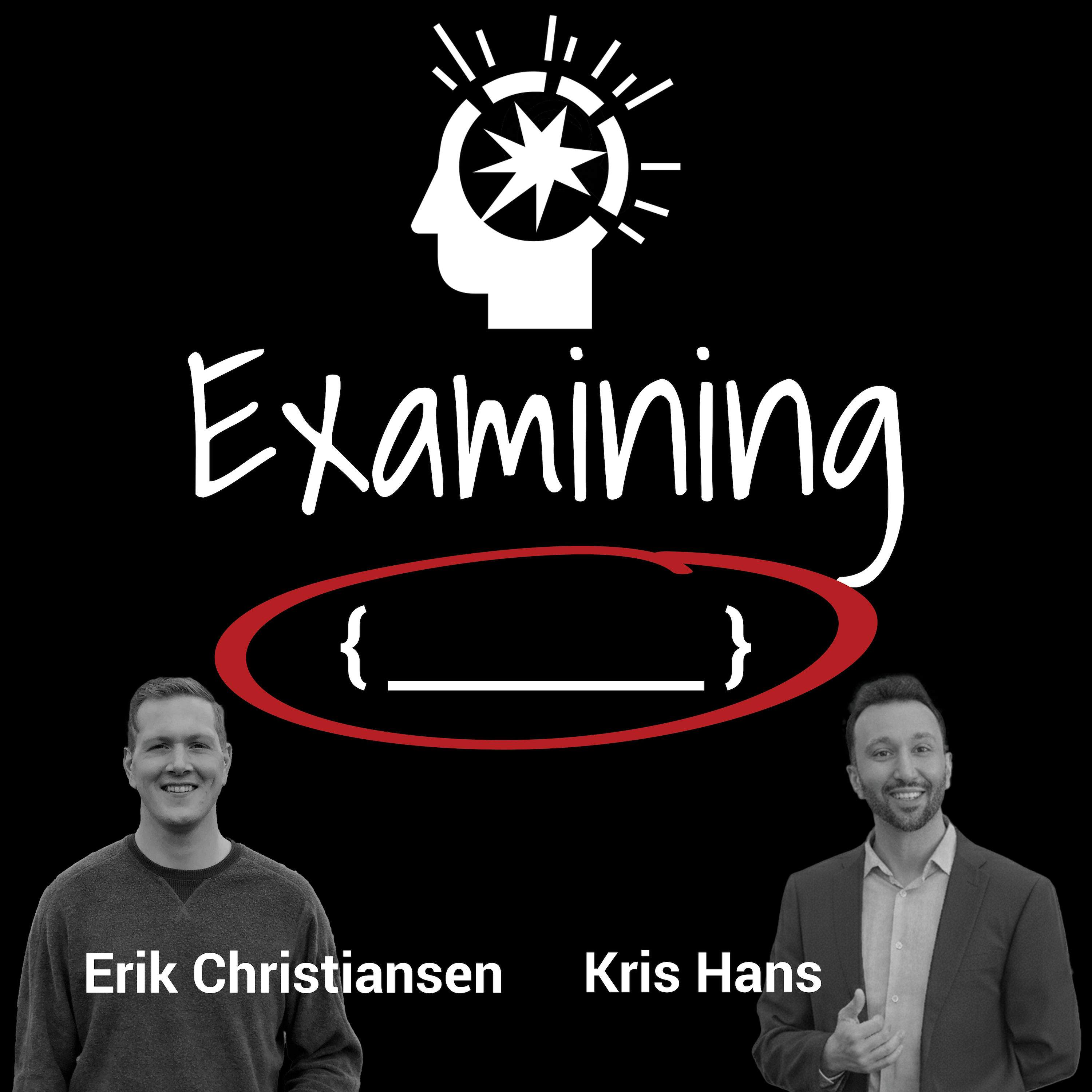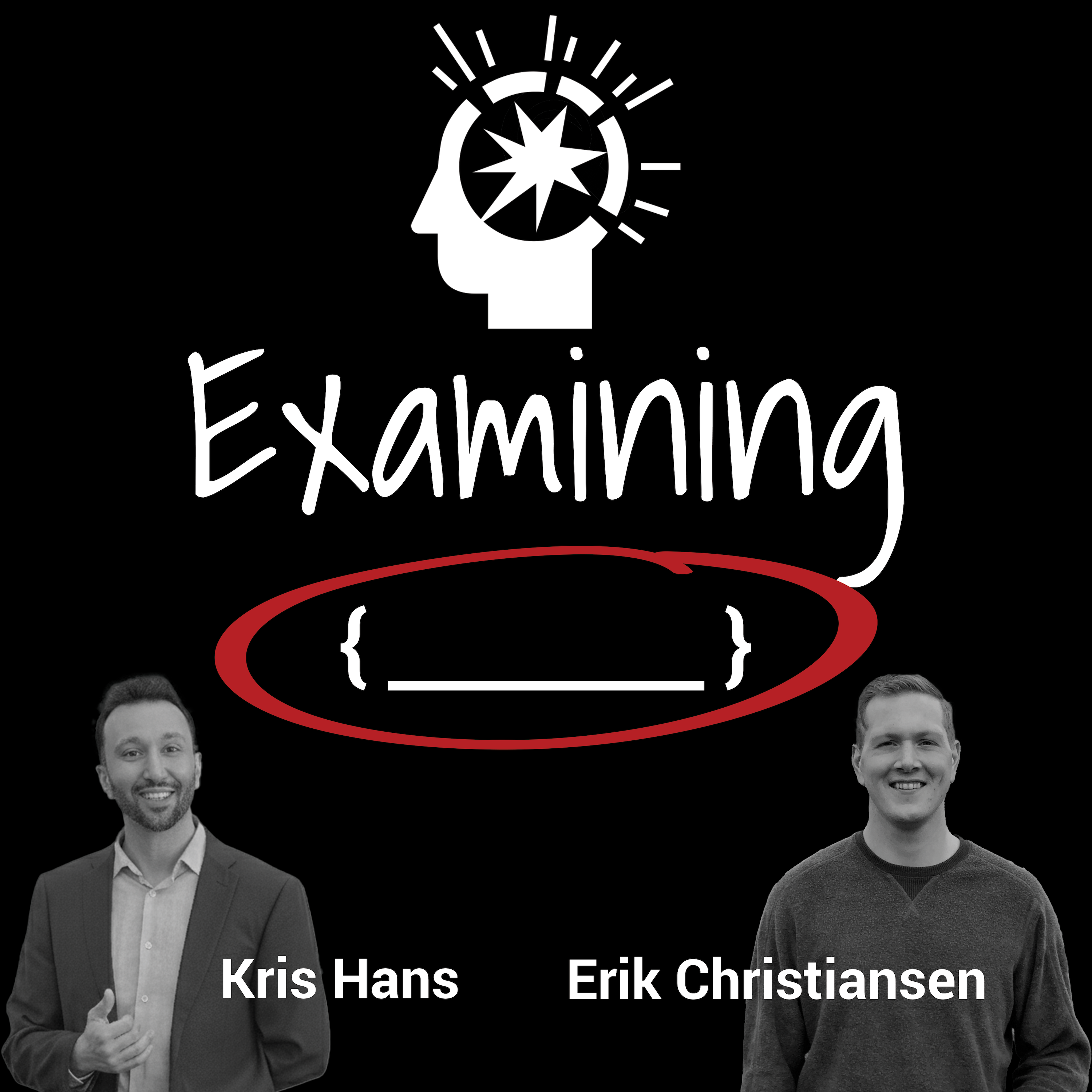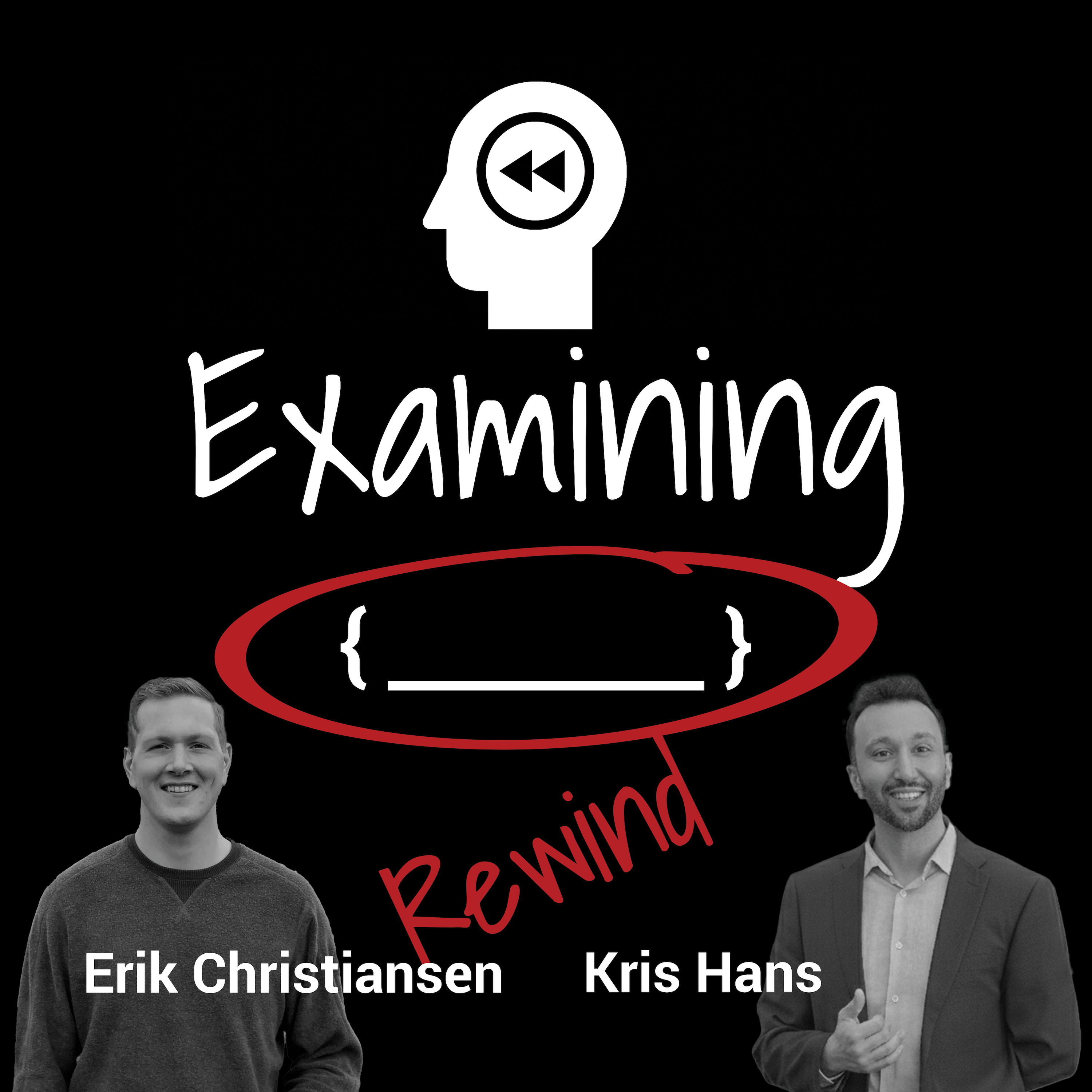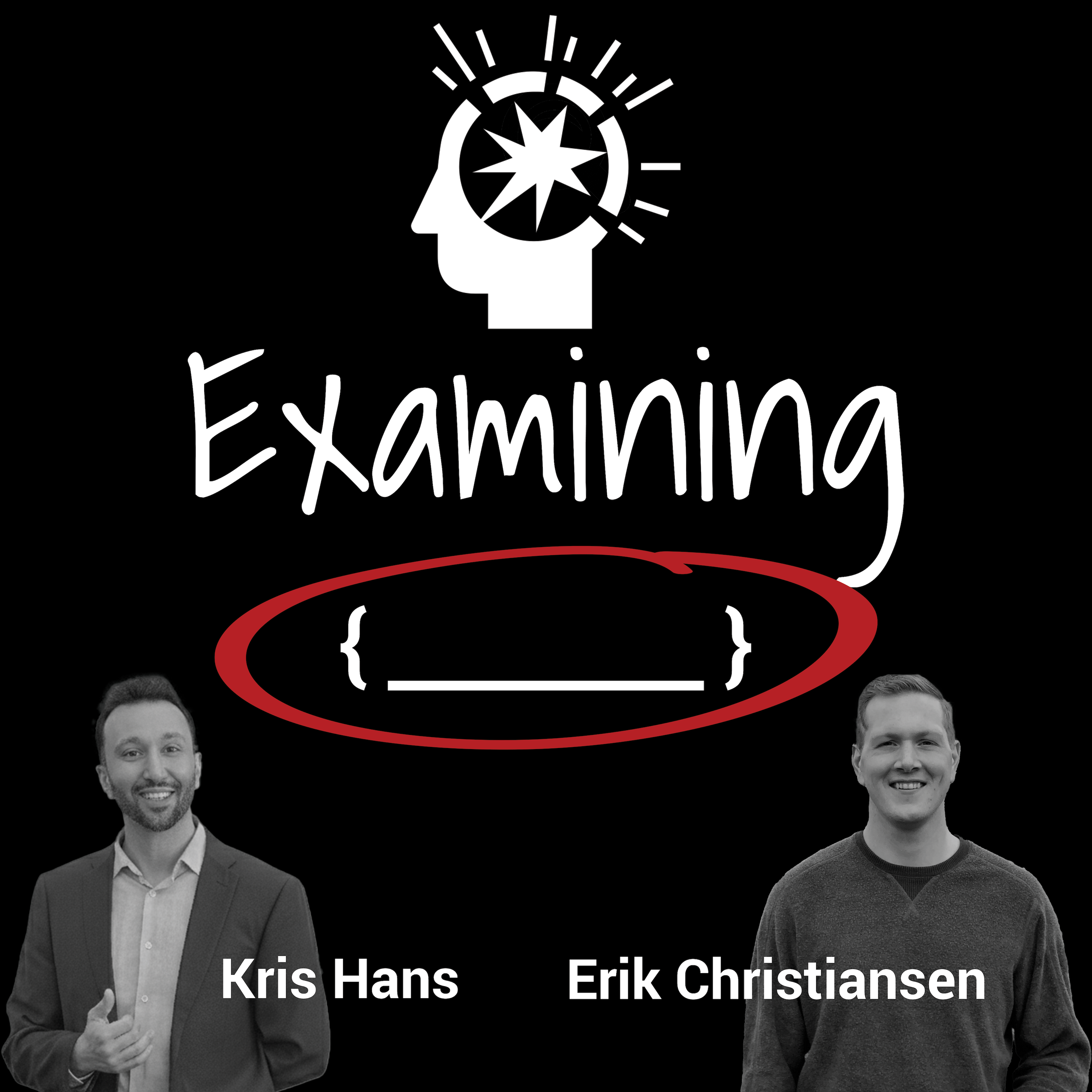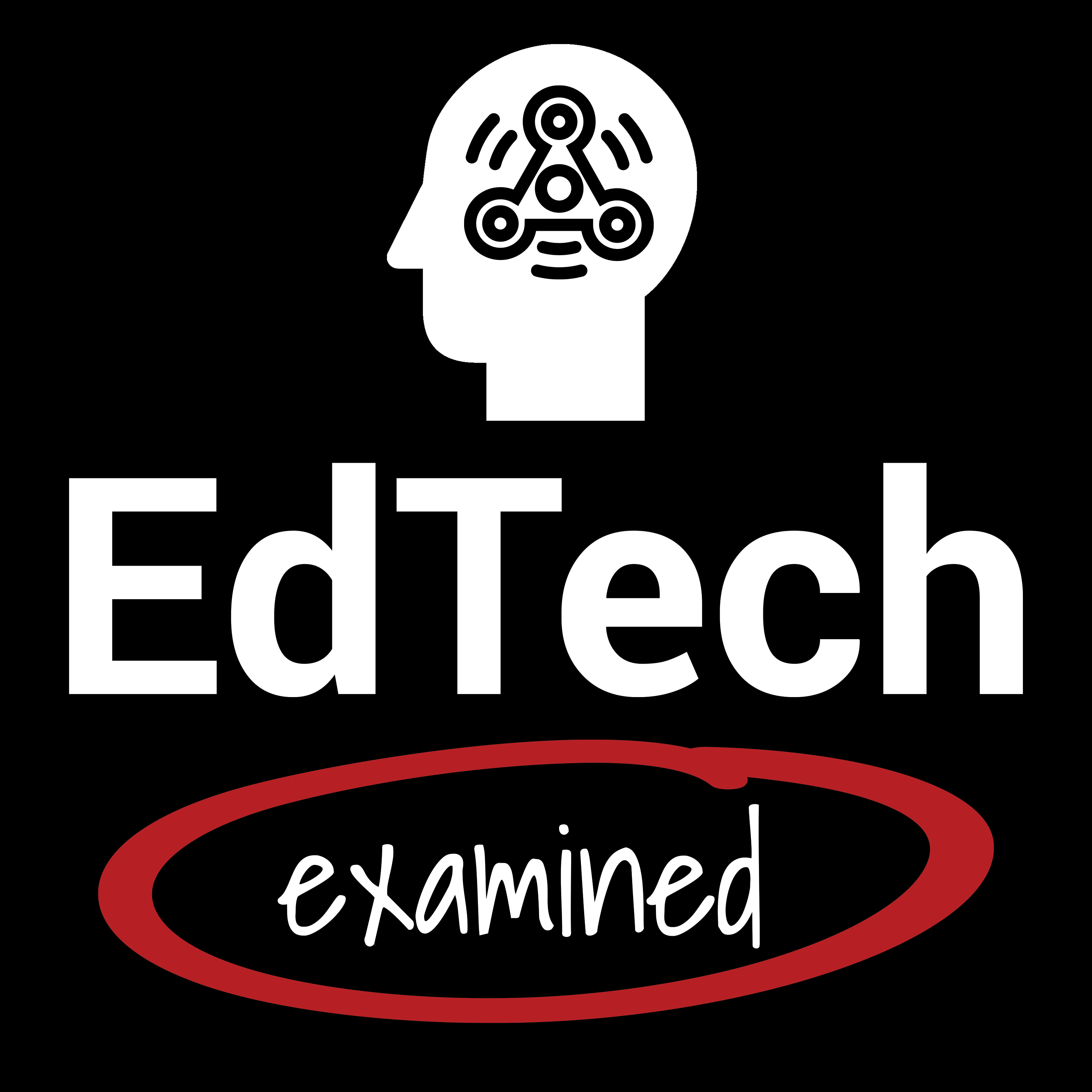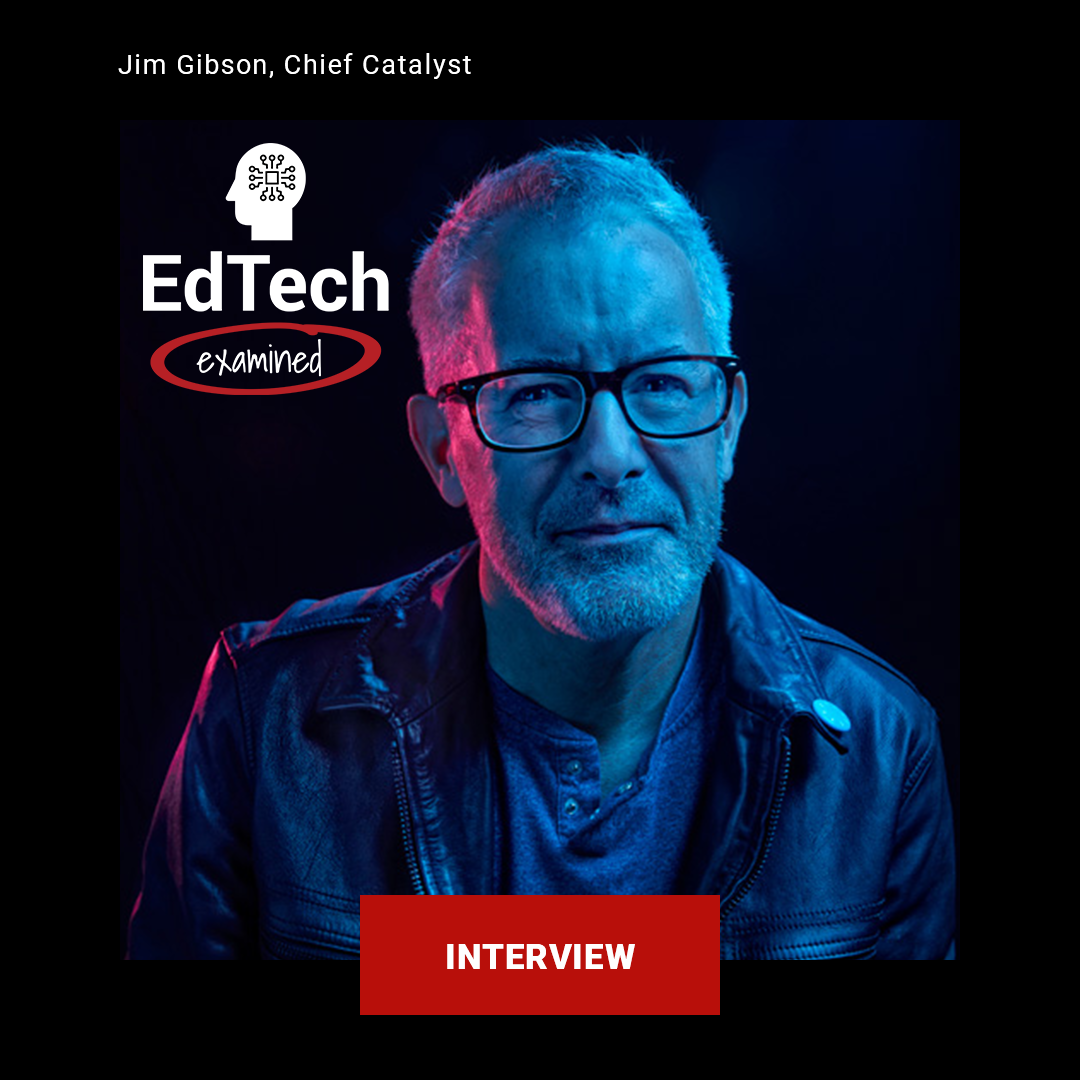Episode Transcript
[00:00:08] Speaker A: Welcome to Examining, a technology focused podcast that dives deep.
I'm Eric Christensen.
[00:00:16] Speaker B: And I'm Chris Hans.
[00:00:23] Speaker A: Okay. Good afternoon, Chris. How are you doing today?
[00:00:25] Speaker B: Good, how are you?
[00:00:27] Speaker A: I'm great.
Before we get into today's episode, I think we were going to record for the value of our listeners, our discussion about sleep apps. And then we were going to go into a Daniel Pink video as part of our fall 2025 productivity roundup. We used to do productivity tips all the time, but they take a while to kind of round up. So I think we decided what we're going to do from now on is that we can incorporate them into other episodes as necessary. But kind of doing a roundup of tips, you know, once a quarter or twice a year, might be a better way to go. But I think we were talking about sleep apps as it relates to the Apple Watch and we can talk about Apple Watches and what I purchased for myself and so on and so forth. But anyways, I didn't mean to interrupt you. I thought that we want to capture this.
[00:01:17] Speaker B: I think that's good.
[00:01:18] Speaker A: Might as well like, talk about the Apple Sleep app. So there's the Apple Sleep score versus Auto Sleep. So for everyone listening, there's.
Apple has their own sleep score in the Apple Watch if you wear it overnight. But then we're talking about a third party app called Auto Sleep. So you prefer Auto Sleep.
[00:01:35] Speaker B: Well, so prior to this latest os, there was no sleep score from Apple. Right. So this is.
[00:01:41] Speaker A: There was. Yeah, there was. You could get your sleep information, but it didn't give you a score.
[00:01:44] Speaker B: Yeah, it didn't give the score. So this is new that they just included. And I forget what, in the, the, the keynote kind of thing, they mentioned how many millions of people, like, it was backed by data and so on. Right. So prior to that, you know, we had to buy like a third party app. And when I looked at all the different apps, the one that I decided on was Auto Sleep. And I guess you bought the same thing as well.
And so I, I did like the fact that it, it would tell me, you know, in terms of the quality, how long I actually slept, how long my, like the deep sleep took place, my average beats per minute in terms of heart rate. Now what I found like the other day and actually like throughout, it's just, it's showing me that I usually have excellent. Or what's the other? Is it very good?
Let me check on here. I'm just looking at my, my score.
Look at. Yeah, so it's either excellent or high over like throughout. And I, I distinctly recall this past week, there was one week where because my dog has been having issues and so I, I didn't sleep as much and it was reflected on the auto sleep app, but not on this sleep score. And I, you know, it still gave me like a higher and excellent rating. So that, that was my only thing. I do like the fact that it's like just one score so at least you get an idea. But, but I, I feel like maybe it's overestimating and you were saying that the auto sleep, I, I've never experienced those kind of situations. But where it underestimated, I think, yeah.
[00:03:23] Speaker A: I think we're kind of on different extremes. Has been my experience. So my, my understanding, I don't know the other health trackers, like I don't know how Fitbit does this or Garmin, I think they use more data points to calculate what's traditionally called a sleep score where Apple's is just three.
So in the Apple app I got a hundred percent sleep apparently between September 29th and 30th.
If I scroll down though it does tell me I was awake for 8 minutes. My REM sleep was 2 hours 30 minutes, core sleep was 4 hours and 28 minutes and then I got 53 minutes of deep sleep.
So it does break it down a little bit. Oh, said I slept for eight hours and four minutes. But I think the sleep score itself, if you, so you open the top part of the app on the Apple watch, if you click on the I information button on the sleep score it tells you it basically it's a, you know, 50 points for duration and that's based on whatever like your set bedtime goal is if you set that bedtime, yeah duration, then bedtime is worth like if you got to bed on time based on your goals, 30 points and then 20 points is allocated to interruption. So that's kind of how it's weighted.
And then there's like little fine print text that says at this level your body and mind have gotten the sleep and rest they need for the day.
How it's calculated, your score is based on your duration, bedtime and interruptions. So I think there's three or more or four or more data points used on perhaps more robust hardcore fitness trackers.
But sleep score. So this is a good comparison. So like if I, that's that the Apple one. But like you, I do have auto sleep. I like it, I'm not saying I dislike it, I like the layout. I find it, I do find it Kind of complicated. And if you open it on the phone, it looks ultra complicated. So that I just, it's a little bit too much for me. But. So it says I slept 7 hours and 15 minutes worth of sleep instead of the 8 hours that Apple said. So I feel like this is, it was probably around seven and a half. Seven hours and 45 minutes is what I got. I find that this tends to underestimate it. So if I move or wake up a bit, it really cuts it down. And then the Apple one, if I'm like awake but I'm laying there, it'll count that as sleep.
And so I find it's just a little bit somewhere in the middle of the two. This one says I got 89%. So I didn't get 100% sleep score like I did from Apple, but they both said that I did a good job.
And if I go into summary, then it weights quality of sleep, average how much I was awake. So it says I was awake for three quarters of an hour, which is not true. There's no way.
I was so tired.
I did a social thing last night, you know, and I was with my daughter all day and I was like shoveling gravel. I was exhausted. I, I, I fell asleep the second I closed my E reader and. Cause I read every night like, there's no way I was up. I, I woke up in the identical position that I went to sleep in like this. So I don't understand how it tells me I'm awake sometimes. Auto sleep will tell me I've been awake for like an hour.
[00:06:54] Speaker B: Yeah.
[00:06:54] Speaker A: And I'm like, that's, there's no way. And, but I think a lot of this stuff, again, it's not that auto sleep is bad. I just think it might, maybe they trained it on people who move more like I have, and it's very sensitive. I have no idea.
[00:07:06] Speaker B: Yeah, I mean my percentage is fairly similar. But yeah, like I, I don't know, it's just like the, I do like knowing like the, how much of the, the deep rem, like, you know, so that's, that's kind of like my kind of indicator anyways that I look at it. But I, so far I've just been using both, looking at both the sleep score and auto sleep and then comparing the two and seeing, seeing how it goes.
So. But yeah, I mean, at the time, it's funny because like, I mean Apple, they should have just bought out auto sleep. It was the best of the ones. If you wanted all the data points and stuff. Because prior to that, we never. There was no other app.
[00:07:48] Speaker A: Yeah.
[00:07:48] Speaker B: Like, all that.
[00:07:49] Speaker A: All that Apple really did is add the score, but like, they always give a breakdown.
[00:07:53] Speaker B: Yeah.
[00:07:54] Speaker A: And I just. So I just use that. Like, I never really pay attention to the score.
I'm more thinking about duration than anything else. Like, if I did. If I slept for five hours, it's. That's rough.
[00:08:03] Speaker B: Yeah.
[00:08:04] Speaker A: If I sleep for anything under seven, I don't feel the same.
[00:08:07] Speaker B: Totally.
[00:08:08] Speaker A: I mean, it's so. It's. It's. That's what I look for. I find the time is so the timing. I feel like Apple gets a little bit closer for me. It's a little bit more generous, but I think it's still closer. Like the other night, auto sleep was like, oh, you and stuff for like three hours. I'm like, that's impossible. I like, there's no way.
So I don't know what was going on. Maybe I need to reinstall it or maybe.
[00:08:30] Speaker B: Who knows? I don't get that much of a variation. But anyways, should we move on to the next.
Should we go through this Daniel Pink video?
[00:08:40] Speaker A: Yeah. So for. For our fall kind of productivity roundup, we were kind of brainstorming, you know, what are strategies or tools that we could do. I mean, we're into a school semester. I mean, we're not an only education podcast anymore, but that's kind of our core audience or people who want to be more productive with technology. That's kind of what we focus on. How do we highlight something and then how can this work for you?
So Daniel Pink, who I'm not as familiar with his work. You're more familiar with his books. I've never read his books, but I do follow him on YouTube and he had a really provocatively titled video called the Deadliest Time to See youe Doctor.
And then that's not what the whole video is about, but it's a bunch of tips, six things based on research about timing to help you feel smarter, better, faster.
So the first one was that the worst time to schedule any important surgery or important medical appointment is the afternoon. So mornings are better because of the energy levels. People crash. They have peaks and valleys of their energy in a day. So there's much more likely a mistake is going to be made or something overlooked in the afternoon.
[00:09:55] Speaker B: I'll tell you, like Eric, like, whenever I get my haircut, that's one thing I. I've noticed because I've done it before, just out of necessity, I'll do it in the Afternoon.
[00:10:05] Speaker A: Sometimes I'm doing it this afternoon.
[00:10:07] Speaker B: Yeah. And usually like the, the morning one with my particular like barber, like he's way better in the morning. And so now like going forward, I always go, you know, because he's not even the. He's very particular if, if you're late, he's like a little. Gets a little bit antsy and then takes it out in the.
But yeah, I think that's just like human nature. It does make sense.
Go when people are most freshest.
[00:10:33] Speaker A: Yeah. So he talks about that as kind of the most important thing you can do.
He says you should delay your first cup of coffee. Coffee for maximum effect. So I've read this in a couple of different ways.
So for instance, I think, I believe it was either Andrew Huberman or Matthew.
Is it Matthew Crawford who wrote the book why We Sleep?
And they argue that similarly, Matthew Walker. My mistake, not Crawford. He wrote this great book called why We Sleep, which I recommend, I think because cortisol is high in our body in the morning and I think probably adrenaline as well. Like you're just to wake up the system from sleep BF coffee immediately. It's not. It can kind of mess that. That process up. But it's also just. You don't get as much bang for your bucket of coffee or caffeine. So they weigh. They argue to wait like 90 minutes. I've also read up to two hours before you wake up, which is about on par with what I do.
Excuse me there. I didn't really think about it until I watched his video. But let's say if I get up at 6:45, which is typical, then yeah, I'm showering, I'm getting dressed, I do a stretch every day. I'm not as flexible, I find as I get older, especially since I cycle to work, I do a stretch in the morning.
I make coffee in a French press.
So I grind the beans every other day and I put them in a French press. And it takes a while to steep and so I help with making breakfast, getting my kid ready for daycare or just to hang out with us. So it probably is at least an hour.
[00:12:19] Speaker B: Yeah.
[00:12:20] Speaker A: Showering. So I think, you know, maybe I'm not hitting 90 minutes, but I'm certainly waiting an hour.
[00:12:24] Speaker B: Yeah. And I think he said like 60 to 90 minutes. You should wait because of those cortisol levels and so on. So.
[00:12:31] Speaker A: Yeah. So I think, I think that's a good tip. And we will circle back to these and just talk about some of our productivity tips as they relate to this and other stuff. But we just wanted to go through Daniel's suggestions first before we kind of comment on them. So that the next one was shower timing.
So showering in the morning kind of is more likely to give you more energy, kind of ready you for the day.
We're showering at night is kind of better for preparing for sleep. So I don't know if you have a system. I often, depending on what I've done, sometimes I do both. Yeah, I'll do a rinse off in the evening, especially if I've been in the yard or, you know, working outside, cycling back and forth to work. I like to kind of get cleaned up before I go to bed, but then I, I find I still have to do something in the morning.
[00:13:17] Speaker B: Yeah, no, it just depends. But think. I would imagine most people probably do morning, right? But yeah, sometimes it's like the, the afternoon one or the. Right before you go to sleep.
It does help with the, your temperature. Right. Because it, you know, it'll, it'll just help you get to sleep a lot faster. It's just like, you know how when you're younger they've said that, you know, if you go and drink warm milk right before you go to sleep or what have you, I think it just helps with the, your body temperature and then it makes it.
[00:13:49] Speaker A: Well, that's interesting.
[00:13:50] Speaker B: Right.
[00:13:51] Speaker A: So I never thought about that.
[00:13:52] Speaker B: Yeah, but that's, Yeah, I. And I think during the summertime, I don't know, I mean, growing up I would always take two, you know, and I think, I don't know, sometimes when you get lazy later on in the in life or whatever. But yeah, to me it just depends. But I think summer, I usually do both.
And otherwise if I'm going out, it'll be like that morning one. Yeah.
[00:14:16] Speaker A: Yeah. So his next tip is morning versus evening exercise. So morning exercise again, kind of like better for, I suppose, fat burning, losing weight, probably kind of giving you energy, at least at the start of the day.
[00:14:37] Speaker B: Yeah.
[00:14:37] Speaker A: But afternoon workouts better for preventing injury.
So you're already at kind of your peak body temperature.
[00:14:45] Speaker B: Exactly.
[00:14:45] Speaker A: So your tissues are warmed up, you're less likely to get injured.
Yeah, I don't know how I feel about it.
I like to go for like if I'm working from home that day, I like to, once, you know, the family's all set up and everything, I like to kind of go for a walk. I'll read email. No, I don't like to do email right away, but something I have to work on early on, I like to read something and then think about what I'm going to do.
And so I'll prefer to go for a walk in the morning if I'm not commuting on my bicycle to work. And then I prefer to do a workout in the afternoon.
Um, I've always gone to the gym in the afternoon. Like more like lunch break to kind of. It kind of revitalizes my mind.
[00:15:25] Speaker B: Yeah.
[00:15:25] Speaker A: Because I've had that. I've hit that valley for the rest of the day. And maybe that's why I avoid injury. But, you know, until he said it, I actually, I didn't really reflect on it. So in the morning, if I'm going to the office, obviously I have to get there.
And during the time of the year when I can, I ride my bicycle. And I do notice it's, you know, I'm a lot stiffer. It's tough.
Versus, like, say, if I wanted to pick up my daughter from daycare on the bicycle and bike her home, that's a lot easier for me. It's. The morning is really tough. It's colder, so that doesn't help. But it is hard. I find that I'm being passed left, right and center by people. Like, I cannot go as quickly on my bicycle in the morning.
[00:16:10] Speaker B: Yeah. And I. Again, I think it makes sense. Like this fat burn. Like, you know, if you do it first thing in the morning after you've.
And especially I would imagine on an empty stomach. Right. Like, it's. It's definitely.
[00:16:21] Speaker A: Yeah. I'm not hungry in the morning. I'm not a big breakfast person, so.
[00:16:24] Speaker B: So, you know. But yeah, I mean, for myself, I usually, it just depends on my schedule, but my preference is either if. Depending on what, what I'm doing that day. If. I mean, uh, right now I can't really do this, but ideally I'd rather go and do it like around lunchtime and then have lunch afterwards or maybe later on in the afternoon.
[00:16:49] Speaker A: Yeah, I agree. That works better for me. And I. I just feel like it. You know, there's things that I want to accomplish before the day ends, but I just don't feel all there.
[00:16:58] Speaker B: Yeah.
[00:16:59] Speaker A: So if I take an hour to do that, which is as it would be the most I would take. I mean, often when I go to lift weights at the gym, at the university, it's only in a half an hour, 40 minutes. I don't. I don'. Spend a lot of time messing around.
Uh, and then that really changes my attitude for the rest of the day. I Find that very helpful.
[00:17:16] Speaker B: Yeah.
[00:17:16] Speaker A: And we'll have some tips about how to, how to get through that in a bit. But that's kind of. That's his first. And then this. The next one was the science of the caffeine nap. To me, this is not good advice because my understanding is, well, it makes sense, but my understanding from research on sleep is that you really, really shouldn't have caffeine after noon or really ideally after 10:00am, 10:30. Because the quarter life of caffeine, it's like, I think it's, I think it's like a 12 hours or so or eight hours. So you're thinking about, you know, how forward in time, even at 12, it's pushing it. Especially if you go to bed early, like I do, the caffeine's still in your system. It can make it harder to sleep. Then you don't sleep as well. Then you need more caffeine and it's kind of a circle. So it's.
They recommend cutting caffeine off sooner and instead doing like exercise in the afternoon. So he argues that, you know, the caffeine nap is like, you have a nap between two and three for like 20 minutes and then have coffee right away. To me, that would be way too late.
[00:18:20] Speaker B: Yeah, well, I mean, what, what he said was for this napachino is actually take the coffee, then go and take a nap. Because it takes, yeah, it takes 25 minutes for the caffeine to hit your, your bloodstream.
I'll tell you. Like, myself, I mean, for the longest time it was probably like, you know, I, I would say only about, like 15 years ago that I actually even started drinking coffee.
Before that I, I never did.
And I noticed like, the energy level, like right away, like within. Yeah, like 25 minutes, like it just changed things. And so I would get a lot more hyper and stuff and so that it definitely helps. And so for myself, like, I sleep fine. I have no issues sleeping, but I always take the afternoon coffee. I don't do this nap thing.
And at one point, like, I would always aim for about 2 o', clock, but then, you know, you get busy or you have other things. So now what I've been doing is I have lunch and then have a coffee right away with my lunch. And so that's been kind of my approach. But yeah, it's only that one I don't do. Like, you know how some people, I know some, some people that I know that even have like seven coffees in a day, like, that just seems crazy.
[00:19:35] Speaker A: But no, I. I typically am done by 11 at the latest.
[00:19:39] Speaker B: Yeah. So I, I only do that anymore. Yeah, I just do that one. And it's usually in the afternoon to kind of push me through. And I don't know what it is with the. And maybe it's. It could also be Eric. Like for myself, like, usually I'm using that Nespresso virtual.
And so maybe there isn't as much in there and it's not.
[00:19:58] Speaker A: It could be.
[00:19:59] Speaker B: Yeah.
[00:19:59] Speaker A: When do you normally go to bed?
[00:20:01] Speaker B: Uh, it depends. Like I. I would say probably about 10, 10 ish.
[00:20:06] Speaker A: Okay. Sim. Similar to me. See, to me, caffeine doesn't really affect me as much in the day, but I do notice it's like. So I wouldn't feel hyper or jittery really, regardless of how much coffee I've had. Uh, but it. So maybe I'm one of those people that has the gene that leads to the higher, faster metabolism of caffeine. It's possible, but y. Caffeine for me really affects my sleep, even if I don't get the energy from it through the day. So just so people know, what happens is that there's a chemical that builds up in your brain through the day called adenosine, and that is the signal to your brain once it hits a certain threshold that you need to sleep. And so what caffeine does is that it actually blocks the receptors.
The adenosine is still building up in your brain. That's sleep. That clears it out, like taking out the garbage.
But this stuff is building up in your brain, but it doesn't hit the receptors right away because caffeine is a blocker. That's basically how it works, as I understand it. So then that's why when caffeine wears off, there's a bit of a crash because then you have this tsunami of adenosine that hits your brain.
[00:21:14] Speaker B: Yeah.
[00:21:14] Speaker A: But it builds up through the day. So like for me, like, if I have coffee too late, I will sleep badly and then the next day I'll need more.
[00:21:22] Speaker B: Yeah, yeah.
[00:21:22] Speaker A: And then it's kind of like a. Yeah, but I mean, again, if you. I was going to say if you get into bed at like 12 or something or 11:30, then maybe later isn't a big deal. I think it really depends on your bedtime and your habits.
[00:21:36] Speaker B: Yeah, yeah, for sure.
[00:21:39] Speaker A: You're checking the caffeine now in your Nespresso.
[00:21:41] Speaker B: No, no, not checking that.
That'll be coming soon.
[00:21:47] Speaker A: And then he also talks about the fresh start effect. So, you know, the First Monday of every week, birthdays, you know, everything other than New Year's that people use New Year's for the fresh start effect. Though other productivity people have argued to avoid New Year's because that's when everybody else is doing it. So start of the year started the quarter, start of the month to kind of start new projects then. And that's kind of what I do without thinking about it.
[00:22:13] Speaker B: Yeah. But yeah, it kind of makes sense. Like basically having a fresh break and then you, you move forward and you know, so you have it placed in your head that.
[00:22:24] Speaker A: So we were going to talk a bit about where our, our tools that we use to kind of build our strategies and stuff. So we talked about auto sleep.
[00:22:32] Speaker B: Yeah.
[00:22:32] Speaker A: So sleep is important. So we track it. And if you take a nap, those apps will track your nap. It'll just add to the time that you slept in that 24 hour period.
[00:22:41] Speaker B: Actually, speaking of naps, one thing that he did mention too.
You should only have a nap for I think it was like 10 to 20 minutes. Anything longer than that, then you're going to get groggy.
[00:22:53] Speaker A: Okay, interesting. Yeah, that makes sense. Yeah. And I don't, I'm not a big napper. Maybe I should.
[00:22:59] Speaker B: Yeah, I don't know. I'm thinking I might need to as, as you get older too. Like so far maybe that's just. For me, that's the coffee's like offsetting the napping.
[00:23:10] Speaker A: So that's how you power through.
Okay. So our other tools that we talk about, so building these habits. So if it's tracking your exercise or like he talks about exercise, he talks about fresh starts, he talks about things that you would either ideally build into your system. So you, I know that you have a bunch of, or you have some calendar hacks that you use.
[00:23:38] Speaker B: I mean. Well, I try to block time for certain things and I mean we've chatted about this too like in terms of time blocking.
But you know, if there's especially, you know, in terms of certain tasks, like ideally, let's say for example, like checking email, like I would not check it more than three times a day because if you batch everything together then you know you're, you're going to be a lot more efficient as they say, like with multitasking doesn't really exist. So if you can block time to go and just hammer out, you know, some other things, or if it's going to take like a couple of minutes, then just get it done. Right. Like if there's something that you don't have to worry about. But otherwise, like any kind of deep activity, I try to go and block it out.
I've. I've gotten a little bit more judicious about for myself where realistically there's only so many hours in the day, things happen.
So I try to go in and prioritize maybe two or three things that I want to go and focus in.
[00:24:40] Speaker A: Right.
[00:24:40] Speaker B: And get those done and then allocate the time for that and anything else, I guess it would be gravy. But if I can get some of those, I mean there's, there's things like you may have heard of, like eat the frog, like whatever you're like procrastinating on the, the hardest part, the hardest thing you should do first, to do that first and get it out of the way. So, you know, those are just some basic kind of aspects in terms of just, you know, blocking time and just human behavior, I guess.
[00:25:09] Speaker A: And so I, I do the same thing with calendars. I would recommend for folks an app for especially.
It's good for building habits, but it's also really good for building habits around a certain time.
So that kind of plays into what he's saying. I mean, we talked about product, other productivity stuff before, so obviously we can. How you use these tools.
You can use them in, you know, lots of ways to help build habits. But it's called Streaks.
I don't know actually if it's on Android.
I should check actually.
So let's just open up our thing here. It might be iOS only, which would be unfortunate because I try not to recommend. Oh yeah, it is an iOS only app, but there are equivalents. So it's an iPhone only.
There was an alternative that I was looking into, but either way Streaks is the one that I use and it's kind of simple.
So it just has a bunch of circles. And then what happens is that if you exercise that day and your goal is to exercise every afternoon, you can set it to remind you at the ideal time. So morning or afternoon, and then all you do is that you click on the circle and then that. Or sorry, you click and hold on the little circle and then that will fill it in and then you've done it that day. And the goal there is because it connects to, you can connect it to a calendar and it has a calendar built in. As you don't break the streak and you kind of continue those habits at the ideal time, it'll remind you for when it. Whenever you set up your, you know, your, you know, the time of the day it'll have a notification. So it's pretty flexible. There's one on the Mac, there's one on the iPhone I use the Apple Watch is really helpful so I can just click on it. It's like I did my weight training for the day, that kind of a thing.
So I recommend streaks. That was.
What is it? Jerry Seinfeld's trick. Don't break the chain when he's talking about getting things done.
Now, time blocking. You mentioned the calendar. I do use a digital calendar. I have to because I send meeting invites.
I try not to change my calendar too much once the day has started.
That's one of the things I've noticed. So what David or Daniel talks about is sticking to the you have to find out what your best time is. What works for you.
My goal, there's some flexibility built in, but I really don't like to set it.
I really try not to set a meeting or change my schedule too much once the day has started because then there's no point.
And so one of the ways that I do that A is batching responses or just not getting to them that day. So that can't happen. Can't have last minute meetings unless it's an emergency.
But I also write out my calendar, kind of a simplified version of my calendar. So let's say I have three meetings. I might just in a paper calendar. And I've been using Cal Newport's Time Block Planner. That's really worked well for me at least as a habit building tool. I'll kind of put in blocks into a paper calendar called Meeting time or something like that.
They're all batched together or a task. If I have to write a report from a committee then I'll block off a huge amount of time to do that because it takes a lot of thought to put into it. And so a paper planner has been really helpful for me because I can see with the clock and what I'm supposed to do. But I am not tempted to look at my email or digital calendar. Those are really great things to set up once for the next day. But to have them open in a tab on a browser I found to be a problem.
[00:28:55] Speaker B: Yeah.
[00:28:55] Speaker A: So that I don't know if you close your email. Like I always close it once I've done with it. Like I have to.
[00:29:02] Speaker B: Yeah.
[00:29:02] Speaker A: I don't open in a pin tab or anything.
[00:29:04] Speaker B: Yeah. I have them pinned to tabs. I silence the audio so that I don't keep hearing it and so on. So yeah. Because otherwise they just, I mean the emails never stop, right? Like they're, they're always coming up and then. Yeah, they distract you.
So.
[00:29:20] Speaker A: Yeah, yeah.
Another one is that I try to like the sleep score where you, you know, it's scoring what you do. I also try to record, not too many, but like make an effort to, let's say, not document because you know, when you tell people they're recording data, their, their eyes glaze over. Let's say ballpark important things that you do and a. Priorities in a day. So how much deep work did you do in a day? Roughly how many hours, how many hours of meetings did you have? How did you spend checking email? And then how many hours did you spend exercising? Maybe I have three or four at max. And I have a little acronym, a little two letter code, DW for deep work. You know, maybe TS for tasks or something like that. And I just try to ballpark in a day how much time I spend. I don't graph it, I don't, I mean some people might, you know, they go and put it in a spreadsheet. I think that stuff is pseudo productivity in a sense. You're documenting, you're planning your whole life. But I do think writing down on paper for the day, even if you don't look at it, maybe at the end of a month you just thumb through your paper planner and you can see on average how much time you spend. You know, where you spend your time is where your priority is. And if you're not spending time on your priorities, that's why you're not advancing them. Right. So I find it's just kind of an accountability metric. Same thing if I was exercising or taking a nap. Just a quick, at the end of the day, take 10 seconds to write down, you know, how much time did I spend doing each of these? And that is helpful.
[00:30:52] Speaker B: Actually, you know, on that note too, I think the other thing I just remembered, so I mean we both have Apple watches and we've actually shared our, when we're working out or what have you, the activity thing. And so that some, sometimes that also helps too. I see. Okay, well, Eric's just gone on a bike, bike riding. So it kind of motivates you to go and do something active wise. Right.
[00:31:15] Speaker A: So I think yeah, so I see when you've done an activity, I see that, you know, you've done more than me in a day and that makes me feel bad.
So then I, I, I'll def. If I was thinking about scrapping my workout to answer more emails. I will drop that idea immediately just so to save face because I'm a vain individual. And I mean it, it works. It works. Though you talked about the two, I call it the two slash five minute rule. But.
And Daniel has talked about that in other videos, but that's how we kind of batch things for getting things done within a calendar system. So what's, how does that work?
[00:31:53] Speaker B: Yeah, so just if something isn't going to take a long time, just get it done. Right. So if you can batch a bunch of shorter tasks together, you can just hammer them off. I think just from a psychological perspective too, then you, you've, you've crossed off a number of tasks at once. Right. So it just makes you feel a little bit better about accomplishing certain things in your day with your time.
[00:32:19] Speaker A: And if you're having trouble getting started on like let's say you've blocked off two, three hours to do something where you're going to not have email open.
I didn't link to the proper thing, but from that link in our notes. But Greg McEwen, who wrote the book Essentialism, if I'm going to work on something that I've been procrastinating on, I say to myself, I give myself permission for this to be rubbish. Means that the goal is to get started, kind of like the two minute rule, but then to continue working on it through whatever time you've planned.
If I enter an activity with no expectations of it being quality, then I'm more likely to do it because I'm not focused on that editing as you go. That perfectionism. This especially applies to writing. You have to write any long form content. That has been really helpful to me because I just it. You may have to do tons of editing, but that's always the case. Even if you think it's really good or really bad when you're doing it.
Our immediate impression of if something is good or bad that we've done is actually not very accurate until we've stepped away and looked at it again.
So just telling yourself, I give myself permission for this to be bad as long as I do the activity for the timeframe. The goal that I've set to me has been super helpful.
[00:33:37] Speaker B: Yeah, no, for sure.
I think also you know, the building on that 2 to 5. Like here I'll give you an example from yesterday. I was finished a meeting. The meeting actually finished a little bit early so I had extra time. And so, you know, here we're chit chatting and then my class was coming up. I only had like 15, 20 minutes in between. And you know, we, we actually decided, hey, you know what, let's go use that 15 minutes.
And to take care of these tasks that we were thinking about that we needed, you know, instead of batching it, like just get it done.
So ended up sending off some things that I was waiting for the right time, but I got it done.
[00:34:18] Speaker A: Sometimes there is no right time and you just got to do it.
But you make a good point. I mean sometimes, especially with communications. I don't know if you find this, but I'm pretty careful.
I got a very nice compliment. I won't say who it is and I don't typically put, oh, I did a great job here. I don't like to do a ton of self praise on the podcast, but I was really proud of a compliment that I got recently. So I should share it because it's related to what you just said.
Someone I've worked with for many years came to me and said, because I was kind of not whining, but I was like, I'm not sure how to phrase this. It was a communication thing, Email, how do I reach out?
And the person said, well, you know, there's never a right time for something like this, so you just gotta send it off and be like, here's kind of like the bad news sandwich. This is good, this is the problem. Here's how I can help that kind of. You structure it where the bad news is in the middle around something more positive. That's 99% of problems solved in communications. If you can do that. And I did that. But being me kind of we get the procrastinator. I don't think this is very good. How are they going to take it? So now I don't have very good perspective. I've lost perspective if it is good or bad.
Turned out in the end that the person thought it was a terrific response. So what do I know? But really what got me over the edge and sometimes this is the case is that, you know, my colleague said to me, yeah, I wouldn't worry about it. You know, you write really good emails. And I was like, wow, you know, I never think about it, right? Email is just this thing that I. This drudgery that I have to deal with. Not always.
And I was like, really? And she's like, yeah, you write really good emails. The subject line makes sense. There's dashes in the subject line if there's a subheading or it's for very clear what it's about.
Nice intro to the point, very respectful.
If there's action items, you put you bold things that are really important. Put things in bulleted lists so they're easier to read. It's not like a big essay to the point.
And I was like, wow. No one has ever actually told me as I put a lot of time into that thinking to make. I'm thinking of the user. How would you read this? So it's simple because I know people have a lot to do and that got me over the edge and it got me thinking that maybe we should tell people more.
I wish there was a great.
Well, this doesn't really require an app. That's overkill. But tell people more about, especially around productivity, things that perhaps they don't like doing or what they do well because now I, it, I just don't, I just don't feel as fearful about sending things if I think they're going to be taken the wrong way.
[00:36:44] Speaker B: Yeah, no, but I mean all, all your, everything that you're describing. Yeah, I mean those are the fundamentals of, for business communication for sure. You know, you, you gotta, I mean especially think about it like the, the traffic the people are viewing off of their smartphones is about 65% of the, you know, the world's even it's. I've read some say 70% and then if you think about, you have a small screen size and so a lot of people are looking at these messages on the go. You know there is, if you use eye tracking software, you can see usually it's in an F shape where the people, their attention is focusing. So that's why having those like bullets and the lists and you know, looking at some design elements to help them scan through and make it easier. And those are just fundamentals for sure.
[00:37:37] Speaker A: Yeah, I really try to make it easy for the person on the other end.
[00:37:40] Speaker B: So it's funny, I've actually, I received an email this, this is just side note, I received an email from a student on the weekend. I was in between doing something and I saw it and you know, I have my phone and so I just responded like, you know, it wasn't a big thing, but I, I just responded and then that person emailed me yesterday saying, oh, I, I didn't expect you to respond back but I appreciate that you did.
[00:38:06] Speaker A: So that's nice.
[00:38:09] Speaker B: Yeah.
[00:38:11] Speaker A: I, I don't have too much else to say from a Danielle Pink perspective. Is there anything else you want to cover about his advice?
[00:38:22] Speaker B: No, I, I just thought, you know, that was a good one short, you know, he had his tips. I mean, it's a bit clickbaity with the doctor thing, you know. But it's true though. But it's true.
[00:38:32] Speaker A: And a lot of his videos are not clickbait. Like a lot of them are more accurate to what the whole video is about. He did another one that we, we didn't cover today because it's 12 minutes long. And I'll give you 30 years of productivity advice. Kind of wraps up all the books and talks about the two minute rule. I, I, we can put a link to his channel in the show notes because I think it's valuable. He puts out really good content.
[00:38:52] Speaker B: Yeah, no, and he is a good, I mean he was a lawyer and you know, so he went through school and ended up instead going into writing.
And so he has a number of books. I mean even for, and when I teach management, one of his videos, it's a TED talk.
It's really well done on motivation. So, you know, I would definitely like, he's, he produces good content. I mean he's doing very evidence based.
[00:39:18] Speaker A: Yeah, he provides a lot of citations, research. I really appreciate that about what he does.
Not a lot of hokum stuff.
Okay, well, I have one tip that's related to Daniel Pink.
Kind of something we came across the other day. We could talk about this data center thing maybe if we have time and then we can chat about maybe do a follow up on the watches.
And I think that's probably good for the day. So this is a bit of a mishmash today, but one of the things that came up about getting ideas out when you and I were talking about this video and the two minute rule, one of the things that occurred to me is that just kind of getting things down. So get it done. If it's only gonna take two to five minutes, just try it. You often, if you don't wanna do something, the two minute rule also works because if you wanna work on it longer, if I can do it for two or five minutes, I can do it for an hour, typically. Right. So it works for getting little things done as well as applying to getting started on bigger things where you have a lot of time, like a time block like you said, set aside. And one of the ways that I noticed is that writing is a very uncomfortable. Our brains aren't really designed. Characters were invented by people. We invented language, communication, written. But it's not how our brains develop. We're really designed around voice and speech. And so one of the things that I've been doing is obviously I like to write essays and papers and things I'm working on blog posts out with a keyboard. But I do find it helpful to get my ideas down and get over that two minute hump if I start with voice. And so obviously we have dictation in all our devices and all sorts of stuff.
But what I didn't know, and I cannot believe I didn't know this is that Microsoft Word, it's probably also in Excel and stuff. But this is works best for Word obviously because it's a word processor. If you use that term that dates you instantly. I've been told word processor.
There's dictation. Dictate is built right in.
[00:41:21] Speaker B: Yeah. And I wasn't aware of this either. But yeah, that was kind of interesting feature.
[00:41:26] Speaker A: Yeah. And it's built in on both the Mac and the Windows 11 or Windows 10 side, so it works really well.
I think you can also dictate, but you can also insert like audio clips, especially if you're doing PowerPoint. Like I knew about that for doing kind of if you want to have like audio notes over top of it. And one of the things I noticed when I went to go play with this is that I think it's because I have a personal Office Microsoft 365 account. So it comes with a more limited number of credits, but credits nevertheless for Copilot, like the advanced version in 365 at the very top of the word of a blank word document, it gives some examples or prompts. So create an organizing schedule for six weeks leading up to the fundraising event. Draft. So this is like little buttons at the top row horizontally. Draft potential itinerary for college reunion in London. Write a newsletter on successful campaigns during rainy seasons or what do you want to have? Copilot draft. So I see what they're trying to do is they're trying to prompt people almost use AI to get over this two minute rule, which could be good or bad depending on how you think about it.
But interesting that they've worried it's kind of now centered around these prompts. And so maybe prompting people to get started is a good idea. Just kind of. I have a journaling app that prompts me to get started by asking me questions kind of a thing about what my day was like.
And so interesting.
[00:42:58] Speaker B: Yeah, that's good.
[00:43:01] Speaker A: There was one news article. We were going to cover it last time and we weren't going to cover a lot of news today, I don't think. But we didn't fit it in on our last episode and it was because it's from September 18th. And so this is actually from the Microsoft blog, though there's other things that cover it. And it's inside the world's most powerful AI data center.
Right. So it says, this week we've introduced a wave of purpose built data centers and infrastructure investments we're making around the world to support the global adoption of cutting edge AI workloads and cloud services.
And they say these data centers are significant capital, takes tens of billions of dollars.
And Microsoft Cloud Globally has over 400 data centers and 70 regions around the world. I could not believe that. I had no idea. I thought I would have said that was maybe a dozen if you had asked me.
And so it goes on and on and talks about how it powers these models and kind of how big it is. So that the new one that they're building is in Fairwater. The new Fairwater AI data center in Wisconsin is a remarkable feat of engineering. They say covering 315 acres and housing three massive buildings with a combined 1.2 million square feet requires 46 miles of deep foundation piles, 26.5 million pounds of steel and 120 miles of medium voltage underground cable and 72 miles of mechanical piping.
And so just talking about like the scale of these data centers, which are probably just racks of computers located just smushed with GPUs to run these AI models and stuff from the cloud. Because I think all of OpenAI, everything, ChatGPT and Copilot all runs off Microsoft Azure in the cloud. But we were talking about AI and the scale of it. And so I had come across this article. It's just incredible.
For sure, it does highlight some of the concerns about energy usage in the environment, which are legitimate.
I don't know if they've opened up a nuclear power plant to run this one because isn't Microsoft taking over like Three Mile island or something like that?
[00:45:29] Speaker B: Oh, is that right? I haven't seen that, but I wouldn't be surprised.
[00:45:33] Speaker A: Yeah, just incredible. But anyways, that was all I had. I just wanted to bring that up because it kind of slipped through the cracks last time.
[00:45:40] Speaker B: Yeah, no, it's funny, I did read.
So Nvidia invested a bunch of money into OpenAI and then OpenAI turned around and you know, used it to buy something, buy the chip.
And then I think, sounds like a pyramid scheme, isn't it? Like, and then, and then the money goes into like some hosting. I don't know, they were talking about like with Oracle or something.
So running the These servers or what have you. Yeah, it's just.
I mean, it isn't sustainable right now. They're losing money. Right. So like the. But you got to feed the beast somehow.
So.
[00:46:18] Speaker A: Yeah, well, I mean, so it's interesting that you mentioned the costs because it has come up at the Microsoft earnings about the $20 billion or whatever. A quarter that they're spending. A quarter, not per year. I think in any year they spent over $80 billion on AI infrastructure.
But in the case of Microsoft, which is a bit different, they didn't fund it based on debt. I mean, they're paying cash.
[00:46:44] Speaker B: Yeah.
[00:46:45] Speaker A: So you could argue that they're paying too much, but it's not like they're leveraged.
And even if they lose the AI race, they can kind of. I think it was Paul Thurot who I always. I think I've recommended him here more than once, but he, he has on his blog, throt.com, he says Microsoft can kind of win by losing in a way if they host everybody's stuff.
[00:47:03] Speaker B: Yeah, it's kind of almost like the Amazon. I mean, look at how their AWS is really the. The thing that's making money for them because of all their hosting.
[00:47:13] Speaker A: Yeah.
So interesting, interesting. That's a lot of money.
Certainly could pay for this podcast a.
[00:47:22] Speaker B: Few times over, but anyways, we're open to sponsorship.
[00:47:27] Speaker A: Yeah, please, please just pay for the hosting. We'll be happy with that. I just need a few hundred bucks a year. I think they could afford it.
Apple watches. We can do a follow up. I mean, we talked about Liquid Glass in the last episode and our take on it. I'm sure we'll sprinkle our feelings about the new design philosophy as time goes on. I don't have anything to say now.
I did make a purchase, so I did break my rule of no upgrades. So the minimalists, who I like to follow have a rule that says no upgrades when you're talking about electronics. And typically that's what I do. I don't upgrade phones or computers. I use them until they not die, but I use them until they no longer have the capability that I need. So my Mac is great and I'll use it until 16 gigs of RAM isn't good enough. But, you know, that may be five or six years out of it. And you know, five or six years between purchases, it's not a lot of money then, especially if you buy something really good or get it refurbished, which I always recommend people do if they can, especially on the Mac side. Wait till that refurbished models are or you know even other computers Dells Lenovo's refurbished often means the person just returned it. It didn't even use it. Yeah and so you get a. You get hundreds of dollars in discount But I did purchase a new Apple Watch so I am a proud owner of a the Apple Watch SE3. I did not go for any of the better models. I. I see no reason to. I don't care how thick the bezels are. I did write a blog post about it talking about how impressed I was with the. It wasn't a review. I may do a review later but just in that announcement in general was I thought was the most interesting so it feels very similar to the original that I had. I wouldn't say it's more performant definitely better battery life. Despite the life the health of the battery I do find it to be like it. I could get two days out of it.
[00:49:24] Speaker B: Oh that's good.
[00:49:27] Speaker A: And and what I've read in terms of reviews that the series 11 well it gets 24 versus my 18 hours on paper a lot of people say that don't not us the difference not really.
So yeah it feels very performant. It's really good.
I didn't get any fancy straps. It's another blue different colored blue strap midnight but they always on display. That's all I wanted.
It's super handy. So did you have any questions for me about it?
[00:50:01] Speaker B: I'm thinking of maybe getting a watch just because of you but I'll see I still have my to keep up. I still have my series five and yeah I actually don't keep. Even though I can keep the display on all the time. I. I usually don't because it kind of distracts me especially when I'm going in you know in class and stuff.
I find it also makes the battery last a little bit longer too but I do feel like it's getting on its legs because just from a recharging standpoint it's not.
[00:50:33] Speaker A: What's the health?
[00:50:34] Speaker B: The I should check it's not the greatest.
Where would it be under settings. Let me check.
[00:50:42] Speaker A: I think it's settings and then I think you scroll all the way down for battery and there should be a percentage and then there's another button for battery health and that's where the optimized charging and stuff. So my battery capacity. My capacity is 100%.
[00:51:01] Speaker B: Yeah obviously.
[00:51:02] Speaker A: Do you get the latest operating system? It might be that as a limiting factor would be it might not have health.
[00:51:09] Speaker B: I don't see the battery health on here. Let me check on my phone. But anyways, yeah, that's, that's one thing that I, I am kind of thinking about, but I think overall it's. It's good enough for now. I mean, really, I don't know if it's like excessive what I'm using it for.
[00:51:29] Speaker A: I would say for me it's one of those things that was a nice to have this could be cool purchase on a super sale at Costco and turned out to be somewhat transformative.
[00:51:38] Speaker B: Yeah.
[00:51:39] Speaker A: From habits. The reason I bring it up today is that from a habits perspective, like the habits we've talked about having the calendar, the time blocking the meeting notifications, these streaks, having it there instead of having to open up a phone, which is like an addiction device.
[00:51:53] Speaker B: Yeah.
[00:51:54] Speaker A: Has been super helpful. And my. I would say that my phone usage has dropped about 70 to 75% since I've owned an Apple Watch. And it's silly that I'm selling or promoting a technology that ameliorates the problems introduced by another piece of technology.
But the fact of the matter is this is true. There's certain things that I need to know what's happening if there's an emergency or, you know, someone in my family needs to get ahold of me. That's super helpful without having the distraction of opening a.
Another device. All right, so that's a little silly, but I do like it.
[00:52:30] Speaker B: I found my Battery Health Finally. 62%.
[00:52:35] Speaker A: That's on the low side.
[00:52:36] Speaker B: It's telling me to service it and.
[00:52:38] Speaker A: So you can service it, but it's probably more expensive than it is just to buy another one.
[00:52:43] Speaker B: Yeah, that's the.
[00:52:43] Speaker A: I think it's 130 bucks. It's not worth it. Yeah, I mean, it is on the phone or the.
Maybe the iPad and the Mac, but I think even the Mac out of warranty is a 300 battery service now. You're better to go to a third party.
[00:52:56] Speaker B: Yeah, probably. I even. I saw some like third party even for the iPhone. Apparently there's like people who are replacing it for like 34 bucks or something.
Eric, I think I might have to restart.
[00:53:17] Speaker A: That's okay. This is good. I mean we can, we can call it there for a day. I think we'll. We'll see people. Next time we may.
I'll be away at a conference, so we'll see what we release.
But the only tip I'm going to get, or what I'm going to say moving forward to our next episode, is that I'm in the process of playing with browsers that I've never tried before, so other than Chrome and Firefox, and so I'm testing. I'm playing with Vivaldi, so I might come back and report on that. That's all I'll say.
[00:53:49] Speaker B: Day.
[00:53:50] Speaker A: All right, cool.
Okay, well, nice to chat with you.
[00:53:53] Speaker B: Nice chatting with you.
[00:53:54] Speaker A: And take care.
[00:53:54] Speaker B: Okay.