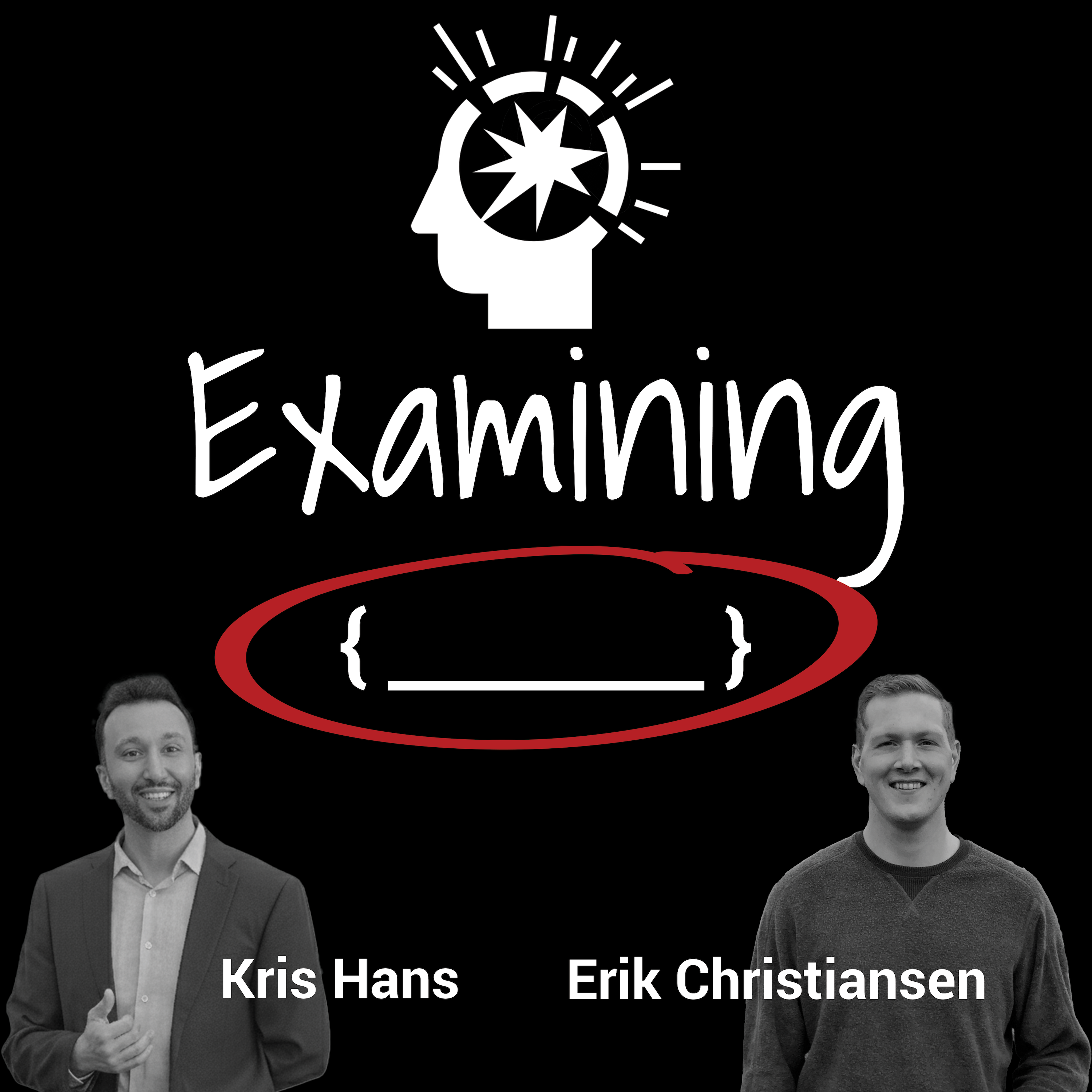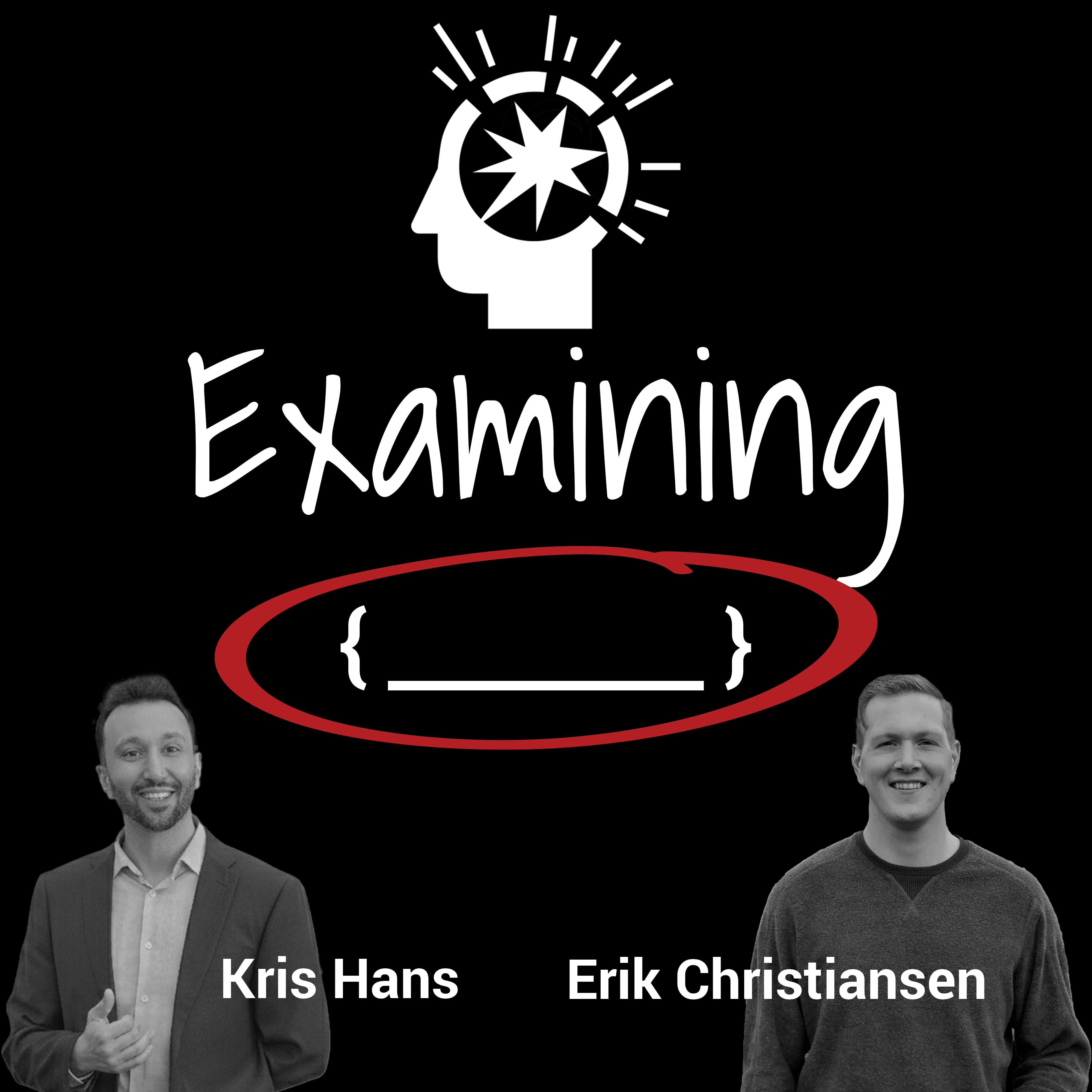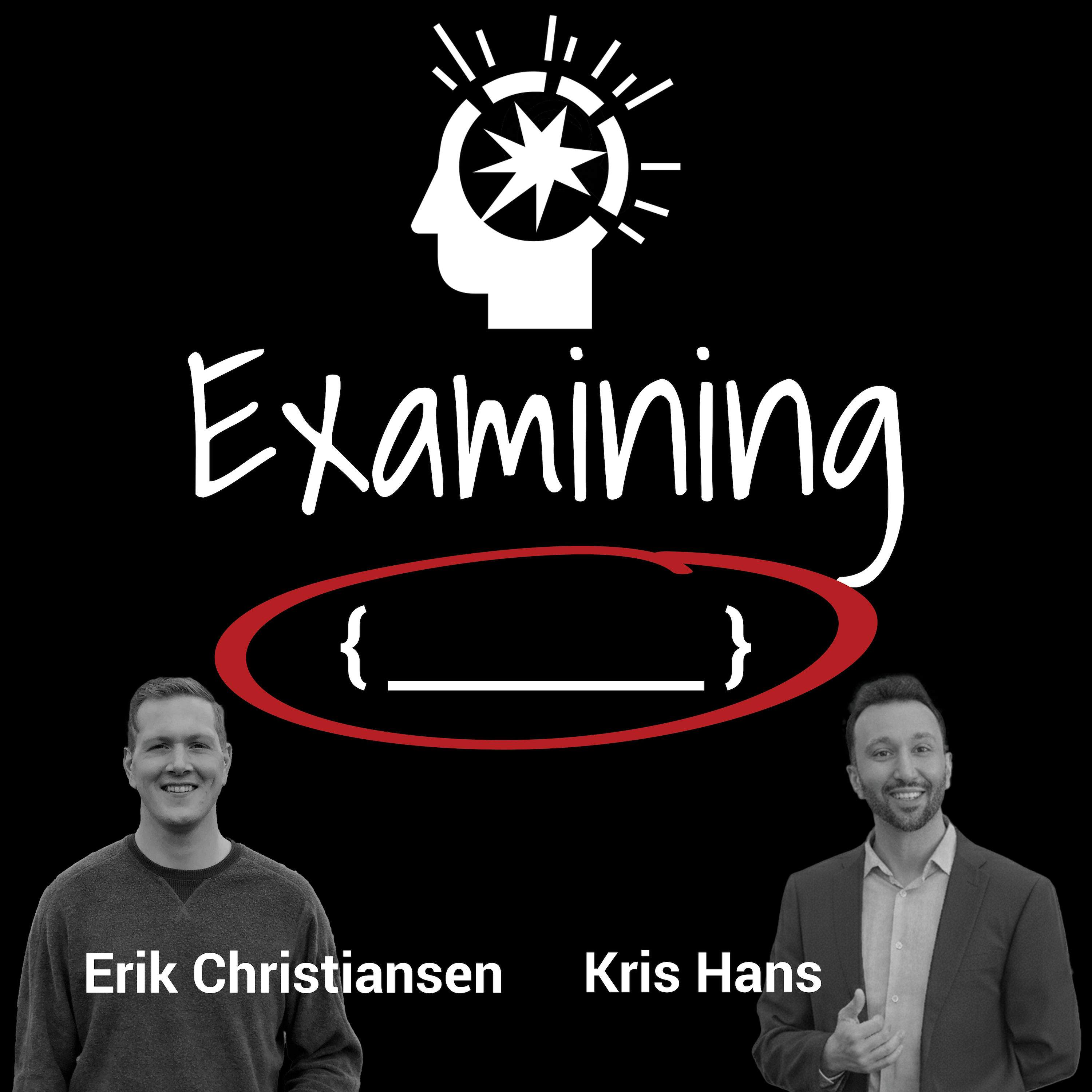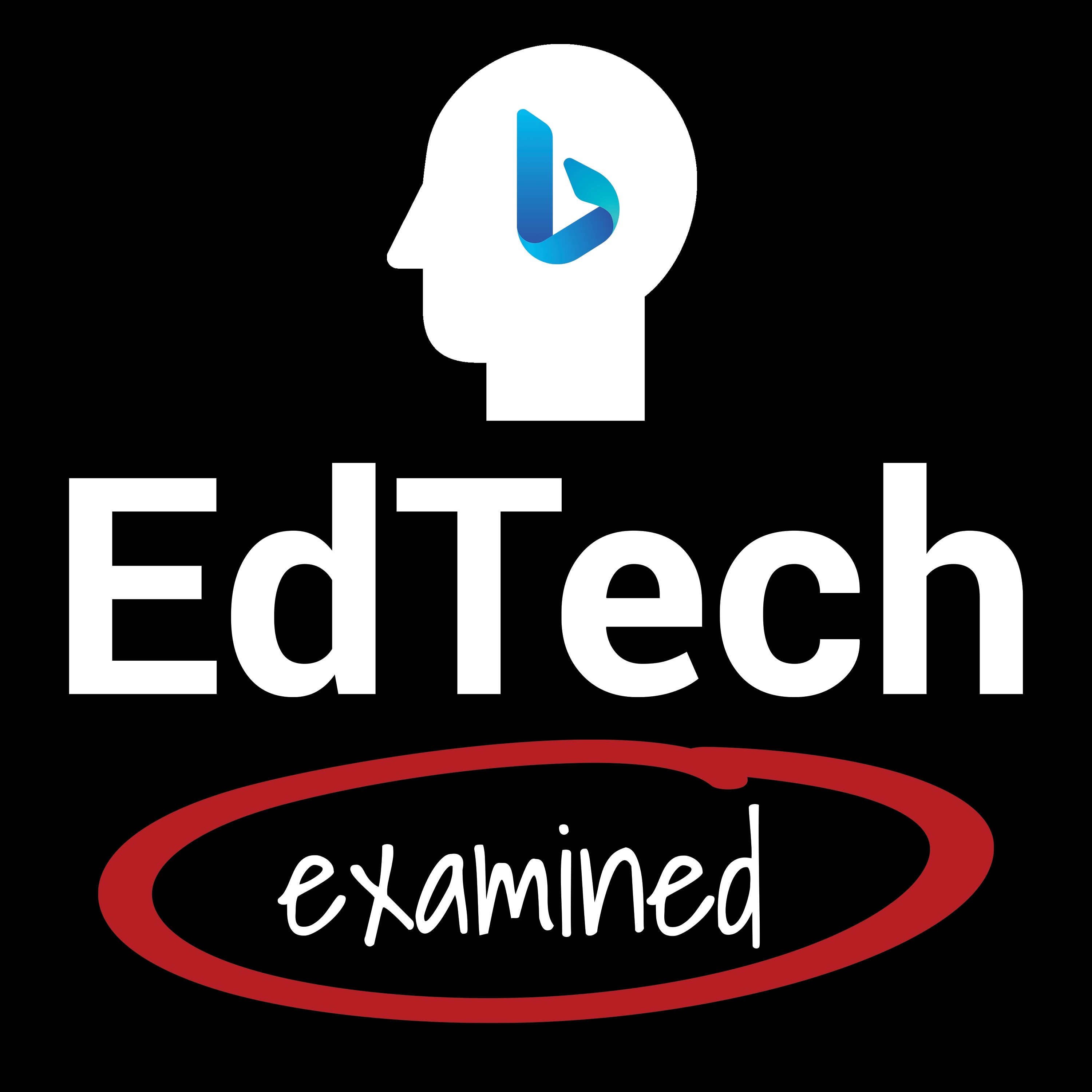Episode Transcript
[00:00:08] Speaker A: Welcome to Examining, a Technology Focused Podcast that dives Deep.
I'm Eric Christensen.
[00:00:16] Speaker B: And I'm Chris Hans.
[00:00:22] Speaker A: Hi. And welcome to another episode of Examining, the technology focused podcast that Dives Deep. Good afternoon, Chris. Are you excited to talk about Liquid Glass today?
[00:00:33] Speaker B: I'm so excited.
[00:00:36] Speaker A: Wow.
[00:00:37] Speaker B: What else would you want to discuss on a weekend?
[00:00:42] Speaker A: So there's a lot of people have covered this. We covered the Apple event in our last episode, but the fairly large changes to Apple's core operating systems. So iOS for the phone, iPadOS for the iPad and Mac OS for the Mac and I guess Watch, but I don't think WatchOS got much of an update by comparison, to be honest. It doesn't look just dramatically different.
This is a big change to the operating system because it's kind of the first really large design philosophy overhaul of these operating systems kind of since iOS7. Right. So this is called the design philosophy that's been. This is for our users that's been rolled out across all these apps is called Liquid Glass.
So a lot of like what it sounds like, transparent glassy effects that have kind of a motion and a bubbliness to them.
In some ways it's new. In some ways it reminds me of the original Mac OS X or older versions of Windows, but it's also still somewhat flat, but there's depth to it. So it's an interesting thing to discuss because it's kind of the first iteration of what I guess would be another 10 years of design philosophy. Right. So this will get refined as we go. I think it'll get better. And I totally understand where people's concerns are coming from with regards to it, because people have some thoughts. But I thought we would maybe just go through the operating maybe we would talk a little bit about what this philosophy is, maybe talk about how it compares to older versions of different operating systems like Android, iOS, Windows, and then maybe we'll talk about our opinion and just kind of bring up the features as we go. I would. If people who want like an in depth review to read, I would recommend and I can put this on our show notes. Reading the Mac OS 26 Tahoe, IPados 26 and iOS 26 reviews from the Six Colors blog that's run by Jason Snell and Dan Moran. They did really good written reviews and so they've already done that kind of work and I figured there's no need for us to rehash it in the same way.
So people who want to read about every single feature from people who've been working with the betas can go there and maybe you and I will talk about more like the philosophy in general, how it ties into just design philosophy and then we'll, we'll highlight the things that we like and maybe talk about where this is going. Does that, does that seem reasonable?
[00:03:19] Speaker B: Yeah, yeah, no, I think so, yeah.
[00:03:21] Speaker A: Because we don't want to. There's people out there who do a really great job of covering like every single feature.
And I think you and I think of it more like, how does this impact everyday users?
Maybe take an educational look, pros and cons from accessibility, that kind of a thing.
And we can speculate, it would be interesting to speculate on where it's going and we can always circle back and see what they actually did with it. So do you want to prime us on what Liquid Glass was in, was inspired by?
[00:03:51] Speaker B: Well, I mean, according to Apple's words, it's entirely new material.
So they have this translucent glass like layer that reflects and refracts its surroundings and it's supposed to dynamically transform based on the content and the context.
So, you know, depending on what device that you're using, there's. It looks like a bit of like a frosted glass. Blurred backgrounds, there's subtle highlights, there's a sense of depth.
Yeah. So it's trying to bring more focus to the content.
[00:04:30] Speaker A: And it was inspired by, you know, the Vision Pro, so Vision os, this like goggles environment that they made for their headset, I think.
[00:04:41] Speaker B: Yeah, no, for sure.
[00:04:42] Speaker A: Which. I don't know. I don't know. I don't. Oh, sorry. Keep going.
[00:04:44] Speaker B: Yeah, no, and one thing that I was kind of really impressed with, I shared with you, you know, a couple of days ago, is that Apple, you know, they actually shared everything on figma, all of their, you know, UI ux, all their collateral. So, you know, the. Again, that was kind of nice. And I'm sure that probably developers, but just in general, I mean, the having that openness and it'll probably change things for sure. Like you're saying the next 10 years.
[00:05:14] Speaker A: Yeah, I mean, I guess that makes it easy. I mean the benefit is that would they normally have provided all that UI kit information kind of on their website and build it out separately and they've just decided to use figma as the repository instead?
Or they have both?
[00:05:29] Speaker B: I'm not sure, I haven't looked at it. But I mean, I.
[00:05:34] Speaker A: I don't know.
[00:05:34] Speaker B: If they would have given everything like the way that they have.
You know, even Google has done this in the past Too, where they give you access to some of their. And I mean, again, think about it. This is like the, the best standards, right? The best practices that according to the experts, that either it would be Apple or Google that they're providing you in terms of, you know, how people would be interacting with the software. So again, I, I mean, my, my kind of main point is that it's good that they are taking this approach to help with the adoption.
[00:06:10] Speaker A: Yeah. And it's cool too, because it looks interesting.
It opens up well in figma. It's, There's. I mean, there's a lot of files.
[00:06:20] Speaker B: Yeah, there's tons of files in there. So, I mean, I haven't tried opening it up. But again, I was just like, this is great that they're just, they've just dumped everything on there.
[00:06:30] Speaker A: Yeah, yeah. I was opening up the Mac TAHOE and the iOS IPADOs. I'm glad that they actually have.
IOS and IPADOs have the same figma collection, which I'm happy to see.
And so I was kind of, I thought there would be a lot more kind of standards to download, but there's actually those are kind of combined and you know, maybe as time goes on, as this becomes more unified and a little bit easier to work with, these will all be kind of combined into one thing.
But it's interesting because you can click through and you can see all the different materials, all the different buttons and how they refract. Like, here's a medium ui, here's a large UI background, different materials, how they dark to light to ultra thin, you know, the liquid glass, medium and large icon sizes.
It's very nicely laid out.
Dark mode, light mode for everything, all the text styles and all the headings. So everything is standardized.
You know, the funny thing too about this is that it's, you know, you think about an operating system and what it's going to look like and then they, they drop all these standards and you can kind of just scroll through this FIGMA document. Kind of almost like a book. Right. They've laid it out like there's pages and it's like a cover page getting started. How do you, how do you do this? And I think you can go to their website and like. Or it's probably an xcode, all the different components, but it's surprisingly simple.
You know, this isn't. These are big folders, but they're not, you know, when you go into the colors section, like there's the colors, palettes.
It's actually, it's not an infinite scrolling List of materials and pieces. Right. It's actually pretty straightforward. So it, it looks complicated, but in many ways it's.
It's quite simple. And so, yeah, I was. I really liked that Figma example you sent. I thought it was really interesting. Even just like bezel for all the phones. Here's what it's going to look like if you preview your app, if you're trying to preview a design.
[00:08:52] Speaker B: And it does look like they do have. On, you know, the website itself, they do have a bunch of this stuff, but again, they're just. From what I can see, it's on developer.apple.com design but they're sending people to either Figma or Sketch for the UI kit.
[00:09:12] Speaker A: Yeah. Is Sketch still around? Was it bought? I thought it was bought by somebody or maybe closed.
[00:09:19] Speaker B: I don't know. This last one though. Yeah, it was September 4th that they put it out. So, I mean, yeah, it's there. The icon templates, they have it in Sketch, Photoshop, Illustrator, figma. Yeah, but yeah, they're. They're basically. This is just a redirection to whatever. But yeah, I thought the, the Figma stuff. Yeah. There's tons of information that if you, if anybody's interested, I.
[00:09:43] Speaker A: The watch ones are really interesting too. It's amazing how simple the watch designs are based on the, you know, I mean, you have such limited screen space, you know, millimeters. Right. Depending on the watch you have.
It's interesting to see.
Yeah, I really enjoyed going through this. It's just navigation bars, what they would look like. Actually, the. In many ways, the Apple Watch is the most complicated.
It's broken down into more itty bitty morsels. It. To me, the Apple Watch, and this is a bit of an aside, you know, even though they've brought this liquid glass philosophy and we're going to go through some of the details in a second.
I feel like the Apple Watch is still. Even though it carries over some of that feel.
And I've updated my watch and all my devices to the latest thing so we could talk about it. Other than the buttons and the control center, I feel like the Apple Watch still looks very flat and its own thing by comparison.
It doesn't look like an iOS device in a way. And maybe that's because it's very dark mode, dark background for battery life.
[00:10:45] Speaker B: Yeah.
[00:10:46] Speaker A: But I'm glad that the Watch didn't change that much because the Watch in many ways is my favorite of their interfaces. It's the simplest, but so we have this super glossy, reflective, bubbly glass Interface.
It's funny because when Mac OS X first released, the first version, it was kind of like that.
It was kind of bubbly and very different. Mac OS 9 was very flat by comparison. I think Mac OS X, they probably did all that stuff, showcase what, you know, what you could render on a more modern computer.
Right.
Didn't Steve Jobs say, it's so bubbly or something, you just want to lick it? Isn't that what he said?
It was a really funny way to describe it. And so now I'm looking at the kind of titanium bubbly textures with drop shadows. And if anything, this looks like, like a return to form of the original or the earlier versions of Mac OS x from like 2000, I guess 2000, 2001.
And so I kind of like that. I kind of like the earlier versions. So this is a bit of a hybrid.
Maybe we could talk a little bit about how it diverges from the flatness.
So can you have a design background like I do, but skeuomorphism is kind of back, but kind of not.
How would you define that skeuomorphic design?
[00:12:20] Speaker B: Well, I mean it's the, the icons, I would say that they have glossy effects and feels kind of like modern.
So yeah, it is going back to the, the, the old days.
I don't know, I mean this whole debate, like with the flat design, I mean, I look at it, even if you go back to the early earlier days, like let's say Windows 3, the whole reason why we would have flat design is just because of the computational power didn't allow to go and render. Right. And just the space that you would need. And so, you know, over time, I don't know, we keep going back for back and forth. Like we go to like flat and then now you're going to something where you have more textures to it.
Yeah. So I mean I think a lot of people, they kind of initially, who knows, I mean even right now, I think some people hate this change, having this like 3D kind of feel to it.
[00:13:22] Speaker A: Because the big change for me was iOS 5. And well, so iOS 5 and 6 had extremely skeuomorphic designs. So that the icons were all very representative of real world things. So like on the iPad, for instance, if you open the Notes app, it was like a full scap, it was torn paper and it had a leather exterior, a stitched leather to make it look like a real notepad. The font was kind of a Comic Sans esque font that you typed in to look like writing.
The games app was supposed to be a Games room. So it had a green felt background. And the camera app looked, you know, had like almost mechanical shutter animations to look like a film camera. So it was very reminiscent of real world things. And, and, and I think it was Google who first went to kind of a flat design philosophy with material os which they've kind of continued to stick to. I mean, there's some depth and shadow and stuff like that, but it's very like, it's more solid colors, flat, not as much context.
And then Apple introduced iOS 7 and I think that was 2013.
So, you know, 13 years ago. Is that right? 13 years ago, yeah, or almost 12 years ago. And that was a big controversy because it was much more monochromatic. A lot black and white transparencies were around, but it was very subtle and everything was just very flat and layered and they were kind of relying on like in the old phones, I don't even remember they had, they got rid of those features. They took that, that 3D touch and force touch. I think they'd taken that out of the devices. It used to be able to like push harder and you would feel things rather than press and.
But I think it was hard for discoverability because the Maps app used to have a curled page that you would pull back to see, change it from satellite view to traffic view, and that was easy to find. As soon as you went to this very flat modernist look, it was very hard to discover these features you couldn't see, you just had to push on stuff. It was a lot of trial and error and so they've been almost rolling that back.
It seems like over time, I feel like the Mac never really got the completely flat interface. It always had a little bit more depth to it. Probably because it's such a heavy productivity device, they didn't want to break it and now they've gone to this transparent.
The icons you and I were chatting earlier look very much like they used to in a way. They have a lot more depth to them. They look a lot more sort of skeuomorphic, real world, but also modern but not flat. So it's, it's, it's an interesting hybrid. They look very glassy, but they look, they look like everything has a lot more depth to it. Like the preview app is the magnifying glass and the camera app actually looks a lot more like it used to. It's like a camera lens and it's very, you know, high quality photoshopped design.
The calculator app, it's just, to me it looks, it's Almost like they're like we need it, we need it to look real world, but then we also need some like a modernist take on it.
[00:16:29] Speaker B: Yeah. And I, I think maybe you know, if we, if we go back and look at like the history part, part of it is probably like ease of adoption. Like if you think about the early days of smartphones or computers, this skeuomorphic is on like it helped users transition from analog to digital by making the interfaces more intuitive. I mean you've mentioned like the, the notes app looking like a yellow leg. But like I even think about like let's say the bookshelf that was in the actually mimics like you know, wooden shelves. Right. The, the calendar app resembled the paper desk calendar. And so, you know, these are things that there's a bit of an emotional connection to and so then you get a sense of comfort, trust because you see similar, you know, familiar textures and objects. And then so over time we've this, this skeuomorphic design was criticized for being too visually heavy or outdated. And then so yeah, probably like you know, 2013 that iOS7 shifted more towards that flat design the minimalistic clean abstract interfaces and emphasize clarity and efficiency rather than imitation.
[00:17:48] Speaker A: Yeah. And I, I would also think it would be harder to develop for Apple. Right. Like, I mean I'm thinking all of the photoshopping to, to get exactly these tweaks and these something that has kind of a more pastel color tone. The icons are flatter, they're easier to kind of update and work with where a super, super high resolution, ultra photorealistic looking at icons and menu bar ribbons and things like that does present kind of a.
It's probably taxing to the system. It's just more that needs to be drawn out and it's probably really hard to keep up to date.
Like just a lot of textures that need to be maintained and a lot of custom design and stuff like that. So Liquid glass seems to me like a hybrid that provides that depth and it has a little bit of the skeuomorphism but it's very transparent in a way more futuristic. It looks to me like the.
More like the Minority Report interface or something like that where it's layered based on transparency. And I like that concept.
When I first saw this demoed at WWDC last year. Or is it last year or earlier this year?
[00:18:56] Speaker B: Yeah, I think it was.
[00:18:57] Speaker A: I couldn't help but think about Windows Vista and Windows 7.
[00:19:00] Speaker B: Yeah.
[00:19:01] Speaker A: So when Windows Vista came out, when was that? 2006.
I mean computer integrated graphics were so Bad. This is one of the reasons it was criticized, is that it could barely draw the transparencies on screen. So there was like a stark difference between if you had a computer you upgraded to Windows 7 and one that was beefed up to run it properly. It was so slow, or it had to turn off many of those visual features entirely just to work. And then, of course, once Windows 7 came along, all those kind of Windows Vista things were fixed.
And I hate to say it, it's controversial as a kind of a mostly Mac and iOS user, but I have to admit this to everybody live. Actually, I actually really liked Windows 7. Windows 7 was one of my favorite, was my favorite version of Windows. I loved the transparencies and the hierarchy. I thought it worked very consistently, very well.
There's a lot of things about Windows I really liked. I did not like Windows 8. I did not like Windows 10.
Windows 11 is much better. But Windows 7 for me was a terrific interface and I really appreciated that. So in some ways, I feel like, I hate to say it, but I almost feel like Apple has taken what perhaps Microsoft was ahead of its time and it didn't work at the time for whatever reason. And they've actually borrowed a lot from when Microsoft was developed and designed.
I don't know how you feel about Windows 7.
[00:20:34] Speaker B: Yeah, I mean, I agree with you. Like, Windows 8 was a complete failure with the tiles.
And then, you know, even Windows 10, it was a.
I don't know, I mean.
[00:20:45] Speaker A: And too flat, I found. Too flat and very inconsistent.
[00:20:49] Speaker B: Yeah, it was almost like a.
It was like a bit of a hybrid because you still had some of those, like, tile aspects and stuff. So, I mean, I haven't played around as much with Windows 11, but I hear it's much better.
[00:21:01] Speaker A: It looks a lot like the Mac because it has a center dock in the middle. Yeah.
And I have Windows 11 here running in Parallels right now.
But, you know, and I understand that design. And so it's flat, but it's not right. It's a flatter interface. They still retain that flatness, that less depth, less drop, shadowy look.
But it's a bit more of a hybrid.
But again, one of the things I, you know, I don't like about Windows now, and we can talk about this when we talk about macOS too, is that there's just certain things that are very inconsistent, Right. Like when you, you click, you right click on something to cut, copy, paste, delete, Right.
And you get this kind of really nice looking with a drop shadow with some transparency. So they still, you know, Windows 11 did bring back some of those concepts, those metaphors, nice icons for all the share pin, you know, all the things that you do if you right clicked on a file and in the File Explorer but then if you go to show more options then you get the longer kind of old school Windows looking kind of right click menu. So there's almost like two different menus depending if you go into the power user mode and stuff like that. And there's weird things throughout the interface where certain apps clearly have not been updated with the same kind of design language that other ones have. And I feel like Windows 7 was the last time that Microsoft really had it kind of nailed down. It was unified across the whole platform and maybe that's just me. So it's unfortunate because Windows 7 is one of my favorite operating systems of all time.
And so now we can, I suppose we can talk a little bit about. So we talked about skeuomorphism. So we're kind of returning to that 3D. That depth effect that we had in the earlier versions of Mac OS X, but with a modernist take is the reason we're going back to this now. You think it's just because there is some advantages to having this, perhaps more depth in the design, but it's just easier to run. This isn't a hardware issue anymore.
[00:23:11] Speaker B: I mean it hasn't been a hardware issue in a long time. Right. But again, I guess, who knows, like the time will tell. But like the like using this opaque version of iOS again like that we have like I wouldn't be surprised if the pendulum swings back again. Who knows maybe what they'll be looking at. But yeah, I mean it just goes in cycles, right. Like it's.
I personally like the kind of depth but I mean I also from what I've heard or like read about, there's some people who are looking at it like there's going to be issues like for instance developers for the developers it's going to be tougher now. Like they still gotta go and figure out how is it going to work for their apps that they've developed and even their subtle things like from a UI standpoint, like one thing I noticed it probably makes more sense. But let's say for instance when you're searching the search bar now is at the bottom, right? So if you're searching, oh, I'm talking about on iOS on iOS and stuff. Right.
[00:24:20] Speaker A: Which it was at the bottom before, wasn't it?
[00:24:22] Speaker B: It was, it was up at the top like before for it Depending on which apps. Right, depending on which apps and stuff.
[00:24:29] Speaker A: But so they made a default for Safari in AOS. IOS 18 was the bottom I think. Yeah, unless you change it to the top. But now I don't know if you can you change it anymore in the settings? Is that even possible?
[00:24:40] Speaker B: I'm not sure but I, I mean where I noticed it was in like when I was searching like mail, like just you know how you'd be searching for your mail and stuff and I, I would always go to the top and then I noticed it was at the bottom there which again for your thumbs and everything. It's probably better being a little bit closer to the bottom.
[00:24:58] Speaker A: Right.
[00:24:58] Speaker B: But now, I mean if you're a developer now you got to go and rethink like that search side like you know what makes the most amount of sense and you'll probably have to go and make some tweaks.
[00:25:08] Speaker A: It's interesting now because now you can, if you go into the settings for Safari on the iPhone, you can do the compact for tabs. Bottom, you can do compact bottom or top.
So you actually have a top search bar and like a share menu at the bottom that's separate. Interesting.
They have some more options. I haven't gone through all the different settings that you can do yet.
I think the compact might have been the default.
I didn't love it so I changed it to bottom and to me that gave me the full like the share menu.
But then if you change it to top your search bar will go into the top and then the share menu stays at the bottom. But then of course it takes up more real estate.
[00:25:50] Speaker B: Yeah.
[00:25:50] Speaker A: So it's interesting and everything's kind of a floating bubble. Nothing really goes edge to edge anymore like menus, slide overs.
So in some ways everything has to be more compact. I noticed through all these operating systems because they've kind of required a certain amount of padding between pop up menus, search bars, sharing bars. They're all kind of like floating bubbles like liquid glass. Right. They don't go edge to edge. So in some ways it's taken away some of the screen real estate that develop have to work with.
[00:26:24] Speaker B: Yeah, I don't know why that is too is the.
They've been. Why couldn't you go edge to edge? It's, I don't know, it's kind of interesting but especially on these smaller devices.
[00:26:36] Speaker A: Yeah.
[00:26:37] Speaker B: And so yeah, I mean I think one of the biggest issues that people from what I've read is just from an accessibility standpoint like these Transparencies, it's going to be a big impact. I mean, it's not impacting like the general public, but for certain people. Yeah. Like the. The transparencies are throwing them off.
[00:26:59] Speaker A: Yeah. So where I've had issues.
So I haven't had an issue with the icons. I mean, so just to let people know, we can go through some of the details. So the icons by default are colorful and they have some depth, but you can go in and change icons and widgets on the home screens for iOS and iPadOs. So they're clear or just have a tint.
I'm not a huge fan of either one of those, the tinted or the clear.
Maybe for like bedtime mode or something, I would do that, but I prefer just the default and like the, you know, having the dark mode, that's automatic. But I haven't had too much of an issue with that. But where I have noticed transparencies are a problem, I think it's notifications.
So when you pull down notifications now, notification center is very similar. You get like a little bar with the title of the app and kind of a summary of what the notification is. But these notifications have very, very transparent backgrounds. So depending on what your wallpaper is, I found some of those harder to read.
[00:27:59] Speaker B: Yeah, yeah, for sure.
[00:28:01] Speaker A: And so I feel like a lot of this could be fixed. I don't think liquid glass as a metaphor is necessarily the problem unless it really slows down your machine. Some people have reported that it's quite sluggish, though I haven't seen a huge issue.
It seems like maybe it's just toning down some of those transparencies. And that's why I kind of brought up Windows 7. Because if anyone here is on a computer while they're listening to this, if you do a Google Search for Windows 7 and just look at some of the transparent effects, there is a glassy effect.
For instance, like the bottom taskbar is glassy and the start menu is glassy. But it's a lot more of a frosted look. It's not as transparent as what Apple has gone. And I wonder if they're going to have to kind of pull that back over time or give more options in the accessibility menu.
[00:28:54] Speaker B: Yeah, I'm sure that it could probably be, you know, like a slider.
[00:28:58] Speaker A: You know, if they had a slider or maybe even like three presets of, like, default, frosted, opaque or something like that. Yeah, I think. I don't think they have to give an infinite number, but I think that Might make it a little bit easier. So you're right about accessibility.
Did you want to, should we just go through maybe some of the kind of features? I mean we can start with the iPhone and the iPad because you've updated those, right?
[00:29:24] Speaker B: I've updated it for the iPhone yet.
[00:29:26] Speaker A: And then I can touch base more on Mac OS because I've updated that. But maybe we just go through and talk about kind of the highlights of some of the features, what we've liked, what we don't like.
We have not pre scripted or pre discussed this. So maybe we start with the phone since that's probably what most people have.
[00:29:42] Speaker B: Yeah, yeah, sure. So, yeah, so the liquid glass has come across everything. So from the lock screen, home home screen, control center.
So again you have these transparent UI reflect refractive elements. And so I mean, I guess one other thing that was kind of cool too.
I don't know how much you played around with it, but when you're in the lock screen you can go and now change and customize like for instance, like the, the timing and you can add certain widgets and so on in there which you didn't have before. So and you can actually stretch out the time so it covers more of the, the, the actual screen size.
[00:30:26] Speaker A: Cause you could add widgets before but you couldn't add, you couldn't like change the time like how high it was and stuff, right? Like.
[00:30:32] Speaker B: Yeah, yeah, yeah, exactly. So you have some customization that you can do there.
They've. Yeah, you've mentioned the already the light, dark tinted clear. If you go into some of these, you can customize them further.
I mean so far I've just kept everything on just the default.
So.
And then yeah there's, I think the other kind of cool thing too is that when you go and click on certain stuff like let's say if you're gonna go and highlight something, a screen or a little bubble pops up and so it gives you a little bit of a, like a magnifying effect.
And I believe that's for both the iPhone and for the iPad.
[00:31:20] Speaker A: This is interesting. So I'm following along with you now. So you can see Chris, I've made the tile the title like the numbers bigger.
[00:31:29] Speaker B: Yeah.
[00:31:30] Speaker A: And I like that. And now I'm going to go add a widget and here's where I can see what you. This is a really good example of your point about accessibility. So I'm trying to add a weather widget at the bottom that shows like the current weather conditions.
So I'm adding That.
And now I can, you know, I can barely see it just because of the wallpaper I use.
So again, it's almost like this is a totally transparent bubble that I've added.
But, yeah, it's just. It's really hard to see.
[00:32:06] Speaker B: Yeah.
[00:32:07] Speaker A: And again, I mean, you can see I put weather at the bottom, but you can barely see it over my daughter's background. And so this is a thing where it's like, I think you have to go in. I think I can fix it because you can go in and of course, play with the.
What is it? Like, the tint?
Yeah. And you can kind of change if there's a depth effect or not, but you have to go in and, like, play with the tint. And how do you. How do you do that? You can play with the tint of the. Like the.
What do you call it?
The text.
[00:32:44] Speaker B: Yeah. I mean, I haven't played around with it as much, but yeah, there. There is a way that you can go and, you know, start editing it depending on which feature that you pick. So, okay.
[00:32:55] Speaker A: Yeah, I have to play with it more. But again, hard to see some of this stuff. Hard to see the widgets I put in.
You have to be really careful. I can see about. I mean, I don't use a lot of widgets anyways, but it's not. So it's not a big deal. But I can see why you'd have to be really careful with the.
[00:33:10] Speaker B: With the.
[00:33:11] Speaker A: With the color that you use. And there's actually not a lot of granular controls because I have to change kind of the, you know, the colors. You can change all the text colors, but I don't think you can change like.
Like the text color of one item and then leave the other ones different. I think you kind of have to do all or nothing.
[00:33:34] Speaker B: You have to do. Yeah, it's all or nothing, which is okay.
[00:33:37] Speaker A: I mean, so if I change the text color. Now? Yeah, now. Okay. Now I can see the weather a little bit better, but I can see you make a really good point. Like, it requires a lot more fiddling because of the transparencies. So maybe our guide to people is that, you know, double the amount of time you think you're going to need to do your home screen customizations, because there's a lot of fiddling that needs to be done. Is there any other features that you particularly liked? I haven't played with the phone as much yet.
[00:34:05] Speaker B: Yeah, I think that I like the. I mean, so far I've used it, this call handling feature.
[00:34:11] Speaker A: And so how does that work?
[00:34:12] Speaker B: It just popped up where it's like, hey, do you want to turn it on? And so, you know, if there's an unknown caller, what'll happen is it. It's. The software itself will go and ask why it's calling whoever that person is, and then they'll have to go and, you know, click something or what have you. I don't know. I would imagine that's how it would work.
I haven't tried this other thing either. But like, there's also this Hold Assistant or Hold Assist. And so, like, you know how if.
[00:34:38] Speaker A: You are those Apple Intelligence specific.
[00:34:42] Speaker B: I'm not sure.
I mean, I have a iPhone 15 Pro, so I mean, I have the Apple Intelligence, so I'm not exactly sure. But apparently, you know, if you're on the.
[00:34:53] Speaker A: It's Apple Intelligence only. That's probably why I don't have it.
[00:34:55] Speaker B: Oh, okay. There you go. So, yeah, if you're a. If you're on hold with somebody, you can just turn it off and it'll let you know when you. When the person's actually there. So it'll just keep the place and just, you know, take care of that.
So I, I noticed again, it's probably like an Apple Intelligence thing, but when people have left me voicemails, it's transcribing everything.
[00:35:21] Speaker A: Yep.
[00:35:21] Speaker B: So interesting. It's kind of a nice little feature.
[00:35:24] Speaker A: Yeah, I do get that. I do like that. It. It's a transcript. You have to have visual voicemail. I find it works for some voicemails and not others.
[00:35:32] Speaker B: Yeah, it doesn't. It's. Yeah, it's kind of. Well, I don't know. People, A lot of people, they'll call and then they never leave a message. So I. I don't know if it's like hit and miss or what happens there, but. Yeah, and yeah, beyond that, there's also this. Within messages, there's this poll option for group chats, and then you can also have custom backgrounds for the chats. I haven't played around with it, but I know that's one of the features that you can do. And then the navigation bars, so you can actually have disappearing bars in Safari Music and so on, so they can go and shrink so that they show more content.
[00:36:12] Speaker A: I went, I just went into the phone app and it says under screen, unknown callers ask for reason for calling.
So I think I can do some of it. I don't know if it works or I guess we'll find out.
[00:36:25] Speaker B: Yeah.
[00:36:27] Speaker A: Unknown callers missed Calls voicemail will be silenced. Yeah. Okay. Well, I can give that a go, see if people get frustrated by it.
I want to phone you just to see who removed me from context for a minute or blind. I just want to hear what it sounds like.
There is. What else do we have in the phones?
IOS 26 call handling, message enhancements. So you can do.
There's group chats, you can do polling, which is kind of cool, I guess if you're all trying to decide where to go, you're in a group chat. You can do custom backgrounds for every chat, I think, which is kind of neat. That's very much like WhatsApp.
[00:37:10] Speaker B: Yeah. So WhatsApp, you have that option already. So. Yeah.
[00:37:14] Speaker A: So I could change the background for our chat and I'm gonna. Yeah, I'm gonna change it to this nice underwater. I don't. Does it change it on your end or is it just for me?
[00:37:26] Speaker B: You changed it.
[00:37:27] Speaker A: I did.
[00:37:30] Speaker B: I don't see it.
[00:37:31] Speaker A: Yeah, I think you have to go in and do it yourself. So I changed the background. So it's like we're underwater and it's under the sea. I think that's pretty funny.
I don't know if that's a good use of my time, but that's what I decided to change it to, so. Oh yeah. And then it's reflected on all my devices. That's pretty cool.
So you probably. It probably doesn't change it on your end. So I don't. I can't. You know how to really change it for you?
[00:37:53] Speaker B: Oh, I see what you're saying, right? Yeah.
[00:37:55] Speaker A: Yeah. But that's kind of neat. I changed it to the water bag.
[00:37:57] Speaker B: Nice.
[00:37:59] Speaker A: Anyway, so that's very much like other third party messenger apps. So that's pretty cool.
So it's really a design overhaul.
Live translation, FaceTime.
There's visual intelligence features like search images, translate text from signs and stuff that are Apple intelligence. They require that.
Maybe ipados is a bigger update.
So we get all those changes to iPad that we would just talked about, but there's a few that are specific. Right. So have you played with iPad OS at all?
[00:38:35] Speaker B: No, I haven't.
[00:38:36] Speaker A: Have you updated it?
[00:38:39] Speaker B: No, I haven't gotten around to the iPad or the Mac side yet.
[00:38:44] Speaker A: So it's interesting. So they brought in.
So like there's no longer like slide over multitasking.
Like it's gone.
So what they did is that for the iPad you either get full screen apps always. So it's like you flip a switch.
So all the apps are Full screen and there's nothing else you can do about it. Then in Settings they have a windowed apps and then they have Stage Manager.
I've never used like Stage Manager, that's like arranging across kind of multiple groups. I've never liked that. But the windowed apps is kind of the new default.
And so what happens is that if you open something like Safari at the bottom right hand corner, there's like a little black, rounded line that fits on the rounded corner. And now I can drag, I can make the window drag the window around. Just like the Mac.
Yeah. So I have full windowed apps in any, anywhere I want. Just like the Mac.
[00:39:53] Speaker B: Yeah. So it's just like the tiling features that you have.
[00:39:56] Speaker A: Yeah. And then so the dock, as soon as you do that with an app, the dock goes away and then you swipe up from the bottom to bring the dock back very much like the Mac. And then so I don't have the slide over, like the little, you know, half and half screen or overlapping app that's gone now. So if I want to have notes running beside it, I can bring up and that'll go to full screen. And then I can make it a smaller window and then I can drag it to the side so it's a little bit more manual.
It's very much like windowing apps in the Mac and they don't really snap into place.
And then you can kind of have overlapping windows and then, yeah, you can do that. And then if you swipe up from the bottom again, then you're brought back to the home screen app layout. And then if you touch the, the background without touching the app, then it goes back to your windowed layout.
And so your windowed layout is interesting because all the apps you have open are when you swipe up from the bottom and hold, they're all there in different grid sizes that you would expect.
But now there's also to the right of your multitasking, it's like here's your current windowing setup, which is pretty cool. And then if you connect the keyboard and mouse, you get even more that you can do. So you can do full side by side apps. You can kind of lock apps together and you can just like adjust them side by side, but then you can like break them out of that lock and they can float anywhere you want. Right. So I can make like the Notes app, like a little teeny tiny square in the top. Right. And I can have like Safari as a full sized app, for instance, and I can have overlapping things so it works very much like the Mac. And in fact you still, if you click on, you have to click to show it. But you know, the, the multicolored buttons on Mac os, the close minimize and full screen, those are on all of the Mac, on all of the iPad OS windows now.
So you click that and then you have the same Mac controls. It's incredible. In fact, if you're in an app, you can actually, whether you're in full screen or window mode, so I can click on that, go back to full screen. If you pull down from the bottom slightly, so not enough that you get into notification center, you're actually presented with a menu bar like the Mac where you get file, edit, view history, bookmarks, window if you're in Safari.
[00:42:17] Speaker B: Okay.
[00:42:18] Speaker A: So it's actually brought many of the Safari controls, but to touch. So you can kind of think of it as they're almost like hidden by default because it's a touch first operating system.
But all of the window controls, multi windowing, they're all here. And so the iPad actually works basically like a full fledged computer at this point with a file system, full windowing.
They kind of, yeah, they kind of rethought their whole multitasking. So they. All that slide over multitasking you're used to. If you use that, it's gone. You either have to go full screen apps, windowed apps, or use stage manager.
[00:42:53] Speaker B: Yeah, and I think that's where like there was a lot of the criticism for the iPad was that you know, you're not going far enough. And especially if you have these processors, like you have an M4 chip in there and you're not able to go and use it like a Mac.
And so now they have basically just gone ahead and allowed a lot of those Mac OS type of features. So yeah, yeah, pretty much you, you can run it like a computer.
[00:43:19] Speaker A: Yeah. And so I think it, I think it works really well. I mean it is a little cramped multi windowing on an 11 inch iPad that I have. But at the same time it is useful.
All the lock screen upgrades that you just mentioned, the customizations are still there, the app icons, those have all changed. Just like you said. You can change them to tinted to clear to have that glassy look.
All the call handling improvements, iOS and iOS actually got a phone app and preview.
So there was some new apps that we got. Right. So we got the phone app, which is cool. So then you can, of course you have to have a phone nearby, but you can make calls without having to use facetime which was always kind of an awkward thing using the Mac and the iPad. There's actually a dedicated phone app with like your phone history, contacts. So it's still making the calls through the phone, but it's like a better call forwarding, essentially.
Yeah. We also got preview for PDFs, and I think in Preview you can also look at documents, but also scan documents.
So they've kind of Sherlocked my scanning app.
So it's for looking at PDFs essentially in images and stuff like that that aren't built into an app.
So that's kind of neat.
I haven't tried the scanning feature yet. I use Scanner Pro and I've used it for many years, so, you know, I'd have to take a look and see. But, yeah, I mean, I think that's pretty neat.
I'm a big fan of Preview. I use it for reimaging and resizing all of our photographs. Everything for our podcast, I use Preview for resizing. It's very easy, you know, to try to see if there's anything dramatically different.
There's a new games icon for the games app, which is a rocket ship.
Yay. Instead of the bubbles. If you play games on these devices.
Yeah. The disappearing menu bars. Navigation bars. So it's very much a productivity.
I actually, I did notice I put the iPad, I hooked it up the other day, I was doing some work and I hooked it up to a keyboard and mouse. And they've changed the. If you hook up a mouse to it via Bluetooth, it's no longer like that. Circle.it's actually a proper cursor now.
[00:45:42] Speaker B: Yeah.
[00:45:42] Speaker A: So it looks excellent.
So that's pretty much iOS 26. I feel like I'm doing tons of talking here, but I guess the last one to talk about is macOS, and I'm the only one who's updated. So I have to continue to talk.
[00:45:56] Speaker B: Have to. You're gonna have to chat about this.
[00:45:58] Speaker A: But, yeah, so this is the most. To me, this is the most interesting one. So, again, I would. I would encourage people to go.
I like to credit our kind of our influence and our sources, but I, you know, I. My favorite, you know, I have a special place in my heart for the Mac, and the Mac is very much its. Use its own place. So I think it's the latest version of the upgrade podcast with Jason Snell and Jason Hurley or my Curly.
And it's called a Very Dented Can. And it was, I think, five days ago as of this recording.
And they talk about the changes to macOS first and then they talk about it. So this Liquid Glass metaphor, all of this stuff, it's really designed for touch first, right? So I mean they focused on the phone and the iPad and they've really united those. And we can talk about accessibility, but I haven't incurred any bugs really. Nothing has crashed. I mean, so maybe they have for some people, but I have had pretty rock solid performance from these on the idevices.
The Mac is a little bit of a different story.
What Jason Snell says is that they've updated the Mac to have a lot of these visual design changes because a lot of people will buy a Mac coming from the phone, but it's not as consistent.
So if you go to the Control center, it looks like liquid glass, the dock looks like liquid glass.
Most of the native apps though, not all of them, and most of the third party apps like Firefox haven't been updated.
But so for instance, the close window, minimize window, full screen, multicolored buttons in the top right, they're larger now, but if you open GarageBand, they're still the small ones. So they haven't updated all of their apps to comply with the system yet, just the core ones, things like Safari. The tabs are little bubbles that you click through when you highlight buttons. There's the magnifier effect. So every menu in the core apps is kind of this floating hovering bubble and that's pretty consistent, but it doesn't look exactly like the modern apps. And so what Jason Snell said was that this is worrying, but also not worrying. It's worrying in the sense that it could feel like the Mac is an afterthought.
They just put enough of these visual design features in that if somebody bought a Mac because they're coming from an iPhone, the iPhone's kind of the gateway that they're familiar with it, but they didn't go as far to really make it as cohesive as they could. So there's probably going to be a lot more tweaks on the Mac side.
But on the other hand, yes, while Liquid glass as a design metaphor isn't as fully integrated into macOS, Tahoe, they've clearly spent a lot of time doing power user stuff.
So for instance, like the Control center has been totally redesigned so you have the Mac menu bar at the very top. So let me start top to bottom, the Mac menu bar at the very top, which I'm very fond of. And because of the notch, I have to use an app that hides on my Mac Men menu things because they get buried by the notch. But the Mac menu bar is totally transparent. I think there is a way to do a separation line but by default it's transparent. And I've never had an issue with that. The Control center is much more flexible. You can add a lot more controls from the iPad or sorry, the iPhone apps. You can rearrange them. So you have a lot more flexibility in Control center like you do in the idevices, which is great and it's cool because they're clearly trying to position like you can put third party controls in the Control Center.
So power users on the Mac side don't like people touching their menu bar. But I might not need a third party menu bar icon hider in the future if I can add these things to the Control Center. So I think they're really thinking out how do we re envision the menu bar with a Control Center? How do we make it so you can show what you want and hide what you don't need under a secondary menu. I think there's some really interesting things that are probably going to come.
All the live translation, Apple intelligence stuff is there.
Spotlight. So their search has a huge advancement. You can just type into Spotlight but then you can also do specific searches within just for certain apps files. Shortcuts. There's a clipboard history.
Right. So you can actually search your clipboard history which is super cool. I mean I use a third party tool for this but I don't need a.
So now if you do command space is Spotlight or if you have a fancy keyboard like me, there's actually an icon from Logitech for it. But now if I do command space to open Spotlight I can hit Command 4 for clipboard and now it have like 8 hours worth of clipboard history.
So it's, it's power user that's all command shortcut space. Right.
Pretty slick in my opinion.
You can search actions, making new actions.
Yeah. So I think that Spotlight is great and it has some huge features and that's a power user feature. So they were clearly thinking of power users on the Mac side. So there was a lot of thought put into that. The phone app on the Mac is fantastic for making calls. It's way better.
They brought the journaling app to the iPad and the Mac from iOS. So I use a journaling app called Day One which I've historically paid for. But you know, maybe I can use Apple's instead because I can actually use it with a proper keyboard.
You can use the magnifier from the Max Camera.
Let's see what else.
There is kind of a system wide.
What was I going to talk about here?
A system wide kind of accessibility reader. There's like braille display controls. There's a somewhat redesigned cursor. So the mouse is the same but the window resizing icons are different.
Updated icons throughout.
Yeah, I think there's a lot of huge advancements here. The only thing I will note is that I do find like, because overlapping menus, like if you open something like mail, because it's all bubbly. Overlapping menus because they're kind of overlaid concepts and stuff like that. I find that everything takes up a little bit more screen real estate than perhaps it used to.
Pros and cons. I suppose because things are bubbly. There seems to be like more spacing between items.
Things like that I was showing you in Apple Notes, for instance. It just, you know the way that the, the kind of the slide over bar comes in overlapping. It's depending. You can't see it as well on my external monitor, but like it's just a bit more of like a overlay slide over bar. So this is like a little bit of padding between everything because it's like a, a, it's like a. It's like almost like Photoshop. It's been layered. All these menus have been layered. So I feel like it's a little bit.
I almost have to open windows a little bit larger than I used to just because it's a little bit more cramped otherwise because they're using up some of the screen real estate to hold overlapping menus and there has to be padding in between all of them because they're, they're kind of layered on top of each other.
But again, I think there's still a lot of advancements, so.
[00:53:27] Speaker B: Yeah, no, for sure.
[00:53:28] Speaker A: That's kind of.
I know I've been doing a lot of the talking because I've installed some of these things and you're probably smart not to install them right away. To be honest, I just, I just went full bore and did it. But what, what do we, maybe we step back from listing features and what, what do you think the, like, what do you think the next tweaks are going to be?
[00:53:46] Speaker B: Yeah, I mean I think in terms of the tweaks, like, I mean obviously the, you know, Apple, they've injected this, you can call it like new energy depth into their user experience, but it, you know, who knows, maybe they'll find that sweet spot like when we talked about with Windows 7 or with the kind of frosted glass.
So who knows, maybe they'll take a bit of an aesthetic shift. And so, you know, this pendulum swings every, like five, 10 years. And so I guess it just depends on who's. Who's there.
But yeah, I mean, I, I definitely think one thing, if you look at it, they are trying to go and bring in a little bit more customization as well. And so, you know, which may be a good thing. Maybe not. I mean, but I guess for those power users, having that ability to go and customize is probably a good thing. And for everybody else, they can just go and keep things by default. Right. So, yeah, having. Having some of those options isn't necessarily a.
[00:54:53] Speaker A: Right.
Yeah, yeah. I'm not sure how I feel about. I mean, I like a lot of the design changes.
Perhaps a lot of these things just over time just come down to personal preference. I can totally see if there's bugs or particular apps that I use are now breaking, which is a bit of a problem.
So I get that. But over time I feel like these things will be updated and they'll be fixed.
[00:55:20] Speaker B: Yeah.
[00:55:20] Speaker A: But perhaps that's just a current issue.
Is there anything else that you want to add to our overview of the Liquid Glass design philosophy?
[00:55:29] Speaker B: No, I don't think so. I mean, I do think that, you know, yeah, they're just trying to. Obviously, I don't know how did.
It's like taking something and just slapping like a coat of paint on it.
[00:55:41] Speaker A: Right.
[00:55:42] Speaker B: So, you know, you got to brighten things up or what have you. So. But yeah, I mean, I, I do appreciate.
I think again, like, you know, when you talk about with the max side, maybe it is a good thing. Maybe they, you know, them not pushing as much. And again, it is this Liquid Glass is more like touch base, but you don't want to completely alienate people, especially based on whatever they're used to. So it could be a good thing, could be bad. As you know, you mentioned in the upgrade podcast, they kind of touched on this a bit.
[00:56:17] Speaker A: Yeah, it could be. It could be good, it could be bad. I'm trying to think if there's anything else particular to macOS. Tahoe.
Every time I install, I get like the. The tips app jumps up. I. Oh. One thing I would say just at the end is that the custom. So the. I can show you how to do this or explain it, but basically, if you, if you have folders, you can do a lot more customizations with folders. So if you right click on a folder.
I was Mistaken before I went to get info. But if you actually go down as you right click on something and go to the menu, there's actually a menu for customize folder and you can add like an icon to the folder. You can make the folder a different color. I think automatically the folders have been recolored if you had tagged them with something. So if it was a red tag. So I have a folder for hobbies, for instance, and it's a red tag for hobbies.
And so the folder's now red. But now I can go in and I could put like, like an icon in front of it. And so that's not super useful unless you're using Grid View and the folder is big enough to see. But I do like that there's a little bit more customization in terms of iconography and things and objects that you can put into the user interface. Because if you're like me and you have a huge list of files and you keep them in folders and keep them organized, it is nice to not have to change the view or to be able to see it at a glance.
[00:57:42] Speaker B: Yeah, that's pretty cool.
You know, especially when you mentioned that, like, now I'm actually thinking after we finish recording, I'm gonna update it to Tahoe 26 and. And see, because I. Yeah, I can see that being handy. Right. Like, especially if there's certain ways that you go and categorize and organize some of your files. Like. Yeah. Being able to just, just pick based off of the. The color and icon, it certainly makes a huge difference.
[00:58:09] Speaker A: I mean, you can take actions directly from Spotlight. I don't know if I mentioned that before, but, like, you can send messages.
I can send message. I can be like, send. The example they give is send space. What time do you land to Chris? And I can just do the whole thing through Spotlight. I don't have to open the app or do anything. I create new notes you can do. I mean, so these are power user things. So of course they require some memorization. You have to have used them enough to have muscle memory.
The only thing in Mac OS that I'm not super happy about, and maybe you can. I haven't figured out if I can turn it off is that it allows for kind of live activities from the phone to show up in the menu bar. So for instance, if I had a flight coming up or if I was watching something where it gave me kind of like live updates on smart sports scores, it can show up like the updates will show up in the Mac menu. Bar, which is already a limited piece of real estate for me to begin with, and also, I think, a bit distracting.
I don't love having tons of stuff in the menu bar for my phone because it interrupts kind of like workflow, deep flow. And so that's something I probably would turn off, of course. Or maybe it'll go away if you have do not disturb. I haven't. I haven't tested it because I don't have a lot of things that use live activities, a live action.
That's. That's one downside, potentially.
[00:59:32] Speaker B: But I'm sure there must be a way to go and disable that.
I mean, I noticed when they introduced the iPhone mirroring app, I just thought, let's give it a shot. And then all of a sudden, everything that was showing up on my phone was showing on my computer, and then I'm like, okay, I gotta turn this thing off.
[00:59:51] Speaker A: Yeah.
And I find the mirroring app. Well, I could never get the mirroring app to work properly before, and now it seems to work a lot better.
So we'll see.
Yeah, interesting.
To say the least.
[01:00:06] Speaker B: Yeah. Yeah, for sure.
[01:00:08] Speaker A: Okay.
[01:00:09] Speaker B: All right, well, I guess we'll report back as we see, but, yeah, who knows how the.
The design shifts will happen over the next little while, But I. I wouldn't be surprised if we go back to flat design in, like, five, ten years.
[01:00:26] Speaker A: Oh, that's too bad, because I like a little bit more depth of my design, but that's me.
[01:00:29] Speaker B: Yeah, I do, too.
[01:00:31] Speaker A: I mean, I don't know if this is it, but I do. You know, I see the advantage to having not a completely flat.
You know, having some reference to the real world is helpful, and so I'm hopeful that they'll keep a little of it, but we'll see. Well, this is good. We'll report back as we go. Big design change.
[01:00:58] Speaker B: All right. Always a pleasure. Thanks.
[01:01:00] Speaker A: Take care.